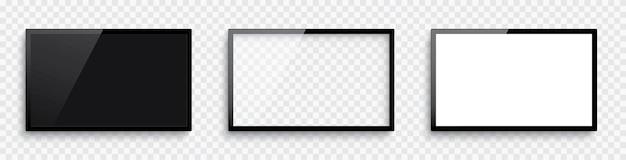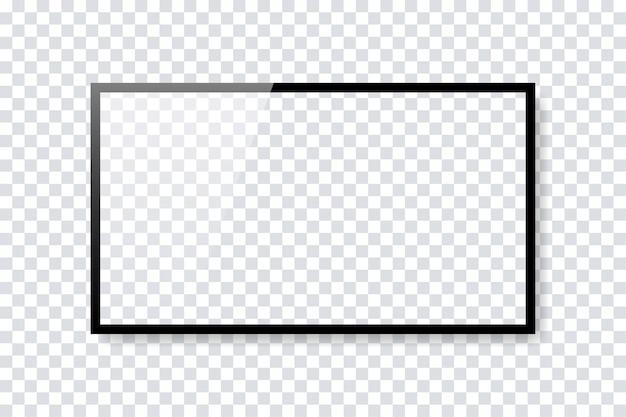Have you ever noticed a faint shadow or ghost image on your phone or TV screen? This phenomenon is known as LCD shadow, and it can be quite frustrating to deal with. But fear not, in this blog post, we will explore what LCD shadow is, what causes it, and most importantly, how to fix it.
LCD shadow, also referred to as screen burn or image retention, occurs when static images are displayed on the screen for an extended period. Over time, these images can leave a lasting impression on the screen, resulting in a shadow-like effect. This can be especially noticeable when viewing light-colored backgrounds or when there is high contrast in the image.
But is LCD shadow permanent? Can it be fixed? These are common questions that we will answer in this post. We will also explore preventive measures and potential solutions to minimize or eliminate LCD shadow. So, if you’ve been bothered by screen ghosting or wondered about the longevity of your device’s screen, keep on reading!
What Is a LCD Shadow
Have you ever encountered a mysterious phenomenon on your LCD screen where there seems to be a faint shadow or ghostly image lingering behind? Fear not, my friend, for what you’re experiencing is none other than the intriguing LCD shadow!
The Sneaky Ghost Behind the Screen
LCD, or Liquid Crystal Display, screens have become an integral part of our daily lives, gracing our smartphones, televisions, laptops, and more. But every now and then, they can play host to an uninvited visitor, the LCD shadow.
When an LCD screen displays an image, it relies on the interaction between liquid crystals and backlight illumination to create the visuals we see so vividly. However, sometimes these liquid crystals can become a tad mischievous, causing a lingering afterimage that appears as a shadow on the screen.
The Persistence of a Ghostly Whisper
Why does this pesky LCD shadow persist, you ask? Well, it all boils down to the nature of liquid crystals themselves. These unique materials can hold their last state for a brief moment even after the image changes. So, when the next image appears, a faint remnant of the previous one can still be detected, resulting in the ghostly shadow.
This phenomenon is more noticeable in certain situations, such as when an image with high contrast transitions rapidly to a different one. The lingering shadow becomes more pronounced, causing some users to scratch their heads and wonder what supernatural forces may be at play.
Banishing the Ghostly Intruder
Now that we’ve uncovered the enigma behind the LCD shadow, you’re probably wondering if there’s a way to bid this sneaky ghost adieu.
Fear not, fellow technology enthusiast, for banishing the LCD shadow doesn’t require calling upon ghost hunters. Here are a few tips to help you minimize its presence:
1. Adjust Your Screen Settings
Navigate to your display settings and make some adjustments to reduce the likelihood of LCD shadows. Tinkering with options like brightness, contrast, and sharpness can help minimize these lingering ghosts and enhance your overall viewing experience.
2. Give It a Little Rub
Gently applying pressure to the affected areas of your LCD screen might just do the trick. This technique, known as “massage rubbing,” can help redistribute the liquid crystals and eliminate those phantom shadows.
3. Embrace Screen Breaks
Just like humans need breaks from work, your LCD screen also appreciates some downtime. If you notice the shadowy apparition making frequent appearances, try giving your screen an occasional rest. Turning it off for a while can help recalibrate the liquid crystals and bid farewell to the unwanted guest.
Embrace the Quirks of LCD Shadows
While LCD shadows may startle and bewilder us at first, they are merely harmless quirks of our beloved technology. So, the next time you spot a ghostly apparition lingering on your screen, remember that it’s just the playful nature of liquid crystals, leaving behind a whimsical reminder of their presence.
Now that you’re enlightened about LCD shadows, you can confidently navigate the digital realm with a touch of humor and a newfound understanding of this fascinating phenomenon.
Keep Calm and LCD On!
In the ever-evolving world of technology, encountering unexpected surprises is part of the journey. The presence of an LCD shadow may be puzzling, but armed with knowledge, you can appreciate this peculiar quirk and carry on with your LCD-filled adventures. So, keep calm, embrace the LCD shadow, and let the mischievous liquid crystals tickle your curiosity!
FAQs About LCD Shadow: Everything You Need to Know
Does IPS LCD Experience Burn-In
You might have heard horror stories about screen burn-in, especially with older display technologies like plasma screens. But with IPS LCD screens, burn-in is not a major concern. Unlike older technology, IPS LCD screens are less prone to burn-in due to their unique design and pixel arrangement. So, you can enjoy your IPS LCD display without constantly worrying about burn-in issues.
Is It Possible to Fix Screen Burn
The good news is that in most cases, screen burn on IPS LCD displays can be fixed. There are a few methods you can try to help reduce or eliminate screen burn. One approach is to use a pixel-refreshing tool or software that cycles through different colors quickly to remove persistent images. Another option is to display dynamic, moving content to help compensate for the burned-in image. However, it’s worth mentioning that severe cases of burn-in may be more challenging to fix completely.
Why Can I See a Faint Keyboard on My Samsung
If you notice a faint keyboard or any other lingering image on your Samsung screen, it could be due to image retention or temporary screen burn. This issue is usually caused by displaying the same static content for extended periods. However, don’t worry—temporary image retention is not permanent like burn-in. You can typically get rid of it by simply using your device normally for a while, allowing the screen to refresh and restore itself.
Does Screen Burn Get Worse Over Time
Unfortunately, screen burn can worsen over time if preventive measures are not taken. Continuous exposure to the same static content or high-contrast images can accelerate the burn-in process. Displaying bright and static images for extended periods can cause the affected pixels to degrade further, resulting in more noticeable screen burn. It’s essential to vary the content you view on your screen and avoid extended exposure to static images to prevent worsening of screen burn.
How Do I Fix My Screen Shadow
Screen shadows can be caused by image retention, screen burn, or other display issues. To help fix the screen shadow, you can try lowering the screen brightness, using a pixel-refreshing tool, or displaying dynamic content. These methods can help reduce or eliminate the visibility of the shadow over time. If the problem persists, it might be best to consult a professional for further assessment and potential repairs.
What Does Screen Burn Look Like
Screen burn appears as a permanent, ghost-like image on the screen, visible even when the display content changes. It occurs when pixels become damaged or worn out due to prolonged exposure to the same static image or high-contrast elements. The burned-in image may appear as a faint or darker shadow compared to the surrounding pixels. It’s often most visible when displaying lighter content, such as white backgrounds or bright colors.
What Is LCD Shadow on Phone
LCD shadow, also known as LCD ghosting, refers to a phenomenon in which previous images temporarily leave faint traces or shadows on the screen. It can occur due to image retention or display response time. When the screen struggles to keep up with rapidly changing content, remnants of previous images may briefly persist before fading away. In most cases, LCD shadow is a temporary issue and not a cause for major concern.
How Do I Know If My Screen Is Burned
To check for screen burn, examine your screen for any persistent, ghost-like images or shadows that remain visible regardless of the displayed content. Burned-in areas may appear slightly darker or have slightly different colors compared to the surrounding pixels. You may notice these artifacts when viewing content that includes solid colors or high levels of contrast. If you suspect screen burn, it’s advisable to test your display with different types of content to confirm the issue.
How Do I Stop Screen Burn
Preventing screen burn primarily involves avoiding extended exposure to static images or high-contrast content. Here are a few tips to minimize the risk of screen burn:
- Adjust screen brightness and use power-saving features.
- Set shorter screen timeout periods.
- Try not to display static images at maximum brightness for prolonged durations.
- Utilize screen savers or dynamic wallpapers.
- Incorporate regular breaks and vary the content displayed on your screen.
By following these steps, you can significantly reduce the chances of screen burn and prolong the lifespan of your display.
Should I Worry About Screen Burn-In
While screen burn is a potential issue, especially on displays susceptible to burn-in, it’s not something you need to constantly worry about with most modern devices. Manufacturers have made significant improvements in display technology to minimize the occurrence of burn-in. However, it’s still advisable to take precautions and follow the preventive measures mentioned above to ensure the longevity of your screen.
How Do You Fix LCD Retention
To alleviate LCD retention, you can try several techniques. One option is to use a pixel-refreshing tool or software that can help clear any lingering images. Additionally, displaying dynamic content or using the affected device normally can aid in reducing retention over time. However, if LCD retention persists or worsens, contacting a professional for further evaluation may be necessary.
How Do I Get Rid of the Shadow on My Screen
To reduce or eliminate the shadow on your screen, try adjusting the screen brightness or using a pixel-refreshing tool. Lowering the brightness can help minimize the visibility of the shadow, and utilizing a pixel-refreshing tool can aid in reducing persistence. If the shadow remains persistent and bothersome, consider reaching out to a professional for further assistance and potential repairs.
How Do I Know If I Have Dead Pixels
To determine if your screen has dead pixels, use the following steps:
- Open a pure black image on your display.
- Inspect the screen closely in a dimly lit environment.
- Scan your entire screen, focusing on different areas.
- Look for any constantly lit or brightly colored pixels that appear distinct from the surrounding pixels.
If you identify any non-functional or abnormal pixels, they may be dead pixels. Their presence suggests a manufacturing defect, and it’s advisable to contact the manufacturer or authorized service center for resolution, especially if your device is still under warranty.
Where Can I Get Shadowburn
Shadowburn is not something you can obtain as a physical product. In this context, “Shadowburn” refers to screen burn or the phenomenon of burned-in images on a display. So, you don’t need to look for it or acquire it separately—it’s something that might occur over time when using certain types of displays.
How Long Does It Take for Screen Burn-In to Occur
The time it takes for screen burn-in to occur varies based on several factors, including display technology and usage patterns. With IPS LCD displays, burn-in typically takes longer to appear compared to older display technologies. Continuous exposure to the same static image for extended periods, such as leaving the device on with a static screen overnight, can potentially lead to noticeable burn-in within weeks or months. However, with normal usage and varied content, the chances of burn-in occurring significantly decrease.
What Is Shadow Burn
Shadow burn refers to the lingering effects of screen burn or screen retention that typically manifest as temporary shadows or ghost-like images on the display. It occurs when the screen struggles to transition rapidly between different images or refreshes at a slower rate. While shadow burn might be concerning at first, it is usually a temporary phenomenon that fades away over time as the display adjusts to new content.
What Causes Shadowing on TV
Shadowing on a TV screen can occur due to several factors, such as lighting conditions, image retention, or display settings. Poor lighting environments can cause shadows or reflections on the TV screen, affecting image clarity. Additionally, image retention, which is temporary and distinct from burn-in, can create a ghosting effect or shadow-like artifacts. Adjusting the lighting, clearing image retention, or optimizing display settings can help reduce or eliminate unwanted shadowing on your TV screen.
Do Screen Burns Spread
Screen burn itself does not spread or expand once it occurs. However, with extended exposure to the same static image, burn-in can become more noticeable and prominent over time. This is because the pixels responsible for displaying the persistent image degrade further, resulting in a more distinct and lasting burn-in effect. To prevent the spread or worsening of screen burn, it’s essential to avoid prolonged exposure to static images and vary the content displayed on your screen.
What Is LCD Burn on a Phone
LCD burn on a phone refers to the phenomenon of screen burn or image retention specifically occurring on devices that utilize LCD display technology. It occurs when pixels on the screen degrade due to prolonged exposure to static images or high-contrast content. LCD burn can manifest as persistent, ghost-like images or shadows that remain visible even when the display changes. However, it’s worth mentioning that LCD burn is relatively less common on modern LCD screens compared to older display technologies.
Does LCD Burn-In Go Away
In most cases, LCD burn-in does not go away on its own. Once screen burn occurs, it becomes a permanent characteristic of the affected display. However, there are methods you can try to minimize the visibility of LCD burn or prevent it from worsening. These include using pixel-refreshing tools, displaying dynamic content, or adjusting the screen brightness. While these methods may provide some relief, they cannot completely reverse or eliminate LCD burn-in. In severe cases, professional repairs or screen replacement may be necessary to address persistent LCD burn-in issues.
Disclaimer: The information provided in this article is for informational purposes only and should not be considered as professional advice. Always consult with a qualified technician or manufacturer for specific concerns regarding your device.