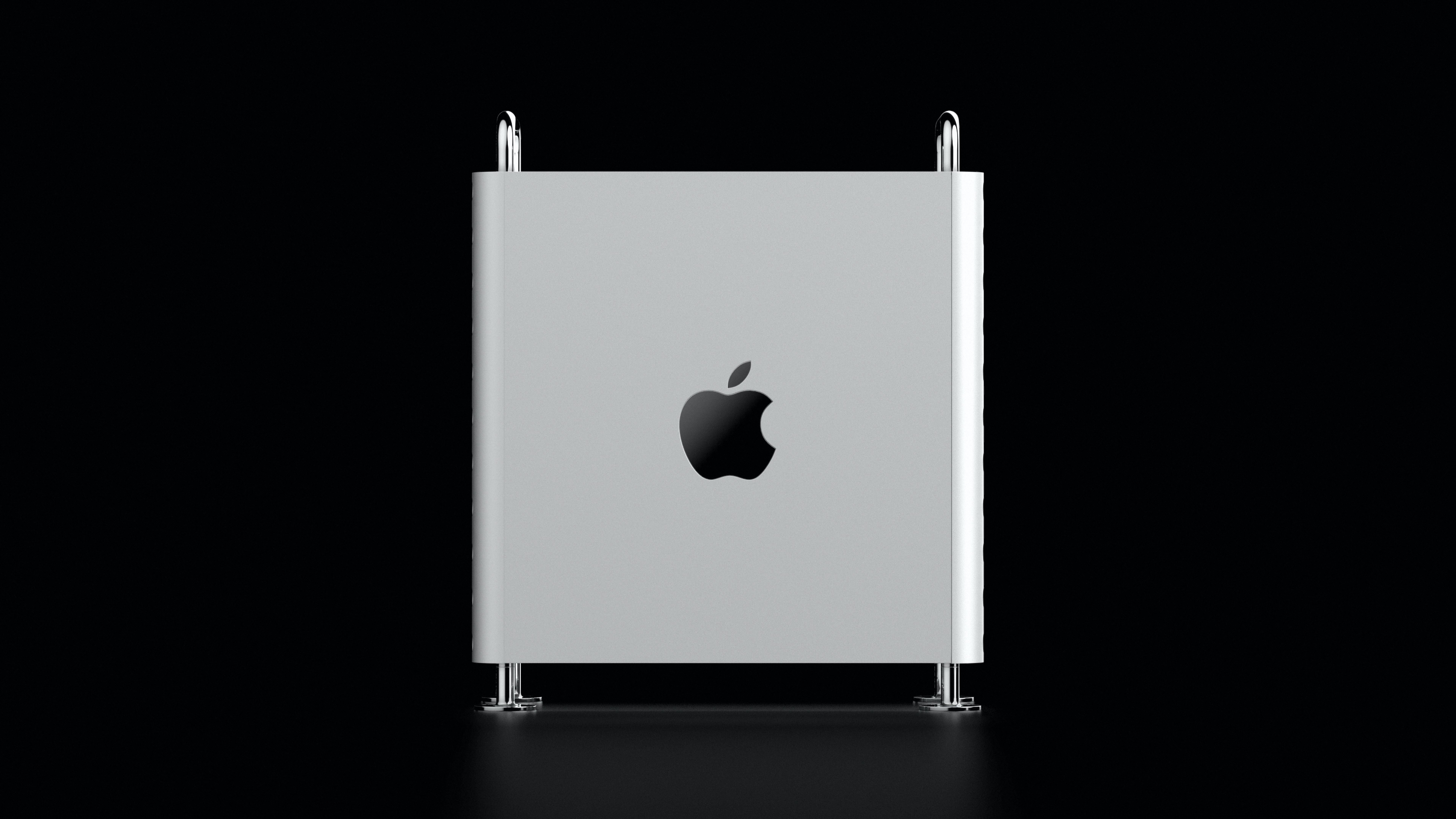Are you looking for a versatile and user-friendly CAD software that won’t break the bank? Look no further than FreeCAD! In this blog post, we will explore everything you need to know about FreeCAD and why it’s gaining popularity among designers and DIY enthusiasts. Whether you’re a 3D printing enthusiast or a professional designer in need of a powerful tool, FreeCAD is here to help.
With its extensive range of features and capabilities, FreeCAD can rival expensive software like AutoCAD without putting a dent in your wallet. But what exactly is FreeCAD, and how does it differ from other CAD software? Is it user-friendly for beginners? Can it be used professionally? We’ll answer all these questions and more, so let’s dive in and discover the wonders of FreeCAD!
What is FreeCAD
FreeCAD is a powerful open-source CAD (Computer-Aided Design) software that allows users to create and modify 3D designs with ease. Think of it as a virtual playground for engineers, designers, architects, and anyone else who loves to tinker with digital models. With FreeCAD, the possibilities are endless, and the only limit is your imagination (and maybe your computer’s processing power).
Building on a Solid Foundation
Built on the shoulders of giants, FreeCAD owes its existence to the open-source community, which has been instrumental in its development. It’s like a big collaborative party, where programmers from around the globe gather to improve the software and iron out any issues. This collaborative spirit ensures that FreeCAD remains cutting-edge and continuously evolves to meet the needs of its users.
FreeCAD: Where Creativity Meets Practicality
At first glance, FreeCAD may seem like a geeky playground reserved for technically inclined individuals. But fear not, my dear reader, for FreeCAD is designed to be user-friendly, even for the CAD-challenged among us. Its intuitive interface and extensive documentation make it accessible to beginners while offering advanced features that cater to the more experienced user.
The Ultimate Design Toolkit
With FreeCAD, you have the power to unleash your creativity. Whether you’re designing buildings, mechanical parts, or even intricate 3D models for 3D printing, FreeCAD provides a comprehensive set of tools to bring your ideas to life. From sketching and 3D modeling to simulation and rendering, FreeCAD has got it all covered.
Discover the Joys of Parametric Design
One of the standout features of FreeCAD is its support for parametric design. Now, I know what you’re thinking—”Parametric design, what in the world is that?” Well, my friend, let me break it down for you. Parametric design allows you to create models that are driven by parameters or variables. This means you can easily modify dimensions, shapes, and other attributes of your design and watch it update in real-time. It’s like having a magical genie that grants your design wishes without you needing to start from scratch every time.
A Growing Community of Enthusiasts
FreeCAD is not just a piece of software; it’s a vibrant community. With forums, blogs, and social media channels buzzing with activity, FreeCAD enthusiasts from all walks of life come together to share their projects, ask questions, and even collaborate on exciting ventures. Being part of the FreeCAD community allows you to tap into a wealth of knowledge, forge connections, and make friends with fellow CAD enthusiasts.
Setting FreeCAD Free
So, dear reader, now that you have a glimpse into the wonderful world of FreeCAD, I urge you to download it, install it, and let your creative juices flow. Whether you’re an amateur designer or a seasoned professional, FreeCAD is ready to be your faithful companion in your 3D design journey. Embrace the open-source spirit, join the community, and let FreeCAD set your imagination free!
FAQ: What Is FreeCAD
Can You Use FreeCAD for 3D Printing
Yes, absolutely! FreeCAD is a fantastic tool for 3D printing enthusiasts. Its extensive features and intuitive interface make it a go-to choice for designing models that can be printed using 3D printers. Whether you’re a hobbyist or a professional, FreeCAD provides all the necessary tools and functions to bring your imagination to life.
How Can I Get Free AutoCAD
Who doesn’t love free stuff, right? While AutoCAD itself is a commercial software and comes with a price tag, there are alternatives out there that can provide similar functionality without breaking the bank. One such option is FreeCAD, which offers powerful CAD capabilities and, as the name suggests, it’s absolutely free to use. So, forget about emptying your pockets and give FreeCAD a try!
What Is the Easiest CAD Software to Learn
Good news for beginners! FreeCAD is widely regarded as one of the easiest CAD software options to learn. With its user-friendly interface and a plethora of tutorials and online resources available, FreeCAD makes the learning process smooth and enjoyable. So, even if you’re new to the CAD world, fear not! FreeCAD has got your back.
What Can I Use Instead of AutoCAD
AutoCAD may be the go-to choice for many professionals, but it’s definitely not the only player in town. If you’re looking for alternatives to AutoCAD, you’re in luck. FreeCAD is a powerful open-source CAD software that can serve as an excellent substitute. It offers similar functionality, so you can comfortably switch to FreeCAD without any hiccups.
Can FreeCAD Open AutoCAD Files
Indeed it can! FreeCAD supports a variety of file formats, including the popular AutoCAD file format (.dwg). So, if you have existing AutoCAD files that you need to work with, simply import them into FreeCAD and carry on with your creative endeavors. FreeCAD ensures seamless compatibility, making your life a whole lot easier.
Is FreeCAD Cloud-Based
Unlike some other CAD software that revolves around the cloud, FreeCAD is not cloud-based. It is a desktop application that you install on your computer, providing you with full control over your designs and an added layer of privacy. So, no worries about internet connectivity or data security – you’re the captain of your FreeCAD ship!
Is FreeCAD Useful
Absolutely, without a doubt! FreeCAD is an incredibly useful tool for anyone engaged in CAD design. Whether you’re an architect, engineer, or hobbyist, FreeCAD offers a wide range of features and capabilities to meet your needs. From 2D drafting to complex 3D modeling, FreeCAD has it all. So, give it a shot and unlock your creative potential.
Is FreeCAD Totally Free
Yes, indeed it is! FreeCAD lives up to its name and won’t cost you a dime. It is open-source software released under the GNU General Public License, meaning you have the freedom to use, modify, and distribute it freely. So, you can enjoy all the incredible features of FreeCAD without worrying about any pesky price tags.
Is Google SketchUp Free
In the ever-expanding world of 3D modeling software, Google SketchUp had its time in the limelight, but unfortunately, it is no longer available as a free standalone version. Google has transitioned to a subscription-based model called SketchUp Pro, where access to additional features comes with a cost. However, FreeCAD stands tall as a free alternative that can fulfill your 3D modeling needs.
Is FreeCAD Safe to Download
Absolutely! FreeCAD is open-source software developed by a passionate community of developers who prioritize security and user safety. With its active community and regular updates, you can rest assured that FreeCAD is a safe and reliable software to download and use on your computer. So, go ahead and take the plunge without any worries.
What Is the Appropriate Software That You Should Use in Jewelry Design
When it comes to jewelry design, the appropriate software depends on your specific needs and requirements. While FreeCAD offers a wide range of features suitable for jewelry design, specialized software such as RhinoGold or Matrix may provide additional tools tailored specifically for this field. Researching and testing various software options will help you determine the best fit for your jewelry design endeavors.
Is FreeCAD Legal
Yes, absolutely! FreeCAD is released under the GNU General Public License (GPL), which makes it completely legal to use, modify, and distribute. It’s an open-source software that encourages collaboration and innovation within the community. So, you can be confident that using FreeCAD is not only legal but also a great way to explore the world of CAD software.
Is FreeCAD Similar to Solidworks
While both FreeCAD and Solidworks are powerful CAD software, they do have some differences. Solidworks is a proprietary software with a more extensive set of features, primarily used in the professional engineering and manufacturing industries. On the other hand, FreeCAD is an open-source software that aims to provide free CAD tools accessible to everyone. So, while they share similar purposes, each has its own unique strengths and target audience.
Is FreeCAD a Virus
Rest assured, FreeCAD is not a virus. It’s an open-source software developed by a community of dedicated individuals with the aim of providing powerful CAD tools for free. However, it’s important to download FreeCAD from reputable sources to ensure you’re getting the genuine and safe software. Stick to official websites and trusted platforms to avoid any risks.
Is Blender Similar to SketchUp
In terms of purpose, both Blender and SketchUp fall under the umbrella of 3D modeling software, but they have distinct differences. Blender is a powerful 3D creation suite that offers a wide range of features and functions across the entire 3D pipeline. SketchUp, on the other hand, is more focused on architectural modeling and design. So, while they share some similarities, they serve different purposes and cater to different needs.
Is Blender a CAD Software
Blender is primarily known as a 3D modeling and animation software, but in the strict sense of Computer-Aided Design (CAD), it does have certain limitations. Blender’s strengths lie more in artistic and creative endeavors, while traditional CAD software like FreeCAD or AutoCAD are better suited for technical design and engineering. So, while Blender can be used for certain CAD-like tasks, it’s not typically classified as a dedicated CAD software.
What Is FreeCAD Used For
FreeCAD has a diverse range of applications and can be used for various purposes. It’s particularly popular for mechanical engineering, architectural design, and product development. From designing complex 3D models to creating detailed 2D drafts, FreeCAD empowers users to bring their creative ideas to life. So, whether you’re an engineer, designer, or DIY enthusiast, FreeCAD can be your trusty companion.
Which Is Better: FreeCAD or Blender
Comparing FreeCAD and Blender is like comparing apples and oranges. Both are powerful software tools, but they have distinct purposes. FreeCAD is primarily focused on providing CAD capabilities and is ideal for engineering and mechanical design. On the other hand, Blender is more tailored towards artistic and creative 3D modeling and animation. The better choice depends on your specific needs and the nature of the project at hand.
Is FreeCAD Better Than SketchUp
The choice between FreeCAD and SketchUp depends on what you’re looking to accomplish. FreeCAD offers more extensive CAD capabilities and is better suited for technical design, engineering, and complex 3D modeling. SketchUp, on the other hand, shines in architectural design and visualization, with a user-friendly interface that caters more to beginners. So, the right tool for you ultimately depends on your specific requirements and skill level.
Is FreeCAD as Good as AutoCAD
While AutoCAD is an industry-standard CAD software with a long history behind it, FreeCAD holds its own and offers a compelling alternative. FreeCAD provides a vast array of features and functions that can rival AutoCAD in many aspects. Whether it’s 2D drafting, 3D modeling, or precise measurements, FreeCAD is a capable contender. So, for those seeking a free and powerful CAD software, FreeCAD definitely stands up to the AutoCAD challenge.
Can FreeCAD Be Used Professionally
Absolutely! FreeCAD is more than capable of meeting professional standards and serving as a reliable tool for various industries. Many professionals in fields such as engineering, architecture, and product design successfully utilize FreeCAD in their daily work. Its extensive capabilities, compatibility with industry-standard file formats, and active community support make FreeCAD a trustworthy choice for professional use.
Which Is Better: FreeCAD or Fusion 360
Both FreeCAD and Fusion 360 are great CAD software in their own right, and the choice between them depends on your specific needs. FreeCAD, being open-source and free, is an excellent option for those on a budget or prefer the freedom of open-source collaboration. Fusion 360, on the other hand, offers a broader range of features and is particularly popular in the professional industry due to its strong integration with cloud-based services. So, it’s a matter of personal preference and requirements.
Is It Hard to Learn FreeCAD
Fear not, learning FreeCAD doesn’t have to be a daunting task! While mastering any software takes time and practice, FreeCAD offers a user-friendly interface and comprehensive documentation, making the learning process more accessible. Additionally, the supportive FreeCAD community is always ready to assist and share knowledge. So, with a little dedication and enthusiasm, you’ll be on your way to becoming a FreeCAD pro in no time.
In this FAQ-style subsection, we’ve addressed a range of questions surrounding FreeCAD, an incredible open-source CAD software. From its compatibility with AutoCAD files to its suitability for professional use, FreeCAD proves to be a versatile and powerful tool. So, whether you’re exploring 3D printing or diving into architectural design, FreeCAD is your ticket to unlocking your creative potential. Enjoy creating amazing designs without spending a penny, and let FreeCAD guide you on your CAD journey.