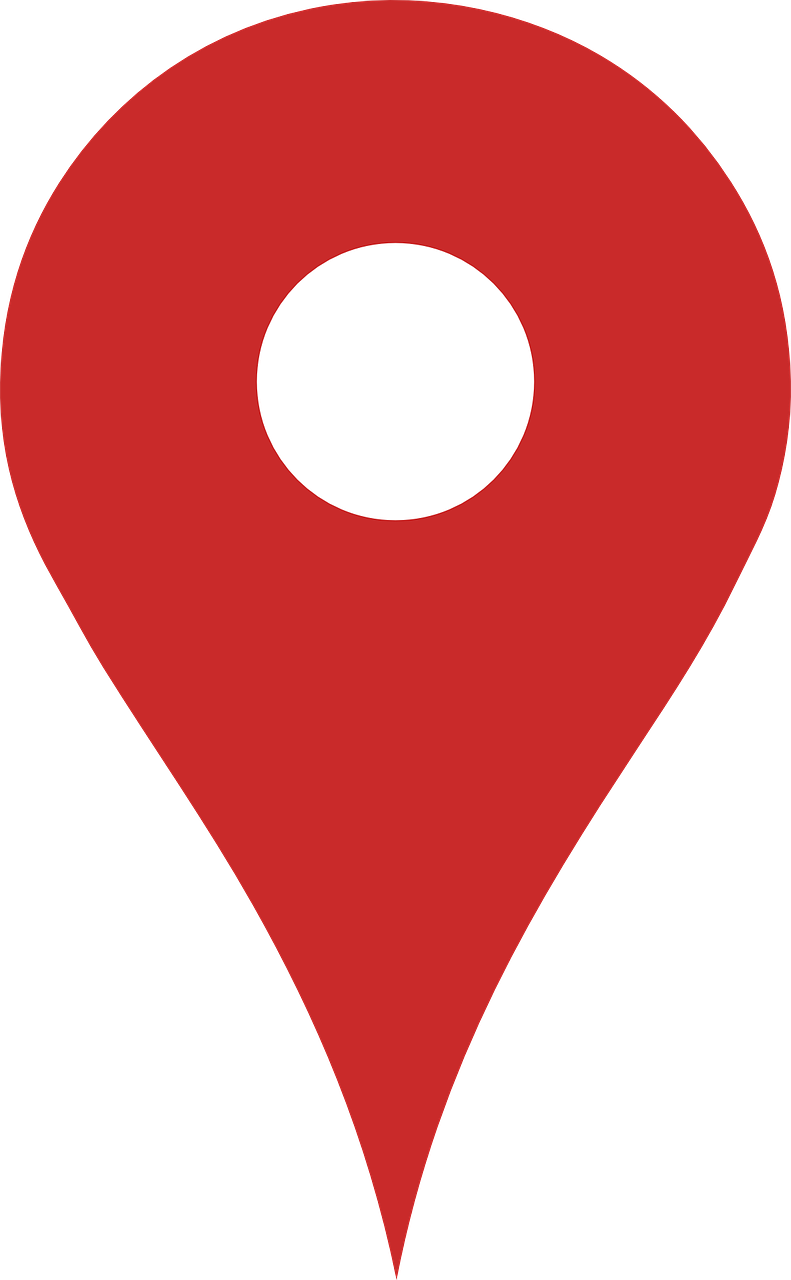Are you an avid Google Maps user who is also enamored by fonts? Have you ever wondered about the font used in Google Maps and its sleek, modern design? Well, you’ve come to the right place! In this blog post, we will delve into the captivating world of typography and explore the font that Google Maps uses to provide clear, easy-to-read information. Get ready to uncover the secret behind one of the most widely used navigation tools on the web.
But that’s not all! We will also touch upon some other fascinating font-related topics, such as the fonts used by popular platforms like Discord, Tik Tok, and Twitter. So, whether you’re a font enthusiast or simply curious about the visual elements that shape our online experiences, sit back, relax, and let’s embark on this typographic journey together.
Stay tuned as we unveil the font that brings Google Maps to life and explore the marvelous world of fonts that adorn our favorite digital platforms. So, without further ado, let’s dive in and discover the font behind the captivating user interface of Google Maps!
Join us as we unravel the mysteries, answer your burning questions, and indulge in the fascinating world of fonts. Are you ready? Let’s get started!
Note: This blog post focuses on the year 2023, and its information may be subject to change in the future.
What Font Does Google Maps Use
Have you ever wondered what font Google Maps uses to guide you through the winding streets and bustling cities? Well, prepare to have your curiosity satisfied! In this section, we’ll uncover the mystery behind the font that has become synonymous with navigation and exploration.
The Aesthetics of Typeface Choices
When it comes to selecting a font, Google Maps knows how to make a statement. The design team at Google understands the importance of aesthetics in creating an intuitive and visually appealing interface. They carefully choose fonts that strike a balance between professionalism and friendliness, ensuring that users feel confident and at ease while using the platform.
The Allure of Roboto
Now, let’s dive into the specific font choice that Google Maps relies on: Roboto. This elegant typeface was developed by Google themselves and introduced to the world in 2011. Since then, it has become a predominant font across various Google products, including Google Maps.
Roboto boasts a sleek and modern look, with rounded edges and clear letterforms. It exudes a sense of professionalism while also being friendly and approachable – the perfect combination for an app that guides us through a seemingly endless array of maps and directions.
The Mapping Magic of Typography
Typography plays a pivotal role in creating a seamless map-reading experience. The font used in Google Maps allows for easy legibility, ensuring that street names, landmarks, and other essential information are effortlessly conveyed to the users.
The team at Google understands that a font can significantly impact a user’s navigation experience, which is why they chose Roboto as their go-to. It strikes the delicate balance between being aesthetically pleasing and highly functional, providing a clear and concise visual representation of the geographical data presented on the screen.
The Enigmatic Evolution of Google Fonts
While Roboto may be the reigning font on Google Maps today, it’s worth noting that Google is continually evolving and exploring new avenues of design. With each passing year, they refine their interfaces to offer users the best possible experience. So, who knows? In the future, we may see a new font gracing the maps, leading us into uncharted territories with its own distinct style.
But for now, let’s appreciate the elegance and functionality of Roboto, the font that has guided us through countless journeys and helped us navigate the labyrinth of the modern world. So, the next time you open Google Maps, take a moment to appreciate the typography magic happening behind the scenes – it’s what makes our navigation experience all the more delightful!
In a World of Fonts, Google Maps Stands Out
In conclusion, Google Maps relies on the impeccable charm of Roboto to guide us through our adventures, both near and far. With its sleek design, clear legibility, and inherent professionalism, this font captures the essence of modern cartography.
So, as we traverse the concrete jungles and wander the winding roads, let’s appreciate the attention to detail that Google has poured into its font selection. It’s just one more reason why Google Maps continues to be the go-to navigation tool for millions around the world.
Now that we know the secret behind Google Maps’ font choice, let’s dive deeper into the fascinating world of cartography and explore the hidden gems that maps have to offer. Happy navigating, my fellow explorers!
FAQ: What Font Does Google Maps Use
Google Maps is one of the most popular navigation tools used worldwide. While many people focus on its functionality and accuracy, some have also wondered about the font used in Google Maps. In this FAQ-style subsection, we’ll answer some frequently asked questions about the font used in Google Maps and provide you with all the information you need.
What font does Discord use
Discord, the popular communication platform, uses the font called “Helvetica Neue” for its interface. However, Google Maps uses a different font for its map labels and other textual elements.
What is the most beautiful Google font
The concept of beauty is subjective, and different fonts hold different appeal for various people. However, one of the popular and aesthetically pleasing Google fonts is “Montserrat.” With its clean and modern design, Montserrat adds an elegant touch to any website or design project.
Is Arial a font
Yes, Arial is indeed a font. It is a widely used sans-serif typeface that is often compared to the Helvetica font due to its similar appearance. However, Google Maps does not use Arial for its map labels.
What font does TikTok use
TikTok uses the font known as “Avenir Next” for its logo and various textual elements. This font gives TikTok a playful and modern vibe, reflecting the app’s dynamic nature.
Which Google font is closest to Century Gothic
If you’re looking for a Google font similar to Century Gothic, “Raleway” could be a great option. Raleway shares some similarities with Century Gothic, such as its clean and geometric design, making it a suitable alternative.
Is Roboto a Google font
Indeed, Roboto is a Google font. In fact, it is one of the most popular and widely used typefaces developed by Google. Roboto offers a versatile and readable design, making it a popular choice for various digital interfaces, including Google Maps.
What font is similar to Roboto
For those looking for a font similar to Roboto, “Nunito” can be a fantastic option. Nunito shares similarities in its rounded letterforms and clean appearance, making it a suitable alternative if you’re seeking a font similar to Roboto.
Is there a scale on Google Maps
Yes, Google Maps includes a scale that helps users estimate distances on the map. The scale is found in the bottom right corner of the map interface and is displayed in both metric and imperial units.
What is zoom level in Google Maps
Zoom level refers to the extent of magnification applied to a map in Google Maps. It determines the level of detail visible by controlling the map’s scale. Higher zoom levels display more detailed information, while lower zoom levels show a broader area with fewer details.
Is Proxima a Google font
No, Proxima is not a Google font. It is a typeface designed by Mark Simonson and is not part of the official Google Fonts library. However, Google Fonts offers various other impressive fonts that you can explore and implement in your projects.
How do I add Google fonts to Adobe XD
To add Google fonts to Adobe XD, follow these simple steps:
- Open Adobe XD and create a new project.
- Visit the Google Fonts website (fonts.google.com) in your web browser.
- Browse through the font library and select the desired font(s) you want to use.
- Click on the “Select this font” button for each font selection.
- Once you’ve made all your font selections, click on the black bar at the bottom of the page labeled “1 Family Selected.”
- In the pop-up window, click on the ‘@import’ tab.
- Copy the provided import code.
- Return to Adobe XD and go to the “Assets” panel.
- Click on the “+” button and choose “Text Style.”
- In the “Properties” panel, paste the import code into the “Insert your code here” field.
- Click on the “Create” button.
- You can now go to the text tool, and the imported Google font will be available for use in Adobe XD.
What is the best looking font
The concept of the “best” looking font is subjective and varies depending on the context and personal preference. However, some popular choices for stylish and visually appealing fonts include “Open Sans,” “Lato,” and “Playfair Display.” Experimenting with different fonts and considering your design’s purpose will help you identify the best-looking font for your specific project.
What is the most beautiful font
Similar to the previous question, beauty is subjective when it comes to fonts. However, fonts like “Helvetica,” “Garamond,” and “Bodoni” are often cited as some of the most beautiful and classic typefaces. Ultimately, the most beautiful font will depend on the overall design and intended use.
What fonts does Google use
Google employs various fonts across its platforms and products. Some of the fonts commonly used by Google include “Roboto,” “Product Sans,” and “Google Sans.” These fonts provide readability, versatility, and a modern aesthetic, aligning with Google’s overall design principles.
How does Google Maps render so quickly
Google Maps utilizes advanced rendering techniques and powerful servers to deliver fast and responsive map experiences. Through a combination of pre-rendering, tile-based mapping, and efficient algorithms, Google Maps can load and display maps rapidly, allowing users to navigate with ease.
What is the most popular Google font
Among the extensive selection of Google fonts, “Open Sans” stands out as one of the most popular choices. It gained popularity due to its simplicity, versatility, and clear legibility across various devices and screen resolutions.
What scale does Google Maps use
Google Maps primarily uses a Mercator projection, which distorts the scale at high latitudes. However, for practical usage, Google Maps provides a visually consistent scale that allows users to estimate distances and understand the relative size of objects on the map.
Is Montserrat a free Google Font
Yes, Montserrat is a free Google Font available for use in personal and commercial projects. As one of the most loved fonts, Montserrat offers a wide range of weights and styles, providing flexibility for diverse design applications.
What font is the Google logo
The font used for the Google logo is called “Product Sans.” Product Sans was specifically designed by Google to create a unique and recognizable logo for its brand. However, the font used in Google Maps differs from the Google logo.
What font does Twitter use
Twitter uses the font “Helvetica Neue” for its web interface and apps. The clean and straightforward design of Helvetica Neue aligns with Twitter’s emphasis on simplicity and readability.
What is the TikTok logo
The TikTok logo comprises the stylized word “TikTok” in a bold and dynamic font. The font used in the TikTok logo is “Avenir Next,” reflecting the app’s energetic and trendy nature.
Can you change the font on Google Maps
No, you cannot directly change the font used in Google Maps. The font selection is controlled by Google as part of its overall design and branding choices. However, you can leverage different font options in your own applications or designs that interact with Google Maps.
Why can’t I zoom on Google Maps
If you are unable to zoom on Google Maps, it may be due to various reasons, including technical issues or limitations on the device or browser you are using. Ensure that you have the latest version of Google Maps and try clearing your browser cache. If the issue persists, you may want to contact Google Support for assistance.
How do I increase font size on Google Maps on iPhone
To increase the font size on Google Maps using an iPhone, follow these steps:
- Open the “Settings” app on your iPhone’s home screen.
- Scroll down and tap on “Display & Brightness.”
- In the “Display & Text Size” section, you’ll find the option to adjust the font size.
- Drag the slider to the right to increase the font size.
- Launch Google Maps, and you should see the updated font size based on your system settings.
With this comprehensive FAQ section, we hope we were able to answer your burning questions about the fonts used in Google Maps. Whether you were curious about Discord’s font or wanted to know how to change the font size on Google Maps, we’ve covered it all! Remember, fonts play a crucial role in design and communication, so experiment and have fun exploring the vast world of typography!