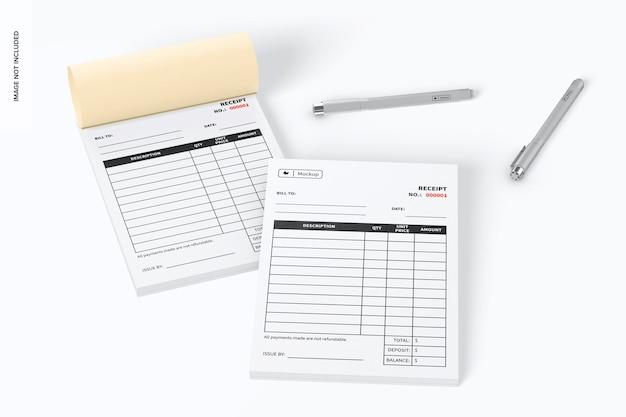Do you struggle to keep track of your invoices and payments? Do you have sleepless nights worrying about missing a payment deadline and hurting your cash flow? If you run a business, you know how critical it is to track your accounts, invoices, and payments efficiently. A missed payment deadline or an unpaid invoice can put your cash flow into a tailspin, making it difficult to manage your business finances.
However, with the right tools and techniques, you can simplify your invoicing and payment tracking process and improve your business’s cash flow. In this comprehensive guide, we will show you various ways you can keep track of your invoices and payments using different tools and techniques.
Whether you are a solopreneur or a small business owner, this guide is for you. We will cover several topics, including the benefits of using an invoice tracking system, the best accounts payable invoice tracker, how to track invoices and payments using Excel, how to track invoice payment, how to keep record of invoices, the app to keep track of payments received, how to keep track of invoices for free, and how to keep track of invoices and payments in QuickBooks Online.
So, get ready to simplify your invoicing and payment tracking process and improve your business’s financial management. Let’s dive in!
How to Keep Track of Invoices and Payments
As a business owner, keeping track of invoices and payments can be a tedious and time-consuming task. But it’s essential to maintain an accurate record of all the transactions to ensure your business runs smoothly. In this section, we’ll delve into some simple yet effective ways to manage your invoices and payments seamlessly.
Use Accounting Software
Using accounting software is a great way to stay on top of your invoices and payments. These programs provide you with real-time records of financial transactions, including invoice creation, payment acceptance, and bank reconciliation. Accounting software such as QuickBooks, Xero, and FreshBooks offer seamless integrations with payment gateways like PayPal and Stripe, making it easy to accept online payments. These tools also generate automatic reminders for unpaid invoices and provide detailed reports, helping you stay organized and on top of your finances.
Create a Dedicated Invoicing System
Creating a dedicated invoicing system helps streamline the invoice process, making it easier to organize and monitor your invoices. The dedicated invoicing system can be as simple as creating a spreadsheet to track your transactions and payment needs. It’s also a good idea to establish a consistent invoice numbering system to make it easier to identify and reference invoices as your business grows.
Set Up Payment Reminders
One of the most crucial aspects of managing invoices is ensuring clients pay on time. Late payments can affect your cash flow, disrupt your budget, and even lead to legal issues. To avoid this, set up payment reminders by sending email notifications, text messages, or phone calls to clients before and after the due dates. You can also offer incentives such as early payment discounts to encourage clients to pay on time.
Collaborate With an Accountant
Collaborating with an accountant or bookkeeper can be invaluable in managing your invoices and payments. They can help you create a streamlined invoicing system, automate payment tracking, and provide you with financial reports to help you make informed business decisions. They can also provide guidance on tax implications and ensure you comply with the necessary regulations.
Keeping track of invoices and payments is a crucial part of running a successful business. By implementing these simple strategies, you can streamline your invoicing process, avoid late payments, and maintain accurate financial records. Ultimately, this will help you make more informed business decisions and keep your business on track towards success.
Invoice Tracking System
Keeping track of your invoices and payments can be a daunting task, especially if you are handling multiple clients or customers at the same time. However, using an invoice tracking system can help streamline the process, making it easier for you to manage your finances and maintain a good cash flow.
What is an Invoice Tracking System
An invoice tracking system is a tool that helps you keep track of your invoices and payments. It allows you to monitor all your invoices, their due dates, and payment status in one place. With this system, you can easily create and send invoices, record payments, and send reminders for overdue payments.
Why Should you Use an Invoice Tracking System
Using an invoice tracking system comes with several benefits. Some of the main benefits include:
- Saving Time: An invoice tracking system automates your invoice and payment processes, saving you time and effort.
- Improved Accuracy: With the system’s help, you can avoid errors and ensure that all your invoices are accurate and complete.
- Better Cash Flow: By keeping track of your invoices and payments, you can maintain a good cash flow, avoid overdue payments, and reduce the risk of late fees or customer disputes.
- Better Organization: With all your invoices and payments in one place, you can easily monitor your finances and keep track of your business’s overall performance.
How to Choose an Invoice Tracking System
When choosing an invoice tracking system, you need to consider several factors, including:
- User-Friendliness: Choose a system that is easy to navigate, understand, and use.
- Features: Look for a system that has all the features you need, such as invoice creation, payment recording, and reporting.
- Integration: Choose a system that integrates with your other tools and software, such as accounting software or payment gateways.
- Cost: Look for a system that is affordable and offers a good return on investment.
In conclusion, using an invoice tracking system is critical for any business that wants to maintain a good cash flow, stay organized, and improve efficiency. Choosing the right system can make the process more manageable and help you achieve your business goals.
Keeping Track of Invoices with an Accounts Payable Invoice Tracker
If you’ve ever struggled to keep up with invoices due, you’re not alone. It’s easy to lose track of what’s owed and when, which can lead to late payments and ultimately cause problems for your business. One way to simplify the process is by using an accounts payable invoice tracker.
What is an Accounts Payable Invoice Tracker
An accounts payable invoice tracker is a tool that helps you manage your invoices and payments. It allows you to keep all of your invoices in one place, so you can easily see what’s due and when. This makes it easier to stay on top of your payments and avoid late fees.
How Does an Accounts Payable Invoice Tracker Work
An accounts payable invoice tracker works by allowing you to input all of your invoices into a database. You can then set reminders for when payments are due and mark invoices as paid when they’ve been completed. Some trackers also allow you to see which invoices are overdue and which ones are coming up soon.
Benefits of Using an Accounts Payable Invoice Tracker
Using an accounts payable invoice tracker can have several benefits for your business, including:
-
Saving time: With all of your invoices in one place, you won’t have to spend time searching through emails or paperwork to find what you need.
-
Improved organization: An accounts payable invoice tracker makes it easy to keep track of what’s due and when.
-
Avoiding late payments: You can set reminders for when payments are due, so you never miss a deadline.
-
Better cash management: By knowing exactly when payments are due, you can better manage your cash flow.
If you’re looking for a way to simplify your accounts payable process, an accounts payable invoice tracker is a great place to start. By organizing your invoices and payments in one place, you can save time, avoid late payments, and manage your cash flow more effectively.
How to Track Invoices and Payments Using Excel
Tracking invoices and payments can be a daunting task, especially if you’re dealing with multiple clients or customers. However, with the right tools and processes in place, it can be easy to manage. In this section, we’ll show you how to use Excel to keep track of your invoices and payments.
Start by creating an invoice template
To keep your invoices consistent and easy to read, it’s helpful to start by creating an invoice template. In Excel, you can create a new workbook and format it with columns for the invoice date, invoice number, client name, description of services or products, and invoice amount. Save this template as a separate file on your computer so you can easily access it for future invoices.
Enter your data
Once you have your invoice template set up, you can start entering your data. For each invoice, fill in the invoice date, invoice number, client name, and description of services or products. Be sure to include the total amount for each invoice, as well.
Use Excel formulas to track payments
To track payments, you can use Excel formulas to automatically calculate the amounts paid and outstanding. For example, you can create a column for “Amount Paid” and use a formula to subtract that from the “Invoice Amount.” This will give you a real-time view of how much each client owes.
Set up conditional formatting
To make it easier to visually track payments, you can also set up conditional formatting in Excel. This will allow you to automatically change the color of a cell based on its value. For example, you can set up a rule that cells with a value of zero turn red, indicating that payment is overdue.
Use filters and sorting to analyze data
Excel also allows you to sort and filter data, making it easy to analyze your invoices and payments. You can sort by client name, invoice date, or amount owed. You can also filter by payment status, allowing you to quickly see which invoices are paid and which are outstanding.
Tracking invoices and payments using Excel can be a great way to stay organized and on top of your finances. By creating a template, using formulas, setting up conditional formatting, and analyzing your data, you can ensure that payments are always on track.
How Do I Track an Invoice Payment
If you are running a business, tracking the payment of invoices is crucial for maintaining a healthy cash flow. If you’re unsure how to track your payment invoices effectively, don’t worry – we’ve got you covered!
Use Payment Tracking Software
Using payment tracking software is among the most efficient ways to track your invoices. The software automatically updates your payment and generates monthly or weekly reports, so you don’t have to worry about manually updating each invoice.
Track Your Invoices Manually
You can track your invoices manually if you don’t have many invoices to keep tabs on. You can use a simple spreadsheet or a traditional ledger book to record all your invoices and payments. This method might require more effort, but it’s an excellent option if you’re just starting and want to keep costs low.
Use Cloud-Based Storage
Cloud-based storage such as Google Drive, iCloud, or Dropbox is an excellent method to store your invoices and payment records. You can easily access them anywhere and from any device with internet access. Additionally, the cloud storage will help keep your invoices secure in case of any data loss on your local device.
Follow up With Clients
Following up with your clients is key to increasing your chances of receiving payment. You may want to send friendly reminders about outstanding invoices and payment due dates. Invoices that are past due should be followed up on promptly to ensure that you do not suffer from cash flow problems.
Tracking invoice payments is necessary to maintain a healthy cash flow. You can do this manually using a spreadsheet or traditional ledger book or employ payment tracking software and cloud storage. Moreover, following up with clients is equally necessary to ensure timely payments. With these methods, you’ll be on the right track to effectively tracking your invoices and payments.
Keeping Record of Invoices: Tips for Smooth Business Operations
Whether you’re a small business owner or a freelancer, keeping track of invoices is crucial to avoid financial mismanagement and ensure timely payments. Here are some tips for recording and organizing invoices that can help you stay on top of your finances.
Create a Digital Record
In this digital era, creating a digital record of your invoices can save you from losing important documents and help you easily access them. You can use online invoice management tools or accounting software such as QuickBooks, Xero, or FreshBooks to create digital invoices. This will also allow you to track payments and review outstanding invoices electronically.
Use a Dedicated Folder
Create a dedicated folder on your computer or cloud storage to store your invoices. This way, you can easily find them when you need them and avoid misplacing them. You can also use subfolders to organize your invoices by year, month, or client.
Keep a Manual Record
In addition to digital records, keep a manual record of your invoices too. This can be in the form of a notebook, spreadsheet, or printed copies of the invoices. This will serve as a backup in case of computer or software system failures.
Organize Your Invoices by Due Date
To avoid missing payment deadlines, organize your invoices by their due dates. You can create a calendar or use a task management tool to keep track of when payments are due. This will help you prioritize invoices that need immediate attention and avoid late fees.
Label and File Your Invoices
Label your invoices with a unique invoice number and file them in a logical order. You can use a color-coding system or add notes to your invoices, so you can easily identify which ones have been paid and which ones are due. This will also help you quickly find the right invoice when needed.
Review Your Invoices Regularly
Reviewing your invoices regularly can help you spot errors, discrepancies, and any outstanding payments that need attention. Set aside time on a weekly or monthly basis to review your invoices and ensure that all payments are up to date.
In conclusion, keeping track of invoices doesn’t have to be a complicated process. By using digital tools, creating a dedicated folder, keeping a manual record, organizing invoices by due date, labelling and filing invoices, and reviewing them regularly, you can efficiently manage your finances and ensure prompt payments.
App to Keep Track of Payments Received
If you’re tired of manually keeping track of all your payments received, then using a payment tracking app can save you a lot of time and headaches. Here are some great options to consider.
1. PayPal
PayPal is an excellent payment tracking app for small businesses and freelancers who receive payments through their PayPal accounts. The app shows all received payments and lets you see the transaction details, including the fee charged. You can also generate reports and export the data to Excel for accounting purposes.
2. QuickBooks
QuickBooks is an all-in-one accounting software that comes with a payment tracking feature. The app automatically imports transactions from your bank account and categorizes them for easy tracking. You can see all payments received in real-time and generate reports to help analyze your business’s financial health.
3. Xero
Xero is a cloud-based accounting software that allows you to track all payments received and see the transaction details in real-time. The app also integrates with other payment gateway providers, such as Stripe and PayPal, making it easy to view all the received payments in one place.
4. FreshBooks
FreshBooks is another great payment tracking app that comes with an easy-to-use interface, making it perfect for small business owners. The app automatically tracks all payments received and includes features like automatic payment reminders, online payment options, and the ability to generate invoices.
5. Zoho Books
Zoho Books is a cloud-based accounting software that allows you to track all payments received from different customers. The app integrates with various payment gateways, including PayPal and Stripe, making it easy to see all received payments in one place. You can also generate reports and export the data to Excel for accounting purposes.
In conclusion, employing a payment tracking app can save you a lot of time and effort in keeping track of your payments received. These are just a few great options to consider, depending on your business needs. Try them out and find the one that suits you best.
Keep Track of Invoices for Free
Invoicing is one of the most essential parts of running a business, but it can be a hassle sometimes, particularly when you’re just starting. The good news is, there are several free tools and methods that can help you keep track of invoices and payments. Here are a few ways to do it without breaking the bank:
1. Use Google Sheets
Google Sheets is a great way to keep track of invoices for free. You can create a spreadsheet and add columns for invoice numbers, due dates, amounts, and payment statuses. You can also customize the spreadsheet to suit your needs. Plus, it’s easy to share with clients or collaborators, and you can access it from anywhere with an internet connection.
2. Try Wave
Wave is a free accounting software that allows you to create and send invoices and track payments. It’s easy to use and has all the features that small business owners need. With Wave, you can create professional-looking invoices, send them to customers, and track payment statuses. Wave also allows you to connect your bank accounts and credit cards to track expenses and reconcile accounts.
3. Use Online Invoicing Tools
There are several free online invoicing tools that you can use to keep track of invoices and payments. These tools allow you to create invoices, send them to customers, and track payments. Some of the popular options include Invoice Ninja, Zoho Invoice, and Invoicely. Most online invoicing tools offer a free plan that allows you to manage a limited number of invoices and clients.
4. Use PayPal
PayPal is a popular payment processing service that also allows you to create and send invoices. You can create a PayPal account for free and start sending invoices right away. When you send an invoice through PayPal, your customers can pay with their credit card or PayPal account. PayPal also allows you to track payments and send payment reminders.
Invoicing doesn’t have to be a chore, nor does it have to be expensive. With these free tools and methods, you can keep track of invoices and payments with ease. Whether you prefer Google Sheets, Wave, online invoicing tools, or PayPal, there’s a solution that will work for you. Give them a try and see which one works best for your business.
Keeping Track of Invoices and Payments in QuickBooks Online
QuickBooks Online is one of the most popular accounting software applications, and for good reason. It offers an easy-to-use interface, intuitive features, and comprehensive reporting tools. If you’re looking to keep track of your invoices and payments, QuickBooks Online can help. Here are some tips to help you get started:
Set up Your Invoices and Payments
Before you can start tracking your invoices and payments, you need to set them up in QuickBooks Online. Go to the “Settings” menu, then select “Sales” and “Sales Form Content”. From there, you can customize your invoices and payment receipts.
Make sure you set up the payment methods you accept, such as credit cards, PayPal, or ACH transfers. You can also set up reminders for overdue invoices and schedule automatic payments for recurring invoices.
Enter Your Invoices and Payments
Once you’ve set up your invoices and payment methods, it’s time to start entering them into QuickBooks Online. You can do this manually or use the QuickBooks mobile app to take a photo of your invoice and upload it.
When entering invoices, make sure you include the due date, payment terms, and any relevant details about the customer or project. For payments, record the date, payment method, and amount.
Reconcile Your Accounts
One of the most important steps in keeping track of your invoices and payments is reconciling your accounts. This means comparing your records in QuickBooks Online to your bank and credit card statements to ensure everything matches up.
To reconcile your accounts, go to the “Accounting” menu and select “Reconcile”. From there, you can select the accounts you want to reconcile and enter the statement ending date and balance. QuickBooks Online will then show you any discrepancies and help you correct them.
Use Reporting Tools
Finally, QuickBooks Online offers a range of reporting tools to help you keep track of your invoices and payments. You can generate reports on overdue invoices, payment history, and revenue by customer or project.
These reports can help you make informed decisions about your business finances and identify any areas for improvement. Use them regularly to stay on top of your invoices and payments and ensure your business stays profitable.
In conclusion, QuickBooks Online offers a range of features and tools to help you keep track of your invoices and payments. By setting up your invoices and payments, entering them into the system, reconciling your accounts, and using reporting tools, you can stay on top of your business finances and make informed decisions.