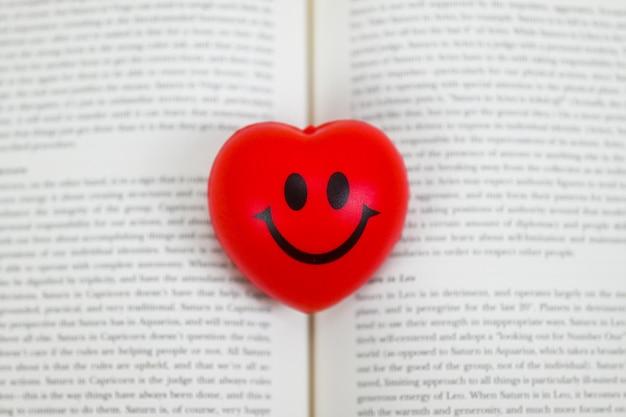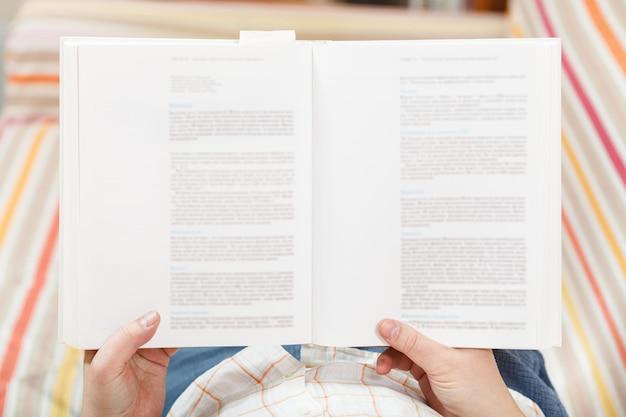Have you ever come across a photo with blurred text and wished you could decipher it? Whether it’s a document, a screenshot, or a picture on your phone, dealing with blurry text can be frustrating. But fear not, because in this blog post, we will explore various techniques and tools that can help you read blurred text with ease.
In today’s digital age, where we capture and store countless images on our smartphones, it’s not uncommon to encounter blurry pictures. Perhaps you took a quick snapshot and didn’t have time to focus properly, or maybe the text on a document got distorted during scanning. Whatever the reason, we’ve got you covered. From unblurring photos on your iPhone to extracting text from an image, we’ll walk you through step-by-step methods to enhance clarity and reveal the hidden words.
So, if you’ve been wondering, “How do you unblur a document?” or “How can I read text from an image?” this blog post is for you. Join us as we unlock the secrets of reading blurred text on photos, empowering you to uncover valuable information and make the most out of your visual content.
How to Decipher Blurry Text on a Photo
Blurred text on a photo can be incredibly frustrating. You want to read it, but your eyes just can’t seem to make sense of those fuzzy letters. Fear not, intrepid reader! In this guide, we’ll explore some tricks and techniques to help you unravel those cryptic messages hidden in blurry text. So grab your magnifying glass, put on your detective hat, and let’s dive into the world of deciphering blurry text on photos.
Adjusting Your Focus
The first step in deciphering blurry text is to adjust your focus. No, I’m not talking about finding your inner calm or channeling your energy into the photo. I mean physically adjusting the focus of the photo itself. Many image editing software tools allow you to sharpen or enhance the clarity of an image. Try playing around with these features to see if you can bring the text into sharper focus. Who knew you could be a photo technician in your spare time?
The Power of Zoom
Sometimes, the devil is in the details, and in the case of blurry text, zooming in can uncover the hidden secrets. Use the zoom function on your photo viewer or image editing software to get a closer look at the text. This can help to separate individual letters and make them easier to decipher. Remember, though, zooming in too much could turn your text into pixelated hieroglyphics, so find that sweet spot where the text starts to become clearer.
The Magic of Contrast
When confronted with blurry text, the contrast can be your secret weapon. Adjusting the contrast levels of a photo can enhance the distinction between text and background, making it easier to read. Increase the contrast gradually until the text starts to pop out. Be careful not to go overboard, though, or you might end up with a photo that screams “look at me!” but still refuses to reveal its secrets.
Unleash Your Inner Sleuth
If all else fails, it’s time to put on your detective hat and employ some good old-fashioned sleuthing skills. Take a step back and analyze the context of the photo. Is there something nearby that can provide a clue? Is there a pattern or a recurring word that you can use as a starting point? Sometimes, deciphering blurry text requires a combination of logic, deduction, and a sprinkle of intuition. So trust your instincts, Sherlock, and let the mystery unfold!
Lighting the Way
The lighting conditions in a photo can greatly affect the readability of blurry text. If the photo appears too dark or too bright, adjusting the lighting can make the text more legible. Experiment with adjusting the exposure, brightness, and shadows of the photo to find the optimal lighting conditions for deciphering the text. Remember, the right lighting can turn a blurry nightmare into a crystal-clear dream.
Patience is a Virtue
Deciphering blurry text on a photo can be a challenging and time-consuming task. It requires patience, perseverance, and a whole lot of squinting. So take your time, relax your eyes, and don’t get discouraged if it feels like you’re staring at an abstract painting. Rome wasn’t deciphered in a day, after all. Before you know it, you’ll crack the code and unveil the hidden message that was once blurred beyond recognition.
Fine-Tuning Your Skills
Now that you’ve mastered the art of deciphering blurry text on photos, it’s time to put your skills to the test. Explore different photos, challenge yourself with increasingly blurry text, and amaze your friends with your newfound abilities. With enough practice, you might just become the go-to expert for all things blurry text. Who knows, this could be the start of your own detective agency specializing in decoding fuzzy clues. The world needs more blurry text sleuths, don’t you think?
And there you have it, dear reader! A comprehensive guide to reading blurred text on a photo. From adjusting your focus to unleashing your inner sleuth, we’ve covered all the tricks of the trade. So next time you come across a blurry message, you can tackle it with confidence and a dash of humor. Happy deciphering!
FAQ: How To Read Blurred Text On A Photo
Introduction
Have you ever come across a photo with some important text that is frustratingly blurry? It can be incredibly frustrating, especially when you need to read that text. But fear not! In this FAQ-style guide, we will answer all your burning questions on how to read blurred text on a photo.
How do you Unblur a document
If you’re dealing with a blurred document, there are a few options you can try:
-
Sharpening Tools: Many photo editing software like Photoshop or GIMP offer sharpening tools that can help enhance the clarity of the text.
-
OCR Technology: Optical Character Recognition (OCR) software can extract text from images, even if they are blurry. You can then copy the text into a document and read it clearly.
Can you fix a blurry photo on iPhone
Certainly! If you’re an iPhone user, you can follow these steps to unblur a photo:
-
Use Editing Software: Apple’s built-in editing tools provide features like “Sharpen” or “Smart Sharpen” that can help enhance the clarity of your blurry photo.
-
Third-Party Apps: There are numerous third-party apps available on the App Store that specialize in fixing blurry photos. Just search for “photo enhancement” or “unblur” in the App Store and give them a try!
How can I read text from an image
Reading text from an image can be a breeze with the help of OCR technology. Here’s how you can do it:
-
Online OCR Services: Various online services, such as Google Drive’s OCR feature, allow you to upload an image and extract the text from it. You can then read the text in a clear and legible format.
-
OCR Apps: Many smartphone apps, like Adobe Scan or Microsoft Office Lens, offer OCR functionality that can extract text from images. Snap a photo, let the app work its magic, and voila! You can read the text without any blurriness.
How can I extract text from a photo on iPhone
If you’re an iPhone user looking to extract text from a photo, check out these steps:
-
Third-Party OCR Apps: Install a reliable OCR app from the App Store, such as Office Lens or Evernote. These apps can extract text from images on your iPhone and convert them into editable text.
-
Copy and Paste: Some OCR apps allow you to simply copy the extracted text and paste it into a new document or note, making it easy to read and work with the text.
How do you take the blur out of a picture on iPhone
To remove blurriness from a picture on your iPhone, follow these steps:
-
Enhance with Editing Tools: Use the editing tools in the Photos app on your iPhone. Features like “Sharpen” or “Smart Sharpen” can help reduce the blur and make the text more readable.
-
Third-Party Apps: If the built-in editing tools are not enough, consider downloading third-party apps from the App Store that offer more advanced editing options. These apps often include specific blur reduction features.
How do you Unblur words on a picture
Unblurring words on a picture requires some editing finesse. Here’s what you can do:
-
Zoom In and Crop: If the text you want to read is small and blurry, zoom in on the picture and crop out only the section with the words. This can help you focus solely on the text you need.
-
Use Filters and Adjustments: Experiment with various filters and adjustments in photo editing software. Tools like “Sharpen” or “Deblur” can help enhance the clarity of the words on the picture.
Is there an app to zoom in on pictures
Absolutely! There are several apps available that specialize in zooming in on pictures for a closer look. Some popular options include Zoom In, Zoomerang, or Zoom Pro. Give them a try and get up close and personal with all the important details!
How do you Unblur a screenshot on an iPhone
To unblur a screenshot on your iPhone, you can try these methods:
-
Edit with Photos App: Open the screenshot in the Photos app and use the editing tools to adjust the sharpness and clarity. Experiment with the “Sharpen” and “Definition” features to remove the blur.
-
Third-Party Photo Editors: If the built-in editing options don’t cut it, consider downloading third-party photo editing apps from the App Store. These often include more advanced tools for unblurring images.
Can you remove blur from photos
Yes, you can remove blur from photos using various methods:
-
Smart Editing Tools: Most photo editing software offers tools specifically designed to reduce blur and enhance clarity. Experiment with features like “Deblur” or “Sharpen” to restore the crispness of your photo.
-
AI-Powered Software: Advancements in artificial intelligence have led to the development of smart photo editing software. These programs can automatically analyze and sharpen blurry images, helping to remove the blur and make the text readable.
How do you Uncensor a picture on android
While we don’t endorse or promote any unethical activity, it is technically possible to uncensor a picture on Android. However, we strongly advise respecting the privacy and consent of others when handling sensitive images.
How do you Uncensor a text
Uncensoring text can be a challenging task, but with some creativity, you can find ways to read potentially censored content. Try these methods:
-
Context Clues: Examine the surrounding words or sentences to deduce the censored content. Often, the context can provide enough clues to make an educated guess.
-
Online Resources: You may find online communities or forums that focus on deciphering censored text. Engaging with these communities can help you uncover the obscured words.
How do I extract text from a JPG
To extract text from a JPG file, you can follow these steps:
-
OCR Software: Use OCR software such as Adobe Acrobat or Google Docs to convert the text in the image into editable text. These programs can analyze the JPG file and extract the text for you to read.
-
Online OCR Tools: Numerous online services allow you to upload a JPG file and extract the text from it. Simply choose a reputable online OCR tool, upload your file, and retrieve the extracted text.
How do you Unblur a screenshot
If you have a blurry screenshot that you need to unblur, give these methods a try:
-
Editing Tools: Open the screenshot in an image editing software like Photoshop or GIMP and experiment with sharpening filters or the “Smart Sharpen” tool. These tools can help reduce the blur and make the text more readable.
-
Third-Party Apps: Consider downloading third-party apps specifically built for unblurring images. These apps often utilize advanced algorithms to enhance the quality of the screenshot.
How do you Unblur a picture on Android
To unblur a picture on an Android device, try these steps:
-
Use Photo Editing Apps: Android offers a wide range of photo editing apps like Snapseed or Adobe Photoshop Express. These apps have features like sharpening, denoising, or clarity adjustment which can help reduce the blur and enhance the text visibility.
-
Third-Party Tools: If the built-in editing apps don’t provide the desired results, you can explore third-party tools specifically designed for unblurring images on Android. These apps often utilize advanced algorithms to improve the clarity of your picture.
How can I edit blurry pictures
Editing blurry pictures can be a daunting task, but don’t worry, we have some tips:
-
Sharpening Filters: Utilize sharpening filters available in photo editing software to enhance the clarity of your picture. Adjusting the sharpness level can bring details back into focus and make the text more legible.
-
Selective Focus: Use selective focus techniques to isolate and enhance the important parts of the picture. By selectively sharpening or clarifying the specific area containing the text, you can significantly improve readability.
What app can I use to clear a blurry picture
When it comes to clearing blurry pictures, there are several apps to choose from. Consider these popular options:
-
Snapseed: Developed by Google, Snapseed offers powerful editing tools, including features like “Sharpness” and “Structure,” allowing you to enhance the clarity of your blurry pictures.
-
Adobe Photoshop Express: Adobe’s mobile version of Photoshop, Photoshop Express, provides various tools and filters to tackle blurriness, such as “Sharpen” and “Dehaze.”
How do you remove censors
While removing censors can be considered a controversial topic, there are ways to work around them:
-
Image Editing: Use image editing software like Photoshop or GIMP to carefully remove or cover the censor. However, remember to respect the original intent and ethical considerations when dealing with censored content.
-
Contextual Deduction: Analyze the surrounding context or clues to deduce what may be censored. Often, the topic or situation can provide hints on what is obscured.
How do you read a blurred picture
To read a blurred picture, try these techniques:
-
Zoom In: Zoom in on the specific area with the text you want to read. By focusing on a smaller portion of the image, you can reduce the impact of blurriness and improve readability.
-
Enhance with Editing Tools: Utilize photo editing software to adjust the sharpness and clarity of the picture. Experiment with features like “Sharpen,” “Enhance,” or “Deblur” to make the text more legible.
How can I extract text from a picture on my phone
Extracting text from a picture on your phone is simple with these methods:
-
OCR Apps: Install an OCR app like Google Lens or Microsoft Office Lens. These apps can capture and extract text from pictures, allowing you to read the text without any blurriness.
-
Copy and Paste: Once the OCR app extracts the text, you can easily copy and paste it into a document, note, or text message, making it convenient for you to access and read the text.
Now armed with these tips and tricks, you can confidently tackle blurry text on photos. Say goodbye to frustration and hello to clear and legible words!