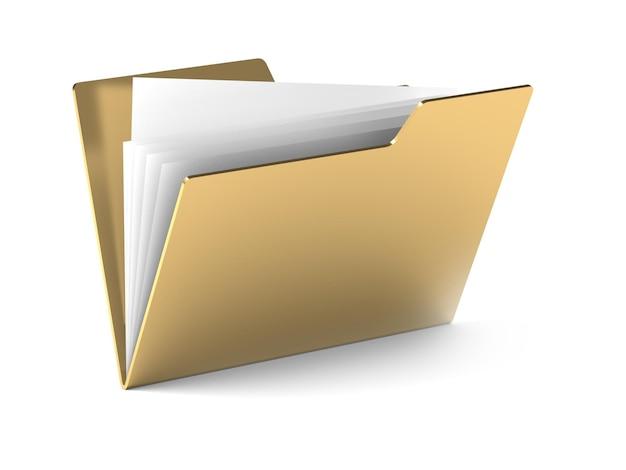Welcome to our ultimate guide on creating OBJ files! Whether you’re a 3D printing enthusiast, a graphic designer, or just someone curious about 3D modeling, understanding how to create and work with OBJ files is essential.
In this blog post, we will cover everything you need to know about OBJ files, from their format and contents to how they can be used in various programs like Fusion 360 and Blender. You’ll also learn the difference between OBJ and STL files, the best practices for converting between the two, and how to import and manipulate OBJ files in your favorite software.
So, grab your creative spirit and let’s dive into the world of OBJ files – by the end of this guide, you’ll be confident in creating and working with 3D models that can be easily shared and printed in 2023 and beyond.
Let’s get started!
How to Create Obj Files
Getting Started: Understanding the Magic of Obj Files
Obj files, the wizards of the 3D graphics world, have the power to bring your digital designs to life. If you’ve ever wondered how that stunning 3D game character or intricate architectural visualization comes to be, mastering the art of creating obj files is a crucial step. Fear not, for we shall embark on this magical journey together!
Preparing Your Toolbox: Acquiring the Right Software
To create obj files, you’ll need some trusty software companions. Start by equipping your virtual toolbox with 3D modeling software such as Blender, Maya, or even good old-fashioned SketchUp. These tools are your spellbooks, enabling you to sculpt and shape your 3D creations with ease.
Unleashing Your Creativity: Designing Your 3D Masterpiece
Now that you have your magical software, it’s time to let your creativity soar. Channel your inner artist and give life to your wildest ideas on the digital canvas. Whether it’s fashioning fantasy creatures, crafting futuristic environments, or artfully designing everyday objects, the power is in your hands.
Structuring Your Object: Creating Geometry with Precision
Every 3D model needs a sturdy skeleton, and that’s where geometry comes in. Dive deep into your software and start constructing the foundation of your obj file. Extrude, bevel, and manipulate vertices, edges, and faces like the virtuoso that you are. With precision and patience, your creation will begin to take shape.
Showcasing Your Artistry: Texture Mapping and UV Unwrapping
No masterpiece is complete without a touch of color and texture. UV unwrapping is your secret sauce for transforming flat textures into perfectly draped masterpieces. Use software tools to unwrap your 3D mesh onto a 2D surface, ensuring every nook and cranny gets its fair share of pixel love. Paint, sculpt, or apply textures to give your creation a visually captivating appeal.
Polishing Your Gem: Applying Materials and Shaders
Now that you have the foundation and the textures, it’s time to add the final shiny coat to your creation. Materials and shaders add complexity, realism, and visual magic to your obj file. Experiment with different properties like roughness, reflectivity, and transparency to make your creation truly shine.
Letting There Be Light: Illuminating Your 3D World
Lighting is the key ingredient that breathes life into your obj file. Whether it’s the warm glow of a sunset or the eerie ambiance of a moonlit night, choosing the right lighting setup can drastically change the mood and atmosphere of your scene. Play with different light sources, shadows, and reflections to create a captivating visual experience.
Saving the Magic: Exporting Your Creation as an Obj File
Congratulations, you’ve created your 3D masterpiece! It’s time to save it in all its glory. Export your creation as an obj file, ensuring that all your hard work and attention to detail is preserved. Now, your creation is ready to be shared, admired, and even brought to life in the realms of virtual reality.
Creating obj files is like being a sorcerer of the digital realm, wielding the power to shape and breathe life into your wildest imaginations. With the right software, creative enthusiasm, and a sprinkling of technical knowledge, you can summon stunning 3D designs that will captivate the eyes and minds of all who encounter them. So, grab your digital wand, immerse yourself in the art of 3D modeling, and let the magic begin!
Note: The above content is for informational purposes only and does not guarantee any supernatural abilities.
FAQ: How To Create OBJ Files
Welcome to our comprehensive FAQ guide on how to create OBJ files! In this subsection, we’ll answer some commonly asked questions about OBJ files and provide you with all the information you need to get started. So let’s dive in!
How do I add STL files to Fusion 360
To add STL files to Fusion 360, follow these simple steps:
- Open Fusion 360
- Click on the “Insert” tab
- Click on “Insert Mesh”
- Choose the desired STL file from your computer
- Click “Open” to import the file into Fusion 360
What is the difference between OBJ and FBX
OBJ and FBX are both popular file formats used in 3D modeling, but they have some key differences:
- OBJ (Wavefront Object) files are widely supported and used for storing 3D geometry data. They are relatively simple and can be easily edited and manipulated.
- FBX (Filmbox) files, on the other hand, are more complex and versatile. They can store not only geometry but also animation, materials, and other information related to the 3D model.
Is STL or OBJ better
STL and OBJ are different file formats with their own strengths and weaknesses:
- STL (Standard Triangle Language) files are commonly used for 3D printing. They store only the geometry data and are simple and straightforward. However, they lack other essential information like color or texture.
- OBJ files, on the other hand, are more versatile. They can store both geometry and material information, making them a better choice for more complex models or rendering purposes.
What is in an OBJ file
An OBJ file primarily contains geometric data, such as vertex coordinates, polygons, and texture coordinates. Additionally, the file may include material definitions and references to external textures.
Do OBJ files have textures
Yes, OBJ files can indeed include texture information. By referencing external image files, OBJ files can map textures onto the 3D model’s surfaces, adding realistic details and enhancing the visual appeal.
Can you print an OBJ file
Absolutely! OBJ files can be sent to a 3D printer for physical printing. However, it’s important to ensure that the file’s geometry is suitable for 3D printing and that any necessary adjustments, such as scaling or mesh repairs, are made beforehand.
Which 3D format is best
The “best” 3D format depends on your specific needs and use case. However, OBJ and STL formats are widely supported and compatible with many 3D modeling and printing software. Consider the complexity of your model and the additional information you require when choosing between these formats.
What is Blender OBJ file
A Blender OBJ file is simply an OBJ file imported or created using Blender, a popular open-source 3D modeling software. Blender allows users to create, modify, and export models in various formats, including OBJ.
How do I open a .OBJ file in Python
Opening an OBJ file in Python is a breeze using the pywavefront library. With just a few lines of code, you can import the necessary modules, load the OBJ file, and access its geometry data for further processing or analysis.
Can you 3D print a .OBJ file
Absolutely! 3D printers can work with OBJ files, among other formats like STL. Just make sure your 3D printer’s software supports OBJ files and follow the usual workflow for 3D printing to transform the digital model into a tangible object.
How do I convert STL to OBJ
If you want to convert an STL file to OBJ, there are various software options available, including online converters and dedicated 3D modeling software like Blender. These tools allow you to import the STL file and then save it in OBJ format with just a few clicks.
Is an OBJ file a mesh
Yes, an OBJ file is a mesh file format that describes the geometry of a 3D model. It represents the model as a collection of vertices, edges, and faces, which together form a polygonal mesh.
How do you make an OBJ file in Blender
Creating an OBJ file in Blender is a straightforward process:
- Open Blender
- Create or import the 3D model you want to save as an OBJ file
- Go to the “File” menu
- Click on “Export”
- Choose the OBJ format
- Set the desired options
- Click “Export” to save the model as an OBJ file
How do I render in Blender
Rendering in Blender is an exciting process that brings your 3D models to life. To render in Blender, follow these steps:
- Set up the scene, including lighting and materials
- Adjust the camera position and angle
- Go to the “Render” tab
- Choose the desired render settings, such as resolution and output format
- Click on the “Render” button to start the rendering process
- Sit back, relax, and watch as Blender works its magic!
How are OBJ files formatted
OBJ files follow a specific format to store their data. They consist of ASCII text containing different types of statements, such as vertex coordinates, texture coordinates, normals, and faces. These statements are organized into sections designated by keywords like “v” for vertices or “f” for faces.
What programs can create OBJ files
Many 3D modeling software packages can create OBJ files, including popular ones like Blender, Autodesk Maya, and Rhinoceros. These programs allow you to design, sculpt, and manipulate 3D models and then export them in the OBJ format.
How do I make STL files for 3D printing
To create STL files for 3D printing, you need 3D modeling software like Fusion 360 or Blender. Follow these steps:
- Design or import the 3D model in the software
- Ensure the model’s geometry is closed and suitable for 3D printing
- Go to the “Export” or “Save As” option
- Choose the STL format
- Configure any necessary settings, such as units or resolution
- Click “Export” to save the model as an STL file
How do you make a mesh body in Fusion 360
Creating a mesh body in Fusion 360 requires the use of the “Mesh Workspace.” Here’s a step-by-step guide:
- Open Fusion 360
- Switch to the “Mesh Workspace”
- Go to the “Create” dropdown menu
- Choose the desired mesh creation tool (e.g., “Box Mesh” or “Cylinder Mesh”)
- Set the dimensions and position of the mesh body
- Click “OK” to create the mesh body in Fusion 360
How do I import OBJ files into Fusion 360
Importing OBJ files into Fusion 360 is a straightforward process:
- Open Fusion 360
- Go to the “File” menu
- Click on “Insert Mesh”
- Choose the OBJ file you want to import from your computer
- Click “Open” to import the OBJ file into Fusion 360
What is the difference between OBJ and STL
OBJ and STL are both common 3D file formats but with some key differences:
- OBJ files can store not only geometry but also material information, making them suitable for rendering and more complex models.
- STL files, on the other hand, focus solely on the geometry of the model and are commonly used for 3D printing. They don’t contain material or texture information.
How do I open an MTL file in Blender
To open an MTL file (Material Template Library) in Blender, follow these steps:
- Open Blender
- Go to the “File” menu
- Click on “Import”
- Select “Wavefront (.obj)”
- Choose the OBJ file linked to the MTL file
- Click “Import” to open the OBJ file along with its associated MTL file and material definitions
Can you open OBJ files in Blender
Certainly! Blender fully supports OBJ files. Just follow these simple steps to open an OBJ file in Blender:
- Open Blender
- Go to the “File” menu
- Click on “Import”
- Choose “Wavefront (.obj)”
- Select the OBJ file from your computer
- Click “Import” to open the OBJ file in Blender
We hope this FAQ-style guide has answered your burning questions about creating OBJ files. Now armed with this knowledge, you can confidently dive into the exciting world of 3D modeling and unleash your creativity. Happy modeling!
Disclaimer: This blog post is for informational purposes only. The content provided here is based on general knowledge and may vary depending on the specific software versions and tools used. Always refer to the official documentation or consult experts for precise instructions.