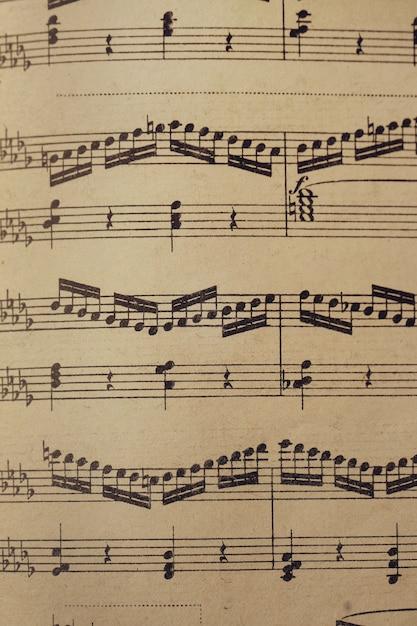Are you tired of hearing your voice as it is? Do you want to add a unique twist to your audio recordings or videos? Look no further! In this comprehensive guide, we’ll show you how to distort your voice in Adobe Premiere Pro, the industry-leading video editing software.
Whether you’re a content creator, aspiring musician, or just someone who loves experimenting with sound effects, distorting your voice can add a whole new dimension to your projects. From creating amusing character voices to adding an eerie tone for a horror-themed video, the possibilities are endless.
In this blog post, we’ll discuss various techniques and tools available in Premiere Pro that allow you to achieve different types of voice distortion effects. We’ll also answer common questions such as why audio may sound distorted, the best voice changer options, and how to fix distorted audio. So, let’s dive in and explore the exciting world of voice distortion in Premiere Pro!
How to Distort Voice in Premiere Pro
This tutorial will teach you how to have some fun and add a bit of mystery to your videos by distorting voices in Adobe Premiere Pro. Whether you want to create a creepy voice effect for a horror film or just have a good laugh with your friends, these simple steps will help you achieve the desired vocal distortion.
1. Import Your Audio Clip
First things first, open up Adobe Premiere Pro and import the audio clip you wish to distort. It could be a dialogue line, a narration, or any other audio you want to play around with. Remember, this is your chance to let your imagination run wild!
2. Apply the Pitch Shifter Effect
Once your audio clip is in the timeline, go to the “Effects” panel and search for the “Pitch Shifter” effect. Drag and drop the effect onto your audio clip. This effect allows you to change the pitch of the voice, creating that distinct distorted sound.
3. Adjust the Pitch
Now, it’s time to tweak the pitch and experiment with different settings to achieve the desired voice distortion. You can either use the “Semitones” parameter to shift the pitch in semitone increments or the “Cents” parameter for more precise adjustments. Play around with these settings until you find the perfect balance between your original voice and the distorted effect.
4. Add Some Echo or Reverb (Optional)
If you want to take your voice distortion to the next level, consider adding some echo or reverb effects. These effects can enhance the overall creepy or otherworldly vibe of your distorted voice. Experiment with different levels and settings to find the right balance that suits your video.
5. Fine-Tune the Sound
To further refine your voice distortion, you can utilize additional audio effects like Equalizer, Dynamics, or even apply automation to vary the effect over time. This experimentation will help you create unique and interesting vocal distortions that are tailored to your specific needs.
6. Preview and Export
Once you’re satisfied with the distorted voice effect, it’s time to preview your video and make any necessary adjustments. Play through your video to ensure the voice distortion enhances the intended mood or adds the desired comedic effect. Always remember, a good laugh is priceless!
With these simple but effective steps, you can unleash your creativity and take your videos to a whole new level by distorting voices in Premiere Pro. So grab your favorite audio clip, apply these techniques, and enjoy the thrill and amusement of a distorted voice in your next project. Remember, this is just one of the many possibilities Adobe Premiere Pro offers, so don’t be afraid to explore and experiment to find your unique voice distortion style!
FAQ: How to Distort Voice in Premiere Pro
What is the Type of Distortion Shown
The type of distortion shown in Premiere Pro is audio distortion, which alters the original sound to create unique effects or mimic certain styles.
How Do I Change My Voice in Premiere Pro
To change your voice in Premiere Pro, you can use various audio effects like Pitch Shifter, Robot Voice, or Vocal Transformer. These effects allow you to modify the pitch, tone, and characteristics of your voice to achieve different vocal styles or create fun, distorted sounds.
How Do I Change My Voice in Clubhouse
Unfortunately, changing your voice in Clubhouse directly is not possible as of 2023. Clubhouse is an audio-only social networking app, and it doesn’t provide built-in voice-changing capabilities. However, you can still pre-record and edit your voice in Premiere Pro before sharing it on Clubhouse.
Why Does My Audio Sound Distorted
Audio can sound distorted due to several reasons. It could be a result of recording at a too high volume, audio clipping, poor audio equipment, or applying excessive audio effects. Distorted audio can also be intentionally created for artistic purposes, such as in music or film production.
What is the Best Voice Changer
The best voice changer depends on personal preference and the desired outcome. In Premiere Pro, you have access to a range of voice-changing effects that can be adjusted to suit your needs. Experiment with different effects and settings to find the one that produces the desired voice distortion or alteration you’re aiming for.
What is Distortion Mixing
Distortion mixing refers to the process of combining multiple audio elements, including distorted sounds, to create a harmonious or desired audio effect in a mix. It involves blending different distorted sounds together to achieve a balanced and pleasing overall audio result.
How Do I Edit Audio Effects in Premiere Pro
To edit audio effects in Premiere Pro, select the audio clip in the timeline, then navigate to the “Effects Control” panel. Here, you can adjust the parameters of the applied audio effects, such as intensity, frequency, duration, or any other specific settings provided by the effect.
Who is the TikTok Voice
As of 2023, there is no specific TikTok voice that represents the platform. TikTok is a social media platform where users can create and share short videos. The voices heard on TikTok can come from a variety of individuals, characters, or voice-over artists, depending on the content being created.
How Do You Create a Mic Distortion
To create mic distortion, you can experiment with different microphone techniques, such as getting close to the mic while speaking or singing loudly, increasing the gain or input level on the audio interface, or using external audio processors and effects to intentionally introduce distortion into the recorded audio signal.
Is Distortion a Compression
No, distortion and compression are different audio effects. Distortion involves altering the waveform by adding harmonic content or introducing clipping, resulting in a different sound character. Compression, on the other hand, dynamically controls the volume levels by reducing the dynamic range, making softer sounds louder and louder sounds softer, without necessarily adding harmonic content or changing the sound character.
Can Distorted Audio Be Fixed
In some cases, distorted audio can be partially fixed using various audio restoration techniques. However, the success of the fixing process depends on the severity and nature of the distortion. It is generally recommended to record audio properly and avoid excessive distortion during the recording phase to have the best quality audio without the need for extensive fixing.
What is Distortion Sound Effect
A distortion sound effect is an audio effect used to intentionally modify a sound signal by adding harmonics, saturation, clipping, or other altered characteristics. It can range from mild to extreme, providing various forms of sonic distortion, like overdrive, fuzz, or gritty textures.
What Do the Audio Effects in Adobe Premiere Pro
Adobe Premiere Pro offers a wide range of audio effects that can enhance, manipulate, and improve the audio in your videos. These effects include EQ (Equalization), Reverb, Delay, Noise Reduction, Pitch Shifter, and many others. They allow for creative expression, audio correction, and adding artistic flair to your projects.
How Do I Distort Audio in Premiere Pro
To distort audio in Premiere Pro, you can apply audio effects like Distortion or Amplify. With these effects, you can manipulate the waveform, add character, or deliberately introduce distortion elements. Adjust the parameters of the effect to achieve the desired intensity and style of distortion.
How Do You Use Voice Effects
To use voice effects, select your audio clip in Premiere Pro and navigate to the “Effects” panel. Find the voice effect you want to use, drag it onto the audio clip, and adjust the effect parameters in the “Effects Control” panel. Experiment with different effects and settings to create the desired vocal manipulation or distortion.
How Do You Get Ghost Face Voice
To get a Ghost Face voice effect, you can use voice-changing effects available in Adobe Premiere Pro, such as Pitch Shifter or Robot Voice effects. Adjust the pitch, tone, and other parameters to get a ghostly, haunting voice that resembles the Ghost Face character from popular horror films.
Where is Audio Effects in Premiere Pro
The Audio Effects in Premiere Pro can be found in the “Effects” panel. To access it, go to the “Window” menu at the top of the screen and select “Effects.” Then, expand the “Audio Effects” folder to reveal a range of available effects that can be applied to your audio clips.
How Do You Do the Dog Voice on TikTok
To do the dog voice effect on TikTok, you can record your voice using a dog filter or use the voice modulation effects like Pitch Shifter in Adobe Premiere Pro to create the impression of a dog’s voice. Adjust the settings to change the pitch and tone of your voice until it resembles a dog’s bark or howl.
What is the Difference Between Distortion and Saturation
The difference between distortion and saturation lies in the way they affect the audio signal. Distortion alters the waveform by adding harmonic content or introducing clipping, resulting in a change to the sound character. Saturation, on the other hand, adds a pleasant, gentle compression and warmth to the audio signal, imparting a subtle distortion effect without significantly altering the sound character.
How Do You Use Distortion
To use distortion, apply audio effects like Distortion or Overdrive to your audio clip in Premiere Pro. Adjust the effect settings to control the amount of distortion and its specific characteristics, such as gain, intensity, and tonal properties. Experiment with different parameters to achieve the desired distortion effect.
How is Distortion Produced
Distortion is produced by altering the audio waveform either by amplifying it beyond its maximum limits, adding additional harmonic content, or introducing intentional clipping. These processes result in a modified sound that contains elements of distortion, characteristically changing the original audio signal.
Does Premiere Pro Have Free Sound Effects
Yes, Premiere Pro offers a library of free sound effects that you can use in your projects. These sound effects are accessible through the “Essential Sound” panel, where you can browse, preview, and download a variety of audio assets, including effects, music beds, and more, directly within Premiere Pro.
What is Distortion Effect in Music
In music, the distortion effect refers to the intentional alteration of a sound signal to add harmonics, overtones, or clipping elements. Distortion effects are commonly used in various music genres, such as rock, metal, or electronic music, to create aggressive, gritty, or edgy tones that add character and impact to the music.