Hello cybernauts! Take a minute to picture this: You’re in a well-acclaimed intellectual discourse with your invisible, techy friend – OpenAI’s ChatGPT. Suddenly, a wild ‘Internal Server Error’ rears its ugly head, breaking the magic, leaving you heartbroken and utterly dissatisfied. But don’t worry, we’re all in this together! Together, let’s combat this digital demon and reclaim our rightful place in the sun, with the language learning, the code generation, and the pun-filled conversations(!) – courtesy of ChatGPT.
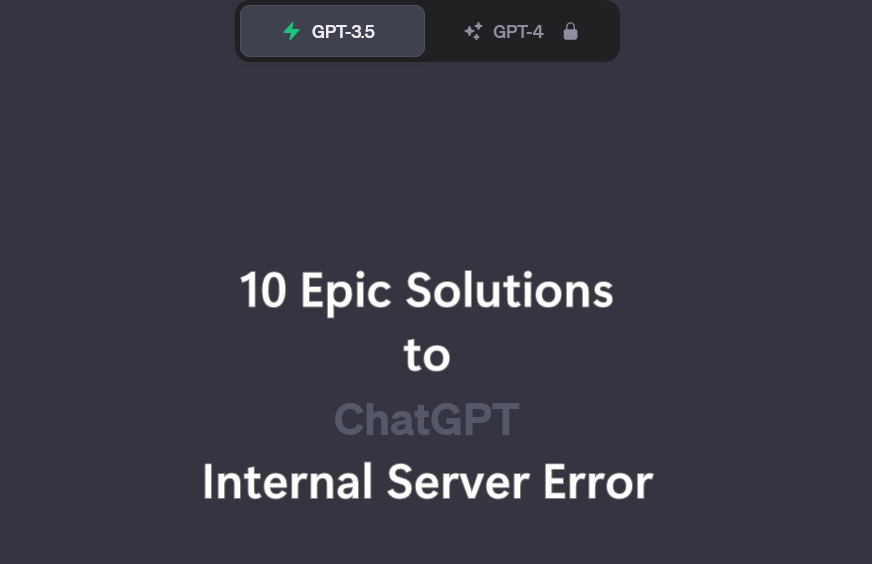
In this blog post, we’ll dive deep into ‘ChatGPT Internal Server Error’s human-level intricacies, explore its AI-designed labyrinth, and come out victorious with not one, not two, but a whopping TEN solutions to this relentless riddle.
1. Luckily, It’s Not You, It’s Them!
When you encounter an ‘Internal Server Error,’ it could mean there’s a problem on the server’s side, and you’re just an innocent bystander. Don’t blame yourself; computers can be moody too. Give it some time and try again later. Sometimes, all it needs is a bit of a sulk before resuming to its bubbly, verbose self.
2. Clean Up Your Input Data
Ever heard the saying, “garbage in, garbage out?” Well, an ‘Internal Server Error’ could be ChatGPT’s cryptic way of saying, “cleanse thine input, foul human!” To placate our AI overlord, ensure your prompts are clean and void of alien characters or overly complex instructions.
3. Check Your Network Connection
This is the tech world’s equivalent of “Have you tried turning it off and on again?” I know, it sounds atrociously simple, but sometimes the toughest errors surrender to the simplest solutions. Take a moment and ensure your devices are connected to a stable network connection, or maybe try troubleshooting your internet.
4. Update Your OpenAI Applications
Older versions of software are like old cheese, they start to stink after a while. If you’re getting persistent ‘Internal Server Errors’, it might be time to update your OpenAI software, apps, or libraries. You might just find that the ‘Internal Server Error’ beast has already been slain by an update.
5. Scale Down Your Data Inputs
The ChatGPT system might get overwhelmed if you’re throwing too many inputs at it at once. And like a grumpy beast facing a crowd of knights, it will throw an ‘Internal Server Error.’ Try to input data in smaller, manageable batches. The AI isn’t as voracious as it looks!
6. Get Intimate with the API Documentation
We all have that user manual we never read until we reach the peak of desperation. Well, now might be the time. Delve into the ChatGPT API documentation to understand its bells and whistles.
7. Seek Help from the Community
Remember, you’re not alone facing the ‘Internal Server Error’ dragon. The OpenAI community is jam-packed with warriors who might have faced similar issues and come out victorious! Reach out, ask questions, and be surprised by the wealth of information that lies within your fellow technophiles.
8. Contact OpenAI Support
When all else fails, it might be time to bring in the cavalry — the OpenAI support team. They’re the wizards equipped with powerful spells to combat tech gremlins like the ‘Internal Server Error.’
9. Try Another Device
Sometimes, unknown to us, our devices concoct a nefarious plan to revolt against technology. If you’ve tried everything and still can’t get rid of the error, give another device a shot. It might just be your device putting up a ‘Not Today’ sign.
10. Reboot Your System
Last, but definitely not least, rebooting your system can work like an excellent stress reliever. Not just for you, but for your device too. Try it out; you might just get lucky!
Conclusion
So, that’s it, folks! Ten solutions for the perplexing ‘ChatGPT Internal Server Error’! Remember, patience is the key to solving this digital conundrum. With these solutions in your arsenal, you’re ready to face off with the beast of Internal Server Error head-on!
Push back the dread, muster up courage, roll up those sleeves, apply these solutions, and march forth into the realm of seamless, uninterrupted conversational AI experiences! Until next time, may your prompts be clean, your server be quick, and your connections be stable!