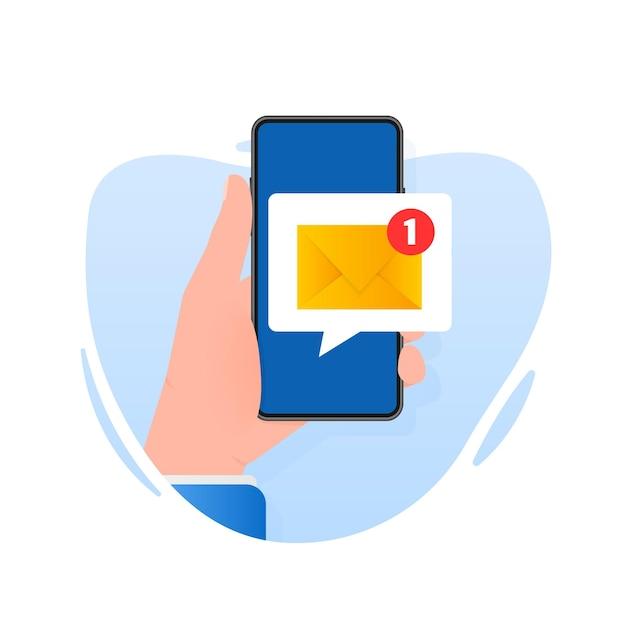Are you tired of receiving text messages from unfamiliar email addresses? In this blog post, we will delve into the reasons behind this puzzling phenomenon and provide you with actionable tips to stop it. We will also address related topics like blocking unwanted text senders, preventing spam texts on your iPhone, and checking for malware on your device. If you’ve been wondering why blocked numbers can still manage to reach you or why you suddenly find yourself drowning in a flood of emails, keep reading. We’ve got you covered.
By the end of this blog post, you’ll have a clear understanding of how to regain control over your messaging inbox and ensure that your phone is free from unwanted text messages and spam emails. Say goodbye to the frustration of mysterious messages and regain your peace of mind. Let’s get started!
Why Are Emails Texting Me
Have you ever received a text message from an email address and wondered, “Why is my inbox suddenly texting me?” You’re not alone. This perplexing phenomenon has baffled many individuals and led to countless raised eyebrows and confused chuckles. So, why exactly are emails sending you texts? Let’s dive into this digital mystery and find out what’s going on.
The Curious Case of Email-to-Text Conversions
You may be acquainted with the concept of sending emails to phone numbers using the SMS gateway provided by cellular service providers. This handy feature allows emails to be transformed into text messages and delivered to mobile devices. Why would anyone want an email in the form of a text, you may ask? Well, there are a few reasons.
Convenience is Key
Imagine you’re on the go, and checking your email on your smartphone becomes a hassle. Scrolling through lengthy messages, wrestling with attachments, and waiting for slow loading times can be frustrating. By converting emails to texts, important information can be conveniently delivered right to your trusty texting app. It’s like having a personal email assistant in your pocket!
Emergencies and Alerts
Email-to-text conversions also come in handy during emergencies and urgent situations. Imagine you’re expecting a critical update or notification that requires your immediate attention. By receiving an email as a text message, you can swiftly receive and respond to the information, no matter where you are. It’s an efficient way to stay connected and informed when every second counts.
The Magic of Email Gateways
So, how does this miraculous email-to-text conversion actually work? Well, it all boils down to the existence of email gateways. These gateways act as intermediaries between email servers and cellular networks, enabling cross-platform communication. When you send an email to a specific email gateway address provided by a cellular service provider, the gateway’s intelligent algorithms transform the email into a text message format that can be sent to your mobile device. It’s like a digital shape-shifter!
How to Send an Email to a Phone Number
If you find yourself intrigued by this email-to-text sorcery and want to try it for yourself, here’s how you can send an email to a phone number. Simply compose a new email and use the recipient’s phone number, followed by the ‘at’ symbol (@), and the email gateway address of their cellular service provider. For example, if you wanted to send a text to the phone number 555-123-4567 using Verizon Wireless as the service provider, you would address the email to “[email protected].” It’s as simple as that!
The Buzz on Texts from Emails
As you now know, receiving a text message from an email address is not a glitch in the matrix, but rather a clever merging of different modes of communication. This quirky feature offers convenience, quick access to information, and the ability to stay connected even when your email inbox feels light-years away. So, the next time you receive a text from an email, embrace the digital magic and marvel at the wonders of technology.
Now that you’re armed with knowledge, you can impress your friends with your newfound understanding and entertain them with your humorous anecdotes about receiving texts from emails. Remember, in this digital age, surprises come in many forms, and your inbox can sometimes be full of unexpected delights. Keep your phone charged, your sense of humor intact, and stay curious about the quirky wonders of the technological realm!
FAQ: Why Am I Getting Texts From Emails
Welcome to our comprehensive FAQ-style guide on the perplexing issue of receiving text messages from emails. If you’ve ever found yourself scratching your head and wondering why your inbox is being invaded by messages that should be confined to your email folder, you’re not alone! In this section, we’ll tackle some commonly asked questions and provide you with valuable insights and practical tips on dealing with this annoyance.
Why am I getting a lot of spam emails
Oh, the dreaded spam! It feels like an unavoidable part of our digital lives, doesn’t it? The reason you’re receiving an influx of spam emails is likely due to your email address finding its way onto some unscrupulous mailing lists. To combat this, make sure to never share your email address on unreliable or suspicious websites. Additionally, use a robust spam filter, and periodically clean out your inbox to keep those pesky messages at bay.
How do I get rid of spam texts on my iPhone
Spam texts on an iPhone can be a real headache. But fear not, we have some tricks up our sleeves! Firstly, you can try blocking the phone number associated with the spam texts by going to your Messages app, selecting the conversation, tapping on the contact’s name at the top, and choosing “Block this Caller.” Alternatively, you can forward the spam text to the number 7726 (SPAM), which alerts your service provider and helps them take action against those unwanted messages.
Why am I still getting text messages from a blocked number on my iPhone in 2023
Ah, the classic case of the vanishing block! Blocking a number should prevent further communication from reaching your iPhone, but occasionally, a few sneaky messages manage to slip through the cracks. This can happen if the sender is using a different phone or has changed their number. To put a stop to this persistent annoyance, you may need to reblock the new number or contact your service provider for further assistance.
What happens if you click on a spam text link
Curiosity killed the cat, they say! Clicking on a link in a spam text is like playing a dangerous game of roulette. It can lead to a variety of unfavorable outcomes, such as infecting your device with malware, falling victim to phishing attempts, or revealing sensitive information to cybercriminals. So, to stay safe and maintain your digital sanity, it’s best to resist the urge and refrain from clicking on any suspicious links in those dodgy texts.
How do I stop Vzwpix from texting me
Those relentless Vzwpix texts can be quite the bothersome bunch! To banish them from your life, simply reply to the unwanted message with the word “STOP” or “UNSUBSCRIBE.” This should notify the sender that you no longer wish to receive their texts. If the messages persist, contacting your service provider directly will help them address the issue and put an end to the Vzwpix invasion.
How do I block unwanted text messages on my Samsung
Samsung users, rejoice! Blocking unwanted text messages on your device is a breeze. Start by opening the Messages app, selecting the conversation from the pestering party, and tapping on the three-dot menu. From there, you can choose “Block number,” and voila! The unwanted texts shall trouble you no more.
How do I block unwanted text senders
Ah, those pesky text senders! They can be quite persistent, can’t they? To regain your sense of peace and silence those unwanted messages, look no further. On most devices, including iPhones and Androids, you can easily block a text sender by opening the message, tapping on the contact’s name or number, scrolling down to find the “Block this Caller” option, and ensuring they no longer have the privilege of cluttering your inbox.
How do I stop random emails from texting on my iPhone
Random emails turned text messages? Quite the peculiar predicament, isn’t it? The first thing you’ll want to do is disable the option for emails to be received as texts. To do this, go to your Settings app, select Messages, scroll down to “Receive At,” and make sure “iMessage” is checked instead of your email address. This simple step should put an end to those email impostors invading your text messages.
How do I check for malware on my iPhone
Oh, the ever-present concern of malware lurking on our beloved iPhones! To allay your fears, regularly running a malware scan is a wise choice. Apple has equipped our devices with robust security measures, and you can take advantage of them by keeping your iPhone updated to the latest iOS version. Additionally, refrain from downloading apps from untrustworthy sources, as they can potentially bring unwanted surprises. Remember, prevention is key!
Why do I suddenly have thousands of emails
Thousands of emails flooding your inbox? That’s quite the digital tsunami! Before hitting the panic button, let’s troubleshoot. Check your email filters to ensure they’re not accidentally diverting an overwhelming number of messages into specific folders. Additionally, review your email subscriptions and consider unsubscribing from newsletters and promotions that you no longer find relevant. Finally, if the issue persists, reaching out to your email service provider’s support team is your best bet to determine the root cause and find a solution.
Why can blocked numbers still text me
Ah, the enigma of blocked numbers that refuse to take the hint! In rare cases, you might find that blocked numbers can still summon the courage to reach your inbox. This peculiar phenomenon can occur if the sender is using alternative phone numbers, voicemail, or even third-party messaging apps. To reinforce the blockade and ensure peace of mind, double-check your block settings and contact your service provider for further assistance if needed.
Why am I getting texts from email addresses
Texts from email addresses? Now that’s a perplexing mix-up! This peculiar occurrence can happen when someone sends a message to your phone number using an email-to-SMS gateway. In simpler terms, they’re converting an email into a text message and sending it to your phone. It’s a quirky way of crossing digital borders, but fear not! We have some tricks up our sleeves to help you mitigate this confusion.
How do I stop emails from texting me
To halt the invasion of emails infiltrating your text messages, you’ll need to disable email-to-SMS services. This can usually be done by contacting your service provider directly and requesting to have this feature disabled. By cutting off the connection between emails and texts, you’ll be able to maintain the pristine separation of these digital realms and bring tranquility back to your phone.
Can I block incoming text messages
The power to block incoming text messages is indeed within your grasp! On both iPhones and Android devices, you can effortlessly differentiate friend from foe by blocking incoming texts from specific numbers. Simply open the Messages app, select the conversation that has you feeling unbothered, tap the three-dot menu, and choose the glorious “Block number” option. Ah, sweet relief!
How do I stop spam texts from email addresses
Ah, the neverending battle against spam texts! When it comes to those cunning spam messages originating from email addresses, there’s unfortunately no magic spell to banish them entirely. However, you can mitigate the disturbance by diligently reporting them as spam to your service provider. This helps create a better defense against future incursions into your sacred text messaging space.
How do you know if a text message is spam
With spam messages becoming more sophisticated by the day, it’s crucial to hone your spam detection skills. Signs of a spam text vary, but they often include suspicious URLs, offers or promotions that seem too good to be true, grammatical errors that make you cringe, or requests for personal information out of the blue. If a text feels off, trust your instincts and consider it a potential candidate for the spam hall of shame.
Will spam emails eventually stop
Ah, the eternal question of spam emails, the bane of our digital existence! While we wish we could promise their complete cessation, unfortunately, it’s highly unlikely. As long as there are mischievous individuals seeking to exploit the digital world, spam emails will continue to persist. But fear not, for there are remedies at our disposal to minimize their impact and restore a little order to our inboxes.
Can you stop junk mail from being delivered
Stopping the relentless influx of junk mail may feel like an insurmountable task. However, there are steps you can take to reduce the flow. Start by marking those pesky messages as spam, as this trains your email provider to recognize and filter similar content in the future. Additionally, take advantage of the unsubscribe option whenever it appears in promotional emails. Finally, regularly review your email’s security settings and adjust them to your desired level of protection.
How do I stop getting blocked texts
The annoyance of blocked texts slipping through the cracks can indeed disrupt your digital tranquility. To reclaim your peace of mind, double-check your device’s block settings to ensure the intended numbers are indeed blocked. If the problem persists, reaching out to your service provider for assistance is recommended. Remember, your block list should function like a digital bouncer fiercely guarding your inbox, allowing only the VIPs to enter.
How do I stop AT&T texts from my email
The AT&T texts that somehow find their way from emails to your phone can be quite the perplexing puzzle. Luckily, we have a solution for you! To put an end to this peculiar occurrence, reach out to AT&T’s customer support and kindly request them to disable the email-to-SMS gateway feature on your account. By severing this digital conduit, you’ll restore order to your text messages once and for all.
There you have it, dear readers! We hope this FAQ-style subsection has provided you with valuable insights and practical advice on dealing with the mysteries of receiving text messages from emails. Remember, although the digital world may occasionally perplex and astonish us, armed with knowledge and a dash of humor, we can conquer any enigma that comes our way!