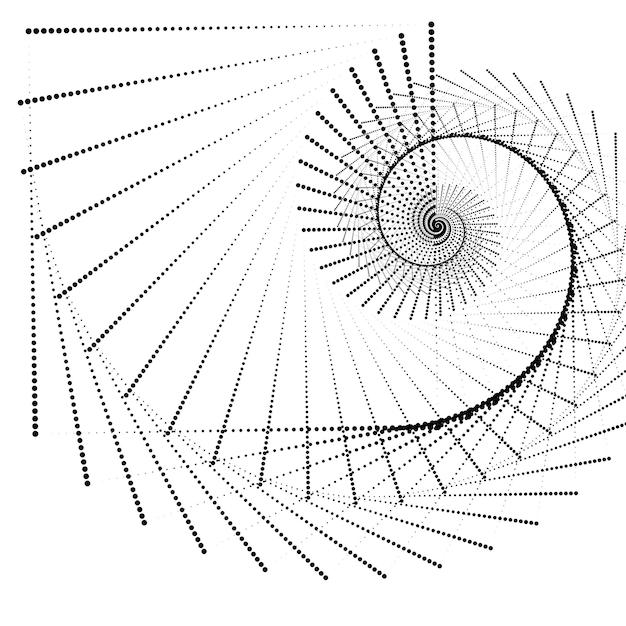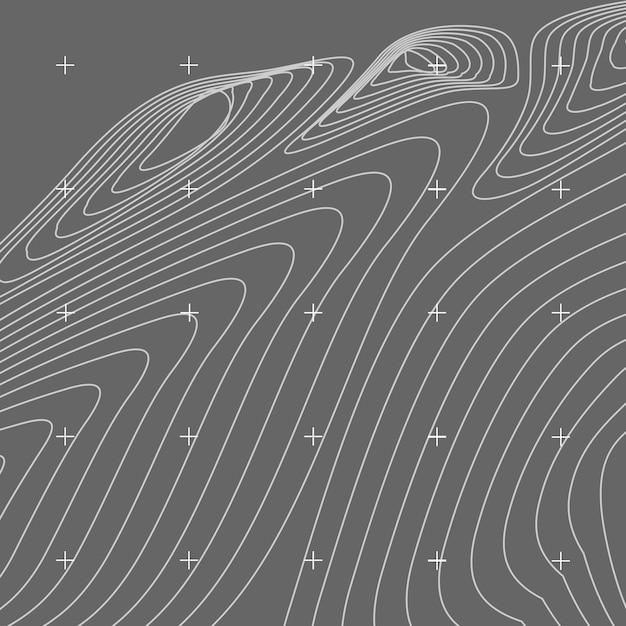In the digital age, where writing and formatting documents have become an everyday task, understanding line spacing is essential. You might have come across terms like single spacing, double spacing, or even 1.5 spacing while working on your word processors. But what exactly is single spacing? And how does it differ from double spacing or 1.5 spacing?
In this blog post, we’ll explore the concept of single spacing and its significance in writing. We’ll also delve into related questions like whether 1.5 spacing is considered single spacing, the standard line spacing, and even the debate surrounding the usage of two spaces after a period. So if you’re ready to dive into the world of line spacing and gain a better understanding of its nuances, let’s get started!
What is Single Spacing
Single spacing is a term that often causes confusion, especially among those who are new to the world of writing and formatting. Don’t worry, though! In this subsection, we’ll demystify the concept of single spacing and help you understand it like a pro.
The Basic Definition
Single spacing refers to the amount of vertical space between lines of text in a document. When applying single spacing, there is no additional space between each line, resulting in a tighter arrangement of text. It is the default setting in most word processing software, and it’s what you get when you simply hit the “Enter” key once to move to a new line.
Why Single Spacing Matters
Now, you might be wondering why we need to pay attention to line spacing in our writing. The answer lies in readability and aesthetics. Single spacing is commonly used in various writing contexts, such as academic papers, business documents, and even personal correspondence. By using single spacing, you can make your text appear more compact and organized, enabling readers to consume information more easily.
Single Spacing vs. Double Spacing
It’s important to differentiate between single spacing and its counterpart, double spacing. Double spacing, as the name suggests, adds an extra, blank line between each line of text. This generous spacing can be advantageous in certain situations, such as when you’re proofreading a lengthy document or writing an academic paper that requires ample space for annotations.
However, be cautious when employing double spacing in writing that has specific formatting guidelines, such as essays or manuscripts. These kinds of documents often require single spacing, and accidentally setting them to double spacing can have unintended consequences.
Where Single Spacing Shines
When it comes to single spacing, it’s not just about following the rules—it also has numerous practical benefits. For instance, single spacing can help you fit more text on a page, which is especially handy when you have a character or page limit to consider. Additionally, it can make your document look more professional, as double spacing can sometimes give an informal or casual impression.
Adjusting Line Spacing
Now that you understand the importance of single spacing, you may be wondering how to adjust the line spacing in your document. Fear not! The process is relatively straightforward, regardless of the software you’re using.
In most word processors such as Microsoft Word or Google Docs, you can modify line spacing by going to the “Home” or “Format” tab and selecting the “Line Spacing” option. From there, you can choose “Single” to apply single spacing to your document. Easy peasy!
So there you have it! Now, you’re equipped with the knowledge of what single spacing is and why it matters. Remember, single spacing is the default option in most word processors. However, be mindful of specific formatting requirements in certain writing contexts. With single spacing, you can make your writing appear more organized, professional, and visually appealing. So go ahead and conquer the world of single spacing!
FAQ: What Is Single Spacing
Welcome to the FAQ section of our blog post on single spacing! Here, we’ll answer some common questions about single spacing and provide you with all the information you need to understand and use it effectively. So, let’s dive in!
Is 1.5 Single Spacing in Word
No, 1.5 spacing is not considered single spacing in Word. It falls between single spacing and double spacing, providing a little extra room between lines. It can be useful when you want to give your text some breathing space without going all the way to double spacing.
Is 1.0 Single Spacing
Yes, 1.0 spacing is indeed single spacing. It means that there is no additional space between lines, and each line of text is snugly right below the previous one. This is the standard line spacing for most documents.
Is Single Spacing Standard
Yes, single spacing is the standard line spacing for most documents. It is widely used in academic papers, business documents, and other professional settings. It helps to keep your text concise and visually appealing.
How Do You Measure Line Spacing
Line spacing is usually measured in terms of “points.” A point is a typographic unit of measurement commonly used in both print and digital media. In software like Microsoft Word, you can adjust the line spacing by selecting the text and choosing the appropriate spacing option from the formatting toolbar.
What Does It Mean by Single Spacing
Single spacing means that there is no extra space between lines of text. It creates a compact and tightly packed appearance, ideal for documents with limited space or when you want to present information in a concise manner.
Is Two Spaces After a Period Wrong
Traditionally, two spaces after a period were common practice, particularly on typewriters. However, in modern typesetting and word processing, it is considered unnecessary. The use of a single space after a period is now the standard, making your text easier to read and enhancing the overall aesthetics.
What Is Double Line Spacing
Double line spacing refers to a formatting style where there is an equal amount of space between each line of text, resulting in two times the amount of vertical space compared to single spacing. It is often used to make a document more readable or to create additional room for annotations or comments.
What Are the Types of Line Spacing
The most common types of line spacing are single spacing and double spacing. Single spacing is used when you want to maximize the amount of text on a page, while double spacing provides more visual separation between lines and allows for easier reading and notetaking.
What Is Meant by 1.5 Spacing
When we refer to 1.5 spacing, we are describing a line spacing option that adds half of the height of a line space between each line of text. It falls between single spacing and double spacing, giving your text a bit more room to breathe without the full separation of double spacing.
Is 2.0 in Word Double Spacing
Yes, in Word, 2.0 line spacing is indeed considered double spacing. It means that there is twice the amount of space between lines compared to single spacing. This can make your text more readable and give it a cleaner visual appearance.
What Is the Difference Between Single Spaced and Double Spaced
The main difference between single spaced and double spaced text lies in the amount of vertical space between lines. Single spaced text has no additional space between lines, while double spaced text has twice the amount of space. Double spacing is often used to improve readability, allow for easier annotation or comments, or meet specific formatting requirements.
How Many Points Is 1.5 Line Spacing
The number of points for 1.5 line spacing can vary depending on the font and size you are using. However, as a general guideline, 1.5 line spacing is roughly equivalent to 15 points. Keep in mind that different applications or software may have slight variations in how they measure line spacing.
How Do You Do 1.5 Spacing on Word for iPad
To set 1.5 line spacing on Word for iPad, follow these steps:
1. Select the text you want to adjust.
2. Tap the “Home” tab.
3. Tap the icon that looks like three lines with an arrow above them (Paragraph Spacing).
4. Choose 1.5 from the options provided.
Should I Use 1.5 Spacing
Whether to use 1.5 spacing depends on your specific needs and preferences. If you want to give your text a bit more breathing space without the full separation of double spacing, 1.5 spacing can be a good choice. It’s often used in longer documents, such as essays or manuscripts, to make them easier to read without taking up too much space.
Is 1.5 Spacing Double Spacing
No, 1.5 spacing is not considered double spacing. Double spacing adds twice the amount of space between lines compared to single spacing, while 1.5 spacing adds only half of that amount. It strikes a balance between single and double spacing, offering a moderate amount of visual separation between lines.
What Number Is Single Spacing
Single spacing is represented by the number “1.” It means that there is no additional space between lines of text. This is the default and standard line spacing for most documents.
Is 1.15 Single Spacing
No, 1.15 spacing is not considered single spacing. It falls between single spacing and 1.5 spacing, providing a slightly narrower gap between lines of text compared to 1.5 spacing. It can be used when you want a bit of extra space but not as much as 1.5 spacing.
How Do I Get Single Spacing in Word
To get single spacing in Word, follow these steps:
1. Select the text you want to format.
2. Go to the “Home” tab.
3. In the “Paragraph” section, click the line spacing button.
4. Choose “1.0” or “Single” from the drop-down menu.
How Do You Do 1.5 Spacing on Google Docs
To set 1.5 line spacing in Google Docs, follow these steps:
1. Select the text you wish to format.
2. Click on the “Format” menu.
3. Go to “Line Spacing.”
4. Choose “1.5” or enter the desired spacing manually.
What Is Single Spaced in Google Docs
In Google Docs, single spacing refers to the standard line spacing where there is no additional space between lines of text. It is the default spacing option when you start a new document or when no other spacing option has been selected.
What Is Paragraph Spacing in Computer
Paragraph spacing, also known as line spacing or line height, refers to the vertical space between lines of text in a paragraph. It determines how far apart each line is from the one above and below it, affecting the overall readability and appearance of the text.
What Is the Standard Line Spacing
The standard line spacing for most documents is single spacing, which means there is no extra space between lines. However, some style guides or specific formatting requirements may call for double spacing or other variations. It’s always a good idea to check the guidelines of your intended audience or the specific document requirements.
Now that you have a clearer understanding of single spacing and its variations, you can confidently format your documents to meet your needs. Whether you prefer the compactness of single spacing or the readability of double spacing, choosing the right line spacing can greatly enhance the effectiveness of your written content. Happy writing!