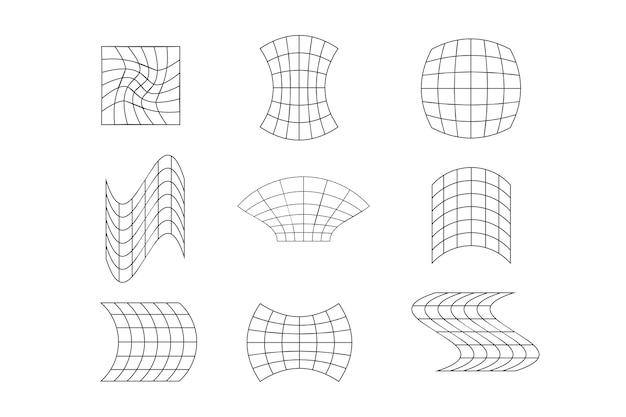If you’re planning to dive into the fascinating world of 3D printing, you might have come across the terms “mesh” and “NURBS” in your research. But what exactly are they, and which one is better for 3D printing? In this article, we’ll explore the advantages of using mesh and NURBS in the context of 3D printing to help you make an informed decision.
When it comes to 3D printing, the choice between mesh and NURBS (Non-Uniform Rational B-Splines) can have a significant impact on the outcome of your prints. Meshes, also known as polygons, are composed of interconnected vertices, edges, and faces, creating a digital representation of a 3D object. On the other hand, NURBS utilize mathematical curves to define the shape of an object, providing more precise control over its geometry.
Now that we have a basic understanding of mesh and NURBS, let’s delve deeper into the advantages of using each approach in 3D printing.
What Is Better To 3D Print: Mesh or NURBS
So, you’ve finally decided to delve into the exciting world of 3D printing—congratulations! Now comes the big decision: which format should you use for your designs? Mesh or NURBS? Before we dive into the specifics, let’s break it down and unravel the mystery behind these peculiar acronyms.
The Battle of the Titans: Mesh vs. NURBS
Understanding Mesh: The Cool Kid on the Block
Picture this: you’re at a rock concert, surrounded by a sea of passionate fans, everyone eagerly waiting for their favorite song. Well, think of meshes as those energetic concertgoers, vibrant and full of life! A mesh is a collection of interconnected triangles or polygons, forming a network-like structure. It’s like bringing a bunch of LEGO pieces together to create a 3D model—flexible, versatile, and easy to manipulate.
Why should you consider meshes for your 3D prints? Well, first of all, they can handle intricate geometries and organic shapes with ease. Think of those complex sculptures or detailed character models you’ve admired in movies or video games; those were most likely created using meshes. Meshes give you the freedom to sculpt your vision and bring it to life layer by layer. Exciting, isn’t it?
Decoding NURBS: The Hidden Gem
Now, let’s meet the quiet kid in the corner—NURBS! NURBS stands for Non-Uniform Rational B-Splines. Don’t worry; I won’t quiz you on that later. Unlike meshes, which are composed of polygons or triangles, NURBS represent curves and surfaces mathematically. Think of them as those smooth lines and curves you see in car bodies or sleek product designs.
But what makes NURBS stand out? Well, for one, they excel at precision. If you’re aiming for accuracy in your 3D prints—let’s say, that perfectly engineered mechanical part—NURBS is your go-to format. It’s all about crisp lines, smooth surfaces, and meticulous attention to detail. It’s like having an OCD architect overseeing the construction of your print.
So, Which Should You Choose
Ah, the million-dollar question! Honestly, there’s no definitive answer. It all depends on your specific needs and the nature of your design. Let’s break it down and weigh the pros and cons of each format.
Meshes: The Good, the Bad, and the Beautifully Imperfect
The Good
- Meshes allow for more organic and complex shapes
- They are widely used in industries like animation, gaming, and rapid prototyping
- They give you the freedom to easily modify and sculpt your designs
The Bad
- Meshes can be prone to imperfections and uneven surfaces
- They may require more post-processing to achieve a desired level of smoothness
- Fine details might require higher resolution, leading to larger file sizes
NURBS: Where Precision Takes Center Stage
The Good
- NURBS offer precise control over curves and surfaces
- They excel in engineering applications and mechanical design
- They are ideal for producing accurate and sleek prints
The Bad
- Creating complex organic shapes can be more challenging with NURBS
- Editing NURBS may require advanced CAD software skills
- NURBS files tend to be larger in size, compared to meshes
The Final Verdict: It’s a Tie!
At the end of the day, both mesh and NURBS formats have their strengths and weaknesses. The best approach is to analyze your design goals, consider the intended application, and make an informed decision based on your specific requirements.
So, whether you choose the rockstar flexibility of meshes or the precise charm of NURBS, rest assured that the realm of 3D printing has something incredible in store for you. Happy printing, my fellow makers!
P.S. Oh, and one last thing – no matter which format you choose, always remember to double-check your print settings and brace yourself for those unexpected surprises that make the 3D printing journey oh-so-exciting!
FAQ: What Is Better to 3D Print – Mesh or NURBS
When it comes to 3D printing, choosing between mesh or NURBS (Non-Uniform Rational B-Spline) modeling techniques can be a bit confusing. But fear not, because we’re here to shed some light on the matter. In this FAQ-style section, we’ll answer some commonly asked questions about the advantages of using polygons over NURBS, the popular software options available, and the differences between these modeling techniques. So, let’s dig in and unveil the intricacies of 3D printing using mesh and NURBS!
What are the different advantages of using polygons in comparison to using NURBS
When it comes to 3D printing, polygons have some noteworthy advantages over NURBS. Firstly, polygons are easier to work with, especially for beginners, as they are composed of simple geometric shapes like triangles. Secondly, polygons have a lighter computational load, which means they require less processing power and are more suitable for 3D printing on a budget. Lastly, polygons retain the fine details of a 3D model better than NURBS, ensuring high fidelity in the printed object.
Is Meshmixer free
Yes! Meshmixer, a popular software tool for mesh editing and preparation, is available for free. Developed by Autodesk, Meshmixer offers a wide range of features to help you clean up and optimize your 3D mesh models before sending them to the printer. So, don’t worry about breaking the bank – Meshmixer’s got you covered!
Why is STL used for 3D printing
STL (Standard Tessellation Language) is the most widely used file format for 3D printing. Its popularity stems from its simplicity and compatibility with various software and printing platforms. STL files represent 3D objects as a collection of interconnected triangles, making them an ideal format for mesh-based 3D printing.
Is ZBrush free
Unfortunately, ZBrush, a powerful sculpting and digital painting software, is not available for free. It’s a professional-grade tool used by digital artists and designers to create stunning 3D models. However, you can often find free trial versions of ZBrush if you want to give it a test drive.
What is better than Meshmixer
While Meshmixer is an excellent option for editing and preparing mesh models, some other software alternatives allow you to take your 3D printing game to the next level. For advanced mesh editing, Autodesk’s Fusion 360 and Pixologic’s ZBrush are popular choices among professionals. These software applications offer a broader range of features and allow for more intricate model manipulation.
Is ZBrush good for 3D printing
Absolutely! ZBrush’s sculpting capabilities and its ability to handle high levels of detail make it a fantastic software tool for creating intricate 3D models suitable for 3D printing. Whether you’re a professional artist or a hobbyist looking to push the boundaries of your creativity, ZBrush can be an excellent choice for your 3D printing projects.
Can mesh be 3D printed
Yes, indeed! Mesh models are the most commonly used format for 3D printing. They represent objects as a network of connected triangles that approximate the shape of the object. These models can be easily converted into G-code, the instructions that tell a 3D printer how to create a physical object layer by layer. So, whether it’s a miniature figurine or a complex mechanical part, a well-prepared mesh model can be successfully 3D printed.
What is a mesh in AutoCAD
In AutoCAD, a mesh is a collection of vertices, edges, and faces that define the shape of a 3D object. It’s an essential component for creating realistic and detailed models. With meshes in AutoCAD, you can manipulate individual points, edges, and faces to achieve the desired shape of your object. This versatility makes AutoCAD a great tool for designing 3D models that are later destined for the 3D printer.
What is the difference between SubD and NURBS
SubD (Subdivision Surface) and NURBS are two different modeling techniques, each with its own strengths. SubD focuses on creating smooth surfaces by dividing the initial geometry into smaller and smaller polygons. On the other hand, NURBS represent curves and surfaces using mathematical formulas, allowing for precise control over the shape of the object. While NURBS offer greater precision, SubD modeling provides smoothness and ease of use, making it a great option for 3D printing complex organic shapes.
Can you make 3D models with ZBrush
Absolutely! ZBrush is renowned for its powerful 3D modeling capabilities. Whether you want to create a stunning character, an architectural design, or a unique object, ZBrush provides the tools and flexibility to bring your imagination to life. So, if you have a 3D printer at your disposal, ZBrush can be an excellent companion on your journey of turning digital models into tangible creations.
Is SketchUp good for 3D printing
SketchUp is a versatile software tool that offers intuitive 3D modeling capabilities suitable for a wide range of projects. While it may not have the same level of complexity as some other professional-grade software, SketchUp still provides ample features for generating 3D models that can be successfully 3D printed. So, if you’re a beginner looking to explore the world of 3D printing, SketchUp can be a great starting point.
Can I use AutoCAD for 3D printing
Definitely! AutoCAD, a staple in the world of computer-aided design (CAD), offers powerful 3D modeling tools that can be effectively utilized for 3D printing. With AutoCAD, you can design intricate 3D objects, prepare them for your 3D printer, and even optimize them for the best possible print results. So, if you’re already familiar with AutoCAD or looking to expand your skills, it’s a solid choice for your 3D printing endeavors.
Is Blender better than ZBrush
Blender and ZBrush are two incredibly powerful software tools, each with its own unique strengths and uses. While Blender is a versatile all-round 3D modeling and animation software, ZBrush focuses primarily on digital sculpting and high-detail modeling. If you’re looking for precise control and intricate detailing, ZBrush might be the better choice. However, for a broader range of features and a more flexible exploration of 3D design, Blender proves to be an exceptional option.
What is the best 3D printing software for a beginner
For beginners, TinkerCAD is an excellent choice for exploring the world of 3D printing. It’s a free online tool that provides a user-friendly interface and a variety of basic shapes and tools. TinkerCAD allows you to design, customize, and export your creations for 3D printing with ease. So, if you’re just starting your 3D printing journey, hop on the TinkerCAD bandwagon and let your creativity soar.
Why are NURBS used
NURBS, short for Non-Uniform Rational B-Spline, provide a flexible mathematical representation of curves and surfaces. They are commonly used in computer graphics and design industries because they allow for precise control over the shape of an object. NURBS offer parametric modeling, meaning you can easily modify the shape and dimensions of an object even after its creation. This versatility makes NURBS an essential tool for complex designs and product development.
What is the difference between NURBS and polygons
NURBS and polygons are two different methods of representing shapes in 3D modeling. NURBS use mathematical formulas to generate curves and surfaces with precise control and smoothness, making them ideal for industrial design and engineering. On the other hand, polygons represent 3D objects with a collection of connected triangles. While they lack the mathematical precision of NURBS, polygons are easier to work with and better suited for visual effects, gaming, and 3D printing.
How do you make a 3D surface in AutoCAD
In AutoCAD, you can create a 3D surface by using various methods such as lofting, sweeping, extruding, or revolving 2D profiles. These operations allow you to convert 2D sketches or profiles into 3D surfaces with ease. By combining these tools and techniques, you can sculpt and shape your 3D surfaces to achieve the desired design. So, with AutoCAD’s vast array of 3D modeling features, you’ll be surfacing like a pro in no time!
Is SolidWorks NURBS-based
Yes, SolidWorks is a NURBS-based parametric solid modeling software. It focuses on creating precise 3D models for mechanical design and engineering applications. With SolidWorks, you can effectively utilize NURBS surfaces to accurately represent complex shapes and surfaces with mathematical precision. So, if you’re involved in the world of engineering or product design, SolidWorks can be an indispensable tool for your 3D printing projects.
What is the difference between NURBS and mesh
NURBS and mesh are different methods of representing objects in 3D modeling. NURBS use mathematical formulas to create smooth curves and surfaces with precise control, making them suitable for industrial design and engineering. Conversely, mesh models consist of interconnected triangles that approximate the shape of an object. While mesh models lack the mathematical precision of NURBS, they are widely used in visual effects, gaming, and 3D printing due to their ease of use and compatibility with various software and platforms.
What type of software can you use to design a 3D object that you want to print
There are several software options available for designing 3D objects for printing. Popular choices include CAD software like AutoCAD, SolidWorks, Fusion 360, or SketchUp. These tools provide a range of features tailored for precise modeling and engineering design. Additionally, sculpting software like ZBrush offers advanced tools for creating highly detailed organic shapes. Whether you’re a professional or a hobbyist, finding the right software that suits your needs and skills is crucial for successful 3D printing adventures.
Does CAD use NURBS
Yes, computer-aided design (CAD) software utilizes NURBS as one of the main modeling techniques. NURBS offer precise control over curves and surfaces, making them an integral part of CAD workflows. With NURBS, designers and engineers can create complex and detailed models used in various industries, including automotive, aerospace, and architecture. So, if you’re diving into the world of CAD, get ready to harness the power of NURBS for your design projects.
Choosing between mesh or NURBS for your 3D printing endeavors can be a daunting task. However, understanding the advantages of each and exploring software options like Meshmixer, ZBrush, and AutoCAD will help you make an informed decision. Whether you opt for the simplicity and ease of use of mesh or the precision and flexibility of NURBS, embracing your creativity and experimenting with different tools and techniques will surely bring your 3D prints to life. So, gear up, get designing, and let your imagination shape the future of 3D printing!