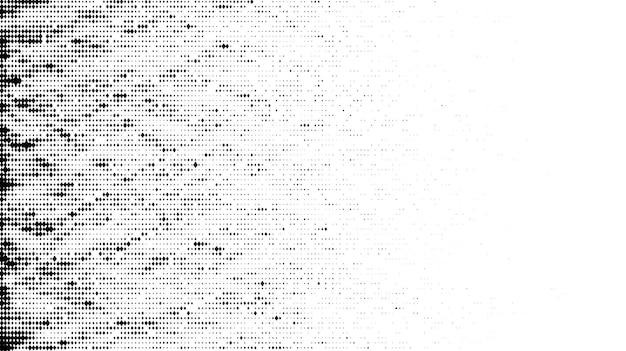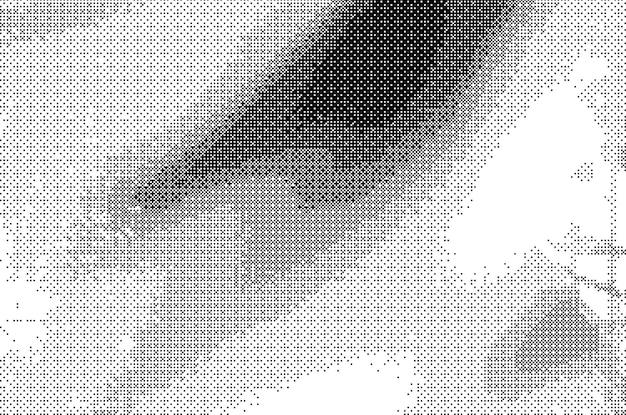In today’s digital age, we are surrounded by images everywhere we look – on screens, billboards, and even our personal devices. But have you ever wondered how these images are created and stored? Enter the world of bitmaps, a fundamental concept in computer graphics and image processing.
Introduction
Bitmaps, also known as raster graphics, are a popular method for representing images in a digital format. They consist of a grid of tiny, individual dots called pixels, each containing specific information about color and brightness. These pixels come together to form a cohesive image that we can comprehend and appreciate.
Through this blog post, we will delve deeper into the world of bitmaps, exploring their purpose, characteristics, and how they are used in various applications. We will also address common questions, such as the difference between JPEG and BMP formats and how to convert a bitmap to 24-bit color depth.
So, grab your digital magnifying glass as we embark on an exciting journey to unravel the mysteries of bitmaps and their significance in computer graphics. Let’s dive in!
What Is a Bit Map
A bit map, also known as a bitmap, is a digital image file format that stores graphical information in a grid of pixels. Now, you might be wondering, what exactly is a pixel? Well, it’s the smallest unit of color that makes up a digital image. Think of it as the building block of visuals in the digital world.
How Does a Bit Map Work
In a bit map, each pixel is represented by a binary value, either a 0 or a 1. These binary numbers encode the color and intensity of each pixel in the image. So, imagine a grid where each square represents a pixel. The binary code assigned to each pixel determines its color. It’s like creating a mosaic of binary goodness!
Say Hello to Raster Graphics
Bit maps belong to the world of raster graphics. If you’ve ever zoomed in too much on an image and noticed the pixels becoming visible, then you’ve encountered raster graphics. Unlike vector graphics, which use mathematical formulas to create smooth and scalable shapes, raster graphics rely on a fixed grid of pixels. So, remember, if it’s pixelated, it’s most likely a raster graphic.
The Good, the Bad, and the Ugly
One of the advantages of using bit maps is their simplicity. They’re easy to work with and can support a wide range of colors and shades. Plus, since they’re made up of individual pixels, you have complete control over every tiny element of the image. It’s like being the pixel Picasso!
However, while bit maps allow for intricate detail, they also come with some drawbacks. Since bit maps store color information for every single pixel, they tend to be quite large in file size. So, be prepared for some chunky files on your computer. Additionally, if you try to enlarge a bit map, you might encounter some quality issues as the individual pixel grid becomes more visible.
Common Uses of Bit Maps
Now that you know the basics, let’s talk about where bit maps come into play. One of the main areas is in digital photography. When you snap a picture on your phone or camera, chances are it’s being stored as a bit map. The richness of color and detail in your cat photos is all thanks to these binary wonders.
Another notable use is in computer games. Bit maps allow game developers to create immersive worlds by representing every object and character in pixel form. Remember those retro games with a blocky feel? That’s the magic of bit maps at work!
So, there you have it! A bit map is a digital image format that uses binary codes to represent pixels. It’s the go-to option for digital photography and game development, giving us access to vibrant visuals with precise control. So, the next time you’re saving a photo or immersing yourself in a pixelated adventure, you’ll have a little more appreciation for the power of bit maps.
FAQ: What Is A Bitmap
What is the purpose of bitmap
Bitmaps are widely used in computer graphics to represent images and graphics. The main purpose of a bitmap is to store and display visual data as a grid of individual pixels. This allows for the accurate representation of details and colors in digital images.
What is bit Mapping
Bit mapping is the process of creating or manipulating a bitmap image. It involves mapping a set of bits to represent the pixels that make up the image. By assigning specific values to these bits, various colors and shades can be displayed.
What is an example of a bit
A bit is the smallest unit of data in a computer system and can have a value of either 0 or 1. In the context of a bitmap, a bit represents the color or transparency of a single pixel. For example, the bit value 1 could represent a white pixel, while 0 could represent a black pixel.
How do you find the pixel area
To find the pixel area of a bitmap image, you simply multiply the width of the image by its height. For example, if an image has a width of 800 pixels and a height of 600 pixels, the pixel area would be 480,000 (800 x 600).
What is pixel map in computer graphics
In computer graphics, a pixel map is a visual representation of a bitmap image. It represents each pixel in the image as a small square or dot on a grid. By reading the values of the pixels in the pixel map, the image can be reconstructed or displayed on a screen.
What is bit color depth
Bit color depth, also known as bit depth or color depth, refers to the number of bits used to represent the color of each pixel in a bitmap image. The higher the bit depth, the more colors and shades can be displayed. Common bit depths include 8-bit (256 colors), 16-bit (65,536 colors), and 24-bit (16.7 million colors).
What is the difference between JPEG and BMP
JPEG (Joint Photographic Experts Group) and BMP (Bitmap) are both popular image file formats, but they have some key differences. BMP files store images as uncompressed bitmaps, resulting in larger file sizes but higher image quality. On the other hand, JPEG files use compression algorithms to reduce file size, which can lead to some loss of image quality.
What does jpg mean in computer terms
In computer terms, JPG is an abbreviation for Joint Photographic Experts Group. It refers to the popular image file format JPEG, which was developed by the group. The “.jpg” file extension is commonly used to indicate a JPEG image file.
How do you use bitmaps
Bitmaps can be used in various ways, depending on the context. In computer graphics, they are used to store and display images. In programming, bitmaps can be manipulated and used as a data structure to represent binary or boolean values. They are also used in gaming to create sprites and textures.
How do I convert BMP to 24 bit
To convert a BMP image to 24-bit color depth, you can use image editing software such as Photoshop, GIMP, or online converters. Simply open the BMP file in the software, choose the appropriate color depth or format (24-bit or RGB), and save the image in the desired format.
What is a binary bit
A binary bit is the smallest unit of information in computing and can have a value of either 0 or 1. In the context of bitmaps, a binary bit is used to represent the color or transparency of a pixel. By combining multiple binary bits, complex information can be represented and stored.
How many megapixels is 1080p
1080p refers to a resolution commonly used in high-definition video. It represents a display or image size of 1920×1080 pixels, which is approximately 2.1 megapixels (2,073,600 pixels).
What is a bitmap with an example
A bitmap, also known as a raster image, is a type of digital image composed of pixels. Each pixel in a bitmap image is assigned a specific color or grayscale value. For example, a photograph stored in a bitmap format would be represented by a grid of pixels, with each pixel holding information about its color.
What does a bit look like
A bit is a binary digit, and its appearance can vary depending on how it is represented. In some contexts, a bit may be represented as a simple “0” or “1”. In computer systems, bits are typically represented electronically as low voltage (0) or high voltage (1) states on a physical medium such as a computer chip.
What is the pixel size
Pixel size refers to the physical size of an individual pixel in a digital image or display. It is usually measured in micrometers (µm) or pixels per inch (PPI). The pixel size can affect image quality and sharpness, with smaller pixels generally allowing for higher resolution and greater detail.
What does pixels stand for
The term “pixels” is derived from the words “picture” and “elements” and refers to the individual points of light that make up a digital image. Pixels are the building blocks of raster images and are arranged in a grid-like pattern. By combining different pixel values, images can be created and displayed.
What is a 24-bit bitmap
A 24-bit bitmap, also known as a true-color bitmap, is an image format that uses 24 bits to represent the color of each pixel. This allows for a wide range of colors and shades to be displayed, resulting in a high level of color accuracy and detail in the image.
What does TIFF stand for
TIFF stands for Tagged Image File Format. It is a widely used file format for storing and exchanging raster graphics images. TIFF files can support various color depths, compression methods, and image metadata, making them versatile for different applications.
What is bit depth
Bit depth, also known as color depth, refers to the number of bits used to represent the color of each pixel in an image. A higher bit depth allows for more colors and shades to be displayed, resulting in a more realistic and detailed image. Common bit depths include 8-bit (256 colors), 16-bit (65,536 colors), and 24-bit (16.7 million colors).
What are bits in Java
In Java, a bit is the smallest unit of data and can have a value of either 0 or 1. Bits are used to represent binary or boolean values and are essential for performing low-level operations such as bitwise calculations, bitmasking, and binary encoding.
How do I open a BMP file
To open a BMP file, you can use various image viewing or editing software such as Windows Photos, Adobe Photoshop, or even web browsers like Google Chrome. Simply double-click on the BMP file, and it will open in the default program associated with the BMP file format.