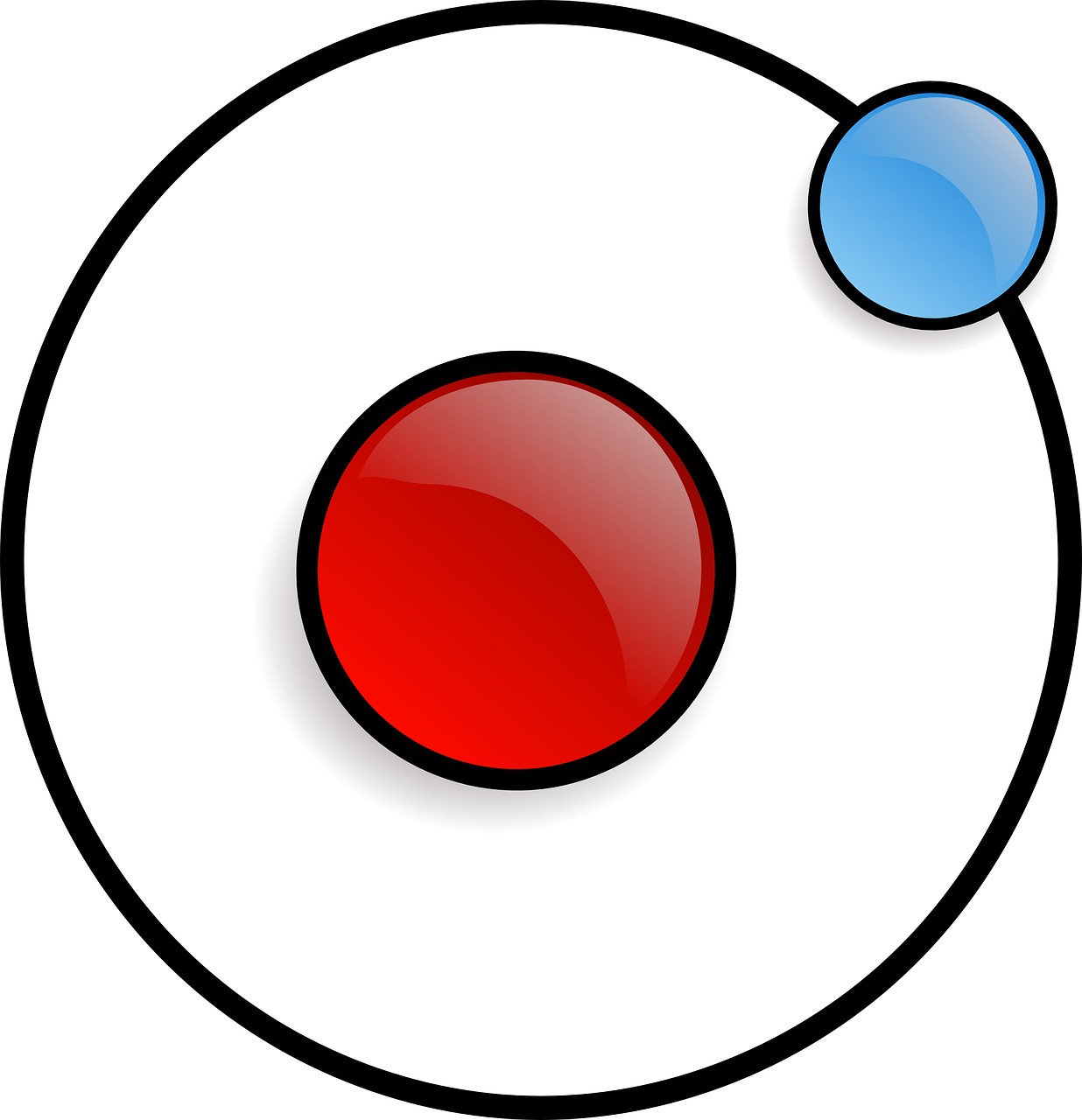Are you one of the frustrated AT&T broadband users facing the dreaded blinking red light issue? We feel your pain! Nothing is more frustrating than trying to connect to the internet, only to be greeted by that blinking red light. But fear not, we’ve got your back. In this comprehensive guide, we’ll explore why your AT&T broadband light might be blinking red and provide you with step-by-step solutions to get you back online in no time. So, put on your tech-savvy hat and let’s dive into the world of troubleshooting AT&T broadband issues!
What to Do When Your AT&T Broadband Light is Blinking Red
Introduction
So, you’ve signed up for AT&T broadband and are excited to start surfing the web at lightning speed. But what’s this? The broadband light on your modem is blinking red, making you wonder if you accidentally tapped into a secret government network or if aliens are trying to communicate with you. Don’t worry, friend, we’ve got you covered! In this guide, we’ll explain what that pesky red blinking broadband light really means and how you can fix it, all while having a good laugh along the way.
1. Red Light Blues: Decoding the Mystery
You may think the red blinking broadband light is trying to tell you a secret code, but it’s actually just your modem’s way of saying, “Houston, we have a problem.” This red light usually indicates a connectivity issue between your modem and the AT&T network. It’s like your modem is waving a tiny red flag, desperately trying to get your attention.
2. Troubleshooting Time: Unleash Your Inner Tech Wizard
Now that you know the red blinking broadband light isn’t a secret alien signal, it’s time to troubleshoot the issue like a tech whiz. Here are a few steps you can take to resolve the problem:
Check Those Cables (No, Not on Netflix)
First things first, make sure all your cables are securely connected. Give ’em a gentle jiggle and make sure they’re snug as a bug in a rug. Sometimes a loose cable can cause that pesky red light to blink and make you scratch your head in confusion.
Restart, Like You’re in a Rom-Com
If checking the cables doesn’t do the trick, it’s time to reboot your modem. Think of it as giving your modem a refreshing power nap. Simply unplug the power cord, count to twenty (or recite the alphabet backward if you’re feeling fancy), and plug it back in. Sometimes, all your modem needs is a little rest and relaxation to get back on track.
AT&T Support to the Rescue
If the red blinking light is still persisting like that catchy song stuck in your head, it may be time to call in the cavalry. Get in touch with AT&T support and let them know about your
AT&T Broadband Outage
Outages Happen, Even to the Biggest Providers
We’ve all been there – you’re cruising along, browsing the web, binge-watching your favorite TV show, and suddenly, bam! Your AT&T broadband goes out, and you’re left staring at a blinking red light on your modem. Cue frustration.
The Red Blinking Broadband Light of Doom
When that red light starts blinking, it’s like a signal straight from the internet gods that your connection is on the fritz. It’s not just any red light – it’s the dreaded red blinking broadband light. It’s like a tiny techno version of a red flag, waving you down and telling you, “Hey! Something is not right here!”
AT&T Broadband Outages: An Unfortunate Reality
So, what’s up with these AT&T broadband outages, you ask? Unfortunately, even the biggest providers can’t escape the occasional stumble. AT&T, being the giant that it is, occasionally experiences technical difficulties that leave us, the loyal customers, twiddling our thumbs and wondering when our internet will make a triumphant return.
Help! My Internet is Down!
There’s no need to panic when faced with an AT&T broadband outage. Remember that old saying, “When life gives you lemons, make lemonade”? Well, when AT&T gives you an outage, it’s time to embrace the downtime and indulge in a little unplugged living. Dust off that old book you’ve been meaning to read or spend some quality time with loved ones without the distractions of technology.
AT&T: Working Nonstop to Restore Your Connection
Rest assured, AT&T is hard at work behind the scenes to get your internet connection back up and running smoothly. While you may be cursing that blinking red light, there’s an army of skilled technicians and engineers battling to resolve the issue and bring back your precious internet.
Stay Calm and Call AT&T Support
If the outage persists and you find yourself counting the minutes until you can get back online, it’s time to reach out to the hero of the hour – AT&T support. Give them a call, explain your situation, and let them work their magic. They might have some tips and tricks up their sleeves to help you weather the storm until your internet gets back on track.
The Light at the End of the Blinking-Tunnel
Remember, even at the darkest hour of a broadband outage, there’s still hope. So, when that pesky red blinking broadband light makes its appearance, take a deep breath, embrace the unexpected tech-free time, and trust that AT&T is doing everything in their power to bring you back to the digital world.
How to Fix the Dreaded Red Blinking Broadband Light
Check Your Cables and Connections
First things first, let’s tackle the biggest thorn in your side – those pesky cables and connections. Disconnect and reconnect them, just like a good ole’ IT professional would tell you to do. Give them a firm wiggle and make sure they’re snugly inserted. If that doesn’t work, try blowing on them like you used to blow on those Nintendo cartridges back in the day. Remember, a little TLC goes a long way!
Power Cycling: The Universal Tech Solution
When in doubt, turn it off and on again. Ah, the magical wonders of power cycling! Unplug your modem from the power source for a good 30 seconds. Count to 30 – maybe even bust out a little dance while you wait – and then plug it back in. Be prepared to witness the blink of hope transforming into a solid glow of victory. Magic? No. Just simple power cycling.
Calling All Tech Support Wizards
Sometimes all our shaking, wiggling, and dancing doesn’t do the trick. That’s when it’s time to bring in the big guns – the tech support wizards. Give your internet service provider a ring, preferably after you’ve gotten your vocal warm-ups in. They’ll guide you through the process step-by-step, with patience akin to a saint. And if nothing else, they’ll at least provide some entertainment while you wait on hold.
Sneaky Little Wi-Fi Gremlins
Ah, the joys of living in the 21st century. Wi-Fi gremlins, those mischievous little devils, can wreak havoc on your connectivity. Head over to your modem’s settings and adjust the Wi-Fi channel. Sometimes it’s all about finding the right frequency to elude those pesky gremlins. If adjusting the channel doesn’t work, try giving your modem a new Wi-Fi password. Think of it as an extreme makeover to keep those gremlins at bay.
When All Else Fails, It’s Time to Reboot
If none of the above has fixed that blinking red light, it’s time for the Hail Mary of tech solutions – the ultimate reboot. Factory reset your modem and start afresh. But beware, this is the tech equivalent of hitting the red button. You’ll need to reconfigure everything from scratch, so be sure to have your Wi-Fi password and other important settings handy. It’s the equivalent of emptying the kitchen sink and starting anew, so hopefully, this is the last resort.
There you have it, folks! Armed with these tech-savvy tips, you’ll be putting that red blinking broadband light in its place in no time. Remember, it’s all about perseverance, a touch of foolishness, and maybe even a lucky charm or two. Happy troubleshooting!
Broadband 1 and 2 Blinking Red: When Your Internet Gives You the “Stop” Signal
We’ve all been there – eagerly sitting at our desks, ready to conquer the world, only to be met with a blinking red broadband light. It’s like the universe is telling you to take a break and step away from the screen. But fear not, my friend! In this subsection, we’ll explore the reasons behind those pesky broadband 1 and 2 lights flashing in crimson, and how to resolve the issue without throwing your modem out the window.
The Mystery of the Blinking Broadband Lights
Oh, the mysteries of technology! When your broadband 1 and 2 lights are blinking red, it’s your modem’s way of shouting, “Houston, we have a problem!” But what exactly is this problem? Is it a temporary annoyance or a sign of impending doom? Let’s demystify the situation and get to the bottom of things.
Finding the Culprit
Before we dive into the troubleshooting methods, let’s play detective and identify the possible culprits behind the blinking red lights. Here are a couple of scenarios that might be causing your broadband heartache:
Scenario 1: The Cable Connection Tango
Sometimes, the simplest solution is the most overlooked one. Are you sure all the cables are properly connected? Double-check the cable that runs between your modem and the network box. If it’s loose or not connected at all, well, there’s your problem! Give it a reassuring push and see if that solves the mystery.
Scenario 2: The Power Play
Have you tried turning it off and on again? I know, it’s the oldest trick in the book, but it works more often than not. Unplug your modem from the power source, count to ten (try singing a catchy tune while you’re at it), and plug it back in. Sometimes, a simple reboot is all your modem needs to get back on its feet.
Solutions, Sweet Solutions
Now that we’ve investigated the possible culprits, let’s move on to the solutions. Thankfully, there are a few tricks up our sleeves that might help you regain your cyber sanity:
Solution 1: The Reset Ritual
If your broadband 1 and 2 lights are still blinking their little hearts out, it’s time for a reset. Locate the reset button on your modem (it’s usually a tiny hole) and give it a press using a paperclip or a pencil tip. Hold it down for about 10 seconds and wait for the magic to happen. Your modem should now go through a reboot sequence and, with any luck, come back to life with solid green lights.
Solution 2: The SOS Phone Call
If all else fails, don’t hesitate to reach out to your internet service provider’s customer support. They’ve seen it all, trust me! Explain the issue, mention the blinking red lights, and let them work their magic. They might guide you through some additional troubleshooting steps or arrange a technician visit if needed.
Blinking Red Lights, Begone!
There you have it, my tech-savvy friend! The next time you spot those mischievous blinking broadband lights, you’ll be armed with the knowledge to solve the mystery. Remember the power of cable connections and the magic of rebooting. And if all else fails, reach out to your trusty internet provider for a helping hand. Happy browsing, and may your broadband lights always shine bright!
How to Fix the Red Blinking Broadband Light on Your AT&T Fiber Internet
If you’re seeing a red blinking broadband light on your AT&T Fiber internet, don’t panic! It may seem like a daunting task to fix, but fear not, we’ve got you covered with some simple troubleshooting steps.
Check the Modem’s Power Connection
Before diving into any complicated solutions, let’s start with the basics. Make sure the power cable is securely plugged into both the modem and the power outlet. It might sound silly, but sometimes all it takes is a loose connection to cause trouble.
Give it a Restart
Ah, the classic “turn it off and on again” technique. Give your modem a good ol’ restart by unplugging the power cable, waiting for 30 seconds (count them, we’ll wait!), and plugging it back in. This simple step can work wonders and often resolves minor connectivity issues.
Examine the Ethernet Cable
The red blinking light could indicate an issue with the Ethernet cable that connects your modem to the wall jack. Take a look at the cable, ensuring it’s securely plugged into both ends. If it appears damaged or bent, consider replacing it with a new one to see if that solves the problem.
Uncover the Optical Network Terminal (ONT)
The ONT is the device that connects your home to the AT&T Fiber network. Locate this little guy, often found in a discreet corner or closet. Open it up (with permission, of course) and check for any loose cables or blinking lights. Secure any connections and ensure everything looks shipshape.
Call in the Cavalry
If the red blinking broadband light persists even after these troubleshooting steps, it’s time to call the AT&T support team. They’re the experts and can provide you with further guidance tailored to your specific situation. Plus, they’ll appreciate your efforts to troubleshoot beforehand!
Remember, technology can be finicky, but don’t let it get the best of you. With a little patience, some basic troubleshooting, and the support of the AT&T team, you’ll have that pesky red blinking broadband light turned off in no time.
So go forth, dear reader, and conquer those connectivity conundrums with confidence and a dash of humor!
Why is my AT&T broadband light blinking red
Understanding the quirky behavior of your AT&T broadband light
So, you’re sitting in your cozy living room when suddenly you notice that the broadband light on your AT&T router is blinking red. What’s going on? Is your internet connection trying to communicate Morse code? Well, worry not, my friend! Let’s dive into the mysterious world of red blinking broadband lights and uncover the reasons behind this peculiar phenomenon.
1. Slow down, Mr. Router!
Sometimes, your AT&T broadband light blinks red because your router just needs a breather. Think of it as your router practicing yoga—for a brief moment, it takes a break to stretch its digital limbs. It’s nothing to panic over; your router will be back on track in a jiffy.
2. Internet gremlins at play
Did you know that internet gremlins are real? Okay, maybe not in the literal sense, but let’s just pretend they are, for the sake of this explanation. These mischievous little creatures love tampering with your internet connection, causing your broadband light to blink ominously. You might need to perform a mystical ritual (also known as restarting your router) to banish these gremlins and restore harmony to your online world.
3. A date with maintenance
Just like how we humans need periodic maintenance, so do our routers. Sometimes, when AT&T is working its magic behind the scenes, your broadband light might turn red temporarily. It’s like your router is getting a much-needed spa treatment—oh la la, fancy!
4. Weather woes
Mother Nature has a way of impacting our lives in unexpected ways. Bad weather can also be the reason behind that blinking red light. So, next time it happens, don’t blame your router; blame those pesky thunderstorms, snowstorms, or whatever meteorological phenomenon is wreaking havoc outside.
5. Ghosts in the machine
Okay, maybe not real ghosts (we don’t want to scare you!). But sometimes, strange technical glitches can occur that make your broadband light blink red. It’s like your router is having a secret conversation with the digital realm. In these cases, a simple reboot could be all it takes to bring your router back to its senses.
The red blinking broadband light on your AT&T router might seem like a cause for concern, but more often than not, it’s just your router going through its own quirks and hiccups. Hopefully, this guide has shed some light on the topic (pun intended) and put your mind at ease. So, the next time your broadband light starts flashing like a disco floor, remember to embrace the unexpected and give your router a virtual pat on the back. Happy surfing!