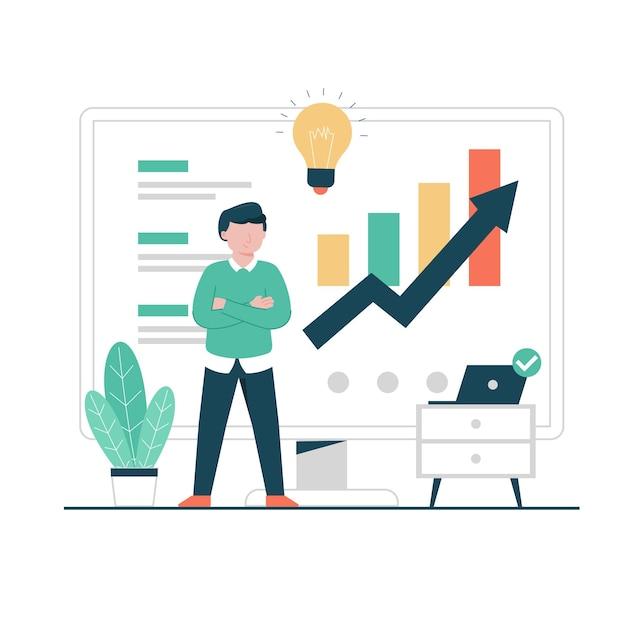Welcome to our comprehensive guide on Salesforce project plan templates. In today’s dynamic business landscape, implementing Salesforce requires careful planning and execution. Whether you’re a seasoned project manager or new to Salesforce, having a well-defined project plan is crucial for success. In this blog post, we’ll explore the essentials of a project plan template, the various phases of a Salesforce project, and provide you with valuable tips and examples on how to create an effective project plan in Salesforce. So let’s dive in and optimize your Salesforce implementation journey!
Salesforce Project Plan Template: A Guide to Successful Implementation
Introduction
In today’s fast-paced business environment, having a well-defined project plan is crucial for successful implementation of Salesforce. A project plan serves as a roadmap that outlines the steps, resources, and timelines required for a Salesforce project. In this article, we will dive into the details of creating a Salesforce project plan template and provide tips for its effective utilization.
Crafting a Winning Project Plan
Step 1: Goal Setting
Setting clear goals is the foundation of any successful Salesforce project. Start by determining the objectives you want to achieve with the implementation. Is it to streamline sales processes, improve customer service, or enhance data management? Clearly define your goals to ensure everyone involved is on the same page.
Step 2: Stakeholder Analysis
Identifying and involving the right stakeholders is essential for a smooth project execution. Consider everyone who will be impacted by the Salesforce implementation, from the executive team to end-users. Engage stakeholders early on to gather their input and secure their buy-in, creating a sense of ownership and commitment.
Step 3: Team Formation
Assembling a competent project team is crucial for bringing your Salesforce project plan to life. Ensure you have a mix of individuals with diverse skills and expertise. From Salesforce administrators to developers and trainers, each role plays a key part in the successful implementation and adoption of Salesforce within your organization.
Step 4: Resource Allocation
Allocating the necessary resources, including budget, time, and personnel, is essential to keep your project on track. Consider the availability of team members, the scope of work, and any external dependencies. Efficient resource allocation ensures that your project progresses smoothly without unnecessary delays.
Step 5: Designing the Workflow
Before diving into the technical aspects, it is important to define and document your business processes. Identify your current workflows, pain points, and areas for improvement. Map out the desired workflows in Salesforce, keeping in mind industry best practices and your specific organizational needs.
Step 6: Customization and Integration
Leverage the power of Salesforce by customizing it to fit your organization’s unique requirements. Utilize the available features, such as custom objects, fields, and workflows, to align Salesforce with your existing processes. Integrating Salesforce with other business systems, such as marketing automation tools or ERP software, can further enhance its capabilities.
Step 7: Training and Adoption
Even the best Salesforce project plan is only as effective as the user adoption it garners. Provide comprehensive training to ensure your team is well-equipped to utilize Salesforce to its full potential. Implement change management strategies, engage end-users early on, and communicate the benefits of Salesforce adoption to encourage enthusiasm and acceptance.
Step 8: Testing and Rollout
Thoroughly test your Salesforce implementation to identify any bugs or issues before the final rollout. Create test scenarios and involve end-users in the testing process to ensure everything functions as expected. Plan for a phased rollout to minimize disruptions and ensure a smooth transition for your team.
Creating a Salesforce project plan template is a crucial step toward a successful implementation. By following the steps outlined above, you can streamline your Salesforce project and maximize its benefits. A well-designed project plan sets you up for success, guiding your team through the entire implementation process with clarity and efficiency. So, get started on crafting your own Salesforce project plan template and unlock the full potential of Salesforce for your organization.
Salesforce Project Phases
1. Assessment Phase
During the assessment phase, you’re like a detective hunting down information. You gather requirements, identify stakeholders, and assess the existing processes. It’s like peeling an onion, layer by layer, to uncover the juicy details.
2. Planning Phase
Ah, the planning phase, where dreams and ideas start to take shape. Here, you put on your architect hat and design the blueprint for your Salesforce project. You decide on the scope, set milestones, and create a project timeline.
3. Development Phase
Time to roll up your sleeves and get your hands dirty. In the development phase, you bring your plan to life. You configure and customize Salesforce to fit your organization’s needs, integrating it with other systems and cleaning up any messy data.
4. Testing Phase
Cue the lab coats and safety goggles! In the testing phase, you ensure that everything works as expected. You put your project through the wringer, conducting various tests to identify and fix any bugs or glitches. No room for errors here!
5. Deployment Phase
It’s showtime! The deployment phase is where you release your Salesforce project into the wild. You carefully migrate data, train end-users, and implement change management strategies to ensure a smooth transition. And just like that, your project takes flight.
6. Support Phase
Congrats on a successful launch! But hold on, your job isn’t done just yet. In the support phase, you provide ongoing support and maintenance for your Salesforce project. You troubleshoot issues, answer questions, and keep the project running smoothly like a well-oiled machine.
7. Optimization Phase
Now that your project is up and running, it’s time to optimize and fine-tune. You analyze user feedback, track key metrics, and identify areas for improvement. It’s like giving your project a makeover – making it better, faster, and more efficient.
Remember, each Salesforce project is unique, so these phases may vary in duration and complexity. But by following this general framework, you’ll be well-prepared to tackle any Salesforce project like a pro! Now, let’s dive into the nitty-gritty details of each phase.
Project Plan Template Example
Once you’ve decided to embark on a Salesforce project, having a well-defined project plan is crucial for success. With an effective project plan, you can stay organized, track progress, and ensure all stakeholders are on the same page. To give you a head start, here’s an example of a project plan template that you can adapt to your specific needs:
Goals and Objectives
Before diving into the nitty-gritty, clearly define your project’s goals and objectives. What do you hope to achieve with your Salesforce implementation? Outline these goals to ensure everyone involved is working towards a common purpose.
Timeline
Creating a realistic timeline is essential for managing expectations and keeping your project on track. Breakdown your project into smaller milestones and assign realistic deadlines for each. This will help you stay accountable and ensure that progress is made consistently.
Roles and Responsibilities
Identifying who will be responsible for each aspect of the project is vital. Assign roles and responsibilities to team members based on their expertise and availability. This will help avoid confusion and ensure that everyone knows their part in the process.
Project Scope
Defining the scope of your project is crucial to avoid scope creep and keep your team focused. Clearly outline what features and functionalities you want to include in your Salesforce implementation. Be specific and make sure everyone is in agreement to prevent any surprises later on.
Communication Plan
Open lines of communication are key to successful project management. Establish a communication plan that outlines how, when, and with whom information will be shared. Whether it’s through regular meetings, email updates, or project management tools, ensure that everyone is informed and involved.
Risk Management
No project is without its potential risks, and Salesforce projects are no exception. Identify potential risks and develop contingency plans to mitigate them. This will help you stay prepared and address any challenges that come your way smoothly.
Training and Adoption
Ensuring user adoption is crucial for the long-term success of your Salesforce implementation. Plan for user training and support to help your team embrace the new system. Consider providing resources, tutorials, and ongoing support to encourage a smooth transition.
Measurement and Evaluation
Finally, establish how you will measure and evaluate the success of your Salesforce project. Set KPIs and metrics to track progress and determine if your goals have been met. This will allow you to continuously iterate and optimize your implementation for the best results.
By following this project plan template example and tailoring it to your specific needs, you’ll be well-equipped to lead a successful Salesforce project. Remember, adaptability is key, so don’t be afraid to make adjustments along the way. Good luck!
Salesforce Training Plan Template
Introduction
When it comes to implementing a successful Salesforce project, having a solid training plan in place is crucial. A well-executed training program ensures that your team is equipped with the knowledge and skills they need to make the most of Salesforce. In this blog post, we’ll walk you through a comprehensive Salesforce training plan template that covers all the essential aspects. So, grab your favorite beverage and let’s dive in!
Setting Training Goals and Objectives
Before you start designing your training plan, it’s important to set clear goals and objectives. Determine what specific outcomes you want to achieve with Salesforce training. Do you want your team to master a particular Salesforce feature or increase their overall understanding of the platform? Having a clear vision of your training goals will help you tailor your plan accordingly. Remember, a well-defined goal is half the battle won!
Identifying Training Needs
Next, make sure you understand the unique needs of your team members. Conduct a thorough assessment to determine their existing knowledge and skills relating to Salesforce. This will help you identify any gaps that need to be addressed through training. By tailoring the training plan to their specific needs, you’ll ensure that your team gets the most out of the program and gains the relevant knowledge they require.
Designing Training Content and Delivery Method
Now it’s time to get down to the nitty-gritty of designing the training content. Break down the Salesforce features and concepts that need to be covered into logical modules. Create engaging and interactive training materials such as presentations, videos, and quizzes that will keep your team members interested and motivated. Experiment with different delivery methods, such as in-person workshops, webinars, or self-paced online courses, to find the one that works best for your team.
Establishing Training Schedule and Duration
Once the content is ready, establish a training schedule that suits the availability of your team members. Consider their workloads and commitments to ensure maximum participation. Break down the training sessions into manageable durations, making sure not to overwhelm your team with too much information in one go. Shorter, focused training sessions tend to be more effective and easier to digest.
Monitoring and Measuring Training Progress
As the training progresses, it’s important to monitor the performance and progress of your team members. Regularly assess their understanding of the material and address any challenges they may be facing. Encourage open communication and provide opportunities for feedback to ensure that everyone is on track. Tracking the progress will help you identify areas that may need additional attention or reinforcement.
Celebrating Achievements and Providing Ongoing Support
Last but not least, celebrate the achievements of your team members as they make progress in their Salesforce training. Recognize their efforts and reward their accomplishments to keep them motivated and engaged. Additionally, continue providing ongoing support even after the training program ends. This can include access to resources, mentorship, or additional training sessions to ensure continuous learning and growth.
A well-crafted Salesforce training plan is the key to unlocking the full potential of your team and maximizing the benefits of your Salesforce implementation. By following this comprehensive training plan template, you’ll set your team up for success and empower them to embrace Salesforce with confidence. So, go ahead and customize this plan to fit your organization’s unique needs, and watch your team thrive in the world of Salesforce!
What is in a Project Plan Template
A project plan template plays a vital role in keeping your Salesforce project organized and on track. Let’s delve into the key components you can expect to find in a well-rounded project plan template.
Goal Setting: Defining the Objective
Every successful project begins with a clear goal. In this section of the project plan template, you’ll clearly define the objective you want to achieve with your Salesforce project. Whether it’s improving customer relationship management or increasing sales efficiency, setting a goal helps you stay focused throughout the project.
Project Scope: What’s In and What’s Out
To avoid any scope creep, define the boundaries of your project by outlining what’s included and what’s not. This section ensures everyone is on the same page and clarifies the project’s limits. For example, if you’re implementing a new sales module, make it clear that reconfiguring existing modules is not part of this project.
Timeline: Setting Deadlines and Milestones
Time is of the essence, and a project plan template isn’t complete without a timeline. Break down your project into smaller tasks, estimate how long each task will take, and allocate resources accordingly. Setting realistic deadlines and milestones helps you track progress and adjust your plan, if needed.
Roles and Responsibilities: Who Does What
In this section, lay out the roles and responsibilities of each team member involved in the project. Identify project leads, stakeholders, and anyone else contributing to the project’s success. Assigning roles ensures everyone knows who is responsible for what, fostering collaboration and accountability.
Communication Plan: Stay Connected
Clear and effective communication is crucial for any project’s success. Specify how and when communication will take place among team members and stakeholders. Will you have weekly meetings, daily updates, or use a specific communication tool like Slack? Having a communication plan in place keeps everyone connected and informed.
Risk Management: Plan for the Unexpected
In the unpredictable world of projects, risks are bound to arise. This section helps you anticipate and mitigate potential risks. Identify potential roadblocks, develop contingency plans, and assign risk owners to address and manage each risk proactively. By being prepared for the unexpected, you can minimize disruptions and keep your project on track.
Budget and Resources: Spending Wisely
No project can succeed without proper budgeting and resource management. Outline the estimated costs, including software licenses, hardware requirements, and any external services needed. Track expenses throughout the project to ensure you stay within budget and make smart resource allocation decisions.
Evaluation and Review: Learning from Experience
The journey doesn’t end when the project is complete. Allocate time for a post-implementation review, where you can assess what worked well and what could be improved. Include a feedback loop to gather input from team members and stakeholders, allowing you to learn from your experience and apply those insights to future projects.
Now that you have a deeper understanding of what a project plan template entails, you’re ready to embark on your Salesforce project with confidence. Remember, a well-structured project plan template sets the foundation for success, helping you effectively manage your project from start to finish. Stay organized, communicate openly, and adapt as needed, and you’ll be well on your way to achieving your Salesforce project goals.
How to Write a Project Plan Template
Making Sense of Salesforce Project Planning
When it comes to managing a Salesforce project, having a well-structured project plan template is crucial for success. A project plan serves as a roadmap, guiding you through the entire process, from start to finish. In this section, we’ll explore how to write a project plan template that helps you stay organized and on track.
Getting Started: Define Your Project Goals
Before diving into the nitty-gritty details, it’s important to clearly define your project goals. Ask yourself what you want to achieve with this Salesforce project and how it aligns with your business objectives. By understanding the “why” behind your project, you’ll be able to outline a plan that delivers value and drives results.
Breaking It Down: Create a Work Breakdown Structure
A work breakdown structure (WBS) breaks your project into smaller, more manageable tasks. Start by identifying the major milestones and deliverables. Then, break them down into subtasks, ensuring each task has a clear objective and timeline. With a WBS in place, you’ll have a bird’s-eye view of your project and a roadmap for achieving your goals.
Time Is of the Essence: Define Your Project Schedule
Setting a realistic timeline is crucial for keeping your project on track. Take into account any dependencies, resource constraints, and potential obstacles that may arise. By defining a clear project schedule, you’ll be able to manage expectations and allocate resources effectively.
Team Avengers Assemble: Assign Responsibilities
Every superhero needs a team, and the same goes for your Salesforce project. Identify the key stakeholders and assign roles and responsibilities to ensure everyone knows what they’re accountable for. Clear communication and collaboration are essential for a successful project, so make sure everyone is on the same page.
Risky Business: Identify and Mitigate Risks
No project is immune to risks and challenges. Identifying potential risks early on allows you to proactively address them. Conduct a thorough risk assessment to identify potential obstacles and develop contingency plans to mitigate them. By being prepared, you can navigate any hurdles that come your way.
Measure Twice, Cut Once: Define Success Metrics
To measure the success of your Salesforce project, you need to establish clear metrics. Identify key performance indicators (KPIs) that align with your project goals and track them throughout the process. This will help you track progress, make data-driven decisions, and demonstrate the value of your project to stakeholders.
Writing a project plan template for your Salesforce project is like building a superhero team. By defining your goals, breaking down tasks, setting a schedule, assigning responsibilities, mitigating risks, and measuring success, you’ll be well-equipped to tackle any project that comes your way. So put on your cape, grab your keyboard, and start creating a project plan template that will lead you to victory!
Salesforce Implementation Team Structure
Introduction
When it comes to implementing Salesforce, one crucial aspect that can make or break the success of the project is the team structure. The right team structure ensures smooth collaboration, effective decision-making, and efficient project execution. In this section, we’ll take a closer look at the key roles and responsibilities within a Salesforce implementation team.
Project Manager
The project manager is like the captain of the ship, responsible for steering the project in the right direction. They oversee the entire implementation process, ensuring that timelines are met, resources are allocated properly, and objectives are achieved. With their leadership skills and deep understanding of Salesforce, they keep the team focused and motivated.
Business Analysts
Cue the Sherlock Holmes music! Business analysts are the detectives who dig deep into the business requirements and translate them into Salesforce functionalities. They work closely with key stakeholders to gather, analyze, and document the business needs, ensuring that the final solution aligns with the company’s objectives. Armed with their magnifying glass and analytical skills, they play a critical role in delivering a tailored Salesforce solution.
Developers
Enter the coding wizards! Developers transform the business requirements into reality by customizing and configuring the Salesforce platform. They work closely with the business analysts to ensure that the application meets the desired functionality. Their expertise in programming languages, such as Apex and Visualforce, is vital in creating custom objects, workflows, and automations to streamline processes.
Administrators
Think of administrators as the gatekeepers of the Salesforce kingdom. They manage user access, security settings, and data integrity within the platform. They ensure that the implementation aligns with best practices and adhere to Salesforce guidelines. With their magic touch, they configure the system to fit the organization’s unique requirements, making it user-friendly and efficient.
Training and Adoption Specialists
Introducing the training and adoption specialists, the masters of user adoption. They create and deliver training programs to ensure that end-users are comfortable and confident in using Salesforce. They provide ongoing support, address user concerns, and promote the benefits of the new system. With their friendly and patient approach, they facilitate a smooth transition and drive Salesforce adoption within the organization.
The Dream Team
By now, you’ve met the key players of a Salesforce implementation team. Each role brings unique expertise and skills to the table, working together like a well-oiled machine. Having the right team structure is vital for successful project execution and achieving desired outcomes. Remember, implementing Salesforce is a team sport, and with the right players in place, victory is just a matter of time. So, assemble your dream team, and let Salesforce lead you to greatness!
In summary, a well-structured Salesforce implementation team consists of a project manager, business analysts, developers, administrators, and training and adoption specialists. Together, they work towards a common goal: implementing Salesforce to transform businesses and boost productivity. Each role brings valuable skills and expertise to ensure the success of the project. So, assemble your team, put on your superhero capes, and let the Salesforce adventure begin!
Salesforce Implementation Proposal Template
When it comes to implementing Salesforce, having a solid proposal is essential. A well-structured proposal will not only impress your clients but also outline the project plan and set clear expectations. In this section, we will provide you with a comprehensive Salesforce implementation proposal template to help you kickstart your projects on the right foot.
Introduction
Every proposal needs a strong introduction that captures the reader’s attention. Start by introducing your company and briefly explaining why Salesforce implementation is crucial for your client’s success. Highlight the benefits they can expect from this project.
Objectives and Goals
Clearly state the objectives and goals of the Salesforce implementation project. This will help your client understand the purpose and scope of the project. Break down these goals into smaller sections to provide a clear roadmap of what you plan to achieve.
Project Timeline
Outline a detailed timeline that indicates the various phases of the project, along with the estimated durations. Be realistic with your timeframes and allow for some flexibility. This will help your clients visualize the project’s progression and understand the project’s overall timeline.
Scope of Work
In this section, define the scope of work for the Salesforce implementation. Clearly describe the specific features, functionalities, and integrations that will be included in the project. It’s crucial to set expectations upfront to avoid any confusion later on.
Deliverables
List all the deliverables that your client can expect at the end of the project. These may include system configurations, customized reports, user training materials, and any other project-specific outputs. Make sure to align these deliverables with the goals and objectives outlined earlier.
Budget and Pricing
Discuss the budget and pricing structure for the Salesforce implementation project. Break down the cost components and offer your client different pricing options, such as fixed pricing or hourly rates. This will give your client a clear understanding of the financial aspects of the project.
Acceptance Criteria
Include a section that outlines the acceptance criteria for the project. Clearly define the parameters that will determine whether the project has been successfully completed. This will ensure that both you and your client are on the same page regarding project completion and handover.
End the Salesforce implementation proposal on a positive and confident note. Reiterate the benefits of implementing Salesforce and express your enthusiasm to work with the client. Provide your contact information and encourage them to reach out for any clarifications or questions they may have.
By utilizing this Salesforce implementation proposal template, you can craft a comprehensive and compelling proposal that effectively communicates your project plan and entices clients to choose you. Remember, a well-written proposal sets the right tone for a successful implementation project.
How to Create a Project Plan in Salesforce
Creating a project plan in Salesforce can seem like a daunting task, but with the right approach, it can actually be quite straightforward. In this section, we will walk through the steps to help you create a project plan in Salesforce that will set you up for success.
Define your Objectives and Scope
Before diving into creating a project plan, it is essential to define your objectives and scope. What are you trying to achieve with your Salesforce project? Clearly outlining your goals will help you stay focused and ensure that your project plan is aligned with your desired outcomes.
Break Down the Project into Tasks
Once you have a clear understanding of your objectives, it’s time to break down the project into smaller tasks. Think about the specific actions and milestones you need to accomplish to reach your goals. Breaking the project into manageable chunks will make it easier to track progress and stay organized.
Assign Responsibilities
To ensure a smooth project execution, it’s crucial to assign responsibilities to individuals or teams. Identify the key stakeholders who will be responsible for different aspects of the project. By clearly defining roles and responsibilities, you can avoid confusion and ensure accountability.
Create a Timeline
Now that you have identified the tasks and assigned responsibilities, it’s time to create a timeline. Visualizing your project’s schedule will help you understand the dependencies between tasks and identify potential bottlenecks. Consider using Salesforce’s built-in project management tools or third-party apps to create a Gantt chart that showcases your project timeline.
Set Milestones and Deadlines
Setting milestones and deadlines is essential to keep your project on track. Milestones are significant points in your project timeline that indicate the completion of critical phases or deliverables. Deadlines, on the other hand, are specific dates by which certain tasks need to be completed. By setting clear milestones and deadlines, you can track progress and ensure everyone is working towards the same goals.
Monitor and Adjust
Creating a project plan is just the first step. Regularly monitor the progress of your project and make adjustments as needed. Keep an eye on key metrics and use Salesforce reporting features to get a real-time view of project performance. When necessary, make necessary tweaks to your plan to ensure you’re still on track to meet your objectives.
By following these steps, you can create a comprehensive project plan in Salesforce that will guide you through a successful project. Remember to stay organized, collaborate with your team, and adapt as needed to make the most of your Salesforce implementation.
Is there a project management tool in Salesforce
While Salesforce is primarily known for its powerful CRM software, it also offers a robust project management tool to help teams stay organized and productive. With Salesforce’s project management capabilities, you can effectively plan, track, and collaborate on your projects without the need for external tools. Let’s explore some of the features and benefits of this project management tool within Salesforce.
Customizable Project Templates
One of the key advantages of Salesforce’s project management tool is the ability to create customizable project templates. These templates provide a pre-defined structure and set of tasks, allowing you to kickstart your projects quickly. Whether you’re managing a sales campaign, implementing a new feature, or launching a marketing campaign, you can easily tailor the templates to suit your specific needs.
Collaborative Task Management
With Salesforce’s project management tool, you can easily assign tasks to team members and track their progress in real-time. This ensures that everyone is aware of their responsibilities and deadlines, promoting collaboration and accountability. You can also set reminders and alerts to keep everyone on track and informed about upcoming deadlines.
Advanced Reporting and Analytics
Salesforce’s project management tool offers comprehensive reporting and analytics capabilities, enabling you to gain valuable insights into your projects’ performance. With customizable dashboards and visualizations, you can track key metrics, identify bottlenecks, and make data-driven decisions to improve project efficiency. This data can also help you identify trends, optimize resource allocation, and forecast future project outcomes.
Integration with Salesforce CRM
One of the major advantages of using Salesforce’s project management tool is its seamless integration with Salesforce CRM. This integration allows you to link specific projects and tasks directly to customer accounts or opportunities in the CRM system. This connection provides your team with a holistic view of customer interactions, ensuring that projects align with your overall sales and customer service strategies.
Mobile Accessibility
In today’s fast-paced business environment, having access to project information on the go is crucial. Salesforce’s project management tool offers mobile accessibility, allowing you to stay connected and updated, no matter where you are. With the Salesforce mobile app, you can track project progress, collaborate with team members, and manage tasks right from your smartphone or tablet.
So, if you’re already using Salesforce or planning to adopt it as your CRM solution, there’s no need to look for an external project management tool. With Salesforce’s project management capabilities, you can streamline your workflow, improve team collaboration, and achieve better project outcomes. Explore the endless possibilities of Salesforce’s project management tool and take your project management game to the next level.