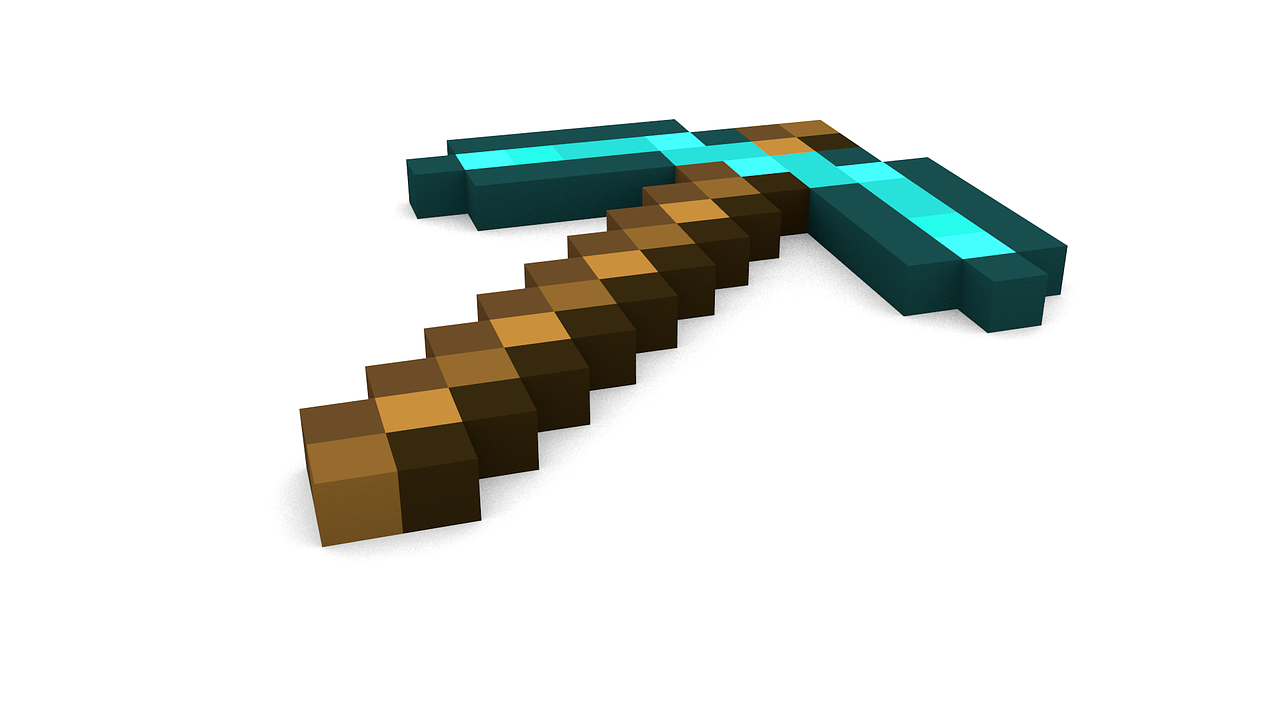Are you a Minecraft enthusiast looking to enhance your gaming experience with mods? Choosing the right Minecraft version is essential for enjoying a wide range of mods and addons. In this blog post, we’ll explore the different Minecraft versions available and help you determine which one is best for modding. From the widely popular 1.12.2 version to the ongoing debate between Java and Bedrock, we’ll cover it all. So, whether you’re curious about the advantages of Java Edition or considering mixing Bedrock with Java, let’s dive in and find the perfect version for your modding adventures.
Which Minecraft Version is Best for Mods
So, you’ve finally decided to dive into the wonderful world of Minecraft mods. Good for you! Mods can completely transform your Minecraft experience, adding a whole new level of excitement and creativity. But now you’re faced with a crucial question: which Minecraft version is best for mods? Fear not, fellow Minecrafters, for I am here to guide you through this important decision.
Minecraft Java Edition: The Modder’s Haven
If you’re looking to fully immerse yourself in the world of Minecraft mods, look no further than the Java Edition. This timeless classic has been around for ages, and with good reason. It boasts the largest modding community, which means you’ll never run out of mods to try. Whether you’re into building breathtaking structures, exploring vast dungeons, or even adding magical creatures to your world, the Java Edition has got you covered.
Bedrock Edition: The Cross-Platform Extravaganza
Now, if you’re more of a tech-savvy player who loves to game on multiple platforms, the Bedrock Edition might be your best bet. This version allows you to play Minecraft on a variety of devices, including PC, consoles, and even mobile. While the modding scene for Bedrock is not as extensive as Java, it’s definitely growing. And with the introduction of the Bedrock Add-Ons, you can customize your gameplay to your heart’s content. Plus, you can even play with your friends across different platforms, so that’s pretty awesome!
Windows 10 Edition: The Microsoft Marvel
If you’re rocking a Windows 10 PC, you have the privilege of accessing the Windows 10 Edition of Minecraft. This version is essentially the Bedrock Edition but specifically tailored for Windows 10 users. It offers cross-platform play, improved performance, and compatibility with various Microsoft technologies. While the modding options for Windows 10 Edition may not be as vast as Java, it’s still a solid choice for those who want a smooth and seamless Minecraft experience.
Legacy Console Edition: The Nostalgic Oasis
Ah, the good old Legacy Console Edition. If you’re feeling a bit nostalgic and want to relive the Minecraft glory days on your trusty old console, this is the version for you. Though it may not be the most up-to-date, it still has a dedicated modding community that continues to create exciting mods for consoles like Xbox 360, PS4, and Wii U. Keep in mind that the mod selection for Legacy Console Edition is more limited compared to the other versions, but it’s a mesmerizing way to go back in time and experience Minecraft in all its retro goodness.
Conclusion: The Choice is Yours!
So, there you have it, my block-building friends. The choice of which Minecraft version is best for mods ultimately boils down to your personal preferences and the gaming platforms you own. The Java Edition offers an extensive modding arsenal and is perfect for hardcore mod enthusiasts. The Bedrock Edition provides cross-platform compatibility and flexibility. The Windows 10 Edition caters to Windows 10 users with its optimized performance. And the Legacy Console Edition is a charming blast from the past. Whichever version you choose, get ready for an unforgettable modding adventure in the vast world of Minecraft!
Does FPS Matter in PvP
In the world of Minecraft PvP (Player vs. Player), every millisecond and every frame count. But just how much does FPS (Frames Per Second) really matter when it comes to dominating your opponents? Let’s dive into the nitty-gritty of this animated situation and find out!
What is FPS and why should you care
FPS is the number of frames your computer displays per second while you’re playing Minecraft (or any other game). It’s like the heartbeat of your gaming experience. The higher the FPS, the smoother and more responsive your gameplay will be. And who doesn’t want their gameplay to be as smooth as butter?
Aiming for the sweet spot: finding the optimal FPS
Now, you might be wondering, “What’s the magic FPS number I should aim for?” While it varies from player to player, a common target is 60 FPS. Why? Well, 60 FPS provides a good balance between visual quality and smooth gameplay. It’s like Goldilocks finding the perfect porridge – not too hot, not too cold, but just right!
Advantage or just a mirage
Having a high FPS doesn’t automatically make you a PvP god. While it certainly helps, your skill, strategy, and reaction time are equally important factors to consider. So, don’t despair if you can’t reach those astronomical 500 FPS numbers that some players boast about. Remember, even the mightiest warriors have their limitations!
The battle of hardware vs. software
Now, to achieve those high FPS numbers, you might think you need a NASA-level supercomputer. While having top-notch hardware can definitely give you an advantage, there’s more to it than that. Optimizing your game settings, using mods that enhance performance, and keeping your drivers up to date can also make a significant difference. It’s a battle between hardware and software, and you have the power to swing it in your favor!
Less lag, more frag
One of the primary advantages of higher FPS in PvP is reduced input lag. When your FPS is low, there can be a noticeable delay between your actions and the game’s response. This slight delay could mean the difference between landing that crucial hit or becoming a blocky casualty. So, aim for those higher FPS numbers to minimize lag and maximize your fragging potential!
The trade-off: FPS vs. visual eye-candy
While higher FPS is undoubtedly desirable, achieving it often requires sacrificing some of those fancy visual effects. Think of it as choosing between a dazzling fireworks show and a lightning-fast roller coaster. You can’t always have both! So, ask yourself, are you more interested in flaunting fancy shaders, or do you prefer the smooth gameplay that allows you to outmaneuver and outgun your opponents?
So, does FPS matter in PvP? The answer is a resounding yes, but it’s not the only deciding factor. Skill, strategy, and a smidgeon of luck all play a role in your dominance on the battlefield. Don’t get too caught up in chasing FPS numbers, but rather focus on finding the sweet spot that provides a balance between performance and visual quality. Remember, it’s not just about the number of frames per second, but how you use them that matters most! May your aim be true and your frames be plentiful in your quest for PvP supremacy!
Why are all mods 1.12 2
If you’ve delved into the world of Minecraft mods, you may have noticed a common trend – the dominance of 1.12.2 mods. But why is this version so popular among modders? Let’s dive into the intriguing reasons behind this phenomenon.
The Charm of Stability
One of the primary reasons why modders flock to 1.12.2 like villagers to a carrot is the remarkable stability it offers. Minecraft can be a blocky playground of unpredictability, with each new update potentially breaking mods. However, 1.12.2 came as a beacon of consistency, providing a stable foundation that many modders have come to rely on.
With fewer Minecraft updates to contend with, mod creators can focus their efforts on crafting new and innovative creations rather than constantly playing catch-up with the latest game version.
A Glorious Generation of Mods
Another factor driving the 1.12.2 mod mania is the extensive library of mods available for this particular version. Minecraft modding has been around for quite some time, and many of the most popular and beloved mods were developed during the golden era of 1.12.2.
Modders treasure this version as a time when the Minecraft modding community truly flourished and reached the zenith of its creativity. It became a fertile ground for mod development, catalyzing the birth of iconic mods like Thaumcraft, IndustrialCraft, and Tinker’s Construct. These mods, alongside countless others, have become staples in the modding scene, making it hard for newer versions to surpass their popularity.
Compatibility Carnival
When it comes to mods, compatibility is key. As Minecraft continues to receive updates, it introduces changes that can make mods incompatible or require extensive reworking. Modders have to invest significant time and effort to keep up with each new iteration of the game, and this can be a daunting task.
By sticking to 1.12.2, modders can take advantage of an established and reliable ecosystem. Countless mods have already been developed for this version, and their creators have fortified them against potential compatibility issues. This compatibility carnival allows modders to mix and match mods without fear of game-breaking conflicts, resulting in a vast array of possibilities for players to explore.
The Romance of Community
What truly makes 1.12.2 shine is the unparalleled sense of community that surrounds it. Modders, players, and enthusiasts have flocked together, forming a vibrant and tightly-knit community that supports, collaborates, and celebrates their shared love for mods.
From forums and Discord servers to mod showcases and multiplayer servers, the community around 1.12.2 mods is buzzing with activity and engagement. Whether you’re seeking guidance, assistance, or simply want to share your latest mod-filled adventures, you’ll find yourself immersed in a community that embraces newcomers like long-lost friends.
The Signature Stamp of Time
In the ever-changing realm of Minecraft, each version carries its own unique charm. As time passes, nostalgia begins to settle, and certain versions become synonymous with specific eras in Minecraft’s history. For many, 1.12.2 represents a halcyon period, a time when the stars aligned, and mods thrived like never before.
As modders and players alike look back on 1.12.2 with fondness, they continue to give it their unwavering support. After all, why abandon a version that still holds a special place in heart, torch, and diamond sword?
So, next time you journey into the world of Minecraft mods, remember the allure of 1.12.2. It may not be the latest and greatest, but it’s a treasure trove of stability, creativity, compatibility, and an unmatched sense of community. It’s a version that continues to capture the hearts and imaginations of modders and players alike, even as Minecraft evolves into new realms.
Is Java or Bedrock Better
When it comes to Minecraft, one question that often sparks debate among players is whether Java or Bedrock is the better version for mods. Both versions have their strengths and weaknesses, so let’s dive into the details and see which one comes out on top.
Compatibility and Availability
Java has been around longer than Bedrock and has a larger modding community. This means that you’ll find a wider range of mods available for Java compared to Bedrock. However, Bedrock is catching up fast, and with its cross-platform compatibility, it allows players on different devices to join forces and enjoy mods together.
Flexibility and Customizability
In terms of flexibility and customizability, Java shines. The Java version allows you to dive deep into the code and tinker with every aspect of the game. Want to create your own weapons, mobs, or biomes? Java has got you covered. With its robust modding API, the possibilities are almost endless.
Bedrock, on the other hand, is more streamlined and user-friendly. If you’re new to modding or prefer a simpler experience, Bedrock might be the way to go. Its add-on system allows you to modify certain aspects of the game without delving into complex coding. This makes it more accessible for players of all skill levels.
Performance and Stability
Performance-wise, Java has the upper hand. Its dedicated Java Virtual Machine (JVM) allows for better optimization and smoother gameplay. However, this comes at the cost of higher system requirements. If you have a powerful gaming rig, Java will provide you with the best modding experience.
Bedrock, on the other hand, is designed to run on multiple platforms, including mobile devices and consoles. This portability comes at a slight performance cost, but the trade-off is that Bedrock is generally more stable and less prone to crashes.
Community Support and Updates
Java boasts a vibrant and passionate modding community that has been thriving for years. You’ll find countless forums, websites, and social media groups dedicated to Java mods. The constant influx of new mods and updates ensures that Java players always have something fresh to explore.
Bedrock, while still catching up, has steadily been gaining momentum in the modding scene. With the backing of Microsoft, the developers are actively working to improve and expand Bedrock’s modding capabilities. As time goes on, we can expect the Bedrock modding community to grow even stronger.
So, which Minecraft version is better for mods, Java or Bedrock? Well, it ultimately depends on your preferences and playstyle. If you’re a seasoned modder or enjoy the freedom of endless possibilities, Java is the way to go. On the other hand, if you’re looking for a more streamlined and accessible modding experience, Bedrock is worth considering.
No matter which version you choose, one thing is for sure: mods enhance the Minecraft experience and add a whole new dimension of creativity and fun. So grab your pickaxe, fire up the game, and get ready to embark on an epic modding adventure!
Does CPS Matter in 1.8 PvP
In the intense world of 1.8 PvP, there’s a lot of talk about CPS (clicks per second) and its impact on the outcome of battles. But does it really matter? Let’s dive into this controversial topic and separate fact from fiction.
The CPS Myth Debunked
Contrary to popular belief, CPS is not the be-all and end-all of 1.8 PvP. While it’s true that a higher CPS can give you an advantage in certain situations, it’s not the sole determining factor of victory. So don’t fret if your mouse-clicking skills aren’t on par with a caffeinated woodpecker.
Timing and Strategy Rule the Arena
In 1.8 PvP, timing is everything. It’s crucial to anticipate your opponent’s moves and strategically plan your own. Instead of mindlessly spamming clicks, focus on mastering the art of timing your attacks and combos. Precision and strategy will often trump raw CPS power.
It’s Not Just About the Clicks
While CPS is important, it’s just one piece of the puzzle. Other factors like aim, movement, block-hitting, and weapon selection also play crucial roles in determining the outcome of battles. So if you’ve been losing fights despite your lightning-fast CPS, it might be time to hone your overall PvP skills.
The Importance of Accuracy
In the world of 1.8 PvP, accuracy reigns supreme. Landing precise hits on your opponent will deal the most damage, regardless of your CPS. It’s like being a sharpshooter with a bow and arrow – one well-aimed shot is worth more than a dozen haphazard attempts. So slow down, focus, and aim for perfection.
CPS, but at What Cost
Sure, having a high CPS can give you an edge, but at what cost? You don’t want to sacrifice accuracy for speed. Remember, every missed hit is an opportunity for your opponent to strike back. So find the sweet spot where you can maintain a decent CPS without compromising your accuracy and effectiveness.
Conclusion: A Balanced Approach
While CPS can make a difference in 1.8 PvP, it’s not the sole determinant of success. A balanced approach that combines timing, strategy, accuracy, and a reasonable CPS will give you the best chance of dominating the PvP arena. So, next time you find yourself obsessing over CPS, take a step back, breathe, and focus on becoming a well-rounded player.
Is Java Slower than Bedrock
Minecraft is a game loved by millions of players worldwide, and one of the reasons for its popularity is the ability to customize and enhance the gameplay through mods. However, when it comes to choosing the right Minecraft version for mods, players often find themselves debating between Java Edition and Bedrock Edition. One common concern that arises in this discussion is whether Java Edition is slower than Bedrock Edition. So, let’s dive into the details and find out if this claim holds true.
Java Edition: The Classic Choice
Java Edition, the original version of Minecraft, has been around since the game’s inception. It is developed using the Java programming language, which provides great flexibility and extensive modding support. Java Edition allows players to modify almost every aspect of the game, making it a paradise for modders.
But here comes the burning question: Is Java Edition slower than Bedrock Edition? Well, it depends on various factors, such as your computer’s specs and the types of mods you use. While it’s true that Java Edition might be a tad slower than Bedrock Edition on older or lower-end computers, the performance difference is often negligible on modern systems.
Bedrock Edition: A Modern Approach
Bedrock Edition, on the other hand, is the cross-platform version of Minecraft that is available on consoles, mobile devices, and Windows 10. It is programmed in C++, which offers better performance optimization compared to Java. However, this doesn’t necessarily mean Bedrock Edition is always faster than its Java counterpart.
When it comes to modding, Bedrock Edition doesn’t have the same level of modding support as Java Edition. The majority of mods available for Bedrock Edition are in the form of add-ons, which are limited in scope compared to the Java Edition mods. This limitation is due to the closed nature of Bedrock Edition’s codebase and the platform-specific restrictions it faces.
So, Is Java Slower
In short, Java Edition may have a slight performance disadvantage compared to Bedrock Edition on older or lower-end systems. However, on modern hardware, the difference is often negligible. The claim that Java Edition is inherently slower doesn’t entirely hold water.
Moreover, the performance advantage of Bedrock Edition comes at the cost of modding flexibility. Java Edition provides a robust ecosystem for mods, offering a vast range of possibilities to enhance your Minecraft experience. So, if you are a die-hard fan of mods and crave limitless creativity, Java Edition might be the best choice for you, regardless of any minor differences in performance.
The Ultimate Choice: It’s All About Preferences
In the end, the choice between Java Edition and Bedrock Edition depends on your personal preferences and requirements. If you prioritize the freedom to customize and experiment with a wide variety of mods, Java Edition is the way to go. On the other hand, if you value cross-platform compatibility and consistent performance across different devices, Bedrock Edition has its advantages.
There is no definitive answer to which Minecraft version is best for mods, as it ultimately boils down to the features and experience you seek. So, choose the version that aligns with your gaming style and get ready to embark on extraordinary adventures in the limitless world of Minecraft!
Is 1.12.2 Still the Best Version for Mods
In the vast world of Minecraft, mods have become an essential part of the gameplay experience for many players. They offer additional content, features, and customization options that can take the game to a whole new level. When it comes to selecting the best version for mods, one version that has garnered significant attention is 1.12.2. So, is it still the reigning champion, or have newer versions dethroned it? Let’s dig deeper and find out!
The Mighty 1.12.2, A Timeless Classic
1.12.2, affectionately known as the “Holy Grail” of modding versions, has stood the test of time. It boasts a vast library of mods, stable performance, and compatibility with popular modding tools like Forge and OptiFine. Its popularity stems from the extensive modding community that has thrived around it for years, resulting in a plethora of high-quality mods and modpacks.
A Sturdy Foundation for Dazzling Mods
The 1.12.2 version provides a stable foundation for mods, allowing them to shine brightly. Its well-established framework has enabled modders to develop intricate and intricate mods that push the boundaries of what is possible in Minecraft. From immersive graphics and intricate automation systems to epic adventures and magic-filled worlds, 1.12.2 offers a modding playground like no other.
The Challengers Approaching: Newer Versions
While 1.12.2 has enjoyed its time in the spotlight, newer versions of Minecraft, such as 1.14 and beyond, have started to emerge as viable contenders for the modding crown. These versions bring exciting new features and improvements that tempt modders to venture into uncharted territory. However, it takes time for the modding community to catch up and migrate to newer versions, resulting in a smaller library of mods compared to the stalwart 1.12.2.
The Battle Continues: Choosing the Right Version
Ultimately, the choice between 1.12.2 and newer versions depends on your goals and preferences as a player and modder. If you crave a vast selection of mods and stability, 1.12.2 remains a solid choice. On the other hand, if you’re eager to explore the latest Minecraft features and can be patient while waiting for mod updates, venturing into newer versions might be worth the gamble.
It’s All About Personal Taste…and Time Travel
In the end, the debate about the best version for mods is subjective and dependent on your individual needs. It’s like arguing about the best pizza topping – everyone has their preference! So, while 1.12.2 continues to be a fan-favorite and a reliable option, there’s no harm in experimenting with newer versions to explore the uncharted territories of Minecraft modding. Time to fire up the TARDIS and embark on a modding adventure!
Can Java and Bedrock play together
As much as we’d like to imagine a world where Java and Bedrock players frolic together in harmonious block-building bliss, the truth is a little more complicated. Java Edition and Bedrock Edition of Minecraft are two separate versions of the game, with their own unique features, mechanics, and codebases. But fear not, brave adventurer! We shall explore the intricacies of these two versions and try to find some common ground.
The Great Divide: Java vs. Bedrock
Java Edition is the OG version of Minecraft, cherished by hardcore players and seasoned modders alike. It’s the one where you can tinker with the game’s code, dive deep into the modding scene, and create an entire universe of your own making. With a passionate community, an extensive library of mods, and oodles of customization options, Java Edition is a modder’s paradise.
On the other hand, we have Bedrock Edition, the cool kid on the block that’s available on more platforms than you can shake a pixelated stick at. It’s the version you’ll find on Windows 10, consoles, and mobile devices. Bedrock is all about cross-platform play, enabling you to build, survive, and explore with friends on different devices. It’s like a Minecraft party with a guest list that knows no boundaries.
Java and Bedrock: The Compatibility Conundrum
Now, here comes the million-block question: can Java and Bedrock players join forces and play together? Unfortunately, the answer is a resounding “no.” Java and Bedrock Editions cannot play together on the same server. They may look similar, but deep down, their core functionalities and codebases are as different as a creeper and a cow.
Island of Hope: Realms and Servers
But don’t despair just yet, my dear block enthusiasts! Mojang has provided a glimmer of hope in the form of Realms and servers. Realms is a subscription-based service offered by Mojang that allows you to create and join multiplayer worlds with friends. The catch? You’ll need to be on the same version of Minecraft to play together, be it Java or Bedrock. So gather your comrades and embark on epic adventures, as long as you’re all sailing on the same blocky ship!
Now, servers are where the real magic happens. While they can’t bridge the gap between Java and Bedrock Editions directly, there are certain plugins and software out there that act as intermediaries, fostering an illusion of compatibility. These tools allow Java and Bedrock players to connect to the same server, transcending the boundaries of their respective versions. It’s like building a mighty bridge across the great Java-Bedrock divide!
Choose Your Side: The Epic Battle!
In the end, my dear Minecraft aficionados, the choice between Java and Bedrock Editions boils down to personal preference and the style of play you fancy. Do you covet the flexibility and modding prowess of Java? Or do you yearn for the cross-platform compatibility and convenience of Bedrock? The decision is yours to make, my blocky compatriots.
Remember, whichever version you choose, the heart and soul of Minecraft remain unchanged. It’s a world of endless possibilities, where your imagination can roam free and your creativity knows no bounds. So go forth, brave adventurer, and build, explore, and conquer, whether in the blocky realm of Java or the boundless landscapes of Bedrock!
Minecraft is what you make it!
Is 1.8.9 the Best Minecraft Version
If you’re a Minecraft player who loves to dive into the wonderful world of mods, you’re probably wondering which version of Minecraft is the best for your modding adventures. In this article, we’ll take a closer look at one particular version that has gained a reputation among mod enthusiasts – Minecraft 1.8.9. So grab your pickaxe and let’s dig into the details!
The Rise of 1.8.9
When it comes to modding, Minecraft 1.8.9 has become a fan favorite. This version offers a perfect balance between stability and mod compatibility. It’s like the cheese on a pizza – not too bland and not too overpowering. In other words, it hits the sweet spot for many players.
Compatibility Galore
One of the main reasons why 1.8.9 has become a go-to version for mods is its extensive compatibility. Many popular mods, such as Optifine, Forge, and LiteLoader, have been developed specifically for this version. It’s like having a pineapple on your pizza – some love it, some hate it, but when it comes to mods, the more options, the better.
Performance on Point
Performance is vital when it comes to enjoying Minecraft with mods. You wouldn’t want your game to run slower than a sleepy turtle, would you? Fear not, as Minecraft 1.8.9 has got you covered. It’s as smooth as butter on a hot skillet, providing solid performance and reducing compatibility issues with a wide range of mods. So, sit back, relax, and enjoy the seamless modded experience!
Bug Busting Bonanza
Let’s be honest, Minecraft isn’t exactly bug-free. It’s more like a beehive with the occasional sting. However, with Minecraft 1.8.9, you’ll experience fewer stings and more honey. Mojang put in the effort to fix numerous bugs and improve overall gameplay stability. It’s like swatting away those pesky flies – you can finally enjoy your modding escapades without constant interruptions!
A Modder’s Playground
In the vast world of modding, 1.8.9 opens the doors to a multitude of possibilities. With its extensive mod library and thriving modding community, you can find mods to suit any taste. Whether you’re craving magical adventures, epic quests, or ridiculous antics, 1.8.9 has mods that will tickle your fancy. It’s like an all-you-can-eat buffet – you can keep coming back for more and never get tired of the options.
While the best Minecraft version for mods is subjective and depends on personal preferences, Minecraft 1.8.9 stands out as a strong contender. Its compatibility, performance, bug fixes, and wide range of mods make it a popular choice among mod enthusiasts. So why not give it a try? Who knows, you might just discover a mod that brings a whole new level of fun to your Minecraft journey!
Which is More Laggy: Bedrock or Java
Minecraft is a fantastic game that offers endless possibilities for creativity and adventure. One of the game’s most popular aspects is the ability to modify it with various mods, which enhance gameplay and add new features. However, not all versions of the game are created equal when it comes to modding. In this section, we will discuss whether Bedrock or Java edition is more prone to lag when using mods.
Understanding Lag in Minecraft
Before we jump into the comparison between Bedrock and Java, let’s quickly go over what we mean by “lag.” Lag is the term used to describe delays, stuttering, or freezing in a game, which can make it less enjoyable to play. In Minecraft, lag can occur due to various factors, including hardware limitations, network issues, and poorly optimized mods.
Java Edition: The Modding Pioneer
Java Edition has been around since the early days of Minecraft and has long been the go-to version for modding. Its open-source nature and robust modding community have led to a wide range of mods that can completely transform the game. However, this level of modding freedom comes at a cost.
The Lag Dilemma
Due to the Java Edition’s flexibility, mods can be created with varying levels of optimization. While there are many well-optimized mods available, there are also some that can put a significant strain on your hardware, leading to increased lag. The responsibility lies with mod developers to optimize their creations, but it can be challenging to ensure compatibility and efficiency across such a vast modding landscape.
Personal Computer Performance
Another factor to consider is the hardware requirements for running modded Java Edition smoothly. Java itself is known to be resource-intensive, and when you add mods into the mix, it can put a strain on even high-end personal computers. If your PC doesn’t meet the recommended system requirements, you may experience considerable lag when playing modded Java Edition.
Bedrock Edition: The Cross-Platform Contender
Bedrock Edition, on the other hand, is the version of Minecraft designed for cross-platform play, including consoles, mobile devices, and Windows 10. While Bedrock Edition may not have the same level of modding freedom as Java Edition, it still offers a selection of mods through the Minecraft Marketplace. But how does it fare in terms of lag?
The Optimization Advantage
One of Bedrock Edition’s strengths lies in its performance optimization. The developers have put a lot of effort into ensuring that the game runs smoothly across a variety of devices, even with mods installed. While the modding community for Bedrock is not as extensive as Java’s, the Marketplace offers a curated selection of well-optimized mods that are less likely to cause lag.
Device Limitations
However, it’s worth noting that some older or less powerful devices may struggle with mods in Bedrock Edition. If you’re playing on a mobile device or a lower-end PC, you might experience some lag when running mods that push the hardware to its limits. It’s essential to consider your device’s capabilities before diving into modding in Bedrock Edition.
The Verdict: It Depends!
So, which version is more laggy for modding, Bedrock or Java? The answer isn’t clear-cut. Java Edition’s extensive modding scene means greater flexibility but potentially more lag due to poorly optimized mods. On the other hand, Bedrock Edition boasts better performance optimization, but with a more limited selection of mods.
Ultimately, the level of lag you experience will depend on factors such as your hardware, the specific mods you choose, and how well those mods are optimized. It’s always a good idea to research and read reviews on mods before installing them to ensure they won’t cause excessive lag on your system.
Whether you side with Java Edition or Bedrock Edition, both offer unique modding experiences that can breathe new life into Minecraft. So, grab your favorite edition, choose carefully among the mods available, and embark on your modded Minecraft adventure with as little lag as possible!
Wrapping Up
In conclusion, while both Bedrock and Java Editions of Minecraft have their pros and cons when it comes to modding and lag, the key lies in finding the right balance between your system capabilities and the optimization level of the mods you choose. With a bit of research and experimentation, you can create a modded Minecraft experience that is both enjoyable and lag-free.
Why Minecraft Java Edition is Better
Minecraft Java Edition is the OG version of Minecraft, and it comes with a lot of advantages that make it stand out from its counterparts. One of the biggest reasons why Java Edition is superior is because it is built on the Java programming language.
Open up the World of Mods
With Java Edition, you gain access to a vast library of mods that can enhance your gameplay, adding new dimensions, weapons, creatures, and even entirely new game mechanics. The modding community for Java Edition has been thriving for years, constantly pushing the boundaries of what’s possible in Minecraft. Who wouldn’t want to fight zombies with lightsabers or explore magical realms filled with mythical creatures?
Embrace the Freedom
Java Edition also grants you unparalleled freedom when it comes to customization. Want a unique skin for your character? Java Edition has got you covered. With just a few clicks, you can create or download a custom skin and stand out from the crowd. Plus, let’s not forget about the endless texture packs that can transform the entire look and feel of the game. Want to turn Minecraft into a medieval adventure? No problem!
Join the Exciting Multiplayer Community
Another reason why Java Edition reigns supreme is the vibrant multiplayer community. Whether you want to team up with friends or join a server with hundreds of players, Java Edition offers a wide range of options. You can explore massive player-created worlds, compete in thrilling minigames, or collaborate on building projects. The possibilities are endless, and the camaraderie is unbeatable.
Regular Updates and Snapshots
Java Edition receives regular updates and snapshots from Mojang, the game’s developer. This means that you’ll always be on top of the latest features, bug fixes, and improvements. You won’t have to wait long to experience the newest content in Minecraft, ensuring that your gameplay remains fresh and exciting.
Infinite Customization with Commands
For all the aspiring builders and redstone engineers out there, Java Edition comes packed with powerful commands. Whether you want to spawn countless mobs, build towering structures with a single command, or create intricate contraptions, Java Edition gives you the tools to unleash your creativity. It’s like being a wizard in a world made of blocks!
Let’s Embrace Java Edition!
With its vibrant modding community, endless customization options, and a lively multiplayer scene, Minecraft Java Edition is the way to go. Embrace the power of Java and join the millions of players who have been enjoying all the exclusive features this version has to offer. So, grab your pickaxe, put on your diamond helmet, and dive into the world of Minecraft Java Edition – your epic adventure awaits!
Should I Use Java 8 or 11 for Minecraft
One question that often pops up when it comes to running mods in Minecraft is whether to use Java 8 or Java 11. Both versions have their pros and cons, so let’s dive into the details and find out which one is the best choice for your modded Minecraft adventures.
Compatibility with Mods
When it comes to mods, compatibility is key. You want to ensure that the mods you love will work seamlessly with the version of Java you choose. Java 8 has been around for a while and has established itself as a reliable choice for modding Minecraft. Many mods are built specifically for Java 8, making it a safe bet if you’re using a lot of existing mods.
On the other hand, Java 11 brings new features and improvements that can enhance your modding experience. Some mods have started to utilize these features to create more advanced gameplay experiences. While the overall number of Java 11 mods might not be as extensive as for Java 8, it’s steadily growing, and developers are embracing the new opportunities it offers.
Performance and Stability
In the realm of performance and stability, both Java 8 and Java 11 offer solid options. Java 8 is a mature version that has undergone several updates, resulting in a stable and reliable platform for running mods. It has been widely tested and proven, ensuring a smooth gameplay experience.
Java 11, on the other hand, comes with performance improvements and optimizations that can boost your Minecraft experience. It offers better memory management and reduced latency, resulting in faster load times and smoother gameplay. While it may not have the same long-standing track record as Java 8, it’s becoming increasingly popular among modders due to its improved performance.
Future-Proofing
As time goes on, older versions of Java may become less supported and eventually phased out. Java 8 has enjoyed extensive support for many years, but it’s worth considering that its lifespan may come to an end sooner or later. If you’re looking to future-proof your Minecraft experience, Java 11 might be the way to go.
Java 11 is the more recent version and is expected to receive updates and support for a longer period. By choosing Java 11, you ensure that your Minecraft mods will continue to work without any compatibility issues for years to come.
The Decision
So, which version of Java should you ultimately choose for modding Minecraft? The answer largely depends on your specific needs and preferences. If you’re using a lot of existing mods that were designed for Java 8, sticking with it may be the safest option. It offers compatibility and stability that you can rely on.
On the other hand, if you’re open to embracing the future and want to take advantage of the improved performance and potential new features, Java 11 is the way to go. It may require some patience as not all mods have caught up yet, but the growing ecosystem and future-proofing make it an appealing choice.
At the end of the day, whichever version you choose, remember to have fun and enjoy the incredible world of modded Minecraft. Happy modding!
Keywords: Minecraft mods, Java version for Minecraft, mod compatibility, Java 8, Java 11, performance, stability, future-proofing, modding Minecraft.
Which version of Minecraft should I get
If you’re new to Minecraft and wondering which version to get, you’re not alone. With multiple versions available, it can be a bit overwhelming. But fear not, fellow Minecraft enthusiasts! In this section, we’ll explore the different versions of Minecraft and help you decide which one is the best fit for you.
Java Edition: The Classic Choice
If you’ve been playing Minecraft for a while, you’re probably familiar with the Java Edition. This version is the original and has been around since the early days of Minecraft. It’s known for its flexibility, extensive modding community, and wide range of features.
While the Java Edition might require a bit more technical know-how to get started, its vibrant modding community makes it a playground for creativity. If you enjoy pushing the boundaries and experimenting with custom mods, Java Edition is a great choice.
Bedrock Edition: A Modern Twist
If you’re more into playing on consoles or mobile devices, the Bedrock Edition might be right up your alley. Developed with a unified codebase, Bedrock Edition allows for cross-platform play between Windows 10, Xbox, Nintendo Switch, and even mobile devices.
While the modding scene in Bedrock Edition is not as robust as in Java Edition, it still offers a decent selection of mods and add-ons. Plus, the ease of use and convenience make Bedrock Edition a solid option for players who want to dive right into the game without worrying too much about technical details.
Education Edition: Learning with a Twist
If you’re an educator or looking for a version of Minecraft to use in the classroom, Education Edition is an excellent choice. This version is specifically designed for educational purposes, offering features that promote collaboration, creativity, and problem-solving skills.
With Minecraft Education Edition, you can explore historical sites or recreate famous landmarks, all while engaging students in immersive and interactive lessons. It’s a fantastic way to make learning fun and captivating.
Conclusion: It Depends on Your Playstyle
In the end, the best version of Minecraft for mods depends on your preferences and playstyle. If you value the rich modding community and endless possibilities, Java Edition is your go-to. If you prefer playing on consoles or mobile devices and want a more streamlined experience, Bedrock Edition has you covered. And if you’re an educator, the Education Edition is your ticket to combining education and entertainment.
So, whether you choose Java Edition for its modding extravaganza, Bedrock Edition for its cross-platform capabilities, or Education Edition for its educational benefits, you’re sure to have a blast in the blocky world of Minecraft! Happy gaming!
Why is Bedrock so much easier than Java
When it comes to playing Minecraft with mods, you might have heard some players swear by Bedrock Edition. But what exactly makes Bedrock so much easier to navigate compared to its counterpart, Java Edition? Well, let’s break it down!
A Simpler Installation Process
One of the major advantages of Bedrock Edition is its simpler installation process. With Java Edition, you often need to wrangle with multiple files, libraries, and versions to ensure compatibility between mods. It can feel like you’re trying to solve a Rubik’s Cube blindfolded! But with Bedrock Edition, the process is much more streamlined. Installing mods is as easy as downloading and installing them directly from the in-game Marketplace. No need to fiddle with external launchers or version conflicts like you’re performing some magical incantation.
Cross-Platform Compatibility
Another reason why Bedrock Edition takes the cake is its cross-platform compatibility. You can play Bedrock Edition on your PC, console, mobile device, or even virtual reality headset without breaking a sweat. Whether you’re chilling on your couch, sitting at your computer, or even on the go, you can enjoy your favorite mods wherever you are. It’s like having a Minecraft magic pocket that holds all your modded goodness.
Smooth Multiplayer Experience
Let’s not forget about multiplayer! Bedrock Edition offers a more seamless multiplayer experience compared to Java Edition. With Bedrock, you can easily invite your friends to join your modded adventures with just a few clicks. No need to set up complicated servers or remember a bunch of IP addresses. It’s like hosting a party where everyone is welcomed with open arms, even your cousin’s weird friend who always wears mismatched socks.
Enhanced Performance Optimization
Bedrock Edition also packs a punch in terms of performance optimization. It is designed to run smoothly even on relatively low-end devices, making it accessible to a wider range of players. Say goodbye to lag spikes and frustrating frame drops mid-battle. With Bedrock Edition, you can explore and conquer the world of mods without being held back by hardware limitations. It’s like having a superhero cape that gives your device superpowers.
Avast, Bedrock Me Hearties!
In conclusion, Bedrock Edition offers a more user-friendly experience when it comes to playing Minecraft with mods. With a simpler installation process, cross-platform compatibility, smoother multiplayer, and enhanced performance optimization, it’s no wonder Bedrock has captured the hearts of many players. So, whether you’re a seasoned modder or just dipping your toes into the vast sea of Minecraft mods, give Bedrock Edition a try. Who knows, you might just discover a treasure trove of modded delights!
Which Version of Minecraft is Ideal for Modding
When it comes to the world of Minecraft mods, choosing the right version of the game is crucial. Different versions have varying levels of mod support, and it’s important to pick the one that will give you the most flexibility and enjoyment. So, let’s dive into the different Minecraft versions and see which one is the best fit for your modding adventures.
Minecraft Forge: The Modder’s Paradise
If you’re an avid modder looking for the ultimate experience, then Minecraft Forge is the way to go. This modding platform supports a wide range of Minecraft versions, from the older classics to the latest releases. With Forge, you can enjoy a vast library of mods, making it the go-to choice for many players in the modding community.
Minecraft Java Edition: The Classic Modding Experience
For those who prefer the nostalgia of the original Minecraft experience, the Java Edition is the way to go. This version has been around since the early days and remains a favorite among modders. The Java Edition provides great mod accessibility, as it has an immense modding community with a plethora of options to choose from.
Minecraft Bedrock Edition: Modding for the Masses
If you’re more of a cross-platform player, then Minecraft Bedrock Edition might be your cup of tea. Although modding support for Bedrock Edition is not as extensive as Java Edition, it still provides a decent selection of mods. One of its major advantages is its compatibility with various platforms, including Windows 10, Xbox, and mobile devices, allowing you to enjoy mods across different devices seamlessly.
Minecraft Pocket Edition: Modding on the Go
For the Minecraft enthusiasts who enjoy gaming on their mobile devices, the Pocket Edition is worth checking out. While the modding scene for Pocket Edition might not be as developed as its desktop counterparts, it’s still possible to find some neat mods to enhance your mobile Minecraft experience. Keep in mind, however, that the mod options are not as numerous as those for the Java or Bedrock Editions.
Minecraft Mod Packs: One-Stop Modding Shops
If you’re not up for the hassle of manually installing individual mods, Minecraft mod packs are here to save the day. Mod packs like Feed The Beast, Technic, and ATLauncher offer curated collections of mods that have been tested and configured to work together seamlessly. These mod packs are available for various Minecraft versions and provide an easy way for players to jump into the world of modding without the headache of compatibility issues.
When it comes to the best version of Minecraft for mods, it all depends on your preferences and playstyle. While Minecraft Forge and the Java Edition offer the most extensive modding possibilities, the Bedrock Edition and Pocket Edition are great options for cross-platform gamers or those who prefer gaming on mobile devices. And if you’re looking for a convenient modding experience, mod packs have got you covered. Whatever version you choose, get ready to unleash your creativity and enhance your Minecraft adventures with the limitless world of mods!
Should I get Java 19 or 17 for Minecraft
So you’ve decided to dive into the wonderful world of Minecraft mods, but now you’re faced with a tough decision: should you get Java 19 or 17 for your Minecraft adventures? Fear not, the answer is just a few enchantments away!
The Java Jumble: Version 19 or 17
When it comes to Minecraft mods, choosing the right Java version is crucial. It’s like picking the perfect potion for your pixelated pursuits. But don’t worry, we’ll break it down for you in a way that even a Creeper can understand.
Java 17: The Classic Choice
Java 17 is the child that never went out of style. It’s like that timeless leather jacket that looks cool no matter the decade. This version has been tried and tested, with a sprawling community of modders who have perfected their craft on its sturdy foundation.
With Java 17, you’ll find a vast library of mods that have been fine-tuned to work seamlessly with this version. It’s like having a creekside cabin in the middle of Minecraft’s enchanting forest. Plus, you’ll have the advantage of stability, knowing that you’re playing with a trusted and reliable version.
Java 19: The Adventurous Upgrade
If Java 17 is the comforting warmth of a roaring fireplace, then Java 19 is that daring leap into Minecraft’s nether regions. This version brings exciting advancements, like faster performance and improved graphics. It’s like finding a hidden diamond ore vein while strip mining.
With Java 19, you’ll be on the cutting edge of Minecraft modding. It’s the frontier where new ideas and innovations come to life. Sure, it might be a bit more unpredictable, like walking through a dark cave without torches, but the rewards can be extraordinary.
The Verdict: A Winning Cocktail of Java
Ultimately, the choice between Java 19 and 17 comes down to personal preference and the mods you can’t live without. Some modders may have yet to migrate to Java 19, while others embrace the latest and greatest without hesitation.
If you’re a modding newbie, Java 17 is a safe bet. It offers a vast selection of stable and well-crafted mods that have stood the test of time. On the other hand, if you’re a seasoned explorer hungry for new and exciting possibilities, Java 19 might be the spice that adds sizzle to your Minecraft adventures.
So, whether you choose Java 19 or stick with the trusty Java 17, always remember that the joy of Minecraft lies not just in the mods themselves, but in the endless possibilities they unlock. Your journey through the blocky realms awaits – happy modding!
Keywords:
- best Java version for Minecraft mods
- Java 19 or 17 for Minecraft mods
- choosing the right Java version for Minecraft mods
- Java 19 versus Java 17 for mods
- deciding between Java 19 and 17 for Minecraft mods
How Much RAM Do I Really Need for All the Mods 8
In the world of Minecraft modding, deciding how much RAM to allocate can be a daunting task. You don’t want to be stuck in a lag-filled world, but you also don’t want to dedicate all your computer’s resources to the game. So, just how much RAM do you need to run All the Mods 8 smoothly? Let’s dive in and find out!
RAM: The Fuel for Your Modded Minecraft Adventure
When it comes to modded Minecraft, RAM is like the fuel that powers your adventure. It’s responsible for storing all the game data, keeping things running smoothly, and ensuring that your mods can stretch their virtual muscles. Just like a car needs fuel to go fast, your computer needs enough RAM to handle all the added features and content that mods bring to the table.
Not All Mods Are Created Equal
Before we dive into the RAM requirements, it’s important to note that not all mods are created equal. Some mods are simple and lightweight, while others are big and beefy, packing a ton of awesome features. So, depending on which mods you plan on using, the RAM requirements will vary.
Low-Maintenance Mods = Less RAM
If you’re a fan of low-maintenance mods that don’t demand much from your computer, you’re in luck! You won’t need a NASA supercomputer to run them smoothly. With a minimum of 4GB of RAM, you can enjoy a modest modpack with ease. But don’t you worry, even though these mods might not be as demanding, they can still add a whole lot of depth and excitement to your Minecraft experience.
Medium-Sized Modpacks: Beware the Hogs!
Now, if you’re a mod aficionado who loves to dive into medium-sized modpacks with a ton of bells and whistles, you’ll need to amp up your RAM game. Look to allocate at least 6GB of RAM, and you’ll be able to enjoy a rich and immersive modded experience without fear of your computer throwing a temper tantrum.
Behold the Magnetic Pull of the Massive Modpacks
Ah, the massive modpacks—those glorious, all-encompassing collections of mods that can provide endless hours of entertainment. But beware! These powerhouses can be resource hogs, demanding more RAM than a T-Rex demands steak. To enjoy the grandiosity of these modpacks, we recommend dedicating a minimum of 8GB of RAM, but if you really want to splurge and avoid any potential speed bumps, consider allocating 10GB or more.
Finding the Sweet Spot: Balancing Performance with Enjoyment
Ultimately, finding the sweet spot for your RAM allocation is all about balancing performance with your desired modded gameplay experience. You don’t want to starve your computer of resources, but you also don’t want to throw RAM at it like it’s confetti at a party.
A Few Extra Tips to Maximize Your RAM
To make sure your Minecraft experience is as smooth as silk, here are a few extra tips to maximize your RAM:
Optimize Java Arguments
Tweak your Java arguments to squeeze out every last drop of performance. By adjusting a few settings, you can ensure that Minecraft is utilizing your allocated RAM to its full potential. But be warned, tinkering with Java arguments can be a bit of a rabbit hole, so tread cautiously and do your research!
Close Unnecessary Programs
When it’s time to embark on your modded Minecraft adventure, be sure to close any unnecessary programs running in the background. You don’t want them hogging your precious RAM and slowing down your gameplay. After all, Minecraft deserves your undivided attention!
Embrace the Power of SSD
Consider using a solid-state drive (SSD) for your Minecraft installation. SSDs are faster and more efficient than traditional hard drives, meaning your game will load faster and run smoother. With an SSD, you can say goodbye to those pesky lag spikes and hello to uninterrupted modded bliss.
Conclusion: RAM It Up!
So, when it comes to how much RAM you need for All the Mods 8, it really depends on the mods you plan on using. You don’t want to be caught in a laggy world, but you also don’t need to sacrifice all your computer’s resources. Find the sweet spot that works for you, optimize your settings, and get ready for a modded Minecraft adventure like no other!
Why does Java have better mods than Bedrock
When it comes to mods in Minecraft, the Java version has established itself as the superior platform. Don’t worry, Bedrock players, I’m not here to rub it in your blocky faces. I’m just here to shed some light on why Java has become the go-to choice for mod enthusiasts. So grab your pickaxe and let’s dig into the reasons why Java reigns supreme in the modding realm!
The Openness of Java
Java, my little block buddies, is an open-source programming language, which means that anyone can dive into its depths and tinker with its bits and bytes. This openness has given rise to a vibrant modding community that thrives on creativity and innovation. Modders can easily access and modify the game’s code, expanding Minecraft’s possibilities beyond anything Notch could have ever imagined.
A Bedrock Wall
On the other hand, Bedrock, like a stubborn wall of obsidian, is tightly sealed off. Its closed nature restricts modders from getting their hands dirty and making substantial changes to the game. While Bedrock does support add-ons, these are more limited in scope compared to the extensive mods available for Java. It’s like comparing a measly slab of dried kelp to a feast fit for Herobrine!
The Development Powerhouse
Java has been the backbone of Minecraft since its inception. It harnesses the power of the Java Development Kit (JDK), a tool that acts as a catalyst for all the creative mayhem. Modders can utilize the JDK to create mods that add new features, creatures, blocks, and mind-blowing dimensions to the game. Java hands them a magic wand to shape their Minecraft experience to their heart’s desire.
In Bedrock’s Shadow
Bedrock, while no slouch in terms of development, doesn’t have the same level of flexibility as Java. Its development tools, such as the Bedrock Development Kit (BDK), put up a valiant fight, but they still lag behind in allowing modders to truly push the boundaries. It’s like facing off against a creeper armed with a wooden sword – it’s just not going to end well for you!
The Power of Forge and OptiFine
Ah, Forge! The sweet savior of Minecraft mods. This Java-based platform provides a framework that simplifies mod creation, installation, and compatibility for players. It’s like having a diamond pickaxe in your inventory – smooth, efficient, and incredibly useful. But wait, there’s more! Java also boasts OptiFine, a performance-boosting mod that makes Minecraft look as stunning as an Ender Dragon in a tuxedo.
Bed-rock Bottom
Unfortunately for Bedrock players, Forge and OptiFine are exclusive to the Java version. These powerhouses have yet to venture into the Bedrock territory, leaving players there without the same level of modding convenience and eye candy. It’s like having to fight off a horde of zombies armed only with a carrot on a stick – not the most effective strategy, my friends.
The Ever-Changing Landscape
Java Minecraft has been around for ages, and like a fine wine, it has only gotten better with time. The vastness of the modding community means that new mods are constantly being developed, refining and expanding the Minecraft experience. Modders are always pushing the boundaries, turning Minecraft into a canvas for their wildest creations.
A Bridge Too Far
While Bedrock has made significant strides in catching up to Java in terms of mod support, it still has a long way to go to bridge the gap. New mods and updates generally hit the Java scene first, leaving Bedrock players like stranded villagers watching from the shore. So, until Bedrock catches up, you might find yourself awakening in the morning, asking yourself if those were just sweet Minecraft dreams.
The Final Note
So there you have it, block aficionados! Java has become the coveted realm for modding enthusiasts thanks to its open nature, development power, modding tools like Forge and OptiFine, and the flourishing modding community. Bedrock, while its own mighty beast, can’t quite match the modding glory of Java. But fear not, for with every sunrise, there is hope that Bedrock will one day rise to meet the modding challenges that lie ahead.
Disclaimer: No blocks were harmed during the writing of this subsection. Any resemblance to in-game mobs, such as creepers or Ender Dragons in tuxedos, is purely coincidental and shouldn’t be taken as a sign of imminent block-based apocalypse.
Is Minecraft Java worth it if you have Bedrock
If you’re a Minecraft enthusiast, chances are you’ve pondered the question “Is Minecraft Java worth it if you have Bedrock?” Both Minecraft Java and Bedrock offer unique features and experiences. In this subsection, we’ll dive into the comparison and help you decide which version is best for your modding journey.
The Battle of the Blocks: Java vs. Bedrock
How Java and Bedrock Differ
Minecraft Java and Bedrock have significant differences in gameplay, modding support, and compatibility. Java has been around longer and offers an extensive modding community, with countless mods to enhance your gameplay. Conversely, Bedrock provides a more user-friendly interface and cross-platform play with consoles and mobile devices.
Java: The Inception of Mods
Java, the OG version of Minecraft, has been a modder’s haven for years. With a thriving and passionate modding community, Java boasts a vast library of mods that can revitalize your Minecraft experience. From adding new mobs, blocks, and even entire dimensions, mods bring a whole new world of possibilities to explore.
The Java Community: Where Creativity Meets Madness
Java’s modding community is like a lively and slightly chaotic carnival, with modders hatching brilliant and sometimes odd ideas. Whether you want to turn the in-game dragon into a giant chicken or create an entire modpack with new quests, Java has it all. Embrace the wild side of modding and let your creative juices flow.
Bedrock: Simplifying the Modding Scene
While Java may have the upper hand in the modding department, Bedrock punches back with its simplicity and accessibility. Bedrock allows you to explore mods from the in-game marketplace, making it easier for casual players to find and install mods without wrestling with file directories. It’s like having a personal assistant for your modding needs.
Compatibility: Who’s the Winner?
If you’re a fan of cross-platform play, Bedrock is the way to go. It lets you join your friends whether they’re playing on Xbox, Switch, or even mobile devices. Java, on the other hand, is limited to PC, Mac, and Linux. So, if you’re longing for those virtual block-building gatherings with friends across different systems, Bedrock has got your back.
Which Version Should You Choose?
Now, the million-block question: should you choose Minecraft Java or Bedrock? It ultimately comes down to your priorities. If you crave an extensive modding scene and don’t mind a little technical tinkering, Java is the undisputed champion. On the other hand, if you value convenience, cross-platform play, and a more streamlined modding experience, Bedrock is a solid choice.
In the showdown between Minecraft Java and Bedrock, there’s no clear winner. Java offers a treasure trove of mods and a vibrant community, while Bedrock ensures cross-platform compatibility and simplified mod installation. Consider your preferences, desired gaming experience, and willingness to undertake the modding adventure when deciding which version will be your blocky companion on your next Minecraft journey.
Which Java Should I Download for Minecraft Mods
If you’re a Minecraft enthusiast looking to dive into the world of mods, you might find yourself scratching your head over which version of Java to download. Don’t worry, we’ve got you covered! In this section, we’ll break down the different versions of Java and help you determine the best one for your modding adventures.
Java Edition vs. Bedrock Edition: Which One
Before we delve into the nitty-gritty of Java versions, it’s important to understand the distinction between Java Edition and Bedrock Edition. Java Edition is the original and most widely used version of Minecraft. It has a thriving modding community and offers greater flexibility when it comes to mods. On the other hand, Bedrock Edition is primarily designed for cross-platform play and is more restrictive in terms of modding capabilities. So if you’re serious about mods, Java Edition is the way to go!
Java 8: The Tried and True
When it comes to Minecraft mods, Java 8 is still the preferred version for many modders and players alike. It’s been around for a while and has excellent compatibility with most mods on the market. Plus, it’s like a reliable old friend that you can always count on. So if you’re new to the world of mods or simply want a hassle-free modding experience, Java 8 is a safe bet.
Java 11: Embracing the Future
If you’re feeling a bit more adventurous and want to future-proof your modding experience, Java 11 is worth considering. It offers improved performance, security updates, and a range of new features compared to its predecessors. While not all mods have been updated to work seamlessly with Java 11, the modding community is catching up quickly. So, if you’re up for a challenge and enjoy being on the cutting edge, Java 11 might be the way to go.
Making the Decision: Compatibility and Support
When deciding which Java version to download for Minecraft mods, it’s essential to take compatibility and support into account. Check the modding community forums and websites to see which versions are recommended for the mods you’re interested in. Pay attention to whether the mods are compatible with Java 8 or if they require a more recent version. Additionally, consider the level of support and documentation available for your chosen Java version. Opting for a version with a thriving modding community can make your modding journey smoother and more enjoyable.
In the world of Minecraft mods, choosing the right Java version is crucial. While Java 8 remains a safe and reliable option, Java 11 provides a glimpse into the future of modding. Consider your modding goals and the compatibility of your favorite mods before making your decision. Remember, the modding community is there to support you along the way. So, whether you’re a Java 8 loyalist or a Java 11 enthusiast, get ready to embark on an exciting modding adventure in the endless realm of Minecraft!