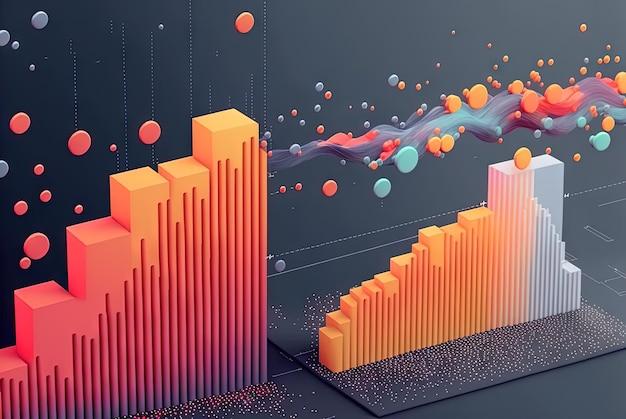Warehouse management is a crucial aspect of running a successful business. In today’s fast-paced world, businesses need efficient and streamlined processes to handle their inventory and meet customer demands. That’s where Microsoft Dynamics 365 Business Central comes in. With its advanced capabilities, Business Central offers a comprehensive solution for managing warehouses effectively.
Many businesses struggle with manual warehouse activities, such as tracking inventory movement, organizing storage space, and ensuring timely deliveries. But with Business Central’s powerful warehouse management system (WMS), these challenges become a thing of the past.
You might be wondering, “Does Business Central have WMS?” The answer is a resounding yes! With its seamless integration and user-friendly interface, Business Central provides a sophisticated WMS that optimizes warehouse operations and improves productivity.
Setting up a warehouse in Business Central is a breeze. The software allows you to define various aspects like locations, bins, and zones, enabling you to create a customized warehouse structure that fits your business needs.
Effective inventory management is another highlight of Business Central. With its robust features, you can easily track stock levels, monitor replenishments, and automate order placement. This ensures your warehouse always has the right products in stock, minimizing shortages and maximizing customer satisfaction.
But how do you create a warehouse movement in Business Central? It’s simple! Business Central allows you to record and track the movement of items within your warehouse, whether it’s receiving goods, transferring inventory between locations, or fulfilling customer orders.
In this blog post, we will dive deep into the world of warehouse management in Microsoft Dynamics 365 Business Central. We’ll explore key features, best practices, and tips for maximizing efficiency. Whether you’re new to Business Central or a seasoned user, this guide will equip you with the knowledge and tools to master warehouse management and take your business to new heights. So, let’s get started and unlock the full potential of Business Central’s warehouse management capabilities!
Business Central Warehouse Management
What is Business Central Warehouse Management
Business Central Warehouse Management is a key component of Microsoft Dynamics 365 Business Central, designed to efficiently handle and control all aspects of warehouse operations. With its user-friendly interface and advanced functionalities, it simplifies the management of inventory, picking and packing processes, and overall warehouse operations.
Benefits of Business Central Warehouse Management
Streamlined Inventory Management
With Business Central Warehouse Management, you can gain better visibility and control over your inventory. The system provides real-time updates on stock levels, allowing you to track and manage inventory across multiple locations. This helps in preventing stockouts, optimizing stock levels, and reducing the risk of overstocking.
Improved Order Fulfillment
Business Central Warehouse Management offers advanced order picking and packing capabilities, enabling you to efficiently fulfill customer orders. It provides intelligent recommendations for optimal picking routes, minimizing travel time and increasing the productivity of your warehouse staff. With built-in barcode scanning and labeling features, you can ensure accurate order processing and reduce errors.
Enhanced Warehouse Efficiency
By automating various warehouse processes, Business Central Warehouse Management improves overall warehouse efficiency. It supports automated replenishment, eliminating the need for manual intervention and ensuring optimal stock availability. Additionally, it provides real-time insights into warehouse activities, helping you identify bottlenecks and implement process improvements.
Seamless Integration
Business Central Warehouse Management seamlessly integrates with other modules of Microsoft Dynamics 365 Business Central, such as sales, purchasing, and finance. This enables efficient end-to-end business processes and eliminates the need for duplicate data entry. The integration also allows for better forecasting and planning, ensuring optimal utilization of warehouse space and resources.
Business Central Warehouse Management is a powerful solution for businesses looking to optimize their warehouse operations. With its comprehensive features and easy integration, it simplifies inventory management, improves order fulfillment, and enhances overall warehouse efficiency. By leveraging this solution, businesses can streamline their warehouse processes and achieve higher levels of customer satisfaction.
Warehouse Activities PDF
As a business owner, having efficient and organized warehouse activities is essential for the smooth functioning of your business. In this subsection, we’ll explore how utilizing a warehouse activities PDF can streamline your operations, improve productivity, and save you time and effort.
Improved Documentation and Tracking
One of the biggest advantages of using a warehouse activities PDF is the ability to have all your documentation in one place. This includes everything from receipts and invoices to inventory lists and shipping records. Having this information in a PDF format makes it easily accessible and ensures that nothing gets lost or misplaced. With a quick search function, you can locate any document you need in seconds, eliminating the time spent rummaging through piles of paperwork.
Simplified Inventory Management
Managing inventory can be a daunting task, but a warehouse activities PDF can simplify the process. By digitizing your inventory lists, you can easily track stock levels, monitor product movement, and identify any discrepancies. This visibility gives you a clear picture of your inventory’s status, allowing you to make informed decisions regarding stock ordering and reordering. Additionally, with a PDF, you can easily update your inventory records or share them with relevant team members, ensuring everyone is on the same page.
Streamlined Communication
Effective communication is crucial for the smooth operation of any warehouse. With a warehouse activities PDF, you can streamline communication by attaching important documents and instructions directly to the PDF file. This means that all relevant information is readily available to your team, preventing delays or misunderstandings. Whether it’s sharing picking lists, delivery schedules, or safety protocols, a PDF format ensures that everyone has access to the same information, promoting efficiency and reducing errors.
Enhanced Training and Onboarding
A warehouse activities PDF can also be a valuable tool for training new employees. By creating comprehensive training guides and manuals in PDF format, you can provide clear instructions and visuals to help new team members understand various warehouse processes. This allows them to quickly get up to speed and reduces the time spent on individual training sessions. Additionally, PDFs can be easily updated, allowing you to keep your training materials relevant and aligned with any changes or improvements in warehouse operations.
In conclusion, utilizing a warehouse activities PDF can revolutionize your warehouse management. From improved documentation and tracking to simplified inventory management, streamlined communication, and enhanced training, a PDF format offers numerous benefits. So why not give it a try? Take advantage of modern technology to optimize your warehouse activities and watch your business thrive.
Does Business Central have WMS
If you’re a business owner or manager, you probably know that efficient warehouse management is crucial for your operations. So, when considering a business management solution like Business Central, one important question comes to mind: “Does Business Central have WMS?”
Understanding the Importance of WMS
Warehouse Management System (WMS) software is designed to streamline and optimize warehouse operations. It helps businesses keep track of inventory, control stock movement, and gain valuable insights into their supply chain. Having a WMS in place can significantly improve efficiency, reduce errors, and enhance customer satisfaction.
The WMS Capabilities of Business Central
You’ll be pleased to know that Business Central does indeed offer powerful warehouse management capabilities. With its integrated WMS features, you can effectively manage your inventory and streamline your warehouse operations. Let’s dive into some key functionalities:
Inventory Management
Business Central provides advanced inventory management tools that enable you to track and monitor your stock accurately. You can easily manage multiple locations, set up bin codes to organize your warehouse, and track items using barcodes. The system also supports cycle counting, allowing you to maintain accurate inventory levels without the need for time-consuming physical counts.
Warehouse Layout and Planning
Planning the layout of your warehouse is critical for efficient operations. Business Central allows you to define the layout of your warehouse, specifying zones, aisles, and bins. By assigning items to specific locations, you can optimize picking and replenishment processes, reducing travel time and improving overall efficiency.
Inbound and Outbound Processes
When it comes to managing incoming and outgoing goods, Business Central has got you covered. The system enables you to create and manage purchase orders, handle incoming shipments, and allocate items to specific bins in your warehouse. Additionally, you can generate pick and pack instructions, handle shipping and delivery, and even print shipping labels, all from within the software.
Reporting and Analysis
Business Central provides comprehensive reporting and analysis capabilities, allowing you to gain valuable insights into your warehouse operations. With visual dashboards, you can monitor key metrics such as stock levels, order fulfillment rates, and warehouse utilization. Armed with this information, you can make data-driven decisions to optimize your warehouse processes and streamline your supply chain.
Conclusion: Business Central + WMS = Efficiency
In conclusion, if you’re wondering whether Business Central has WMS capabilities, the answer is a resounding yes! With its integrated warehouse management features, Business Central empowers businesses of all sizes to streamline their warehouse operations, improve inventory accuracy, and boost overall efficiency. So, if you’re looking for a comprehensive business management solution that includes powerful WMS capabilities, Business Central is an excellent choice.
Warehouse Setup in Business Central
Defining Your Warehouse Layout
Before diving into the intricacies of warehouse management in Business Central, it’s important to set up your warehouse layout. This is like designing the blueprint for your business operations. Make sure you allocate specific areas for incoming goods, outgoing goods, and any specialized storage zones you may require.
Setting Up Bin Structures
Bins are the building blocks of your warehouse organization. Rather than just dumping items in a haphazard manner, assigning items to specific bins will make locating and handling them a breeze. You can create different bin structures to suit your business needs, like incorporating vertical shelves for smaller items or designated areas for oversized items.
Determining Item Placement
Next up, it’s time to decide where each item will be placed within your warehouse. Consider factors like item popularity, frequency of use, and picking efficiency when determining the best location. This will minimize the time spent searching for the right items and streamline your daily operations.
Utilizing Location Tracking
Location tracking in Business Central allows you to keep tabs on your inventory in real-time. By assigning unique locations to items, you can easily identify their whereabouts within your warehouse. This ensures accurate stock counts, prevents misplaced items, and minimizes the chances of overselling or running out of stock.
Defining Warehouse Policies
Establishing warehouse policies is crucial for maintaining order and ensuring consistent operations. Define rules for handling damaged goods, stocking shelves, and tracking inventory movements. Having clear guidelines in place helps create a smooth workflow and minimizes any confusion among your staff.
Enhancing Efficiency with Automation
Take advantage of Business Central’s automation capabilities to boost efficiency in your warehouse. Automated picking and packing processes, barcode scanning, and integration with material handling equipment all contribute to streamlining your day-to-day activities. Embrace technology to save time, reduce errors, and increase productivity.
With the warehouse setup complete, you’re ready to tackle the challenges of managing your inventory with Business Central. Remember to regularly review and fine-tune your warehouse processes to ensure optimal efficiency. Your well-organized warehouse will become the backbone of your business, setting the stage for smooth operations and satisfied customers.
Business Central Inventory Management
What is Business Central Inventory Management
Business Central Inventory Management is a key component of effectively managing your business’s inventory. It provides you with the tools and strategies needed for maintaining optimal stock levels, tracking inventory movement, and ensuring accurate inventory counts. With the help of Business Central’s powerful features, you can streamline your inventory processes, reduce stockouts, and increase overall efficiency.
Benefits of Business Central Inventory Management
Increased Efficiency
Business Central Inventory Management offers various features that can help streamline your inventory processes. From automated order placement to real-time inventory tracking, these tools can significantly reduce manual efforts and minimize the risk of human errors. By leveraging these capabilities, you can optimize your operations and improve overall efficiency.
Accurate Stock Levels
One of the main challenges in inventory management is maintaining accurate stock levels. With Business Central, you can easily track inventory movement, receive real-time updates on stock quantities, and generate comprehensive reports. This ensures that you always have the right amount of stock on hand, avoiding stockouts or excess inventory.
Enhanced Forecasting
Business Central’s inventory management module provides you with valuable insights into your inventory trends and patterns. By analyzing this data, you can make informed decisions about inventory replenishment, anticipate demand fluctuations, and optimize your forecasting strategies. This helps you avoid overstocking or understocking, ultimately improving your bottom line.
Key Features of Business Central Inventory Management
Inventory Tracking
With Business Central, you can track your inventory in real-time, allowing you to monitor stock levels, track movement between locations, and receive alerts for low stock situations. This gives you full visibility into your inventory and enables you to make data-driven decisions.
Order Management
Business Central’s order management features streamline the entire order fulfillment process. You can easily create and process orders, manage backorders, and track the status of each order. This ensures smooth order processing and timely deliveries to your customers.
Barcode Scanning
Barcode scanning is a powerful tool that Business Central offers to improve inventory management accuracy and efficiency. By scanning barcodes, you can quickly update inventory records, perform stock counts, and process transactions. This eliminates manual data entry errors and speeds up inventory-related tasks.
Business Central Inventory Management empowers businesses to take control of their inventory processes and ensure optimal stock levels. With features like real-time tracking, accurate stock counting, and enhanced forecasting, you can streamline operations and maximize efficiency. By leveraging these tools, your business can avoid stockouts, reduce carrying costs, and improve customer satisfaction. So, if you’re looking for a comprehensive solution to manage your inventory effectively, Business Central should definitely be on your radar.
What is a Warehouse in Business Central
A warehouse in Business Central is like that big storage room in your house where you stash away all your extra stuff, but on a much larger scale. It’s a central hub for managing inventory, storing goods, and keeping track of everything that comes in and goes out. Think of it as the backstage of your business, where the real magic happens.
The Heart of Your Business
A warehouse is the heartbeat of any business. It’s where all the action takes place, from receiving raw materials to shipping out finished products. It’s like a bustling city within your company, with its own rules and systems to keep everything running smoothly.
Organization is Key
In a business central warehouse, organization is everything. You wouldn’t want to spend hours searching for a tiny screwdriver in a messy toolbox, right? Well, the same goes for your warehouse. Properly labeling and categorizing items is essential to ensure quick and easy access to the right products when needed.
Maximizing Efficiency
A well-managed warehouse can do wonders for your business’s efficiency. With Business Central, you have the power to optimize your warehouse operations, streamlining processes and minimizing time wasted on searching for items or dealing with inventory discrepancies. By implementing efficient warehouse management strategies, you can save time, money, and a whole lot of headaches.
Keeping Track of Inventory
Inventory management is a crucial aspect of business central warehouse management. With real-time tracking, you can keep an eye on stock levels, monitor sales trends, and make informed decisions to ensure you never run out of popular items or end up with too much of a slow-moving product. It’s like having your own crystal ball to predict demand and stay one step ahead.
The Power of Automation
One of the most exciting features of Business Central warehouse management is the potential for automation. With the right tools and systems in place, you can automate repetitive tasks, such as picking and packing orders, to save time and reduce errors. It’s like having a team of tireless robots working alongside your team, making your life easier and your business more efficient.
In conclusion, a warehouse in Business Central is not just a physical space to store goods. It’s a dynamic, organized, and efficient hub that drives the success of your business. With the right tools and strategies, you can unlock the full potential of your warehouse and take your business to new heights.
How to Create a Warehouse Movement in Business Central
Once you have set up your inventory in Business Central, it’s time to learn how to create a warehouse movement. This process allows you to track the movement of items from one location to another within your business.
Creating a Warehouse Transfer Order
To initiate a warehouse movement, you’ll start by creating a warehouse transfer order. This can be done by navigating to the “Warehouse Transfer Orders” page in Business Central and selecting the “New” option. From there, you can specify the details of the movement, such as the source and destination locations, the items being transferred, and the quantities involved.
Planning the Warehouse Movement
Proper planning is crucial before executing a warehouse movement. You need to consider factors such as the availability of stock in each location, transportation logistics, and any specific requirements for handling certain items. By taking the time to plan ahead, you can prevent any hiccups or surprises during the movement process.
Tracking the Warehouse Movement
Once the warehouse transfer order has been created and the movement is underway, Business Central provides you with tools to track its progress. You can easily view the status of the movement, including whether it is in transit or has been completed. This real-time tracking enables you to have visibility into your inventory at all times.
Resolving Inventory Discrepancies
During the warehouse movement process, it’s possible to encounter inventory discrepancies. For example, the quantities recorded in Business Central may not match the physical counts in the warehouse. In such cases, it is important to investigate and resolve these discrepancies promptly to ensure accurate inventory management.
Utilizing Automation for Efficiencies
To streamline the warehouse movement process and improve overall efficiency, consider leveraging automation tools within Business Central. These automation features can help with tasks such as stock counting, picking, and packing, reducing the potential for errors and saving valuable time.
Creating a warehouse movement in Business Central is a straightforward process that allows you to effectively manage inventory across different locations. By following the steps outlined above and utilizing the features provided by the software, you can ensure accurate tracking, improved efficiency, and streamlined operations within your warehouse.
Microsoft Dynamics 365 Business Central Warehouse Management
Introduction
In today’s fast-paced business environment, effective warehouse management is essential for streamlining operations and maximizing efficiency. One of the leading software solutions in this field is Microsoft Dynamics 365 Business Central. With its powerful features and intuitive interface, it revolutionizes the way businesses handle their warehouse management processes. In this blog post, we will delve into the world of Microsoft Dynamics 365 Business Central Warehouse Management and explore its key benefits and features.
Seamless Integration and Improved Control
With Microsoft Dynamics 365 Business Central Warehouse Management, businesses can seamlessly integrate their inventory and warehouse processes. The software allows real-time tracking of inventory levels, enabling accurate stock management and ensuring that products are always available when needed. By enhancing visibility and control over the entire supply chain, businesses can minimize stockouts and prevent overstocking, ultimately driving down costs and boosting customer satisfaction.
Optimized Picking and Put-Away
Efficient picking and put-away processes are crucial for a well-run warehouse. With Microsoft Dynamics 365 Business Central Warehouse Management, businesses can optimize these processes to save time and increase accuracy. The software offers intelligent algorithms that determine the most efficient routes for picking and put-away, minimizing travel time and maximizing productivity. This streamlined approach not only reduces the chance of errors but also enables businesses to fulfill orders faster, leading to happier customers.
Real-Time Insights and Analytics
In today’s data-driven world, having access to real-time insights and analytics is invaluable. Microsoft Dynamics 365 Business Central Warehouse Management provides comprehensive reporting and analytics capabilities, allowing businesses to gain valuable insights into their warehouse operations. By analyzing key metrics such as order fulfillment rates, inventory turnover, and storage utilization, businesses can identify areas for improvement and make data-driven decisions to optimize their warehouse management strategies.
Increased Collaboration and Communication
Effective warehouse management requires seamless collaboration and communication between different teams and departments. Microsoft Dynamics 365 Business Central Warehouse Management facilitates this by providing a centralized platform for all stakeholders to work together. Whether it’s communicating inventory updates, assigning tasks, or handling exceptions, the software ensures that everyone is on the same page, reducing miscommunication and improving overall efficiency.
Microsoft Dynamics 365 Business Central Warehouse Management offers a comprehensive solution for businesses looking to streamline their warehouse operations. From seamless integration and improved control to optimized picking and real-time insights, the software empowers businesses to enhance their warehouse management processes and drive operational excellence. By leveraging the power of Microsoft Dynamics 365 Business Central Warehouse Management, businesses can gain a competitive edge in today’s dynamic business landscape.