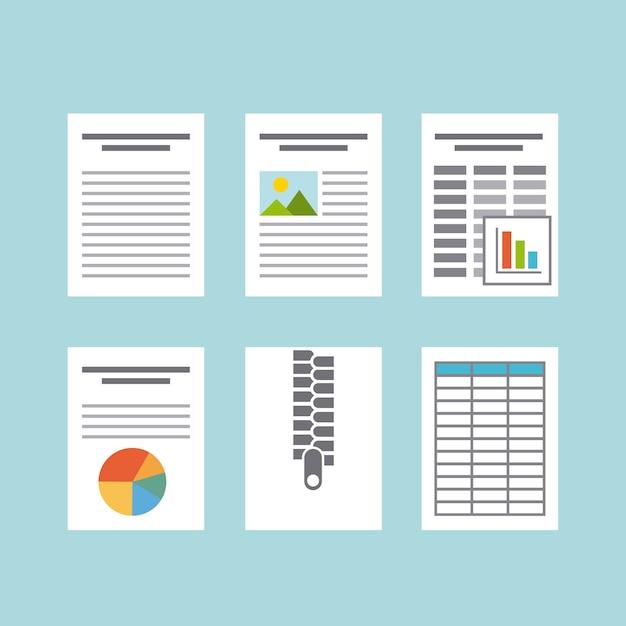Are you tired of manually tracking your credit transactions and loan payments? Do you want to make your financial management easy and stress-free? Look no further! With the help of excel templates, you can simplify your line of credit management and track your expenses effortlessly.
In this blog post, we will delve into various excel templates to help you manage your finances with ease. We will talk about credit templates, home equity calculator excel sheets, letter of credit tracking sheets, and more. We will also answer common questions such as “How do I create a loan sheet in Excel?” and “Does Excel have an amortization template?”.
Managing a line of credit could be complicated, and calculating payments, principal, and interest can be challenging. However, with the help of excel templates, you can easily create an amortization schedule, calculate interest cost, and estimate monthly payments. We will show you how to use an excel template to make these calculations.
In addition to that, we will provide you with a step-by-step guide on how to put a credit on an Excel spreadsheet using various simple techniques. We will also introduce you to heloc payment calculator principal and interest excel templates and explain how to use them to track your home equity loan payments.
Join us as we explore the world of line of credit excel templates and discover how they can simplify your financial management. Get ready to save time, reduce stress and live a more organized financial life.
The Benefits Of Using A Line Of Credit Excel Template
If you’re looking for an efficient way to manage your finances with a line of credit, using an excel template is an excellent option. Here are some of the benefits of using a Line of Credit Excel Template:
Simplifies The Management Process
By having a line of credit Excel Template, you can efficiently manage all your transactions in one place. It enables you to record all your incoming and outgoing cash flows, making it easier to determine how much you owe or have in credit.
Saves Time And Effort
Using a template saves you the time and effort of creating a financial management tool from scratch, making it easier and quicker to manage your finances. It also automates the calculations, which means that you do not have to do the entire calculation manually.
Customizable
A line of credit Excel Template is customizable to fit your unique financial needs. You can edit the template column headers, transaction categories, and even the Type of account to match your financial needs.
Offers Critical Insights
Using a line of credit Excel Template can provide insights regarding your credit balances and expenditure habits over periods. You can also use it to identify erroneous charges and track the amount of interest you are paying on your credit balance, and with these insights, you can manage your finances more effectively.
Promotes Accountability
A line of credit excel template can make you more accountable and disciplined with money. With the template, you have to track every expenditure, which makes it harder to stray away from your budget and overspend.
In conclusion, using a Line of Credit Excel Template can make a big difference in managing your finances. Not only does it save you time and effort, it provides helpful insights, encourages accountability, customizability, and overall makes financial management more accessible.
Understanding the Benefits of a Credit Template Excel
When it comes to managing your finances, having the right tool in hand can make all the difference. One such powerful tool is the credit template Excel. This simple yet effective template can help you keep track of your credit history, account balances, and payment schedules with ease. In this section, we’ll dive deep into the benefits of using a credit template Excel.
A Comprehensive View of Your Credit Health
With a credit template Excel, you can get a comprehensive view of your credit health at a glance. The template helps you keep track of all your credit accounts, balances, and payment schedules, making it easier for you to manage your finances efficiently. You can also set reminders for upcoming payments, ensuring that you never miss a payment deadline again.
Easy-to-Use Interface
One of the biggest advantages of using a credit template Excel is its easy-to-use interface. The template comes with pre-built formulas and formatting, making it simpler and quicker to use. You don’t have to be an excel guru to use the template; even a novice user can navigate it with ease.
Saves Time and Effort
Managing your finances can be a time-consuming and challenging task. However, with a credit template Excel, you can save a lot of time and effort. The template is an automated tool that calculates your credit score, account balances, and payment schedules, making it easier for you to manage your finances efficiently.
Helps You Make Informed Decisions
A credit template Excel helps you make informed decisions by providing you with accurate information on your credit health. You can use this information to strategize your finances and make better decisions about applying for loans or credit cards. With a better understanding of your credit health, you can also negotiate better interest rates and repayment terms.
In conclusion, a credit template Excel is a powerful tool that can help you take control of your finances. It provides you with an accurate and comprehensive view of your credit health, saves you time and effort, and helps you make informed decisions. So if you haven’t tried it already, go ahead and download a credit template Excel today and see the difference it can make to your financial management.
Home equity calculator excel
If you’re considering borrowing against the equity in your home, it’s crucial to understand the potential costs and benefits. A home equity calculator excel template can help you estimate how much equity you have in your home and how much you could potentially borrow.
How to use a home equity calculator excel template
To use a home equity calculator excel template, you’ll first need to gather some information. You’ll need to know the current value of your home, any outstanding mortgage balances, and the interest rate you could expect to pay on a home equity loan or line of credit.
Once you have this information, you can input it into the calculator template. The template will use this data to calculate your available equity and estimate how much you could potentially borrow.
Understanding your results
The results of a home equity calculator excel template can be eye-opening. You may discover that you have more available equity than you realized, or that you could borrow more than you initially thought.
It’s important to remember that borrowing against your home’s equity can be risky. If you’re unable to make your payments, you could potentially lose your home.
Before borrowing against your home’s equity, it’s important to consider your overall financial situation and goals. Are you confident that you can make your payments? Do you have other debts or financial goals that may be impacted by a home equity loan or line of credit?
A home equity calculator excel template can be a useful tool for anyone considering borrowing against their home’s equity. By understanding your available equity and estimated borrowing potential, you can make a more informed decision about whether a home equity loan or line of credit is the right choice for you. Just be sure to weigh the potential risks and benefits carefully before making any final decisions.
Letter of Credit Tracking Sheet
A letter of credit tracking sheet is an essential tool that helps businesses keep track of their letters of credit. It allows businesses to manage their letters of credit effectively and efficiently.
What is a Letter of Credit Tracking Sheet
A letter of credit tracking sheet is a document that contains all the essential information about a letter of credit. It includes the details of the buyer, the seller, and the issuing bank. It also includes the amount of the letter of credit, the payment terms, and the expiry date.
How to Use a Letter of Credit Tracking Sheet
Using a letter of credit tracking sheet is simple and easy. All you need to do is create a template that includes all the necessary information about your letter of credit. You can use an Excel template to make things easier. Once you have the template, you can start filling in the details of your letter of credit. Update the sheet regularly so that you can keep track of the progress of your letter of credit.
Benefits of a Letter of Credit Tracking Sheet
A letter of credit tracking sheet has several benefits. It helps businesses keep track of their letters of credit, which saves time and money. It also helps businesses avoid errors and mistakes that could be costly. By using a tracking sheet, businesses can ensure that all the necessary documentation is in place, and the letter of credit is processed correctly and efficiently.
In conclusion, a letter of credit tracking sheet is a valuable tool that helps businesses manage their letters of credit effectively and efficiently. By using a tracking sheet, businesses can save time and money, avoid errors and mistakes, and ensure that all the necessary documentation is in place.
Line of Credit Amortization Schedule
One important aspect of managing a line of credit is understanding the amortization schedule. This schedule shows how the principal amount and interest are paid off over time, and it’s a crucial tool for tracking your debt balance and planning for future payments.
What is an Amortization Schedule
An amortization schedule is a table or chart that documents how much of each loan payment goes towards the principal and interest of the loan. As payments are made, the schedule tracks the balance of the loan, the total interest paid, and the total principal paid.
How Does it Work
In the case of a line of credit, the starting balance is the available credit limit. As you draw on the line of credit, the balance increases, and interest starts to accrue on the amount you borrow.
Over time, as you make payments towards the borrowed amount, the principal balance decreases, and the interest payments decrease as well. The amount of each payment that goes towards the principal and interest is calculated using a method called “amortization,” which spreads the payments evenly over the life of the loan.
Why is it Important
Understanding the amortization schedule is crucial for planning your finances and managing your debt. By knowing the amount of each payment that goes towards the principal and interest, you can plan ahead and budget for your payments.
Additionally, the schedule helps you track your progress in paying off your debt over time. As you make payments, you will see the principal balance decrease and the interest paid decrease as well.
In summary, understanding the line of credit amortization schedule is essential for managing your debt and planning your finances. By tracking your payments and monitoring the balance of your line of credit, you can stay on top of your finances and work towards paying off your debt over time.
How to Create a Loan Sheet in Excel
Creating a loan sheet in Excel is essential when managing finances. With the help of Excel, you can easily track your loans and payments. Here is a step-by-step guide to creating a loan sheet in Excel.
Step 1: Open a New Worksheet
Firstly, you need to open a new worksheet in Excel. You can do this by selecting the “New Worksheet” option in the “File” menu.
Step 2: Create a Table for Your Loan
Create a table for your loan with columns for “Loan Amount,” “Interest Rate,” “Term,” “Monthly Payment,” “Remaining Balance,” and “Payment Date.”
Step 3: Calculate the Monthly Payment
Use the following formula to calculate the monthly payment:
=PMT(interest rate/12, term*12, loan amount)
Step 4: Calculate the Remaining Balance
Use the following formula to calculate the remaining balance:
=PPMT(interest rate/12, payment number, term*12, loan amount)
Step 5: Input the Data
Input the data in the table you previously created, remembering to include all relevant details such as the interest rate, loan term, payment date, and remaining balance.
Step 6: Customize the Sheet
Customize the sheet to your needs by adding additional columns or formatting the data as you see fit.
Step 7: Save Your Loan Sheet
Save your loan sheet once it is complete to ensure that you can access it in the future.
In conclusion, creating a loan sheet in Excel is a straightforward process. By following these simple steps, you can efficiently manage your finances and stay on top of your loan payments. Remember, creating a loan sheet is an essential part of good financial management.
Does Excel have Amortization Template
If you’re dealing with loans, then you might want to take a closer look at amortization. You can think of amortization as a way to distribute your loan payment over time. And if you’re wondering whether Excel has an amortization template, the answer is yes, it does!
Excel has several built-in templates that make it easy and effortless to set up amortization schedules. These templates have a variety of features, including interactive loan repayment schedules and the ability to track loan balances over time.
One of the most popular templates is the loan amortization schedule template. This template allows you to create an amortization table that outlines the principal and interest portions of your loan payments. You can use this template to track your loan payments and ensure that you’re on track to pay off your loan on time.
Another great feature of the Excel amortization templates is the ability to customize your payment schedules. For example, you can create weekly, bi-weekly, monthly, or quarterly payment schedules. This feature allows you to create a payment plan that is suitable for your budget and schedule.
Excel also has the ability to calculate your amortization schedule automatically. All you need to do is enter a few variables such as the loan amount, interest rate, loan term, and payment frequency. Excel will then calculate your monthly payment based on these inputs.
In conclusion, Excel has a variety of amortization templates that cater to your specific loan requirements. These templates have everything you need to create a customized loan repayment schedule. So, next time you’re dealing with a loan repayment, don’t worry—Excel has you covered!
Line of Credit Interest Cost Calculator
A line of credit can be an excellent financing choice if you’re looking for flexibility and easy access to funds. However, it’s essential to keep track of the interest costs associated with using such credit lines. This is where a line of credit interest cost calculator comes in handy.
What is a Line of Credit Interest Cost Calculator
A line of credit interest cost calculator is a tool that helps you calculate the total interest cost of a line of credit based on the amount borrowed, the interest rate, and the repayment period. It’s a simple and easy way to estimate the cost of using a line of credit to fund your expenses.
How to Use a Line of Credit Interest Cost Calculator
Using a line of credit interest cost calculator is relatively easy. You need to input the principal amount, interest rate, and repayment period to calculate the total interest cost. The calculator will then provide you with the estimated interest cost for the period.
Benefits of Using a Line of Credit Interest Cost Calculator
Using a line of credit interest cost calculator has several benefits. Firstly, it helps you plan your finances better by giving you an idea of the cost of using a line of credit. Secondly, it allows you to compare the interest rates of different lenders and make an informed decision on which lender to use. Lastly, it helps you avoid surprises by giving you an accurate estimate of the interest cost.
Using a line of credit interest cost calculator is a great way to plan your finances and avoid surprises. It’s a simple tool that can save you time and money in the long run. If you’re considering using a line of credit, make sure you use a line of credit interest cost calculator to estimate the cost of borrowing.
Using a HELOC Payment Calculator for Principal and Interest
One of the most important things to consider when taking out a home equity line of credit (HELOC) is your payment schedule. A HELOC is a revolving line of credit that allows you to borrow against the equity in your home, up to a pre-approved limit. This makes it a flexible and convenient way to borrow money, but it’s important to understand how your payments will work.
What is a HELOC Payment Calculator
A HELOC payment calculator is a tool that helps you calculate your payments for a home equity line of credit. It takes into account your interest rate, principal, and any other fees associated with the loan. By entering this information, you can get an estimate of what your payment will be each month.
How to Use a HELOC Payment Calculator
Using a HELOC payment calculator is easy. You’ll need to gather some information first, such as your interest rate, principal, and any fees. Once you have this information, simply plug it into the calculator and it will calculate your payment for you. You can then adjust the inputs to see how changes in your interest rate or principal will affect your payment.
Benefits of Using a HELOC Payment Calculator
Using a HELOC payment calculator can help you plan your budget and determine whether a HELOC is the right option for you. It can also help you compare different lenders and loan options to find the best deal. By knowing your payment amounts in advance, you can avoid any surprises and ensure that you’ll be able to make your payments on time.
In conclusion, a HELOC payment calculator is an essential tool for anyone considering a home equity line of credit. By using one, you can get a clear understanding of how your payments will work and make an informed decision about whether a HELOC is right for you.