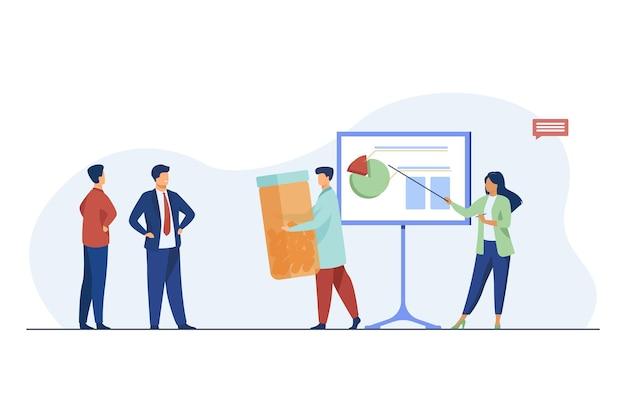In today’s fast-paced business world, it’s crucial to make the most of our resources. Whether you’re managing a team or working on a project solo, understanding resource utilization is key to achieving optimal efficiency. With Jira, an industry-leading project management tool, you have access to a range of features that allow you to track and manage your resources effectively. In this blog post, we’ll explore how Jira’s planner, workload report, and time tracking capabilities can help you master resource utilization and enhance your productivity. So, let’s dive in and discover the power of Jira for resource management!
Jira Resource Utilization
Understanding the Importance of Jira Resource Utilization
What is Jira Resource Utilization?
Jira Resource Utilization is a vital aspect of project management that helps teams efficiently allocate and manage their resources within the Jira platform. By effectively utilizing resources such as time, people, and tools, teams can optimize productivity, track progress, and ensure successful project completion.
Why is it Important?
Unmanaged resources can lead to chaos and delays. Imagine a developer spending countless hours on a task that could have been completed much sooner. With Jira Resource Utilization, teams can identify potential bottlenecks, make informed decisions, and streamline workflows for maximum efficiency.
Benefits of Jira Resource Utilization:
-
Improved Project Planning:
By keeping an eye on resource utilization, teams can plan their projects more effectively, ensuring tasks are assigned to the right people at the right time. -
Effective Team Collaboration:
Resource utilization allows teams to have a clear overview of each team member’s workload, preventing over or under allocation of tasks and facilitating collaboration. -
Real-Time Monitoring:
Jira provides real-time insights into resource allocation, allowing teams to make immediate adjustments and optimize resource distribution. This helps avoid burnout and ensures a seamless project flow.
Strategies for Optimizing Jira Resource Utilization
1. Planning Ahead
Start by evaluating the project scope and determining what resources will be needed at each stage. This will help prevent last-minute scrambles and ensure that the necessary resources are available when needed.
2. Prioritizing Tasks
Assigning tasks on a priority basis is key to effective resource utilization. Be sure to allocate resources to critical tasks first, keeping in mind dependencies and deadlines.
3. Monitoring and Adjusting
Regularly monitor resource utilization to identify any imbalances or bottlenecks. Use Jira reports and dashboards to gain insights into how resources are being utilized and make adjustments as needed.
4. Collaboration is Key
Encourage open communication within the team. Engage in discussions about resource allocation, allowing team members to voice any concerns or suggest alternative approaches. Collaborative decision-making leads to more efficient resource utilization.
5. Automation and Integration
Leverage automation and integrate Jira with other tools to streamline resource allocation processes. Use plugins and add-ons that provide resource management functionalities, saving time and effort.
Efficiently managing resources within Jira enhances project outcomes, promotes team collaboration, and ensures timely delivery. With proper planning, regular monitoring, and a collaborative approach, resource utilization can be optimized, leading to successful project execution. So, make the most of Jira’s resource management capabilities and take your projects to new heights!
Subsection: Jira Planner
Planning Your Tasks with Jira—Your Ultimate Productivity Assistant
Are you tired of feeling overwhelmed with your workload? Do you often find yourself struggling to keep track of deadlines, prioritize tasks, and allocate resources effectively? Well, say goodbye to chaos and welcome the Jira Planner—the hero you never knew you needed!
Introducing the Jira Planner—the Organizational Jedi Master
With its sleek interface and intuitive features, the Jira Planner is your go-to tool for conquering your to-do list and maximizing your resource utilization. It’s like having your very own organizational Jedi Master by your side, guiding you towards productivity paradise.
Setting Up Your Jira Planner—Embrace the Zen of Task Management
Before you dive headfirst into the planner, take a moment to customize it to suit your workflow. From creating custom boards to defining your own task categories, Jira Planner allows you to make the system your own. Embrace the zen of task management as you set up your ideal digital workspace.
Creating Boards—Your Personal Task Command Center
The first step towards planner nirvana is creating customized boards that align with your project’s unique requirements. Whether it’s a board for marketing, development, or customer support, Jira Planner keeps everything neatly organized and easily accessible—no more endless searching for that one task buried in a sea of others.
Defining Task Categories—Color-Code Your Way to Productivity
Visual cues are every planner’s best friend. With the ability to define your own task categories and color-code them, Jira Planner makes identifying priorities a breeze. From high-priority tasks in fiery red to low-priority ones in serene blue, effortlessly distinguish between urgent and non-urgent assignments with a quick glance.
Planning Smarter, Not Harder—Leveraging the Power of Jira Planner
Now that you’ve set up your personalized task command center, it’s time to unleash the true power of the Jira Planner. Its arsenal of features will revolutionize the way you plan, execute, and manage your tasks, leaving you wondering how you ever survived without it.
SMART Goal Tracking—Achieve Your Dreams, One Task at a Time
Break down your goals into achievable tasks with the Jira Planner’s SMART goal tracking. It’s like having a personal cheerleader that keeps you on track, encouraging you to take meaningful steps towards your vision. Let the planner be your accountability buddy, celebrating every milestone along the way.
Resource Allocation—Keeping Your Team in Perfect Harmony
In the beautiful symphony of project management, resource allocation is the conductor that ensures everything flows harmoniously. With Jira Planner, you can easily assign tasks to team members, keeping everyone in perfect sync. Say goodbye to confusion and hello to smooth collaboration.
Conclusion
When it comes to optimizing your resource utilization, the Jira Planner is the secret weapon you’ve been searching for. Say farewell to disorganized chaos and embrace the tranquility of efficient task management. Let Jira Planner guide your path to productivity paradise, one task at a time.
So, are you ready to take control of your workload and unleash your full potential? Give Jira Planner a try and witness the magic unfold!
Jira Workload Report
Introduction
In the fast-paced world of project management, keeping track of resource utilization is crucial. Jira, a powerful project management tool, offers a range of features to help teams monitor and optimize their workflow. One such feature is the Jira Workload Report. This report provides valuable insights into how team members are allocated and utilized, allowing managers to make informed decisions and improve overall productivity.
Understanding the Jira Workload Report
The Jira Workload Report is like your own personal crystal ball, giving you a glimpse into the future of your project. It provides a comprehensive overview of your team’s workload, enabling you to identify bottlenecks, redistribute tasks, and ensure everyone is working at full capacity. With this report, you can say goodbye to the days of guesswork and hello to data-driven decision making.
The Power of Visuals
They say a picture is worth a thousand words, and in the case of the Jira Workload Report, that couldn’t be truer. This nifty little feature presents your team’s workload in an easy-to-understand visual format, complete with colorful charts and graphs. You’ll be able to see at a glance who’s overloaded, who’s underutilized, and who’s right in the sweet spot. And let’s be honest, who doesn’t love a good graph?
Easy Resource Allocation
One of the biggest challenges in project management is resource allocation. Too often, team members are either overwhelmed with work or left twiddling their thumbs. But fear not, because the Jira Workload Report is here to save the day. With just a few clicks, you can reassign tasks, balance workloads, and ensure that everyone is working on tasks that align with their skills and expertise. It’s like playing a game of human Tetris, but without the frustration.
The Long-Term Benefits
When it comes to resource utilization, the Jira Workload Report is your secret weapon for success. By monitoring and optimizing your team’s workload, you’ll not only increase productivity and efficiency in the short term, but also lay the foundation for long-term success. With a better understanding of your team’s capabilities and workload, you can plan projects more effectively and make informed decisions that drive your organization forward.
The Jira Workload Report is a game-changer for project managers looking to optimize resource utilization. With its intuitive visual interface and powerful insights, you’ll have all the tools you need to keep your team on track and deliver projects on time. So, why wait? Dive into the world of Jira and unlock the full potential of your team with this invaluable feature. Trust us, your team will thank you.
Time Tracking Report in Jira
How to Utilize Jira’s Time Tracking Feature to Maximize Efficiency
Time management is crucial in any project, and Jira’s time tracking report feature is here to help you stay on top of it all. This handy tool allows you to monitor and analyze the time spent on various tasks, ensuring resource utilization is optimal. Let’s dive into how you can make the most of this feature and boost your team’s productivity!
Get granular with your time tracking
Jira’s time tracking feature enables you to record time spent on individual tasks. Whether it’s a brainstorming session or coding marathon, track it all! By logging hours against specific tasks, you gain valuable insights into where your team’s efforts are going. Plus, it’s a fantastic way to pinpoint any bottlenecks or areas of improvement.
Visualize key metrics with the time tracking report
Once you’ve logged your team’s time, it’s time to tap into the power of Jira’s time tracking report. This nifty report provides you with a visual overview of your project’s progress, offering detailed insights at a glance. From total hours worked to individual contributions, you’ll have all the data you need to assess resource utilization effectively.
Analyze trends and make data-driven decisions
The time tracking report doesn’t just give you simple numbers; it empowers you to unlock hidden patterns and trends. By analyzing this data, you can make data-driven decisions to optimize workflows, distribute tasks more evenly, and even identify potential burnout risks. With this level of insight, you’ll become a project management ninja!
Encourage team accountability and motivation
Jira’s time tracking feature isn’t just for managers; it’s an essential tool for team members too. When everyone tracks their hours, it creates an atmosphere of transparency and accountability. Plus, by visualizing individual contributions, you can celebrate wins and encourage healthy competition within the team. Who knew time tracking could be so motivating?
Enhance future planning and estimation
Lastly, the data you gather from Jira’s time tracking report will be your secret weapon for future planning and estimation. With accurate records of how long similar tasks took in the past, you’ll be able to provide more realistic timelines for future projects. Say goodbye to unrealistic deadlines and hello to happy clients!
In conclusion, Jira’s time tracking report feature is a game-changer when it comes to resource utilization. By getting granular with your time tracking, visualizing key metrics, and analyzing trends, you’ll be able to optimize your team’s efficiency like never before. Showcasing team accountability, motivating your members, and enhancing future planning are just cherries on top. So, why wait? Harness the power of Jira’s time tracking report and unleash your project management prowess!
What is Resource Utilization
Resource utilization, in the context of Jira, refers to the efficient and effective allocation and management of resources to ensure optimal productivity and project success. It involves closely monitoring and tracking the usage of various resources, such as human resources, equipment, and time, to ensure they are being utilized appropriately and not wasted.
Why is Resource Utilization Important
Resource utilization plays a vital role in project management, as it helps teams streamline their operations and make the most of their available resources. By monitoring resource utilization, project managers can identify bottlenecks, allocate resources effectively, and ensure that work is distributed evenly.
The Benefits of Effective Resource Utilization
Efficient resource utilization brings a plethora of benefits to an organization. Firstly, it helps in maximizing productivity and reducing wastage. When resources are allocated properly, teams can work efficiently and accomplish more in less time.
Secondly, resource utilization allows for better planning and forecasting. By tracking resource usage, project managers can identify patterns, anticipate future needs, and make informed decisions for upcoming projects.
Furthermore, effective resource utilization promotes transparency and collaboration among team members. When everyone is aware of the allocated resources and their availability, they can coordinate and communicate effectively to achieve project goals.
Pitfalls of Poor Resource Utilization
On the flip side, poor resource utilization can lead to significant setbacks and hinder project success. When resources are mismanaged or overburdened, team members can feel overwhelmed, leading to decreased morale and burnout. Additionally, tasks may get delayed, deadlines may be missed, and overall project timelines may be affected.
Inefficient resource allocation can also result in increased costs for the organization. Wasted resources, whether it be excessive overtime or underutilized equipment, can be a financial burden.
Strategies for Optimal Resource Utilization
To ensure optimal resource utilization, organizations can implement several strategies. Firstly, it is important to have a clear understanding of the project’s requirements and available resources. This enables project managers to allocate resources appropriately and make adjustments as needed.
Establishing a resource utilization tracking system, such as through Jira, can also help monitor and manage resource usage effectively. This allows teams to identify any resource bottlenecks and redistribute workloads accordingly.
Regularly reviewing and analyzing resource utilization data is another essential practice. By identifying trends and patterns, project managers can make data-driven decisions, adjust resource allocation, and optimize productivity.
Wrap Up
Resource utilization is a crucial aspect of project management that ensures resources are utilized efficiently to achieve project goals. It involves closely monitoring resource usage, allocating resources effectively, and making data-driven decisions. By optimizing resource utilization, organizations can enhance productivity, streamline operations, and achieve greater success.
What is Resource Utilization
Resource utilization refers to the efficient and effective use of available resources within a project or organization. In the context of Jira, resource utilization specifically relates to how well your team’s time and skills are being allocated and utilized for various tasks and projects.
Why is Resource Utilization Important
Having a clear understanding of resource utilization is crucial for several reasons. Firstly, it helps you identify and address any potential bottlenecks or inefficiencies in your team’s workflow. By analyzing resource utilization, you can identify areas where resources are being underutilized or overutilized, and take necessary actions to optimize their allocation.
Secondly, resource utilization provides valuable insights into the overall productivity and capacity of your team. It helps you determine if your team is overloaded or if there is room for taking on additional projects. By monitoring resource utilization, you can ensure that your team’s workload is balanced and that they have enough time and capacity to deliver high-quality work.
Tracking Resource Utilization in Jira
Jira offers various features and tools to help you track and manage resource utilization effectively. One such feature is the Workload view, which provides a visual representation of your team’s workload across different projects and tasks. This allows you to identify any overloading issues or potential resource conflicts.
Another helpful feature is the Timesheets functionality, which allows team members to track the time they spend on specific tasks or projects. By using timesheets, you can monitor individual resource utilization and identify any discrepancies or patterns that may affect productivity.
Benefits of Optimizing Resource Utilization
Optimizing resource utilization in Jira can bring several benefits to your team and organization. Firstly, it enhances overall productivity and efficiency by ensuring that resources are allocated to the right tasks at the right time. By avoiding resource conflicts and overloading, you can increase the chances of meeting project deadlines and delivering high-quality work.
Secondly, optimizing resource utilization promotes better teamwork and collaboration. When resources are effectively allocated, team members can work cohesively and support each other in achieving common goals. This not only improves the overall work environment but also enhances the quality of the final deliverables.
In conclusion, resource utilization plays a vital role in maximizing the potential of your team and achieving project success. By effectively tracking and optimizing resource utilization in Jira, you can ensure that your team’s time and skills are allocated efficiently, leading to increased productivity, better teamwork, and successful project outcomes. So, make the most of the tools and features available in Jira to optimize your resource utilization and take your team’s performance to new heights!
Can you track resources in Jira
Introduction
Have you ever wondered if there’s a way to track your team’s resource utilization in Jira? Well, wonder no more! In this article, we’ll explore how you can effectively monitor and manage your resources within the Jira platform. So, let’s dive in and discover the secrets of tracking resources in Jira!
Why tracking resources is vital
Tracking resources is an essential aspect of project management. It allows you to stay on top of your team’s workload, ensuring that everyone is working efficiently and no one is overloaded. With Jira’s resource tracking capabilities, you can easily identify who is working on what and make informed decisions to optimize resource allocation.
How Jira helps you track resources
Jira offers several features to help you monitor your team’s resource utilization. One of the most useful tools is the Gantt chart, which provides a visual overview of your project’s timeline and resource allocation. With this feature, you can easily identify bottlenecks, spot underutilized resources, and make necessary adjustments to ensure smooth progress.
Assigning resources in Jira
In Jira, assigning resources to specific tasks or issues is a breeze. Simply navigate to the issue you want to assign a resource to, click on the “Assign” button, and select the team member from the dropdown list. This way, you can track who is responsible for each task and have a clear picture of resource distribution.
Tracking resource availability
To ensure efficient resource utilization, it’s crucial to have insight into each team member’s availability. Jira allows you to set individual capacity for each team member, specifying how many hours they can dedicate to work in a given period. By keeping this information up to date, you can avoid overloading individuals and maintain a balanced workload across the team.
Reports and analytics
Jira provides robust reporting and analytical capabilities that enable you to generate comprehensive resource utilization reports. These reports offer valuable insights into your team’s productivity, helping you identify trends, forecast future resource needs, and make data-driven decisions. With Jira’s reporting features, tracking resources becomes a breeze.
Tracking resources in Jira is essential for optimizing productivity and ensuring a smooth workflow. With the platform’s built-in resource tracking capabilities, you can easily assign resources, monitor availability, and generate insightful reports. So, why wait? Start tracking your team’s resources in Jira today and unlock a new level of project management efficiency!
Can Jira be Used for Resource Management
Introduction to Resource Management in Jira
Managing resources is a critical aspect of project management. Ensuring that tasks are assigned to the right people, tracking progress, and effectively utilizing resources are crucial for project success. Jira, a popular project management tool, is widely used for its robust capabilities. But can Jira be used for resource management? Let’s explore this topic in more detail.
The Flexibility of Jira for Resource Management
Jira is primarily known for its agile project management features, allowing teams to plan, track, and collaborate on projects. While resource management may not be its core focus, Jira offers several functionalities that can support resource allocation and utilization.
Tracking Assignments and Workloads
One fundamental aspect of resource management is tracking the assignments of team members. Jira allows you to create issues and assign them to individuals, making it easy to keep track of who is responsible for each task. By assigning work to specific team members within Jira, you can ensure clear accountability and visibility.
Jira also offers workload tracking, allowing you to monitor the capacity and availability of your resources. With this feature, you can see how much work has been assigned to each team member, ensuring a balanced distribution of tasks.
Resource Planning and Forecasting
To effectively manage resources, it is essential to plan ahead and forecast the availability of your team members. Jira provides tools for resource planning, allowing you to visualize and allocate resources based on project requirements. By utilizing the Capacity view in Jira, you can identify any potential resource bottlenecks and make adjustments accordingly.
Integration with Time Tracking Tools
Accurate time tracking is crucial for resource management. Jira integrates with various time tracking tools, enabling you to capture the actual effort spent by individuals on specific tasks. By analyzing this data, you can gain insights into resource utilization and identify any areas for improvement.
Maximizing Jira’s Resource Management Capabilities
While Jira offers valuable features for resource management, it is essential to leverage additional apps and plugins to maximize its capabilities further. There are several third-party extensions available that can enhance resource allocation, capacity planning, and reporting within Jira. Exploring these options can provide you with the necessary tools to effectively manage your resources.
Although Jira may not be specifically designed for resource management, it offers significant functionalities that can support and streamline this aspect of project management. By utilizing Jira’s work assignment, workload tracking, resource planning, and integration capabilities, you can effectively manage your resources and optimize their utilization. Don’t underestimate the resource management potential of Jira—it just might be the tool your team needs for successful project execution.
Resource Utilization Report Excel Template
Introduction to Resource Utilization Report Excel Template
Jira is a powerful project management tool that offers various features to help teams track their progress and manage their resources efficiently. One of these features is the resource utilization report, which provides valuable insights into how resources are being utilized within a project. With the help of an Excel template, you can easily generate and analyze resource utilization reports in a visually pleasing and organized manner.
Why Use a Resource Utilization Report Excel Template
Managing resources effectively is crucial for the success of any project. By using a resource utilization report Excel template, you can gain a comprehensive overview of how your team members are allocated and whether their time is being utilized optimally. This allows you to identify bottlenecks, adjust workloads, and make informed decisions to ensure project efficiency.
Benefits of Using a Resource Utilization Report Excel Template
- Easy Data Entry: With an Excel template, you can input resource data quickly and efficiently.
- Visual Representation: The template provides visually appealing charts and graphs that make it easier to understand resource allocation.
- Tracking Progress: By regularly updating the template, you can track the progress of your project and ensure resources are being used effectively.
- Identifying Overallocation: The Excel template highlights instances of overallocation, enabling you to make necessary adjustments to distribute workloads evenly.
- Data Analysis: With the ability to sort and filter data, the template allows you to analyze resource utilization trends and make data-driven decisions.
How to Use a Resource Utilization Report Excel Template
- Download the Template: Find a resource utilization report Excel template that suits your project requirements, and download it.
- Input Resource Data: Enter your team members’ names, their roles, and the hours they have worked or are scheduled to work into the template.
- Generate Reports: The template will automatically generate reports and visual representations based on the data entered.
- Analyze the Data: Examine the reports to identify resource utilization patterns, overallocation, and potential areas for improvement.
- Make Adjustments: Use the insights gained from the reports to optimize resource allocation and ensure better project efficiency.
A resource utilization report Excel template is an excellent tool for project managers who want to track and optimize resource allocation effectively. With its user-friendly interface and visual representations, the template allows for easy data entry, progress tracking, and analysis. By utilizing this template, project managers can make informed decisions to ensure resources are utilized optimally, leading to improved project outcomes.
How to Create a Utilization Report in Excel
Getting Started
Creating a utilization report in Excel can seem daunting, but fear not! With a little guidance, you’ll be on your way to becoming a utilization report master. So grab your favorite spreadsheet software and let’s dive in!
Step 1: Collecting the Data
Before we can create our utilization report, we need to gather all the necessary data. Start by identifying the key metrics you want to track, such as the number of tasks completed, the time spent on each task, and the team members involved. Be sure to organize your data in a logical and consistent manner.
Step 2: Setting Up Your Excel Sheet
Now that we have our data, let’s set up our Excel sheet. Create a new sheet and label your columns with the relevant metrics. You can use headings like “Task Name,” “Time Spent,” and “Team Member.” This will make it easier to input and analyze your data later on.
Step 3: Inputting Data
Next, it’s time to input your data into the sheet. Be sure to enter the information accurately and consistently. If you have a lot of data to input, consider using Excel’s copy and paste functions to save time. Double-check your entries to avoid any errors.
Step 4: Analyzing the Data
With all our data inputted, it’s time to start analyzing it. Excel offers a wide range of functions and formulas to help us make sense of our data. You can use SUM to calculate the total time spent, AVERAGE to find the average time per task, and COUNTIF to count the number of tasks completed by each team member.
Step 5: Creating Charts
Charts are a great way to visualize our utilization data. Excel makes it easy to create visually appealing charts that can help us gain insights at a glance. Try creating a bar chart to compare the time spent on different tasks or a pie chart to see how the workload is distributed among team members.
Step 6: Formatting and Final Touches
Now that we have our data analyzed and our charts created, it’s time to add some formatting and final touches. Use Excel’s formatting options to make your report visually appealing. Add titles, labels, and color schemes to make your report stand out. Don’t forget to add a catchy title at the top!
And there you have it – a utilization report created in Excel! With these steps, you’ll be able to track and analyze resource utilization like a pro. So grab your spreadsheet and start creating that report today. Happy Excel-ing!
How to Check Resource Utilization in Jira
Understanding the Basics of Resource Utilization
In the world of project management, tracking resource utilization is crucial for ensuring efficiency and productivity. And when it comes to managing projects with Jira, a popular project management tool, it’s no different. But how exactly can you check resource utilization in Jira? Let’s dive in!
Utilizing the Power of Jira Reports
Jira offers a variety of built-in reports that provide valuable insights into your project’s resource utilization. One such report is the Time Tracking report. This report gives you a comprehensive overview of how much time each team member has spent on different tasks and projects. By analyzing this data, you can identify potential bottlenecks and make informed decisions to ensure resource allocation is optimized.
Getting Granular with Work Log Reports
Another handy feature in Jira is the Work Log report. This report delves deeper into individual tasks and allows you to track the time spent by each team member on specific activities. With this level of detail, you can pinpoint areas where resources might be underutilized or overburdened, enabling you to redistribute workloads more effectively.
Utilizing Plugins for Advanced Resource Tracking
If you’re looking for even more advanced resource tracking capabilities, Jira offers various plugins that can help. For instance, you can explore plugins like Tempo Timesheets or BigPicture which provide comprehensive resource planning and tracking functionalities. These plugins enable you to allocate resources, set project timelines, and monitor progress at a more granular level, ensuring optimal resource utilization.
Gaining Insights with Burndown Charts
Burndown charts are another powerful tool in Jira that can help you visualize resource utilization over time. These charts illustrate the amount of work remaining versus the projected timeline, allowing you to gauge resource productivity and make data-driven decisions. By analyzing these charts, you can identify patterns, track progress, and ensure resources are utilized efficiently throughout the project lifecycle.
Collaborating with Agile Boards
One way to optimize resource utilization is by using Agile boards, such as Scrum or Kanban boards, in Jira. These boards allow teams to visualize and manage tasks and collaborate in real-time. By organizing and prioritizing tasks on these boards, you can ensure resources are allocated effectively, avoiding bottlenecks and maximizing productivity.
Checking resource utilization in Jira doesn’t have to be complicated. By harnessing the power of Jira’s built-in reports, work log tracking, plugins, burndown charts, and Agile boards, you can gain valuable insights and optimize resource allocation to drive project success. So, go ahead and utilize these tools to their fullest, empower your team, and watch your resource utilization soar!
Tempo Planner: Resource Planning and Capacity Planning
What is Tempo Planner
Tempo Planner is a fantastic plugin for Jira that takes resource planning and capacity planning to a whole new level. It’s like having a personal assistant to help you manage your team’s workload. With Tempo Planner, you can say goodbye to those messy spreadsheets and hello to a more organized and efficient way of planning.
Resource Planning Made Easy
Gone are the days of playing detective, trying to figure out who’s available and who’s overloaded with tasks. Thanks to Tempo Planner, you can now see at a glance the availability of your team members and assign tasks accordingly. No more guesswork, no more headaches.
Planning for Capacity
One of the biggest challenges in project management is ensuring that you have enough resources to complete the work on time. With Tempo Planner, you can easily plan for capacity by accurately estimating the time required for each task and assigning the right people to do it.
Balancing Workload
Nobody wants to feel like they’re drowning in work while their teammates are leisurely sipping margaritas on a beach. With Tempo Planner, you can distribute the workload evenly, making sure that everyone has a fair share of tasks. After all, teamwork makes the dream work!
Visualizing Your Plan
When it comes to resource planning and capacity planning, visualization is key. And Tempo Planner knows it. With its intuitive and user-friendly interface, you can easily create timelines, drag and drop tasks, and get a clear picture of your project’s progress. It’s like having a crystal ball for project management.
Collaborating with Ease
Communication is the lifeblood of any team, and Tempo Planner knows how to keep the conversation flowing. With its built-in collaboration features, you can easily share plans, comment on tasks, and keep everyone in the loop. Say goodbye to those long, confusing email threads!
The Power of Integration
Tempo Planner seamlessly integrates with Jira, making it a powerful tool for resource planning and capacity planning. You can access all your data in one place, make updates in real-time, and keep track of your team’s progress. It’s like having a superhero sidekick for your project management journey.
In summary, Tempo Planner is the ultimate solution for resource planning and capacity planning in Jira. It simplifies the process, enhances collaboration, and ensures that everyone is on the same page. So why not give it a try and experience the power of efficient planning firsthand? Your team will thank you, and your projects will never be the same again!