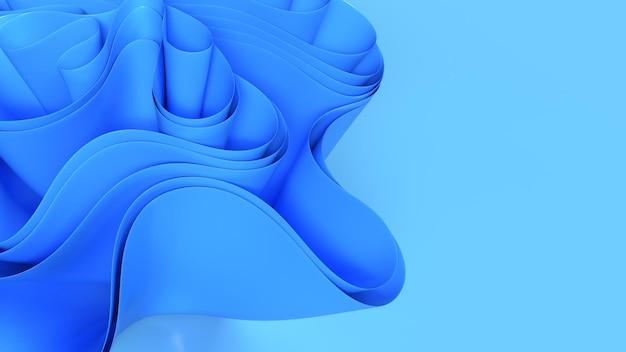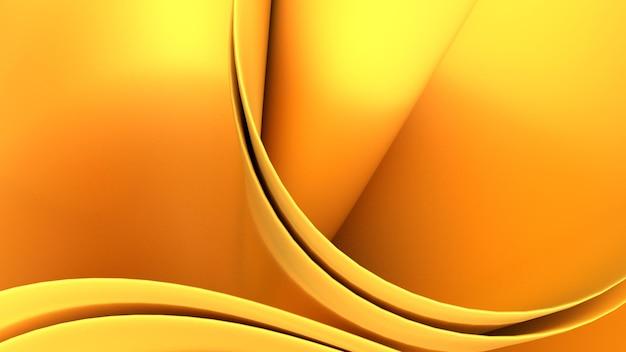If you’re using QuickBooks Desktop, you may be wondering if it’s compatible with the newly released Windows 11. With the release of every new operating system, software compatibility becomes a concern. Many QuickBooks Desktop users are questioning whether they can upgrade to Windows 11 without experiencing issues.
As QuickBooks Desktop is a crucial tool for businesses to manage their finances, it’s important to know if there are any possible compatibility issues with the latest Windows OS. In this blog post, we’ll explore the compatibility of QuickBooks Desktop with Windows 11 and provide you with everything you need to know.
We’ll also delve into common problems that users may have when using QuickBooks Desktop with Windows 11 and discuss ways to resolve them. Additionally, we’ll provide you with useful tips on how to transfer QuickBooks to your new computer with Windows 11, and which Windows operating systems QuickBooks no longer supports.
So, if you’re looking for information on QuickBooks compatibility with Windows 11, this blog post is for you. Let’s dive in and explore if QuickBooks Desktop and Windows 11 are compatible.
QuickBooks Desktop Compatibility with Windows 11
If you’re a QuickBooks user, you may be wondering whether your QuickBooks Desktop software is compatible with Windows 11. The good news is that QuickBooks Desktop is compatible with the latest Windows 11 operating system. However, you need to ensure your QuickBooks Desktop software version meets the compatibility criteria.
Check Your QuickBooks Desktop Version
Before upgrading to Windows 11, make sure you have the latest QuickBooks Desktop version installed on your computer. QuickBooks Desktop 2018 or earlier versions may not be compatible with Windows 11, and you may face compatibility issues after upgrading.
You need to have QuickBooks Desktop 2019 or later versions installed on your computer to ensure it’s compatible with Windows 11. However, if you have an earlier version of QuickBooks Desktop, you can still use it on Windows 11 by following some additional steps.
Steps to Ensure QuickBooks Desktop Compatibility with Windows 11
To ensure the smooth functioning of QuickBooks Desktop on Windows 11, follow the given steps after upgrading your computer’s operating system:
-
Update QuickBooks Desktop: Make sure you have the latest QuickBooks Desktop version installed on your computer. If not, download and install the latest version from the Intuit website before upgrading to Windows 11.
-
Install Windows Updates: Install all available Windows updates and ensure your computer is up to date.
-
Run QuickBooks Compatibility Diagnostic Tool: Download and install the QuickBooks Compatibility Diagnostic Tool to identify any potential issues and fix them.
-
Configure Compatibility Settings: Configure the compatibility settings for QuickBooks Desktop to ensure it runs smoothly on Windows 11. Right-click on the QuickBooks Desktop icon, select Properties, and then select the Compatibility tab. Check the “Run this program in compatibility mode for” box and select the appropriate Windows version from the drop-down menu.
In conclusion, QuickBooks Desktop is indeed compatible with Windows 11, provided you have the latest version installed on your computer. If you have an earlier version of QuickBooks Desktop, you can still use it by following the additional steps outlined above. Ensuring your QuickBooks Desktop compatibility with Windows 11 will ensure uninterrupted accounting and financial management for your business.
QuickBooks and Windows 10 Compatibility
If you’re using a Windows 10 operating system, you might wonder whether QuickBooks desktop is compatible with it. Well, the answer is yes, it is!
QuickBooks desktop versions are designed to work with Windows operating systems, including Windows 10. It is important to have the latest software updates installed to ensure that everything runs smoothly.
When it comes to compatibility, QuickBooks has some versions that work better with Windows 10 than others. For instance, QuickBooks Desktop 2021 and higher versions are optimized to work with Windows 10. Similarly, QuickBooks Desktop Enterprise Solutions version 21.0 or later versions are compatible with this operating system.
While QuickBooks software is compatible with Windows 10, note that it might not be the case with an older version. Therefore, make sure to verify that your QuickBooks desktop version is compatible with your Windows 10 operating system.
When it comes to the installation process, it is recommended that you install QuickBooks desktop software as an administrator. This allows you to have administrative rights, which can be helpful when configuring the software.
Overall, you can use QuickBooks desktop on Windows 10 without worrying about compatibility issues. Just make sure you have the latest updates installed, and your desktop version is optimized for use with Windows 10.
QuickBooks Desktop 2023
QuickBooks Desktop 2023 is the latest version of the popular accounting software suite. With new features and improvements, QuickBooks Desktop 2023 promises to make accounting even more comfortable and more efficient. Here are some of the notable changes and upgrades in QuickBooks Desktop 2023.
Improved Integration with Third-Party Apps
QuickBooks Desktop 2023 comes with improved integration with third-party apps, making it easier to manage your business’s financials. You can now connect QuickBooks Desktop 2023 with popular e-commerce platforms like Amazon and Shopify, which can simplify your accounting process by automatically syncing your sales information.
New and Enhanced Reports
QuickBooks Desktop 2023 comes with new and enhanced reports that make it easier to analyze your business’s financial performance. With the new “Profit and Loss by Class” report, you can get a better understanding of how different segments of your business are performing. Additionally, the enhanced customer and vendor reports give you more insights into your business’s transactions.
Improved Navigation
QuickBooks Desktop 2023 has improved navigation, making it easier to find the features you need quickly. With the new menu panel, you can easily access frequently used features like invoices, expenses, and reports, without having to navigate through multiple menus.
Better Security
QuickBooks Desktop 2023 comes with improved security features to protect your business’s financial information. With the new Multi-factor Authentication (MFA), you can add an extra layer of security to your QuickBooks account, preventing unauthorized access to your data.
In conclusion, QuickBooks Desktop 2023 brings several new features and improvements that make accounting even easier and more efficient. From enhanced reports to improved navigation and better security, QuickBooks Desktop 2023 promises to make managing your finances a breeze. If you’re already using QuickBooks Desktop, upgrading to QuickBooks Desktop 2023 is definitely worth considering.
QuickBooks and Windows 11 Problems
If you’re running QuickBooks on a Windows 11 computer, you may encounter a few issues. Here are some of the common problems you might run into and how to troubleshoot them:
Compatibility Issues
QuickBooks is designed to work on Windows 10, but it should be compatible with Windows 11 as well. If you’re having trouble running QuickBooks on your Windows 11 computer, try updating your version of QuickBooks. You should also make sure your computer is up-to-date with the latest updates from Microsoft.
Installation Errors
If you’re having trouble installing QuickBooks on a Windows 11 computer, there are a few things you can try. First, make sure that your computer meets the minimum system requirements for QuickBooks. Also, try running the installation as an administrator. If that doesn’t work, try disabling any antivirus software you have running.
Performance Problems
If QuickBooks is running slowly on your Windows 11 computer, try optimizing your computer’s performance. You can do this by closing any programs you’re not using, running a virus scan, and freeing up disk space. You may also want to try upgrading your computer’s RAM or hard drive.
Display Issues
If you’re experiencing display issues with QuickBooks on your Windows 11 computer, try adjusting your computer’s display settings. You can do this by right-clicking on your desktop and selecting “Display settings.” From there, you can adjust the scaling and resolution of your display.
While there may be a few issues when running QuickBooks on a Windows 11 computer, most problems can be easily addressed by following these troubleshooting steps. Remember to keep your QuickBooks and Windows 11 software up-to-date, optimize your computer’s performance, and adjust your display settings as needed. With these steps, you’ll be able to use QuickBooks on your Windows 11 computer without any issues.
Does Windows 11 work with QuickBooks
If you’re a QuickBooks user, you may be wondering if you need to upgrade your operating system to Windows 11. The short answer is yes, QuickBooks works with Windows 11. But let’s dive deeper into what this means.
QuickBooks Desktop Compatible with Windows 11
The desktop version of QuickBooks is compatible with Windows 11. However, it’s important to note that QuickBooks is designed to work with specific versions of Windows. If you’re running an older version of QuickBooks, you may need to upgrade to a newer version to ensure compatibility with Windows 11.
What to Do if QuickBooks Isn’t Working on Windows 11
If you’re having trouble getting QuickBooks to work on Windows 11, try the following troubleshooting steps:
- Make sure you’re running the latest version of QuickBooks.
- Check for updates to Windows 11.
- Verify that your computer meets the minimum system requirements for QuickBooks and Windows 11.
- Try running QuickBooks in compatibility mode.
- Reach out to QuickBooks support for further assistance.
Benefits of Upgrading to Windows 11
If you’re not already running Windows 11, upgrading can provide several benefits for QuickBooks users. Windows 11 offers improved security, performance, and productivity features that can enhance your overall experience with QuickBooks.
In conclusion, QuickBooks is compatible with Windows 11. If you’re having trouble getting QuickBooks to work on Windows 11, follow the troubleshooting steps outlined above. Upgrading to Windows 11 can provide several benefits for QuickBooks users, so it’s worth considering if you haven’t already made the switch.
Why QuickBooks Won’t Open on Windows 11
QuickBooks is an accounting software trusted by businesses worldwide. However, sometimes it fails to open on some versions of Windows, including Windows 11. This can be frustrating, especially if you need to get a report or check your financial statements urgently. In this section, we’ll discuss some reasons why QuickBooks won’t open on Windows 11 and give you solutions to these problems.
Compatibility Issues
Compatibility issues are one of the most common reasons why QuickBooks won’t open on Windows 11. QuickBooks Desktop versions 2021, 2020, and 2019 are compatible with Windows 11. However, if you’re running an older version of QuickBooks Desktop, you may experience compatibility issues. If that’s the case, you need to upgrade your version of QuickBooks to a newer version compatible with Windows 11.
Damaged or Corrupted Files
Suppose QuickBooks files become corrupted or damaged. In that case, you might have difficulty opening it when you subsequently try to do so. It’s vital always to keep your computer updated and ensure your antivirus software is running full scans regularly. Suppose you do experience a problem with opening QuickBooks, try restoring the latest backup, or running the QuickBooks File Doctor tool to repair any damaged files.
Administrative Permissions
QuickBooks also requires specific administrative permissions to open correctly. If your user account doesn’t have the essential administrative permissions, you might encounter issues with launching the program. Check that your user account has the correct level of permissions to open and run QuickBooks on your Windows 11 system.
System Requirements
Finally, it’s worth double-checking that your system meets the system requirement to run QuickBooks Desktop versions. You can check the requirements on Intuit’s website. Some of the requirements include a 2.4 GHz processor, 4GB of RAM, and 2.5GB of disk space. If your system doesn’t meet the requirements, QuickBooks might not open.
In summary, if QuickBooks won’t open on Windows 11, check these common issues to identify the culprit and find ways to solve it. You can always contact QuickBooks’ support team for more help with troubleshooting if the issue persists.
QuickBooks 2023 Compatibility with Windows 11
QuickBooks is one of the most popular accounting software used by small and medium-sized businesses. With the release of Windows 11, many users are wondering if their QuickBooks software will still be compatible. In this section, we’ll explore whether QuickBooks 2023 will be compatible with Windows 11.
Will QuickBooks 2023 run on Windows 11
The good news is that QuickBooks 2023 is expected to be fully compatible with Windows 11. Intuit, the company behind QuickBooks, has confirmed that they are working to ensure that their software will work seamlessly with the latest version of Windows.
How will QuickBooks 2023 run on Windows 11
QuickBooks 2023 will be optimized to take advantage of the new features and performance improvements offered by Windows 11. The new operating system promises faster performance, improved security, and better compatibility with modern hardware. QuickBooks 2023 will be able to take advantage of these enhancements, providing users with a better experience.
What should I do if I’m currently using an older version of QuickBooks
If you’re using an older version of QuickBooks, you may need to upgrade to QuickBooks 2023 in order to ensure compatibility with Windows 11. Upgrading to the latest version of QuickBooks will not only ensure compatibility with the latest operating system, but it will also give you access to new features and performance improvements.
QuickBooks 2023 is expected to run seamlessly on Windows 11. This is great news for businesses who rely on QuickBooks for their accounting needs. If you’re currently using an older version of QuickBooks, it’s a good idea to upgrade to the latest version to ensure compatibility with the latest operating system and take advantage of the new features and improvements.
How to Transfer QuickBooks to a New Computer with Windows 11
If you’re getting a new computer with Windows 11, it’s important to transfer your QuickBooks data over to the new machine. Here’s how to do it:
1. Create a Backup of Your Company File
Before you transfer QuickBooks to your new computer, you’ll need to make a backup of your company file. To do this, open QuickBooks and select “File” and then “Back Up Company.” Choose a location to save your backup file and wait for it to complete.
2. Install QuickBooks on Your New Computer
Next, you’ll need to install QuickBooks on your new computer. You can use the installation disk that came with your software or download the installer from the Intuit website.
3. Transfer Your Company File to the New Computer
Once QuickBooks is installed on your new computer, you’ll need to transfer your company file to the new machine. You can do this by using an external hard drive, USB stick, or by transferring the file over your network.
4. Restore the Backup on Your New Computer
After you’ve transferred the company file to your new computer, you’ll need to restore it from your backup. To do this, open QuickBooks on your new computer and select “File,” then “Open or Restore Company.” Choose “Restore a Backup Copy” and follow the prompts to restore your company file.
Transferring QuickBooks to a new computer with Windows 11 can seem daunting, but it’s a straightforward process when you know what to do. Create a backup of your company file, install QuickBooks on your new computer, transfer the company file, and restore the backup. With these simple steps, you can get your QuickBooks up and running on your new computer in no time!
Which Windows Operating System Does QuickBooks No Longer Support
If you’re using an older version of Windows, you may encounter issues trying to run QuickBooks Desktop. But which Windows operating system does QuickBooks no longer support? Let’s find out.
Windows Vista
As of April 11, 2017, QuickBooks stopped supporting Windows Vista. If you’re using QuickBooks Desktop and are still on Windows Vista, you’ll need to upgrade your operating system or consider upgrading to QuickBooks Online.
Windows XP
Windows XP is an even older operating system that is no longer supported by QuickBooks Desktop. Microsoft ended support for Windows XP on April 8, 2014, and QuickBooks followed suit shortly after. If you’re still running Windows XP, it’s time to upgrade to a newer version of Windows.
Windows Server 2003 and 2008
QuickBooks Desktop no longer supports Windows Server 2003 or 2008. If you’re running your QuickBooks on a server and it’s one of these operating systems, you’ll need to upgrade to a newer version of Windows Server.
Windows 7
While QuickBooks Desktop currently supports Windows 7, that will soon come to an end. On January 14, 2020, Microsoft ended support for Windows 7, and QuickBooks will eventually follow suit. If you’re currently using QuickBooks Desktop on Windows 7, it’s time to start planning your upgrade to a newer operating system.
It’s important to make sure you’re running a compatible operating system when using QuickBooks Desktop. Windows Vista, XP, Server 2003, and 2008 are no longer supported, while Windows 7 will soon follow suit. Make sure your operating system is up to date to avoid any issues when using QuickBooks.