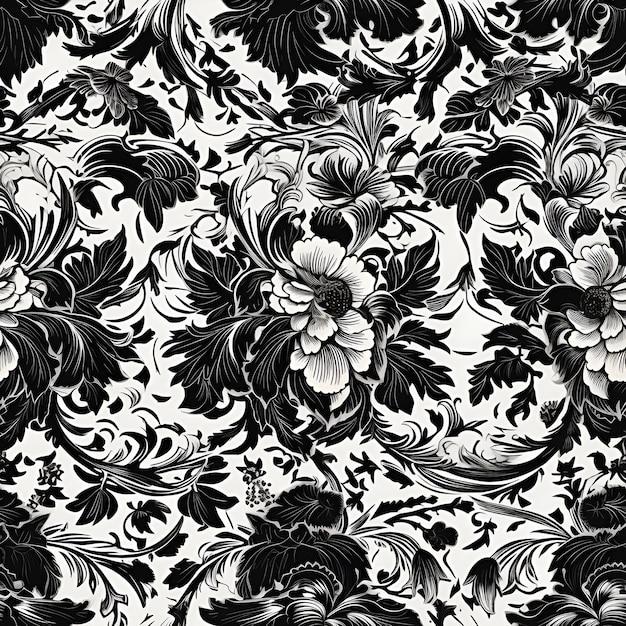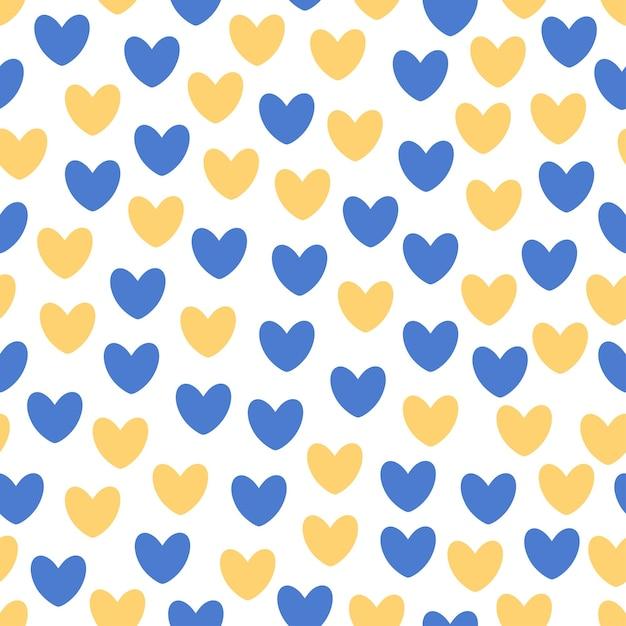Welcome to our comprehensive guide on everything you need to know about infusible ink! If you’re a DIY enthusiast, chances are you’ve heard about the wonders of infusible ink and its ability to create vibrant, long-lasting designs on various surfaces. From shirts to mugs, this revolutionary heat transfer material has taken the crafting world by storm.
In this guide, we’ll delve into the nitty-gritty details of using infusible ink, answering popular questions like whether you should wash your shirt before applying it, what temperature to set on your heat press, and whether it works on different materials such as wood, metal, and glass. We’ll also be tackling common issues like faded designs and how to fix mistakes with infusible ink.
So, if you’re ready to take your crafting game to the next level with infusible ink, grab your favorite beverage, sit back, and get ready to uncover the secrets behind this mesmerizing crafting technique. Let’s dive in and discover the ins and outs of mirroring infusible ink designs and much more!
Do You Mirror Infusible Ink
What is Infusible Ink
Infusible Ink is a game-changer when it comes to the world of DIY crafts. This innovative product allows you to create vibrant and permanent designs on various surfaces, such as t-shirts, totes, or coasters. Unlike traditional heat transfer vinyl or iron-on transfers, Infusible Ink actually infuses the design into the material, resulting in a professional-quality finish that will last for years to come.
Understanding the Mirroring Process
One aspect of working with Infusible Ink that often trips people up is the need to mirror your design before transferring it onto your project. Now, before you start picturing endless reflections and wondering if you accidentally stumbled into a magical world, let me explain what mirroring actually means.
Mirroring, in the context of Infusible Ink, is all about flipping or reversing your design horizontally. This step is necessary because when you transfer the design onto your material, it will be applied in reverse. So, if you want your design to appear correctly when you’re done, you need to mirror it first and then transfer the mirrored version.
But Why Mirror Infusible Ink
You might be thinking, “Why on earth do I need to mirror my design? Can’t I just transfer it as-is?” Well, my friend, believe it or not, there’s actually a logical reason behind this seemingly strange requirement.
When you transfer Infusible Ink, it’s not like painting or drawing directly onto the material. Instead, it’s kind of like magic (or science, if you prefer). The ink molecules actually fuse with the fibers of your material when subjected to high heat. So, by mirroring your design, you ensure that when the ink fuses, it creates a mirrored image on the material, which in turn appears correctly when viewed from the front. Clever, huh?
How to Mirror Your Infusible Ink Design
Now that we’ve cleared up the confusion, it’s time to dive into the practical side of things. So, how exactly do you mirror your Infusible Ink design? Fear not, my crafty friend, for it’s simpler than you might imagine.
Step 1: Open your design in your preferred design software or app.
Step 2: Locate the option to flip or mirror your design horizontally. It’s usually as simple as clicking a button or selecting a menu item.
Step 3: After mirroring your design, don’t forget to save it! This step is crucial because if you forget to save the mirrored version, your transfer will end up looking like a reflection in a funhouse mirror – all distorted and wacky.
Step 4: Once you’ve saved your mirrored design, you’re ready to transfer it onto your material using your Infusible Ink-compatible heat press or EasyPress. Just remember to follow the specific instructions for your machine and material type to achieve the best results.
Wrap-Up
Mirroring your Infusible Ink design may initially seem like a quirky requirement, but once you understand the logic behind it, it becomes clear why this step is necessary. So, next time you embark on an Infusible Ink adventure, don’t forget to work your mirroring magic and create stunning, right-side-up designs that will leave everyone in awe. Happy crafting!
FAQ: Do You Mirror Infusible Ink
If you’re a crafting enthusiast or a DIY fan, you’ve probably heard of Cricut’s exciting product called Infusible Ink. This innovative heat transfer material allows you to create vibrant, permanent designs on various surfaces, including fabric, mugs, and even wood. As with any new crafting technique, you may have a few questions or concerns. In this FAQ section, we’ll address some of the most common questions about infusible ink and provide you with all the information you need to create flawless and long-lasting projects.
Should I wash the shirt before applying infusible ink
It’s always a good idea to wash your shirt before applying infusible ink. Washing will help remove any sizing or chemicals that might interfere with the transfer process. Use a mild detergent and avoid fabric softeners. After washing, make sure the shirt is fully dry before proceeding with the infusible ink application.
What is the liner side of Infusible Ink
The liner side of infusible ink refers to the shiny side of the transfer sheet. This side contains the ink and protects it from smearing or transferring prematurely. When you’re ready to apply the infusible ink design, remember to place the liner side facing up on your project.
What temperature should I set my heat press for Infusible Ink
To achieve the best results with infusible ink, set your heat press to 385°F (196°C). This temperature ensures that the ink infuses into the base material effectively. Remember to follow the specific guidelines provided by Cricut for different types of projects and materials.
Can I use Infusible Ink on coffee mugs
Yes, you can use Infusible Ink on coffee mugs! Cricut offers specific mug blanks that are specially designed to work with infusible ink. When applying the design, make sure to use a heat-resistant tape to secure the transfer sheet in place. Follow the temperature and time instructions provided by Cricut for the best results.
Do I have to seal infusible ink mugs
No, you don’t have to seal infusible ink mugs. Unlike other crafting techniques, infusible ink becomes one with the mug’s surface, creating a durable and permanent design. It’s recommended to hand wash the mug after use to maintain the design’s longevity.
Why does my infusible ink look faded
If your infusible ink design looks faded, it could be due to a few reasons. First, ensure that you’re using compatible base materials recommended by Cricut. Second, double-check the temperature and time settings on your heat press or EasyPress. Lastly, make sure to apply even pressure during the transfer process. Following these steps should help you achieve vibrant and long-lasting results.
Which side of Infusible Ink do I cut
When cutting infusible ink, make sure to mirror your design before cutting. This means that you should reverse the image or text horizontally. Mirroring allows the design to transfer correctly with the desired orientation onto your project.
Can I use infusible ink pens on shirts
Yes, you can use infusible ink pens on shirts to create unique and personalized designs. The pens work similarly to the transfer sheets, allowing you to draw or write directly on the shirt. Afterward, use a heat press or EasyPress to transfer the ink to the fabric permanently.
Is Cricut Infusible Ink worth it
Absolutely! Cricut Infusible Ink offers a revolutionary way to add professional-looking designs to various surfaces. Its vibrant and permanent results make it stand out among other heat transfer methods. With infusible ink, you can take your crafting projects to a whole new level.
What cut setting do I use for infusible ink
When working with infusible ink transfer sheets, set your machine to the “Infusible Ink Transfer Sheet” or “Copy Paper” option. This setting ensures that the material is cut accurately without cutting through the clear liner.
How do I fix infusible ink mistakes
Fixing infusible ink mistakes can be challenging since the ink permanently bonds with the base material. Prevention is key, so double-check your design before cutting and transferring. However, if a mistake occurs, you can try covering it with additional infusible ink or strategically adding other design elements to camouflage the error.
Can I use Infusible Ink on wood
No, infusible ink is not suitable for wood surfaces. It requires a specific combination of high heat and pressure to infuse the ink into the base material effectively. Wood may not withstand these conditions and can get damaged in the process. Consider using other suitable materials like fabric or compatible blanks specifically designed for infusible ink projects.
Does infusible ink work on metal
Infusible ink is not recommended for use on metal surfaces. Metal may not provide the heat and pressure requirements necessary for the ink to infuse properly. Stick to materials that are specifically recommended by Cricut for the best results.
What temperature should I use to heat press mugs with Infusible Ink
For mugs, set your heat press to 400°F (204°C). Make sure to preheat the press for a few seconds before applying the design. Follow the specific instructions provided by Cricut to ensure accurate temperature settings for different mug blanks.
Does infusible ink work on black shirts
Yes, infusible ink works on black shirts, as well as shirts of other colors. The ink infuses with the fibers, creating vivid and long-lasting designs. Just keep in mind that lighter colors or white shirts may showcase the ink’s vibrancy more effectively.
Can I use Infusible Ink on glass
Infusible ink is not recommended for use on glass surfaces. The heat and pressure required for the ink to infuse may not be suitable for glass. It’s best to use infusible ink on compatible base materials like fabric or specific blanks recommended by Cricut.
Is infusible ink a hot or cold peel
Infusible ink requires a cold peel method. Once you’ve completed the heat transfer, allow your project to cool completely before removing the liner. This ensures that the design sets properly and won’t be damaged during the process.
Can I use Infusible Ink with a heat press
Yes, you can use Infusible Ink with a heat press. In fact, a heat press is the recommended method for transferring infusible ink designs. Its even heat and consistent pressure help achieve professional-level results on various materials.
How long should I press Infusible Ink
The recommended pressing time for infusible ink projects is 60 seconds. This duration allows the ink to transfer into the base material effectively. Remember to follow the specific timing instructions provided by Cricut based on the project type and material.
What can I use instead of butcher paper for infusible ink
In case you don’t have butcher paper on hand, you can use parchment paper as a substitute. Make sure it’s Cricut-compatible, and it should work well to protect your transfer and base material during the heat press process.
Do I need to mirror my infusible ink design
Yes, it’s crucial to mirror your infusible ink design before cutting. Mirroring ensures that the design transfers correctly to your project without any inconsistencies or reversals. Keep this in mind to avoid any unexpected results.
What fabric can I use infusible ink on
Infusible ink works best on polyester or polyester-blend fabrics. These materials allow the ink to bond effectively and ensure long-lasting results. Always check the recommended base materials provided by Cricut before starting your project to achieve the best outcome.
As you can see, infusible ink offers endless creative possibilities. With the right materials, equipment, and a little bit of practice, you’ll be well on your way to creating stunning and personalized projects. Say goodbye to fading designs or peeling transfers – infusible ink is here to revolutionize your crafting game. Have fun crafting and let your imagination soar!