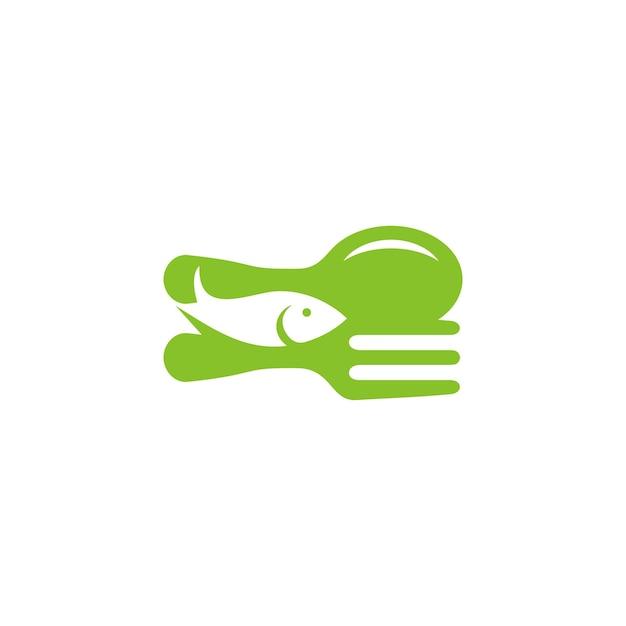Are you a Shopify merchant considering upgrading to Shopify Plus? Or, are you new to Shopify and trying to decide which plan to start with? If yes, you’re in the right place.
As you may know, Shopify is a popular e-commerce platform that offers different plans to suit the needs of online business owners. Shopify Plus is the enterprise-level version that provides advanced features and scalability to handle high-volume sales.
But, you might be wondering, what makes Shopify Plus unique? How do you upgrade your existing plan? Is it worth the extra cost? And, can you switch from Shopify to Shopify Plus easily?
Don’t worry! In this blog, we’ll answer all your questions and help you make an informed decision. We have researched and analyzed Shopify Plus’s features, benefits, pricing, and migration process to provide you with everything you need to know about upgrading to Shopify Plus.
So, without further ado, let’s dive into the details and explore how to upgrade to Shopify Plus!
How to Upgrade to Shopify Plus
If you’re looking to upgrade to Shopify Plus, then you’re probably looking to scale your online store to new heights. Shopify Plus is a powerful eCommerce platform that offers premium features that can turn your online store into a sales powerhouse. Upgrading to Shopify Plus is easy, and I’ve put together a quick guide on how to upgrade to Shopify Plus.
Check Your Eligibility
Before you upgrade to Shopify Plus, you need to check your eligibility. Shopify Plus is designed for businesses that reach a certain level of revenue and traffic. Your business must make at least $1 million per year in revenue to be eligible.
Contact Shopify Plus Sales
To upgrade to Shopify Plus, you’ll need to contact Shopify Plus Sales. You can do this by filling out a form on the Shopify Plus website. A Shopify Plus representative will contact you to discuss your needs and help you find the best plan for your business.
Choose Your Plan
Shopify Plus offers different plans, and you’ll need to choose one that suits your business needs. The plans differ in terms of the number of staff accounts, storefronts, and API requests you can make per minute. The reps from Shopify Plus Sales can help you decide on the appropriate plan for your business.
Sign the Contract
Once you’ve chosen the appropriate plan, you’ll need to sign the contract. The contract outlines the terms and agreements for using Shopify Plus, including the pricing and payment terms. Make sure you read the contract thoroughly and understand all the terms before signing it.
Launch Your Shopify Plus Store
After you’ve signed the contract, you’ll need to launch your new Shopify Plus store. Shopify Plus offers a dedicated team to help you with the launch process, so make sure you take advantage of it. This team will guide you through the process and make sure your new store is set up correctly.
Upgrading to Shopify Plus is a great way to take your online store to the next level. With the powerful features available on Shopify Plus, you can increase your sales, reach new customers, and scale your business to new heights. If you’re eligible, contact Shopify Plus Sales, choose your plan, sign the contract, and launch your new Shopify Plus store.
Shopify Plus vs Shopify
If you’re considering upgrading to Shopify Plus, it’s important to know the differences between Shopify and Shopify Plus. While both platforms offer powerful e-commerce solutions, there are a few key features that set Shopify Plus apart.
Customization
Shopify Plus provides greater customization options than the standard Shopify plan. With Shopify Plus, you have access to a dedicated account manager who can help you customize your store to meet the unique needs of your business. This means you can create a truly personalized shopping experience that’s tailored to your brand.
Scalability
Shopify Plus is designed for high-volume businesses. Whether you’re dealing with thousands of orders a day or millions, Shopify Plus can handle it. The platform is built to scale, so you don’t have to worry about outgrowing your e-commerce solution as your business grows.
Performance
Shopify Plus also offers improved performance over standard Shopify. With Shopify Plus, you have access to enhanced hosting capabilities, which means faster load times and more reliable performance. This is essential for businesses that can’t afford to have their site go down, even for a second.
Pricing
Of course, with all these additional features, Shopify Plus comes at a higher price point than standard Shopify. However, the cost is worth it for businesses that need the additional customization, scalability, and performance that Shopify Plus offers.
In conclusion, if you’re a high-volume business looking for a customized, scalable, and reliable e-commerce solution, upgrading to Shopify Plus is a smart move. While it may cost more than standard Shopify, the additional features and benefits make it well worth the investment.
Upgrading Your Shopify Plan: What You Need to Know
Upgrading your Shopify plan can be an exciting step, but it’s essential to understand what to expect and how to go about it. Here’s a breakdown of what you need to know:
Understanding Shopify Plans
First things first, let’s take a look at the different Shopify plans available. The standard plan includes all the basics you need to get started, while the advanced plan (Shopify Plus) is specifically designed for larger businesses. In between, there are a few other options offering varying levels of functionality.
Why Upgrade Your Plan
If you’re running a growing business, you may find that you need additional features or resources that your current plan doesn’t offer. Upgrading to a higher plan can provide access to tools like advanced analytics, more in-depth reporting, and increased support. Plus, as your business grows, you may be handling more traffic, more products, and more orders – all of which require more bandwidth.
How to Upgrade Your Plan
Upgrading your plan is straightforward. Log in to your Shopify account, and navigate to the “Settings” tab. From there, click on “Billing,” and you’ll see a range of plans to choose from. Select the one that suits your business needs and budget, and you’re good to go.
One key thing to keep in mind is that switching plans may affect some aspects of your store. For example, certain apps or features may not be compatible with the new plan, so it’s wise to check for any potential issues before making the switch.
Upgrading your Shopify plan can be an excellent way to take your business to the next level. With a little bit of research and consideration, you can make an informed decision about which plan is right for you and your customers. So go ahead – take the leap and elevate your store to the next level!
Is Upgrading to Shopify Plus Worth It
Are you currently using Shopify but wondering if upgrading to Shopify Plus is worth it? As with any business decision, weighing the costs and benefits is crucial to determine if upgrading is the right choice for your store.
Benefits of Upgrading to Shopify Plus
There are several benefits to upgrading to Shopify Plus:
Scalability
Shopify Plus is designed for high-growth, high-volume businesses, providing the infrastructure and flexibility to scale your online store as your business grows. With a dedicated account manager and 24/7 support, you can be confident that you will be able to handle any traffic spikes or order surges that may come your way.
Customization
Shopify Plus offers the ability to customize your online store to match your brand’s unique look and feel, allowing you to create a personalized shopping experience for your customers.
Advanced Features
Shopify Plus includes advanced features such as custom checkout, wholesale pricing, and automation tools that streamline your business operations and increase efficiency.
Costs of Upgrading to Shopify Plus
While there are many benefits to upgrading to Shopify Plus, it’s important to consider the costs as well. The pricing for Shopify Plus starts at $2,000 per month, which can be a significant investment for smaller businesses.
In general, upgrading to Shopify Plus is worth considering if your business is experiencing high levels of growth and needs the added scalability, customization, and advanced features that Shopify Plus provides. However, the decision ultimately depends on your specific business needs and budget.
If you’re still unsure if upgrading to Shopify Plus is right for you, it’s worth consulting with a Shopify expert or reaching out to Shopify’s support team to discuss your options further.
Can You Change from Shopify to Shopify Plus
Are you currently using Shopify? Are you wondering whether it’s possible to upgrade to Shopify Plus? The good news is that the process is pretty straightforward and won’t require too much work on your part. Here’s what you need to know before making the switch.
What is Shopify Plus
Shopify Plus is Shopify’s enterprise-level ecommerce platform that’s designed for larger businesses. It’s scalable, flexible, and comes with enhanced features such as automation, advanced customization options, and dedicated support.
Can You Change from Shopify to Shopify Plus
Yes, you can! The process of switching from Shopify to Shopify Plus is easy, and you can do it in just a few steps. First, you’ll need to apply for Shopify Plus, which involves filling out an application form with some basic business information. Once your application is approved, you’ll need to pay the monthly subscription fee, which starts at $2,000 per month.
Does Upgrading to Shopify Plus Affect Your Store’s Content
No, upgrading to Shopify Plus won’t affect your existing store’s content. All your store’s data, including products, customers, orders, and pages, will remain intact. However, if you decide to make any significant design or functionality changes to your store, it’s crucial to have a development team in place to ensure a smooth transition.
What Are the Benefits of Upgrading to Shopify Plus
Upgrading to Shopify Plus comes with numerous benefits, some of which include:
- Advanced automation and customization options that allow you to tailor your store’s functionality to suit your business needs.
- Enhanced security features and faster loading times that can improve the shopper’s experience on your site.
- Dedicated support that’s available 24/7 to cater to your business’s needs.
- Access to exclusive apps and integrations that can enhance your store’s functionality.
In conclusion, changing from Shopify to Shopify Plus is possible, and the benefits of upgrading can be significant for larger businesses. However, it’s essential to understand the application process and ensure you have the necessary development support in place to ensure a smooth transition.