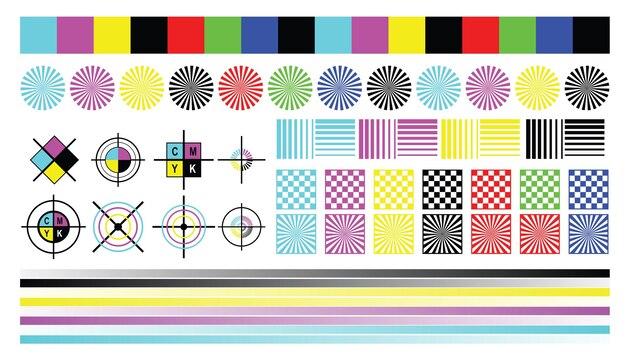Are you confused about whether your PDF is using the CMYK color mode? Don’t worry, we’ve got you covered! In this blog post, we’ll walk you through everything you need to know about determining whether a PDF is in CMYK.
From understanding the difference between CMYK and RGB color modes to learning how to identify and convert PDFs, we’ll provide you with step-by-step guidance. Whether you’re a graphic designer, printer, or simply someone who wants to ensure their PDFs are print-ready, this post will help you navigate the complexities of CMYK.
So, let’s dive in and unravel the mystery of CMYK in PDFs together!
How to Determine if a PDF File is CMYK
Have you ever wondered how to tell if a PDF is using the CMYK color mode? We’ve got you covered! In this guide, we’ll show you some simple ways to identify whether a PDF is using CMYK or not. So, let’s dive right in and unravel the mystery behind CMYK PDFs!
Check the Document Properties
The first and easiest way to determine if a PDF is CMYK is by checking its document properties. Here’s how you can do it:
- Open the PDF file using a PDF viewer like Adobe Acrobat or PDF-XChange Editor.
- Go to the “File” menu and select “Properties” or “Document Properties,” depending on the software you’re using.
- Look for the “Color Space” or “Color Model” section in the properties window.
- If you see CMYK (Cyan, Magenta, Yellow, and Black) mentioned there, congratulations! You’ve got yourself a CMYK PDF.
Analyze the Color Swatches
Another way to determine the color mode of a PDF is by analyzing the color swatches used in the document. Follow these steps:
- Open the PDF file in Adobe Acrobat.
- Go to the “Tools” menu and select “Print Production” or “Output Preview.”
- In the Output Preview window, look for a drop-down menu named “Show” or “Preview.”
- From the drop-down menu, choose “Separations” or “Total Ink Coverage.”
- If you see separate plates for Cyan, Magenta, Yellow, and Black, it indicates a CMYK PDF.
Put an Online Tool to Use
If you’re not keen on installing PDF-viewing software, you can also determine the color mode using online tools. Here’s what you can do:
- Open your favorite search engine and look for “online PDF color mode checker” or something similar.
- Choose a reputable online tool from the search results.
- Upload your PDF file to the tool, and it will analyze and display the color mode for you.
- If the tool confirms it’s CMYK, then you’ve hit the jackpot!
Why Should You Care
Now that you know how to tell if a PDF file is CMYK, you might be wondering why it even matters. Well, here’s the deal:
CMYK color mode is primarily used for printing purposes. It ensures accurate color representation on physical prints and is widely accepted by printing professionals. If you’re planning to send your PDF file to a printer, using the CMYK color mode is the way to go to avoid any color-related surprises in the final printed result.
On the other hand, if your PDF is intended for digital use only, such as online viewing or sharing via email, RGB (Red, Green, Blue) color mode is more suitable. RGB is the color mode commonly used by digital devices, like computer screens and mobile phones.
So, understanding the color mode of your PDF can help you choose the right settings and avoid any compatibility issues or discrepancies in color representation.
And there you have it! By following these simple methods, you can easily determine if a PDF is CMYK. Remember, knowing the color mode of your PDF is essential for achieving accurate, high-quality prints. So, the next time you’re handling a PDF file, don’t forget to check its color space before hitting that print button!
That’s all for now, folks! Happy PDF-ing!
Key Takeaways:
- Checking the document properties is the easiest way to determine if a PDF is CMYK.
- Analyzing the color swatches in the document can also reveal the color mode.
- Online tools provide a convenient way to check the color mode without installing software.
- Understanding the color mode is important for printing accuracy and digital compatibility.
FAQ: How to Tell If a PDF is CMYK
Can a JPEG be CMYK
No, a JPEG file cannot be CMYK. JPEG files are primarily used for digital images and are typically saved in the RGB color model. CMYK (Cyan, Magenta, Yellow, and Black) is a color model used for printing purposes.
Can a PDF be CMYK
Yes, a PDF can be CMYK. PDF files can contain various types of content, including text, images, and graphics. When creating a PDF, you can choose to use the CMYK color model to ensure accurate representation for printing.
How do I convert a PDF file to RGB
Converting a PDF file to RGB can be done using various software applications. One common method is to open the PDF file in Adobe Acrobat, go to the “Print Production” menu, select “Convert Colors,” and choose the RGB color profile for conversion. This will change the color representation in the PDF to RGB.
How do I know if a PDF is CMYK
You can determine if a PDF is CMYK by following these steps:
- Open the PDF file in Adobe Acrobat.
- Go to the “Tools” menu and select “Print Production.”
- Click on the “Output Preview” option.
- In the “Output Preview” window, select the “Separations” view.
- If you see separate color channels for Cyan, Magenta, Yellow, and Black, then the PDF is in the CMYK color mode.
How do I convert an image to CMYK
To convert an image to CMYK, you can use graphic design software such as Adobe Photoshop or Adobe Illustrator. Open the image in the software, go to the “Image” menu, select “Mode,” and choose the CMYK color mode. This will convert the image to the CMYK color model.
How do I make a file CMYK
To make a file CMYK, you need to use graphic design software like Adobe Photoshop or Adobe Illustrator. Open the file in the software, go to the “Image” or “Document” menu, select “Mode,” and choose the CMYK color mode. This will change the color representation of the file to CMYK.
How can I identify a color in a PDF
To identify a color in a PDF, you can use Adobe Acrobat’s color picker tool. Open the PDF file in Adobe Acrobat, go to the “Tools” menu, select “Content Editing,” and choose the “Edit Text & Images” option. Then, select the color picker tool and click on the color you want to identify. The color picker will display the color value in RGB or CMYK.
Does Canva do CMYK
As of 2023, Canva does not support the CMYK color mode. Canva is primarily designed for digital graphics and uses the RGB color model. If you require CMYK for printing purposes, it is recommended to use professional graphic design software.
How do I convert to CMYK without Photoshop
If you don’t have access to Adobe Photoshop, you can use other graphic design software like Adobe Illustrator or open-source software like GIMP. These applications provide similar functionality for converting images and files to the CMYK color mode.
How do I see a color in Adobe Acrobat
To see a color in Adobe Acrobat, you can use the color picker tool. Open the PDF file in Adobe Acrobat, go to the “Tools” menu, select “Content Editing,” and choose the “Edit Text & Images” option. Then, select the color picker tool and click on the color you want to see. The color picker will display the color value and allow you to make adjustments if needed.
How do I convert a PDF to CMYK
Converting a PDF to CMYK is typically done using professional graphic design software like Adobe Acrobat or Adobe InDesign. Open the PDF file in the software, go to the “Print Production” menu, select “Convert Colors,” and choose the CMYK color profile for conversion. This will change the color representation in the PDF to CMYK.
How do I open a CMYK file
You can open a CMYK file using graphic design software like Adobe Photoshop, Adobe Illustrator, or Adobe InDesign. Simply launch the software, go to the “File” menu, select “Open,” and browse for the CMYK file you want to open. The software will display the file with its CMYK color representation.
How do I check CMYK in Adobe
To check CMYK color values in Adobe software, such as Adobe Photoshop or Adobe Illustrator, open the file in the respective software. Go to the “Color” panel or “Window” menu and select “Color.” The Color panel will display the CMYK values for the currently selected color.
Why are my PDFs not printing correctly
There could be several reasons why your PDFs are not printing correctly. One common issue is the mismatch between the document’s color mode and the printer settings. Ensure that your PDF is in the correct color mode (RGB or CMYK) and that your printer is properly configured to handle that color mode. Additionally, make sure you have the latest printer drivers and that your printer settings are compatible with the PDF file.
How do I find the RGB of a PDF image
To find the RGB values of a PDF image, you can use graphic design software like Adobe Photoshop or Adobe Illustrator. Open the PDF file in the software, select the image you want to check, and use the color picker tool. The color picker will display the RGB values of the selected image.
How do I know if my PDF is RGB or CMYK
To determine if a PDF is RGB or CMYK, you can follow these steps:
- Open the PDF file in Adobe Acrobat.
- Go to the “Tools” menu and select “Print Production.”
- Click on the “Output Preview” option.
- In the “Output Preview” window, look for the color space information.
- If the color space is listed as “CMYK” or “CIEBasedABC,” then the PDF is in CMYK. If it is listed as “RGB” or “DeviceRGB,” then the PDF is in RGB.
How do I know if my file is RGB or CMYK
To determine if a file is RGB or CMYK, you can follow these steps:
- Open the file in graphic design software like Adobe Photoshop or Adobe Illustrator.
- Go to the “Image” or “Document” menu and select “Mode.”
- If the CMYK color mode option is available, then the file is in RGB. If the RGB color mode option is available, then the file is in CMYK.
How can I tell if a file is CMYK
To determine if a file is in the CMYK color mode, follow these steps:
- Open the file in graphic design software like Adobe Photoshop or Adobe Illustrator.
- Go to the “Image” or “Document” menu and select “Mode.”
- If the CMYK color mode option is available and selected, then the file is in CMYK. If the option is grayed out or unavailable, then the file is not in CMYK.
How do you know if a PDF is grayscale
To determine if a PDF is grayscale, follow these steps:
- Open the PDF file in Adobe Acrobat.
- Go to the “Tools” menu and select “Print Production.”
- Click on the “Output Preview” option.
- In the “Output Preview” window, look for the color space information.
- If the color space is listed as “Gray” or “DeviceGray,” then the PDF is grayscale.
Should I convert RGB to CMYK for printing
Yes, if you are preparing files for professional printing, it is recommended to convert RGB to CMYK. RGB colors are designed for digital displays, while CMYK colors are used in the printing process. Converting to CMYK ensures accurate color reproduction and avoids any unexpected shifts or variations when the file is printed.
Remember, understanding color modes and file formats can be confusing, but with the right tools and knowledge, you’ll be able to create and work with PDFs in the color mode that suits your needs. If you have any additional questions, feel free to reach out. Happy designing!