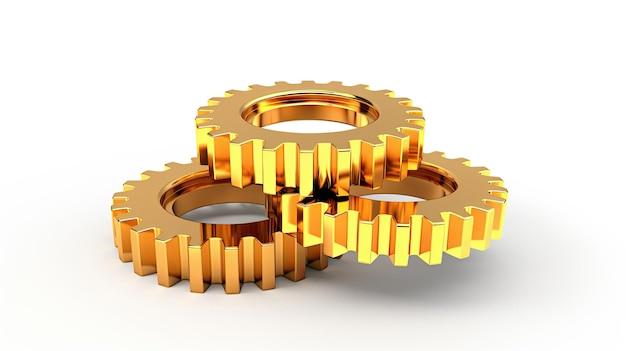Are you curious about how to create a rack and pinion arrangement in Solidworks? Look no further! In this blog post, we will guide you through the process step by step. Whether you’re a professional engineer or a hobbyist looking to enhance your Solidworks skills, this tutorial has got you covered.
Rack and pinion gears are widely used in various machines and mechanisms, such as power steering systems and CNC routers. Understanding how to design and implement them in Solidworks can be incredibly beneficial. We will explore the basics, including the definition of a rack and pinion arrangement, the working principle of this mechanism, and the steps to create it using Solidworks.
So, grab your creative hat and let’s dive into the fascinating world of rack and pinion design in Solidworks!
How to Create a Rack and Pinion in Solidworks
Solidworks is a powerful CAD software that allows you to bring your designs to life. One of the more challenging aspects of using Solidworks is creating a rack and pinion. But fear not, we’re here to guide you through the process with our step-by-step instructions on how to make a rack and pinion in Solidworks.
Understanding the Basics
Before we dive into the nitty-gritty details, let’s understand what a rack and pinion actually is. In simple terms, it’s a mechanism that converts rotational motion into linear motion. Think of it like a steering system in a car – when you turn the steering wheel, the pinion rotates and moves the rack, causing the wheels to turn.
Step 1: Sketching the Rack
To start, open Solidworks and create a new part. Begin by sketching the outline of the rack. You can choose the dimensions based on your specific requirements, but remember to keep it realistic. Nobody wants a mini-rack that can only hold toothpicks!
Step 2: Extruding the Rack
Once you’re satisfied with your sketch, it’s time to extrude it. Select the sketch and choose the “Extrude” command. Input the desired height and voila! Your rack is starting to take shape. Make sure to double-check the measurements to avoid any mishaps down the line.
Step 3: Creating the Pinion
Now, let’s move on to the pinion. The pinion is the gear that meshes with the rack, so it’s crucial to get it right. Create another sketch, this time for the pinion’s shape. Play around with the dimensions until you find the perfect fit for your rack.
Step 4: Adding Teeth to the Pinion
No pinion would be complete without teeth! Use the “Circular Pattern” tool to create multiple copies of a single tooth. Remember to maintain the appropriate spacing between the teeth to ensure a smooth interaction with the rack. You don’t want your pinion getting stuck halfway through a revolution!
Step 5: Assembling the Rack and Pinion
Now comes the exciting part – putting it all together. Assemble the rack and pinion by aligning them in the correct position. Use the “Mate” command to establish the necessary connections and ensure proper movement. Test it out by rotating the pinion and watching the rack move back and forth. Ah, the beauty of mechanical engineering!
Step 6: Fine-Tuning and Final Touches
Congratulations, you’ve successfully created a rack and pinion in Solidworks! But before you pat yourself on the back, take a moment to fine-tune the design. Adjust any parameters, such as gear ratios or clearances, to optimize the performance of your mechanism. Pay attention to the little details – they can make a big difference.
Remember, practice makes perfect. Don’t be disheartened if your first attempt isn’t flawless. Keep experimenting, learning, and refining your skills. Solidworks is a vast software with endless possibilities, so embrace the process and have fun with it!
Now go forth, fellow designer, and conquer the world of rack and pinion engineering with Solidworks as your trusty sidekick. Good luck, and may your creations be as precise as a Swiss watch, only way cooler!
FAQ: How To Make A Rack And Pinion In Solidworks
Answers to Your Burning Questions About Rack and Pinion Design
If you’re a Solidworks enthusiast, you’ve probably wondered how to master the art of creating a rack and pinion arrangement. From understanding the basics to calculating gear specifications, we’re here to provide the answers you need. So, let’s dive right in and address some of the most frequently asked questions about making a rack and pinion in Solidworks.
What is a Rack and Pinion Arrangement
The rack and pinion arrangement is a type of gearing mechanism commonly used to convert rotational motion into linear motion. It consists of a straight gear, known as the rack, and a round gear, known as the pinion. The pinion engages with the rack’s teeth, enabling smooth and efficient linear motion.
Which Machines Utilize the Rack and Pinion Mechanism
The rack and pinion mechanism finds its applications in various machines, including CNC routers, milling machines, and even steering systems in automobiles. Its ability to provide precise linear motion makes it a popular choice in many mechanical systems.
How Do You Use the Rack and Pinion Mate in SolidWorks
In Solidworks, the rack and pinion mate allows you to simulate the rack and pinion arrangement between two components. To use this mate, you’ll need to select the rack and pinion components and define the motion parameters, such as the pitch distance and the number of teeth.
How Do You Calculate the Gear Specifications for a Rack and Pinion
Calculating the gear specifications for a rack and pinion involves determining the pitch, module, pressure angle, and other essential parameters. These values depend on factors such as the desired motion, load capacity, and tooth strength. These calculations can be complex but are crucial for ensuring an optimal rack and pinion design.
How Do You Use the Gear Mate in Solidworks
Solidworks provides the gear mate feature, which enables you to simulate the interaction between two gears accurately. By simply selecting the gear components and defining the gear ratio, you can easily create complex gear arrangements within your Solidworks assembly.
What is the Rack and Pinion Relation Constraint in Onshape
In Onshape, the rack and pinion relation constraint offers a simple way to connect a rack and pinion. It ensures that the linear motion of the rack is directly linked to the rotational motion of the pinion, creating a synchronized mechanism within your design.
How Do You Measure a Rack and Pinion Drive
To measure a rack and pinion drive, you’ll need to determine the linear travel distance of the rack for one complete rotation of the pinion. This measurement is crucial for analyzing the system’s accuracy and integrity. Remember to take into account factors such as backlash and tooth tolerances for accurate calculations.
How Does a Rack and Pinion Mechanism Work
In a rack and pinion mechanism, the rotational motion of the pinion gear causes the linear motion of the rack. The pinion’s teeth engage with the rack’s teeth, exerting force that propels the rack forward or backward, depending on the rotational direction of the pinion.
How Do You Calculate the Traveling Racks
To calculate traveling racks in a rack and pinion system, you’ll need to measure the total combined linear travel distance of all the racks for one complete rotation of the pinion gear. This calculation helps ensure proper synchronization and alignment between multiple rack components.
How Do You Create Two Gears in Solidworks
In Solidworks, creating two gears is a breeze. Simply start by sketching the gear teeth profile, taking into account important specifications such as module, pitch diameter, and tooth count. Once the profiles are defined, you can easily create the gears using the extrude or revolve features.
What is a Pinion Gear
A pinion gear is a small-sized gear with teeth that meshes with a larger gear, such as a rack. The pinion is responsible for transferring rotational motion to the rack and controlling its linear movement.
What is a Rack in the Context of Gears
In gear terminology, a rack refers to a straight bar or rod with gear teeth that meshes with a pinion gear, converting rotational motion to linear motion. The rack and pinion arrangement is a common application of this type of gear.
What Does the “Z” Stand for in Gear Design
In gear design, “Z” is the symbol used to represent the number of teeth on a gear. It’s an essential parameter and plays a crucial role in gear calculations and the overall functionality of a gear system.
What is Toolbox in Solidworks
The Toolbox in Solidworks serves as a comprehensive library of standard parts and components. It includes a wide range of gears, including rack and pinion arrangements, allowing you to easily access and incorporate pre-modeled components into your designs.
How Do You Create a Screw Relationship in Onshape
To create a screw relationship in Onshape, you’ll need to select the desired components and define the rotational parameters, such as the pitch and angle of rotation. This relationship mimics the motion of a screw, enabling you to design complex mechanisms accurately.
What is the “C Factor” in Steering
The “C factor” or the steering ratio is a measurement used in power steering systems to determine the relationship between the rotation of the steering wheel and the turning angle of the wheels. It plays a key role in ensuring smooth vehicle maneuverability and driver control.
Which is Better: Power Steering or Manual Steering
Both power steering and manual steering have their advantages and disadvantages. Power steering systems provide enhanced ease of steering and require less physical effort from the driver. On the other hand, manual steering offers a more direct connection between the driver and the wheels, resulting in better road feel and control.
What is the Difference Between Rack and Pinion Steering
Rack and pinion steering is a type of steering mechanism that utilizes a rack with gear teeth and a pinion gear to convert rotational motion into linear motion. On the other hand, power steering is a system that assists the driver by using hydraulic or electric power to reduce steering effort, making maneuvering easier.
How Many Teeth Does a Typical Rack and Pinion Have
The number of teeth in a rack and pinion arrangement depends on various factors, including the desired motion, system requirements, and load capacity. While there is no fixed number of teeth for a rack, it’s common to find pinion gears with anywhere between 15 to 30 teeth.
What are the Four Types of Gears
The four main types of gears commonly used in mechanical systems are spur gears, helical gears, bevel gears, and worm gears. Each type has its unique characteristics and applications, catering to specific requirements in various industries.
Which is Better: Rack and Pinion or Power Steering
Determining whether rack and pinion or power steering is better depends on your specific needs and preferences. Rack and pinion steering offers a more direct and responsive steering feel, making it ideal for performance-oriented driving. On the other hand, power steering provides enhanced ease of steering, especially in low-speed maneuvers and heavier vehicles.
How Much Does a Rack and Pinion System Cost
The cost of a rack and pinion system can vary depending on various factors, such as the quality of materials, complexity of design, and additional features. As of 2023, a rack and pinion system can range anywhere from $200 to $1500. However, do bear in mind that prices may vary based on the manufacturer and specifications.
How Can I Build a Rack and Pinion System at Home
Building a rack and pinion system at home can be a rewarding project. To begin, you’ll need to gather the necessary materials, including a long rack, a pinion gear, and appropriate mounting hardware. Consider following online tutorials or consulting DIY enthusiasts for step-by-step instructions and tips.
Now that you have the inside scoop on rack and pinion design, it’s time to put your Solidworks skills to work. By understanding the principles and calculations involved, you’ll be well-equipped to create impressive mechanisms with precise linear motion. So, go ahead and conquer your next project with confidence!
Disclaimer: This blog post is intended for informational purposes only and does not constitute professional advice. Prices mentioned are estimated and subject to change.