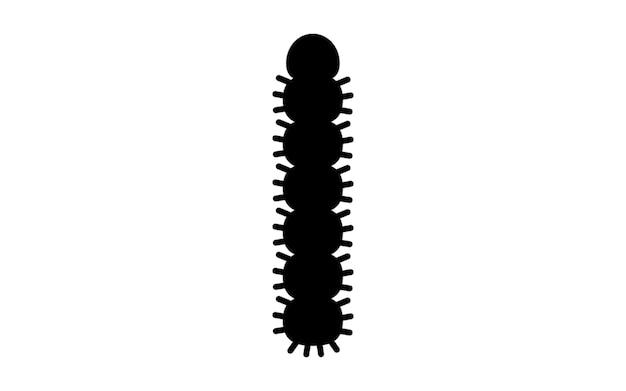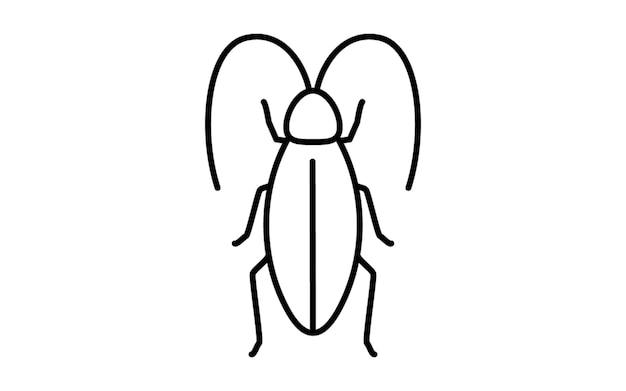Have you ever experienced the frustration of your mouse cord dragging and snagging on the edge of your desk while you’re in the middle of an intense gaming session or trying to complete an important task? It can be a major buzzkill and negatively impact your performance. But fear not, because we’ve got you covered!
In this blog post, we’re going to explore some effective solutions to prevent your mouse cord from dragging. Whether you’re a professional gamer, a graphic designer, or simply someone who spends a lot of time on their computer, keeping your mouse cord free from obstruction is essential for smooth and uninterrupted gameplay or work. We’ll also address common questions like why professionals prefer wired mice, the benefits of mouse bungees, and the advantages of using a drag-free cord.
So, if you’re tired of dealing with a mouse cord that just won’t cooperate, stick around. We’ve got all the tips, tricks, and expert advice you need to keep your mouse cord in check for optimal performance. Let’s dive in and conquer the drag once and for all!
How to Prevent Your Mouse Cord from Dragging
Are you tired of your mouse cord getting tangled up or dragging across your desk like a lazy sloth? Fear not, my friend, for I have gathered up some nifty tricks to keep that pesky cord in check. Say goodbye to the chaos and embrace the organized realm of mouse cord management!
Elevate Your Mouse Cord with a Twist
One simple yet effective solution to save your mouse cord from dragging is to give it a little twist. No, I’m not talking about some dance move from the ’80s. I’m talking about a twist tie! Grab a twist tie or a cable organizer and gently twist it around your mouse cord, creating a small loop. This will elevate the cord just enough to keep it from snaking its way into oblivion.
Be a DIY Hero with a Binder Clip
Ah, the revered binder clip — the superhero of office supplies. Introduce this noble ally to your desk and let it come to the rescue. Simply attach a binder clip to the edge of your desk and feed the mouse cord through its teeth. With the cord secured in place, you’ll enjoy a smoother mouse glide and bid farewell to that pesky drag.
Set Your Mouse Cord Free with Velcro
If you want to keep it fancy and tech-savvy, grab some Velcro strips. These marvelous loops and hooks will come to the rescue, allowing you to free your mouse cord from the shackles of drag. Wrap one strip tightly around the cord, and another strip around the edge of your desk. Connect these two strips, and voila! Your mouse cord is now free to dance with elegance as you navigate the digital landscape.
Embrace the Way of the Bungee
Sometimes we need a more sophisticated solution to conquer the mouse cord drag. Enter the mouse bungee, a device specially designed to suspend your cord in mid-air, making it feel weightless and untamed. It’s like sending your mouse cord on a thrilling bungee jumping adventure, without any actual risk. Plus, it adds a touch of sleekness to your desk setup that even James Bond would envy.
Slip into the Cordless World
If you’re truly fed up with mouse cord drag and seek liberation, why not go cordless? Embrace the wireless realm and say goodbye to cords once and for all. With a sleek wireless mouse, you’ll roam your digital kingdom like a nimble leopard, unhindered by the shackles of cords. Plus, it adds an air of sophistication to your desk, as mouses and desks have a “cordial” separation.
In conclusion, my fellow mouse manipulators, there are numerous ways to keep your mouse cord from dragging you down. Whether you opt for the simple twist tie method, enlist the help of a trusty binder clip, dive into the world of Velcro, embrace the sophisticated bungee, or liberate yourself with a wireless mouse, the choice is yours. So go forth, conquer the mouse cord drag, and may your digital adventures be forever streamlined and tangle-free!
Please note that the information provided in this blog post is for entertainment purposes only. Always exercise caution when implementing any changes to your workspace.
FAQ: How to Keep Mouse Cord from Dragging
Welcome to our FAQ section all about keeping your mouse cord from dragging! We know how frustrating it can be when your mouse cord gets in the way of your gaming or work. But fear not, we’ve got all the answers you need to solve this pesky problem. So, let’s dive right in!
Why Do Pros Use Wired Mice
Wired mice are favored by professionals for their consistent and uninterrupted connection. Unlike wireless mice, they avoid any potential input delays or connection issues, giving gamers and professionals the precision and responsiveness they require.
Does the Model O Need a Mouse Bungee
Although not essential, using a mouse bungee with your Model O can definitely enhance your gaming experience. By eliminating cord drag, it allows for smoother and more fluid mouse movements, giving you a competitive edge.
What is Razer Mouse Bungee v2
Razer Mouse Bungee v2 is a stylish and durable accessory designed to keep your mouse cord from tangling or dragging. Its weighted base and flexible arm provide stability and support, ensuring your mouse movements remain unhindered.
Is a Mouse Bungee Worth It
Absolutely! Investing in a mouse bungee is worth it if you’re tired of dealing with cord drag. It not only improves your mouse’s performance but also helps prolong the lifespan of your cable by reducing wear and tear.
How Heavy is the Glorious Mouse Bungee
The Glorious Mouse Bungee weighs approximately XX grams, making it stable enough to prevent your mouse cord from tugging and dragging while maintaining a small footprint on your desk.
Are Wired Mice Annoying
While wired mice may have been a hassle in the past, modern solutions like mouse bungees have made them much more manageable. With these accessories, you can say goodbye to annoying cord drag and focus on your gaming or work with ease.
Who Invented Bungee Cord
Bungee cord, also known as shock cord, was first invented by Robert H. Jackson in the early 1930s. Its elasticity and versatility have made it a popular choice for various applications, including keeping your mouse cord free from drag.
Does a Mouse Bungee Improve Your Aim
Yes! Using a mouse bungee can significantly improve your aim as it eliminates the resistance caused by cord drag. With smoother and more precise mouse movements, you’ll have better control over your in-game actions, leading to improved accuracy.
How Strong is Bungee Cord
Bungee cord strength varies depending on its thickness and composition. However, most bungee cords are designed to withstand considerable tension and offer sufficient support to keep your mouse cord elevated and drag-free.
What is BungeeCord Minecraft
BungeeCord is a plugin for the popular game Minecraft that allows you to create a network of multiple servers. It provides a seamless and smooth gameplay experience by seamlessly transferring players between different server instances.
Are Wired Mice Better Than Wireless
While wireless mice offer convenience, wired mice are generally preferred by gamers and professionals due to their reliability and consistent performance. Wired mice eliminate any concerns about battery life or wireless connectivity issues, providing a more dependable experience.
Why Do Pros Not Use Wireless Mouse
Professional gamers tend to avoid wireless mice due to potential input lag and battery-related issues. Even the slightest delay can affect their performance, so they opt for wired mice to ensure a direct and instantaneous connection.
How Do I Control My Cable Mouse
To control your cable mouse and prevent it from dragging or tangling, there are a few simple tips you can follow. One, make sure your mouse cord is properly managed using a bungee or mouse holder. Two, adjust the cable length to find the right amount of slack. And three, use a smooth and clean mouse pad to reduce friction.
What Does a Mouse Holder Do
A mouse holder is a handy accessory that helps manage and organize your mouse cord. It keeps the cable elevated and prevents it from dragging or getting in the way of your mouse movements, allowing for a more seamless gaming or work experience.
How Much Does a Mouse Bungee Cost
The cost of a mouse bungee can vary depending on the brand and features. On average, you can find a good-quality bungee for around $XX to $XX. Investing in a reliable mouse bungee is a worthwhile purchase to improve your overall gaming or work setup.
What Does a Bungee Do
A mouse bungee is a flexible and weighted accessory that holds your mouse cord in place, preventing it from dragging or tangling. By providing a controlled and elevated path for the cable, it allows for smooth and uninterrupted mouse movements.
How Do I Stop My Mouse Cord from Dragging
To stop your mouse cord from dragging, you can follow these steps:
- Use a mouse bungee or holder to keep the cable elevated.
- Adjust the cable length to find the right amount of slack.
- Position your mouse and bungee in a way that minimizes any cable interference.
- Consider using a smooth and low-friction mouse pad.
- Regularly inspect and untangle the cable to prevent any knots or kinks.
What Do Mouse Bungees Do Reddit
On Reddit, mouse bungees are often praised for their ability to eliminate cord drag. Many users share their experiences and recommend specific models that have proven effective in keeping mouse cords from tangling or dragging. It’s a popular topic among gamers and computer enthusiasts.
What Is Drag-Free Cord
A drag-free cord refers to a mouse cord that seamlessly glides across your desk without any resistance or obstruction. By using a mouse bungee or implementing cable management techniques, you can achieve a drag-free cord experience, resulting in smoother mouse movements.
What Kind of Mouse Pad Is Best
When it comes to choosing a mouse pad, it’s best to opt for a smooth and low-friction surface. This type of mouse pad allows your mouse to move effortlessly and reduces any unwanted friction or resistance. Additionally, consider the size and thickness of the mouse pad to accommodate your preferred gaming or workstyle.
Should You Coil Cables
Coiling cables is generally not recommended for mouse cords as it can introduce kinks and twists that may disrupt the cable’s smooth movement. Instead, focus on proper cable management techniques like using a bungee or mouse holder to keep the cord elevated and untangled.
That concludes our comprehensive FAQ section on how to keep your mouse cord from dragging. We hope you found the answers you were looking for and that these tips and tricks will help enhance your gaming or work experience. Remember, a drag-free cord leads to smoother mouse movements and better control. Happy gaming and productivity!