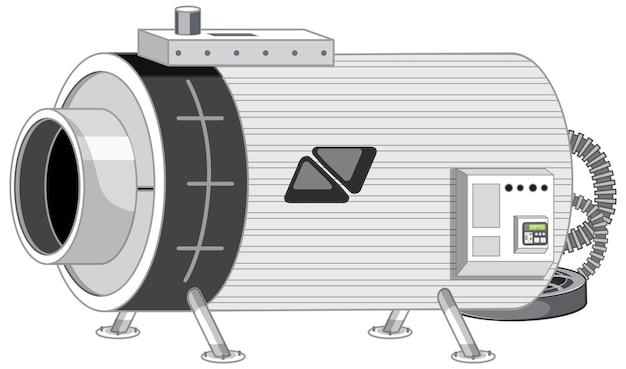Virtual reality gaming has taken the world by storm, and the Valve Index is one of the most popular choices for an immersive experience. But before you dive into the virtual world, you need to set up your base stations. In this guide, we’ll walk you through everything you need to know to get your Valve Index base stations up and running.
From connecting your computer to the base station to understanding how they communicate with each other, we’ll cover all the essential steps to ensure a seamless setup process. Whether you’re a beginner or an experienced gamer, this guide will provide the information you need to enjoy your Valve Index to the fullest. So grab your headset and let’s get started!
Note: The information provided in this guide is accurate as of 2023.
How to Set Up Your Valve Index Base Stations
Understanding the Important Role of Base Stations
Base stations are the unsung heroes in your Valve Index setup. These nifty devices play a crucial role in tracking your every movement, ensuring an immersive and seamless virtual reality (VR) experience. Picture them as your virtual guardian angels, diligently keeping an eye on you while you dive headfirst into the digital realm. Now, let’s dive into the step-by-step process of setting up your Valve Index base stations, so you can start your VR adventures without a hitch.
Step 1: Choose the Perfect Spot for your Base Stations
Before you go on a wild goose chase, scouting for the ideal spot for your base stations, consider the following points. Firstly, find an area that offers an unobstructed view of the play area. After all, we don’t want your base stations to get confused and start tracking your pet hamster instead of you. Secondly, take advantage of the trusty wall mounts that come with your Valve Index package. These mounts are specially designed to securely hold your base stations, so you can trust them to stay put, even during your wildest VR dance parties.
Step 2: Positioning for Optimal Tracking
Now that you’ve identified the perfect spot for your base stations, it’s time to get them into position. Start by mounting each base station diagonally across from one another. For example, if you’re feeling adventurous, position one station near the northeast corner of your play area and the other near the southwest corner. Just think of it as playing an elaborate game of VR tic-tac-toe, but with base stations instead of X’s and O’s. Be sure to angle the base stations downward, giving them a clear view of the play area. Remember, they have a job to do, and they take it seriously!
Step 3: Plug ‘Em In, They’re Worth It!
Now that our base stations are smiling proudly from their positions, it’s time to connect them to the power grid. Simply grab the included power adapters and plug each one into an available outlet. While it may not light up the sky with fireworks, your base stations will start glowing with LEDs, indicating that they’re active and ready to get this VR party started.
Step 4: Sync ‘Em Together Like BFFs
Since teamwork makes the dream work, it’s essential to make sure your base stations sync up seamlessly. Press the tiny sync button located on the back of one base station until its LED starts blinking. Then, do the same with the other base station. It’s like playing an intense game of “Simon Says,” but without the noise or the pressure to follow instructions flawlessly. Once synced, your base stations will work together like a well-oiled virtual machine, allowing you to freely explore your VR world without boundaries.
Step 5: Double-Check and Get Ready to Soar
Before you dive headfirst into your VR wonderland, it’s important to do a final check. Ensure that your base stations’ LEDs are solidly lit and not flashing, which could indicate a problem. Also, take a moment to admire your handiwork because you, my friend, have successfully set up your Valve Index base stations! Now it’s time to grab those controllers, put on your VR headset, and embrace the infinite possibilities that await you in the virtual realm.
So, there you have it—a comprehensive guide on how to set up your Valve Index base stations. Remember, patience and attention to detail are your best allies when it comes to getting everything just right. Now, go forth, fellow VR enthusiast, and let the adventures begin!
FAQ: How to Set Up Valve Index Base Stations
Do Index Base Stations Require USB
No, Valve Index Base Stations do not require a USB connection. They rely on a power outlet and wireless communication to function properly.
How Do I Connect My Computer to My Base Station
To connect your computer to your Valve Index Base Station, you need to set up a SteamVR base station. SteamVR is a software platform that allows you to play virtual reality games and experiences on your Valve Index headset. Follow these steps to connect your computer:
- Make sure your computer meets the system requirements for Valve Index.
- Install Steam and SteamVR on your computer.
- Connect your Valve Index headset to your computer using the provided cables.
- Open SteamVR and follow the setup instructions to configure your base stations.
What Does a Base Station Look Like
A Valve Index Base Station is a sleek, compact device that looks like a futuristic tower. It stands vertically and emits signals to track the movement of your Valve Index headset and controllers. Its design is not only functional but also a stylish addition to your VR setup.
How Much Do Valve Index Base Stations Weigh
Each Valve Index Base Station weighs approximately 1.2 pounds (0.54 kilograms). They are relatively lightweight and easy to set up or move around if needed.
How Do You Set Up a Valve Index
Setting up a Valve Index involves several steps to ensure a smooth and immersive VR experience. Here’s a simple guide on how to set up your Valve Index:
- Unpack your Valve Index headset, controllers, and base stations.
- Connect your base stations to a power outlet and ensure they are positioned diagonally across the play area.
- Connect the Valve Index headset to your computer using the provided cables.
- Install and launch SteamVR on your computer.
- Follow the on-screen instructions to calibrate and configure your base stations, headset, and controllers.
- Adjust the headset straps and lenses for a comfortable fit.
- Put on the headset, grab your controllers, and dive into a virtual world of endless possibilities!
What Is Needed for Valve Index
To enjoy the Valve Index experience, you will need the following:
- Valve Index headset: The centerpiece of the system, providing high-resolution visuals and immersive audio.
- Valve Index controllers: These hand-held devices are designed to offer precise and natural interaction in virtual reality.
- Valve Index Base Stations: These devices track the position and movement of your headset and controllers.
- A capable gaming computer: Make sure your computer meets the system requirements to run VR content smoothly.
Do You Need Bluetooth for Base Station
Yes, Valve Index Base Stations require Bluetooth connectivity to function properly. Bluetooth allows the base stations to communicate wirelessly with your computer and headset. Make sure your computer has Bluetooth capabilities or consider purchasing a Bluetooth adapter if needed.
Can You Use 1.0 and 2.0 Base Stations Together
No, Valve Index Base Stations are not compatible with the earlier 1.0 generation of base stations. However, you can use multiple 2.0 base stations together to expand your tracking area and enhance your virtual reality experience.
How Do I Set Up a SteamVR Base Station
Setting up a SteamVR base station requires the following steps:
- Ensure your SteamVR base stations are positioned diagonally across the play area for optimal tracking coverage.
- Connect each base station to a power outlet.
- Install the SteamVR software on your computer if you haven’t done so already.
- Launch SteamVR and follow the on-screen instructions to complete the base station setup.
- Calibrate the base stations using the provided tools in SteamVR to ensure accurate tracking.
How Do Base Stations Communicate with Each Other
Valve Index Base Stations communicate with each other using a technology called optical sync. They emit invisible sync flashes that allow them to align their tracking signals and work together seamlessly. This ensures precise tracking of your headset and controllers, creating an immersive virtual reality experience.
How Do I Turn on My Base Station Bluetooth
To enable Bluetooth on your Valve Index Base Station, you can follow these steps:
- Find the small Bluetooth button located on the back of the base station.
- Press and hold the Bluetooth button for a few seconds until the LED indicator starts flashing.
- Once the LED indicator is flashing, the base station is in Bluetooth pairing mode.
- Use your computer or mobile device to search for available Bluetooth devices and pair with the base station.
Are Valve Base Stations Wireless
Valve Index Base Stations require a power outlet connection but communicate wirelessly with your computer and headset. The wireless communication is essential for accurate tracking without any restrictions or tangled cables during your virtual reality experience.
How Many 2.0 Base Stations Can You Have
You can use up to four Valve Index 2.0 Base Stations in a single virtual reality setup. Adding extra base stations allows for a larger play area and enhances the tracking accuracy even further.
Does the Valve Index Require Base Stations
Yes, the Valve Index requires the use of base stations for accurate and immersive tracking. The base stations emit infrared light that is picked up by sensors on the headset and controllers, enabling precise positional tracking within your virtual environment.
How Do You Set Up a Base Station
To set up a Valve Index Base Station, follow these steps:
- Unpack the base station and find a suitable location for it within your play area.
- Connect the base station to a power outlet using the provided cable.
- Ensure the base station is positioned securely and with an unobstructed view of the play area.
- Use the tools provided in SteamVR to calibrate and configure the base station for optimal tracking.
What Is the Difference Between Base Station and Tower
In the context of Valve Index, the terms “base station” and “tower” refer to the same device. The base station is designed to emit tracking signals and enable accurate positional tracking within your virtual reality experience. However, the term “tower” may evoke images of a taller structure, while the base station is a compact and sleek device.
What Is a Valve Index Base Station
A Valve Index Base Station is a crucial component of the Valve Index virtual reality system. It is responsible for emitting tracking signals that allow the Valve Index headset and controllers to precisely track movement within a play area. With the help of two base stations, you can enjoy immersive and highly accurate virtual reality experiences.
Do You Need Controllers for Valve Index
Yes, controllers are essential for the full Valve Index experience. The Valve Index controllers offer intuitive and precise hand-tracking, allowing you to interact naturally with the virtual world. They enhance the immersion and provide a more immersive and engaging virtual reality experience.
How Does a Base Station Work
In simple terms, a Valve Index Base Station works by emitting infrared light signals, which are then detected by sensors on the Valve Index headset and controllers. These signals allow the system to precisely track your movements in the virtual environment. The base station acts as a beacon, ensuring accurate positional tracking for an immersive and realistic virtual reality experience.
Is Vive Valve Better Than Index
Both the Valve Index and HTC Vive are excellent virtual reality systems, each with its own strengths. However, the Valve Index is often considered superior in terms of display resolution, refresh rate, and overall tracking accuracy. With its innovative controllers and advanced visual technologies, the Valve Index offers a highly immersive and cutting-edge virtual reality experience.
How Do I Pair My Base Station with Bluetooth
To pair your Valve Index Base Station with Bluetooth, follow these steps:
- Ensure the base station is powered on and connected to a power outlet.
- Enable Bluetooth on your computer or mobile device.
- Search for available Bluetooth devices.
- Locate the Valve Index Base Station and select it for pairing.
- Follow the on-screen instructions to complete the pairing process.
- Once paired, the base station will communicate wirelessly with your computer or mobile device.