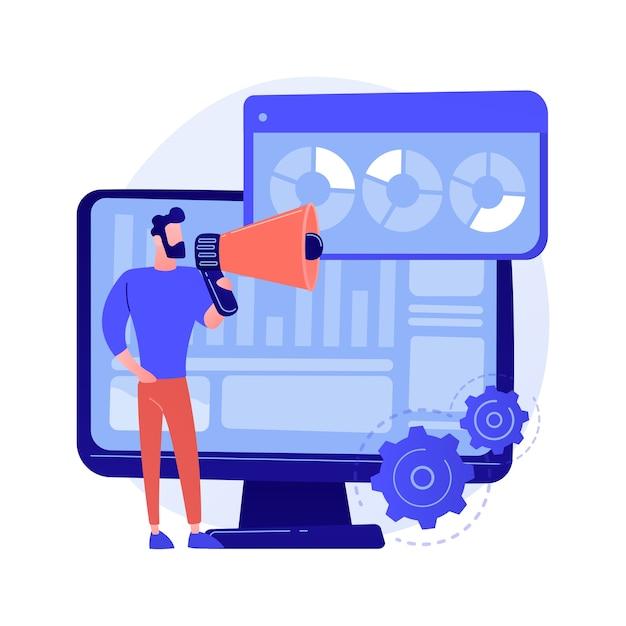As a Shopify store owner, getting visitors to your store is just the first step towards success. You want them to stick around long enough to make a purchase, subscribe to your newsletter, or take any other desired action. But what if you notice that visitors leave your store without taking any action? High bounce rates can be frustrating, but they are a part of online retail. Fortunately, Shopify provides a comprehensive Bounce Rate report that can help you understand why visitors are leaving your store.
But where can you find the Shopify Bounce Rate report? What does it mean, and how do you analyze it? Fear not, as this post will guide you through everything you need to know about Shopify Bounce Rate reports. We’ll also explore how Google Analytics and other Shopify Behavior Reports can complement the data presented in these reports. So, keep reading to discover how to reduce your bounce rates and boost your store’s conversion rates.
Are you ready to find out what a good bounce rate is for Shopify stores? Curious about how you can check your Shopify bounce rate and analyze your cart abandonment rates with ease? Are you eager to learn how to leverage the power of Google Analytics to optimize your online store’s performance? You’re in the right place! Let’s dive in!
Understanding Shopify’s Bounce Rate Report
As a Shopify merchant, one of the essential metrics to monitor on your store is the bounce rate. It refers to the percentage of visitors who land on your website and leave without interacting with any other page. In simpler terms, it’s a measure of how many people visit your store but leave immediately.
What is a Bounce Rate Report
Shopify’s Bounce Rate report is a tool that helps you track the percentage of single-page sessions on your store. It provides data on the number of visitors who landed on a particular page and left without interacting with any other page.
The report offers valuable insight into the pages that are causing visitors to leave immediately. With this information, you can identify areas of your store that need improvement and optimize them to reduce your bounce rate.
Why is the Bounce Rate Important
A high bounce rate is not necessarily a bad thing, but it is essential to keep it low. A low bounce rate implies that visitors are spending time exploring your store and engaging with the content. It also indicates that your store provides value and meets the visitors’ expectations.
A high bounce rate, on the other hand, suggests that your store may have some flaws that are putting visitors off. For instance, your store may have slow page loading times, confusing navigation, or irrelevant content. It’s crucial to identify these issues and make the necessary improvements to reduce your bounce rate and increase conversions.
How to Interpret the Bounce Rate Report
Interpreting the Bounce Rate report is relatively easy. The report shows a list of your top landing pages and their corresponding bounce rates. You can use this information to identify the pages with high bounce rates and take action.
For example, if your homepage has a high bounce rate, you may need to improve your website’s design, layout, or messaging. If a particular product page has a high bounce rate, you may need to evaluate the product’s description, images, pricing, or availability.
In conclusion, understanding and tracking Shopify’s Bounce Rate report is vital in determining the effectiveness of your store’s design, content, and overall performance. Incorporating this report into your weekly or monthly store analysis can help you identify areas that need improvement and optimize your store for better performance.
Google Analytics
Google Analytics is an excellent tool for any online business owner, especially those using Shopify. It provides valuable insights into your online store’s performance and customer behavior, helping you to make data-driven decisions that increase your sales and customer engagement.
Installation of Google Analytics on Shopify
To get started with Google Analytics, you need first to install it on your Shopify store. This process involves copying your tracking code from Google Analytics and pasting it in your Shopify store backend.
Benefits of Using Google Analytics
Google Analytics provides detailed and accurate data on your online store’s performance, and here are some benefits of using it:
- Site Traffic – Google Analytics provides traffic data to your store’s website in real-time, breaking down each visitor’s location, entry, and exit pages.
- Conversions – It enables you to track the conversion rates of your store, including abandoned carts, checkout flow, and the pages viewed before purchases.
- Demographics – You can also get detailed demographic data on your customers, such as their age, gender, and location.
- Social Media – Google Analytics can also provide the source of your website traffic, including social networks, referral, and search engines.
Analyzing Your Bounce Rates on Shopify
Google Analytics can also help analyze your store’s bounce rate. Your store’s bounce rate is the percentage of visitors who leave your site after viewing only a single page. It would help if you aimed to reduce your bounce rates, which will drive more sales and customer retention.
In conclusion, Google Analytics is essential for any online store owner using Shopify. Its insights into your customer behavior, site performance, and tracking of performance metrics make it a critical tool for driving online sales and growing your business.
Shopify Behavior Reports
One key aspect of understanding how customers interact with your online store is through behavior reports. Shopify offers a variety of behavior reports that show you exactly how customers behave on your website.
Overview
The behavior reports give you a bird’s eye view of how customers interact with your website. You can see how long customers are staying on your website, the pages that they’re visiting, and the actions that they’re taking.
Behavior Flow
The behavior flow report is a great way to visualize how customers are navigating through your website. You can see the specific path that customers are taking which can help you identify any roadblocks in the customer journey.
Landing Pages
The landing pages report shows you the most popular pages where customers are landing on your website. This report can help you identify which pages are driving the most traffic to your website.
Exit Pages
The exit pages report shows you the pages where customers are leaving your website. This report can help you identify any pages that may be causing customers to leave your website before completing a purchase.
Behavior reports are a crucial tool in understanding how customers interact with your online store. By analyzing these reports, you can identify areas where you can improve the customer experience and drive more sales.
What is Bounce Rate Shopify
If you’re a Shopify store owner, one of the metrics that you’re likely keeping an eye on is bounce rate. Bounce rate is the percentage of visitors who enter your website and leave without interacting with any other pages. In other words, they “bounce” off your site.
But what is a good bounce rate? Well, that depends on several factors, such as your website’s purpose, industry, and traffic sources. What may be considered a good bounce rate for one website may be considered high for another.
Bounce rate is calculated by dividing the number of single-page sessions (i.e., sessions in which the person left your site after viewing only one page) by the total number of sessions.
High bounce rates can be caused by various factors, such as slow loading times, irrelevant content, poor site design or navigation, or technical difficulties. Every website has a different audience and purpose, so there’s no hard and fast rule for what constitutes a “good” or “bad” bounce rate.
It’s important to note that not all bounce rates are bad. For example, a blog post with a high bounce rate may not be a cause for concern if the reader found the information they were looking for and left satisfied. However, if your product pages are experiencing high bounce rates, it may be an indication that you need to improve the user experience or optimize your product descriptions.
In conclusion, bounce rate is an important metric to monitor, but it’s not the only metric that matters. Remember to consider the context of your website and audience when evaluating your bounce rate data.
Where Can I Find Bounce Rate
Understanding your website’s bounce rate is critical for making informed decisions on how to improve user engagement and increase conversions. Fortunately, finding your website’s bounce rate is a simple task.
Google Analytics
The most common way to find your website’s bounce rate is by using Google Analytics. If you haven’t already set up a Google Analytics account, you can easily create one and start tracking website metrics.
Once you have set up your account and connected your website to Google Analytics, navigate to the “Audience” tab on the left-hand side of the dashboard. From there, click on “Overview,” and you will see your website’s bounce rate displayed under the “Bounce Rate” section.
Shopify Analytics
If you are using Shopify to host your website, you can find your bounce rate through their analytics dashboard. Login to your Shopify account and click on “Analytics” from the left-hand menu. Under the “Overview” section, your website’s bounce rate will be displayed in a pie chart.
Third-Party Tools
In addition to Google Analytics and Shopify Analytics, there are several third-party tools available online for tracking website metrics. These tools provide more in-depth information to help you understand your website’s performance and help you make informed decisions.
Some popular third-party tools for tracking bounce rates include:
- Crazy Egg
- Clicky
- Piwik
- SEMrush
- Ahrefs
Knowing your website’s bounce rate is key to improving user engagement, increasing conversions, and growing your business. By utilizing tools like Google Analytics, Shopify Analytics, and third-party tools, you can easily find your website’s bounce rate and start making informed decisions to improve your website’s performance.
How to Check Your Shopify Bounce Rate
As an online store owner, it’s important to track your website’s performance metrics, including your bounce rate. Your bounce rate is the percentage of visitors who leave your website after viewing only one page. A high bounce rate can signal issues with your website’s design, user experience, or content. Here are some steps you can take to check your Shopify bounce rate:
Step 1: Log into your Shopify account
To begin, log into your Shopify admin account and navigate to the “Overview” section. Here you’ll find a summary of your store’s performance metrics, including your bounce rate.
Step 2: Find your bounce rate
Look for the “Sessions” section, where you’ll see a breakdown of the number of visits to your website. The bounce rate percentage will be displayed next to the “Sessions” metric. This gives you an overall understanding of how many visitors leave your website after viewing only one page.
Step 3: Dive deeper with Google Analytics
Shopify also integrates with Google Analytics, which offers more detailed insights into your website’s performance. Once you’ve connected your Google Analytics account, you can view your bounce rate by navigating to the “Behavior” section and clicking on “Overview.”
Here you can filter the data by time period and see your bounce rate broken down by different segments, such as mobile and desktop users or traffic sources.
Step 4: Take action
If you notice a high bounce rate, don’t panic! Use this information to make improvements to your website. Consider factors like page load speed, website design, and content quality. A user-friendly website with easy navigation and engaging content can help reduce bounce rates and increase sales.
In conclusion, checking your Shopify bounce rate is an important step in understanding your website’s performance. By using Shopify’s built-in metrics and integrating with Google Analytics, you can access detailed data and make informed decisions to improve your online store’s success.
Online Store Cart Analysis on Shopify
When it comes to ecommerce websites, the shopping cart is where the magic happens. It’s where the customer makes the decision to whip out their credit card and make a purchase. But how do you know if your cart is optimized for sales? By analyzing it, of course!
Why Analyze Your Cart
By analyzing your online store’s shopping cart, you can gain valuable insights into the shopping behavior of your customers. Data from your cart can help you identify areas of friction in your checkout process, such as confusing checkout fields, website errors, or slow loading times.
Metrics to Analyze
When analyzing your online store’s cart, there are several key metrics you should pay attention to, including:
-
Abandoned Carts: The number of times a customer starts the checkout process but doesn’t complete the purchase.
-
Cart Conversion Rate: The percentage of visitors who add items to their cart and complete the checkout process.
-
Cart Value: The average value of items in a customer’s shopping cart.
-
Checkout Time: The amount of time it takes for a customer to complete the checkout process.
Tools for Cart Analysis on Shopify
Luckily, Shopify offers a variety of built-in tools to help you analyze your online store’s cart. One such tool is the “Abandoned Checkout Analysis” report, which allows you to see when and where customers are dropping off in the checkout process.
Shopify also allows you to set up Google Analytics and track specific cart-related events, such as “add to cart” or “checkout initiated.” By tracking these events, you can better understand the behavior of your customers and optimize your cart accordingly.
Analyzing your online store’s cart is a crucial step in optimizing your ecommerce website for sales. By keeping an eye on metrics such as cart conversion rate and abandoned carts, and leveraging tools like Shopify’s built-in reports and Google Analytics, you can gain valuable insights into your customers’ behavior and make data-driven decisions to increase your sales.
What is a good bounce rate Shopify
When running an online store on Shopify, your bounce rate is an essential metric that tells you how many visitors left your website without taking any significant action. A high bounce rate can be detrimental to your e-commerce business, which is why it’s crucial to assess this metric regularly.
Understanding Bounce Rate
Bounce rate represents the percentage of visitors who landed on your online store’s page and exited without interacting or taking any significant action such as making a purchase, adding an item to cart, or submitting their contact information.
What is a Good Bounce Rate for Shopify
While there is no one-size-fits-all answer when it comes to bounce rates on Shopify, It’s generally considered that a bounce rate that falls between 26% to 40% is considered excellent. However, a bounce rate of 41% to 55% is average, whereas anything above 70% is considered poor.
Factors That Affect Bounce Rate
Several factors can contribute to your website’s bounce rate, including site design, page speed, homepage layout, and the quality of your content.
One of the reasons users leave a website is because they find the content irrelevant or unengaging. Therefore, it’s essential to ensure your website’s content is not only relevant to the visitor but also engages them enough to make them want to explore further.
How to Improve Your Bounce Rate
To improve your bounce rate, you may need to:
- Optimize website navigation to make your site easy to move around.
- Improve website speed to reduce loading times.
- Provide targeted content to make your site relevant to visitors.
- Create engaging and clear calls-to-action to encourage users to take action.
A good Shopify bounce rate should be between 26% to 40%, and anything above 70% is considered poor. However, several factors affect the bounce rate, including site design, page speed, homepage layout, and the quality of your content. Therefore, optimizing your website for a positive user experience is essential to reduce the bounce rate, resulting in better conversion rates and increasing revenue.
How do you see bounce rate on Shopify
As an eCommerce site owner, it is essential to monitor your Shopify store’s performance and make data-driven decisions to optimize your site. One critical metric that you should keep track of is the bounce rate, which measures the percentage of users who leave your site after viewing a single page. By analyzing your site’s bounce rate, you can identify any issues that may be preventing users from engaging with your site and take the necessary steps to resolve them.
What is the bounce rate
In simple terms, the bounce rate is the percentage of users who visit your site but leave without clicking on any other link or engaging with your site’s content. The higher your bounce rate, the more visitors you are losing before they have a chance to purchase anything or interact with your site.
How can you see your Shopify store’s bounce rate
Shopify provides a built-in analytics dashboard that makes it easy to track your site’s performance, including the bounce rate. To access your store’s analytics dashboard, click on “Analytics” in your Shopify admin panel. You’ll be presented with a variety of different metrics to track, including the bounce rate.
Once you’ve accessed your analytics dashboard, you can view your store’s bounce rate over time, broken down by traffic source, and optimized your site based on the data obtained.
What can you do to reduce your Shopify store’s bounce rate
A high bounce rate can be caused by a variety of different issues, ranging from slow loading times to poorly designed landing pages. Here are a few strategies that you can use to reduce your store’s bounce rate:
- Improve your site’s loading speed by optimizing images and reducing the number of HTTP requests.
- Create engaging and informative content that encourages users to stay on your site for longer.
- Optimize your site’s design to make it easier for users to navigate and find what they’re looking for.
- Make sure your site is optimized for mobile users, as more and more people are using their smartphones to shop online.
By implementing these strategies, you should be able to significantly reduce your Shopify store’s bounce rate and increase your sales and conversions. Remember to keep track of your site’s performance over time and make adjustments as needed to ensure your site continues to meet your users’ needs.
Shopify Bounce Rate Report Google Analytics
If you want to optimize your Shopify store and improve your customer’s shopping experience, it’s essential to understand your website’s bounce rate. Luckily for Shopify store owners, Google Analytics provides free tools to measure website traffic, including the bounce rate.
What is Bounce Rate in Google Analytics
In simple terms, bounce rate is the percentage of visitors who leave your website without engaging with any of the content. These visitors land on your website and either quickly navigate away or close the browser window.
Why is Bounce Rate Critical for Shopify Store Owners
The bounce rate significantly impacts your Shopify store’s success because it measures your website’s engagement with potential customers. A high bounce rate indicates that visitors aren’t finding what they’re looking for or that your website isn’t effective in keeping their attention. It also can negatively affect your search engine ranking.
How to Access Your Shopify Store’s Bounce Rate Report in Google Analytics
To access your store’s bounce rate report in Google Analytics:
-
Log in to your Google Analytics account.
-
Navigate to your Shopify profile.
-
Go to the “Behavior” section on the left-hand side of the screen.
-
Select “Overview.”
-
Scroll down to “Bounce Rate.”
-
View your store’s bounce rate report.
By analyzing your bounce rate, you can identify weaknesses in your website and make data-driven decisions to optimize your store’s performance.
In conclusion, Shopify store owners should pay attention to their website’s bounce rate. Combining Google Analytics data with Shopify store insights can help to identify new business opportunities and to understand the behavior of potential customers. By using the right analytical tools, Shopify store owners can lead their business to new heights.