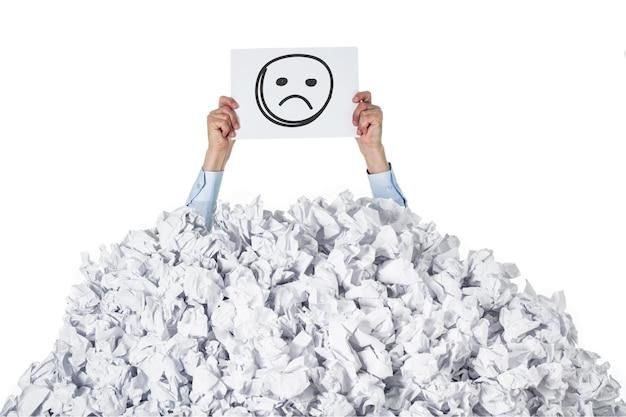Have you ever logged into your email and felt like you’re being suffocated by the number of unread messages? Or perhaps you’re struggling with writing the perfect email body, or wrapping up a difficult conversation politely? You’re not alone! These are common experiences for people who spend most of their day glued to a screen, trying to manage emails.
Nowadays, email communication is essential for both personal and professional settings. It is a tool for communicating with clients, business partners, friends and family, and even strangers. But constantly receiving emails every minute of the day can be overwhelming and leave you feeling like you’re drowning.
To make your life easier, our experts have put together some tips and tricks on how to handle overwhelming emails. We’ll cover everything from how to write the perfect email body, how to deal with difficult emails, and more. By the time you finish reading this post, you’ll have all the tools you need to stay afloat in your inbox and be a master of email communication. So, let’s dive in!
Drowning in Emails: Understanding the Causes and Consequences
As we live in an increasingly digital world, we become more reliant on emails as our primary form of communication. Emails are a powerful tool that enables us to communicate with anyone, anywhere in the world, at any time. However, with this power comes a downside: email overload. It’s not uncommon for many of us to receive dozens, if not hundreds, of emails every day, making it challenging to manage our inbox effectively. In this blog post, we will explore the causes and consequences of email overload, and provide practical tips on how to manage your inbox to prevent drowning in emails.
Causes of Email Overload
1. Volume of Emails
The number of emails that we receive has increased significantly over the past few years. As businesses and organizations increasingly rely on email to communicate with clients, customers, and employees, the volume of emails we receive has gone up.
2. Lack of Clarity in Communication
Often, we receive emails that are not clear or concise. Vague subject lines and confusing messages can make it difficult to understand what the sender wants or expects from us.
3. Ineffective Email Management
Many people struggle with managing their emails effectively. They may feel overwhelmed and unsure of where to start, leading to the build-up of emails in their inboxes.
Consequences of Email Overload
1. Loss of Productivity
Managing a cluttered inbox can be time-consuming, leaving you less time to focus on other important tasks. This can lead to a decrease in productivity and increased stress.
2. Stress and Mental Overload
Studies have shown that the constant barrage of emails can increase stress levels, leading to mental overload and burnout.
3. Missed Opportunities
Important emails may get buried under a pile of less essential messages, causing you to miss out on valuable opportunities.
Tips to Manage Your Inbox
1. Set Clear Limits
Set specific times to check your email, so it doesn’t consume your entire day. Turn off email notifications on your phone.
2. Organize Your Inbox
Create folders to organize your email and use filters to automatically sort emails into specific categories.
3. Use Templates and Automation
Use email templates to save time and minimize repetitive tasks. Employ automation tools to streamline your email management.
4. Practice Good Email Etiquette
Be respectful of people’s time by being clear and concise in your emails. Use subject lines that accurately describe the content of your message.
5. Unsubscribe and Filter
Unsubscribe from newsletters and promotional emails that you don’t find useful. Use filters to direct emails to specific folders, so your inbox only contains essential messages.
Email overload is a common problem that can negatively impact our productivity, mental health, and overall well-being. By understanding the causes and consequences and implementing effective strategies to manage our inboxes, we can reduce the risk of drowning in emails. Remember, it’s all about finding a balance that works for you. With the right mindset and tools, you can take control of your inbox and stay on top of your emails, instead of letting them control you.
Understanding the Body of an Email
When it comes to emails, the body of the message is where you communicate your main points, ideas, and thoughts. It’s the central part of the email where you should focus most of your attention.
In this section, we’ll explore the meaning of the body of an email and discuss tips to craft compelling content that engages readers.
What does “body of the email” mean
The body of an email refers to the main content or message that you want to convey to the recipient. It’s the content that appears in the middle of the email, sandwiched between the salutation and the closing.
In essence, the body of the email is the heart of your message. It’s where you have a chance to engage your reader, convey your message effectively, and persuade them to take further action.
Crafting a Compelling Email Body
Writing an email that engages readers can be a daunting task. Here are some tips to get you started in crafting an email that hooks the reader:
- Be concise: Time is a valuable commodity, and no one wants to read an email that rambles on and on. Be clear and concise in your writing, and get to the point quickly.
- Know your audience: Tailor your message to your target audience. Use language that resonates with them, and write in a tone that suits the subject matter.
- Use Plain English: Avoid using jargon or technical terms that your reader may not understand. Stick to plain English that is simple and straightforward.
- Make it scannable: Break your content into short paragraphs, use bullet points, and include headers to make your email easy to scan and digest.
- Focus on a single call-to-action (CTA): Make it clear what you want the reader to do after reading your email. Whether it’s signing up for a newsletter or purchasing a product, a single CTA helps to focus the reader’s attention.
Crafting a compelling email body is an essential skill that takes practice and attention to detail. By following the tips outlined in this section, you’ll be able to engage your readers and communicate your ideas more effectively. Remember, the body of your email is where you have a chance to make a lasting impression, so make it count!
How to End a Difficult Email
Writing emails can be challenging, let alone trying to wrap up a difficult email. However, mastering this art can help you avoid unnecessary stress and miscommunication. Here are some tips to help you end your difficult emails in a professional and effective way.
1. Keep It Simple and Straightforward
Avoid adding unnecessary information that could dilute your message. Get straight to the point and use simple and clear language. This will help the recipient understand your message better without confusion.
2. Offer Solutions or Suggestions
If the email discussed a problem, it’s always good to provide possible solutions or suggestions before signing off. Not only does this show that you’re solution-focused, but it also helps the recipient understand that you’re interested in solving the problem.
3. End with Gratitude
It’s important to end your emails on a positive note. A simple “thank you” can go a long way in showing your appreciation for the recipient’s time and attention. You can also express your willingness to work together more in the future.
4. Keep It Professional
Ensure that the tone of your email remains professional from start to finish. Avoid using slang or condescending language as this could offend the recipient and ruin any future relationship.
5. Proofread and Edit
A poorly written email could ultimately lead to communication breakdown. Take a few moments to proofread and edit your email before hitting the send button. This will help you avoid any typos or grammatical errors that might affect the clarity of your message.
Wrapping up a difficult email does not have to be an uphill task. By keeping it simple, offering solutions or suggestions, expressing gratitude, maintaining a professional tone, and proofreading, you’ll be well on your way to sending out effective and efficient emails that will get the desired results.
How to Handle Overwhelming Emails
If you constantly feel like you’re drowning in a sea of emails, you’re not alone. The average person receives around 121 emails per day, and it’s easy to feel overwhelmed by the sheer volume of messages in your inbox. Fortunately, there are some practical strategies you can use to manage your email and get back to feeling in control.
Prioritize Your Inbox
One of the most important things you can do to manage your email effectively is to prioritize your inbox. Start by sorting your messages into different folders, like “Urgent,” “Action Required,” and “FYI.” You can also use filters to automatically sort messages based on sender, subject, or content.
Set Aside Time for Email
One of the biggest mistakes people make when it comes to email is checking it constantly throughout the day. This can be incredibly distracting and time-consuming, and it makes it difficult to focus on other tasks. Instead, try setting aside specific times during the day to check your email and respond to messages.
Use Templates and Canned Responses
If you find yourself responding to the same types of emails over and over again, consider creating templates or canned responses. This can save you time and ensure that your responses are consistent and professional.
Unsubscribe from Unnecessary Emails
Another way to manage your inbox is to unsubscribe from unnecessary emails. If you’re receiving newsletters or promotional emails that you no longer find valuable, simply unsubscribe to keep your inbox clutter-free.
Use a Productivity App
There are many productivity apps available that can help you manage your email more efficiently. Some popular options include Trello, Asana, and Todoist. These apps allow you to prioritize tasks, set reminders, and track your progress, all in one place.
In conclusion, managing email can be a challenge, but with a few simple strategies, you can get back to feeling in control of your inbox. By prioritizing your messages, setting aside specific times for email, using templates and canned responses, unsubscribing from unnecessary emails, and using a productivity app, you can stay on top of your email without feeling overwhelmed.
How to Write the Perfect Email Body
So, now that we’ve covered some ways to manage your overflowing email inbox, let’s talk about what you can do to make sure your emails are effective and engaging.
Craft a Concise Subject Line
Before we get into the actual body of the email, let’s talk about the importance of a compelling subject line. Your subject line is the first thing the recipient sees, and it can determine whether they even open your message. Make sure your subject line is clear and concise, and gives the recipient a good idea of what the email is about. Here are a few tips:
- Keep it short and sweet. Aim for five words or fewer.
- Use action words to grab attention.
- Address a pain point or benefit to get the reader hooked.
Write for Your Audience
When writing the body of your email, it’s important to keep your audience in mind. What is their background and level of expertise? What are their pain points or goals? Tailor your message to their needs and interests. Here are a few ways to do that:
- Use language that is easy to understand and free from jargon.
- Personalize your message with the recipient’s name and relevant details.
- Use examples or case studies to illustrate your points.
Keep It Simple
When it comes to email, less is often more. Keep your message concise and to the point. Use short sentences and break up paragraphs into digestible chunks. Here are a few more tips:
- Stick to one main idea or question per email.
- Use bullet points or numbered lists to organize information.
- Avoid fluff or unnecessary details.
Be Polite and Professional
No matter the recipient, it’s important to maintain a tone of professionalism and courtesy in your emails. Here are a few ways to do that:
- Use a polite and respectful tone.
- Avoid using all caps or multiple exclamation points.
- Use proper grammar and punctuation.
Recap and Call to Action
Finally, make sure your email has a clear call to action and a brief summary or recap of the main points. Here are a few more tips:
- Restate any important deadlines or details.
- End with a clear call to action or request.
- Include your contact information or relevant links.
By following these tips, you can write emails that get noticed, read, and responded to. Good luck!