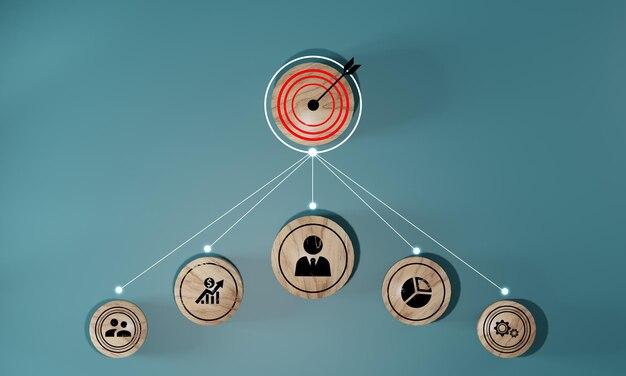Welcome to our blog, where we dive into the art of creating visually captivating web content! In today’s digital world, the user experience (UX) plays a crucial role in determining the success of a website. One important aspect of UX design is visual hierarchy – the arrangement and presentation of elements that guide users through the content.
So, what exactly is visual hierarchy, and why does it matter? Visual hierarchy refers to the prioritization and organization of visual elements on a page to guide the viewer’s attention and create a seamless flow of information. When done right, it enhances the user’s experience, making it easier to navigate and absorb the content. In this blog post, we will explore various techniques and tools that can be used to improve visual hierarchy, ensuring an engaging and effective user experience. Let’s dive in!
What Can be Utilized to Enhance Visual Hierarchy
Color Palette: The Artist’s Toolkit for Visual Delight
When it comes to improving visual hierarchy, selecting the right color palette becomes vital. Think of your website as a blank canvas waiting to be painted with visually stunning strokes. Consider using contrasting colors to create a sense of balance and guide the viewer’s eye effortlessly around the page.
Typography: More than Just Alphabets
Typography may seem like a mundane aspect of design, but it plays a crucial role in enhancing visual hierarchy. Choose fonts that are not only aesthetically pleasing but also easy to read. Combine different font weights and sizes to create contrast and draw attention to key elements. Remember, finding the perfect typeface is like finding the perfect partner – it requires patience and a keen eye.
White Space: The Breather in a Chaotic World
In the fast-paced digital realm, white space is often underappreciated. It’s the much-needed pause that lets your content breathe and your audience process information effectively. Embrace the power of whitespace and witness how it transforms cluttered chaos into a harmonious symphony. Trust me, your viewers will thank you for the mental respite.
Size Matters: Playing with Attention
Playing with size is an excellent technique to establish visual hierarchy. Use larger elements to grab attention and guide the viewer’s gaze to the most important parts of your design. Just like in life, the bigger something is, the harder it is to ignore. But remember, there’s always a line – don’t overdo it and end up with an overpowering visual hot mess!
Contrast: Light versus Dark, Yin and Yang
Contrast is like the yin and yang of visual hierarchy. By juxtaposing light and dark elements, you can create emphasis and depth, propelling your design to another level. Imagine your website as a movie; contrast is the secret ingredient that adds drama and intrigue to the scenes. Go ahead, play with light and dark, and see how it weaves magic in your visual storytelling.
Grid Systems: Creating Order in a Chaotic Universe
Grid systems may sound like a sci-fi concept, but they’re actually super handy for creating visual harmony. Like a map that guides your viewers through your content, a grid system ensures consistency and logical organization. Aligning elements to a grid creates structure and makes everything look polished and professional. So, embrace the order and lay the groundwork for a visually pleasing experience.
Call to Action: The Voice that Whispers Sweet Conversions
A call to action (CTA) button is like the friendly salesperson that guides your visitors towards their desired destination. Use contrasting colors, enticing copy, and strategic placement to make your CTA irresistible. Remember, people need a little nudge in the right direction, so make sure your CTA stands out with confidence and conviction.
Unity: Building Bridges, not Walls
Lastly, the key to improving visual hierarchy lies in achieving overall unity in your design. Consistency is king – choose elements that complement each other, and create a seamless journey for your viewers. Just like a symphony that blends different instruments harmoniously, your design should be cohesive and leave a lasting impression.
And there you have it! By utilizing the power of color, typography, whitespace, size, contrast, grid systems, CTAs, and unity, you’ll become a master of visual hierarchy and create designs that captivate and engage your audience in the digital landscape of 2023. So go forth and unleash your creativity!
FAQ: What Can Be Used To Improve Visual Hierarchy
Introduction
As a crucial aspect of user experience (UX) design, visual hierarchy plays a significant role in guiding users’ attention, organizing information, and enhancing the overall user interface. Mastering the art of visual hierarchy is essential to create visually appealing and effective designs. In this FAQ-style guide, we will explore the common principles of visual hierarchy, its importance in UX, and various tools and techniques that can be used to improve visual hierarchy on a web page.
How to Assess and Improve Visual Hierarchy on a Page
To assess and improve visual hierarchy on a page, it is essential to follow a systematic approach. Here are a few steps to get you started:
-
Analyze the Existing Design: Begin by critically examining the current layout, typography, and overall visual elements of the page. Look for any imbalances or inconsistencies that might hinder the overall hierarchy.
-
Prioritize Key Elements: Identify the most crucial elements on the page that require the most attention. By understanding the hierarchy of information, you can determine which elements should be emphasized to guide users’ attention more effectively.
-
Contrast and Color: Utilize color contrast to establish a clear distinction between different information levels. Experiment with hues, shades, and tints to create visually appealing contrasts and draw attention to the most important elements.
-
Typography: Carefully select font sizes, weights, and styles to create a balanced typographic hierarchy. Use larger, bolder fonts for headings and titles, and smaller, lighter fonts for supporting text. Consistency in typography improves readability and helps users navigate the page effortlessly.
-
Whitespace: Incorporate sufficient whitespace between different elements to provide visual breathing space, improve readability, and guide users’ focus. Whitespace prevents clutter and allows important elements to stand out.
Common Principles of Visual Hierarchy
Understanding the fundamental principles of visual hierarchy is crucial to create engaging and user-friendly designs. Some common principles include:
Size Matters
Larger elements naturally attract more attention. By varying the size of different elements, you can create a clear hierarchy and direct users’ focus.
Color Contrast
Color has a significant impact on how users perceive and categorize information. By utilizing contrasting colors, you can guide users’ attention and create a visually appealing hierarchy.
Typography
Choosing the right fonts, sizes, and styles helps establish a clear typographic hierarchy. Distinctive typography aids in organizing information and aids readability.
Alignment and Proximity
Aligning elements and grouping related items together creates a sense of order and helps users navigate the page effortlessly.
Depth and Shadows
Utilizing shadows and gradients can add depth to elements, creating a sense of importance and visual hierarchy.
Visual Cues
Direct users’ attention by utilizing visual cues such as arrows, lines, and icons. These cues can guide users through the desired hierarchy and draw attention to important elements.
White Space
Whitespace is not wasted space. It provides separation between elements, enhances readability, and emphasizes important content.
Consistency
Consistency in design elements, such as colors, fonts, and layout, helps users understand the hierarchy and navigate the page seamlessly.
Why Visual Hierarchy Is Important in UX
Visual hierarchy is crucial in UX because it:
- Guides users’ attention and helps them navigate the page effectively.
- Enhances the overall user experience by creating a visually appealing and engaging interface.
- Organizes information, making it easier for users to comprehend and process.
- Highlights important elements, such as calls to action, to increase conversion rates.
- Improves readability and reduces cognitive load, leading to better user satisfaction.
What Can Be Used to Create Visual Hierarchy
Several tools and techniques can be employed to create a strong visual hierarchy:
-
Grid Systems: Grids provide a framework for organizing content, helping establish a clear visual hierarchy.
-
Color Contrast: Use contrasting colors to distinguish different elements and direct users’ attention to key areas.
-
Typography: Select fonts, sizes, and styles that differentiate headings, subheadings, and body text, creating a typographic hierarchy.
-
Whitespace: Utilize whitespace strategically to separate and emphasize important elements.
-
Visual Elements: Icons, images, and illustrations can be used to enhance visual hierarchy by drawing attention to specific areas.
-
Hierarchy Libraries: Utilize pre-built libraries or templates designed specifically for visual hierarchy to save time and ensure consistency.
Developing a strong visual hierarchy is essential for effective UX design. By understanding the principles and employing the right tools and techniques, you can create visually stunning and user-friendly interfaces. Visual hierarchy plays a vital role in guiding user attention, organizing information, and enhancing the overall user experience. So, go ahead and experiment with different elements of visual hierarchy to create captivating designs that leave a lasting impression on your users.
*Note: This blog post is for informational purposes only and does not constitute professional advice.