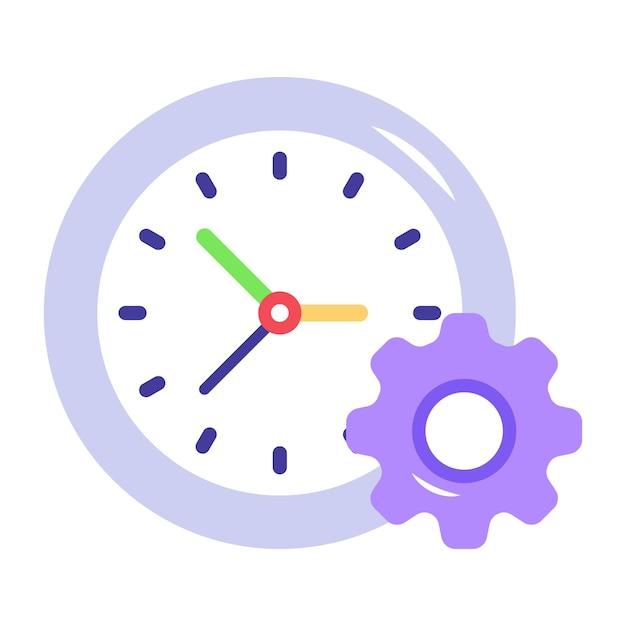If you’re running an online business, Shopify has probably crossed your mind as a potential platform. With its ease of use, clean design, and a wide variety of features, it’s no wonder why more than a million merchants have chosen Shopify.
As a Shopify user, it’s essential to know the ins and outs of what the platform offers, including its pricing plans. So, can you upgrade your Shopify plan at any time? The answer is yes! And in this blog post, we’ll dive deeper into Shopify’s plans, including their features and pricing options.
We’ll answer some of the most common questions people ask when it comes to upgrading and downgrading Shopify plans, such as whether you can downgrade your plan after upgrading, what happens if you don’t choose a plan on Shopify, and if you can cancel your plan at any time. Plus, we’ll explore the differences between the cheapest Shopify plan and Shopify Advanced vs Plus to help you determine which plan is the right fit for your business.
Furthermore, we’ll explain how to upgrade to Shopify Plus, the most advanced plan available, and what benefits come with it. With all this information in hand, you’ll be able to make informed decisions about your Shopify plan and ensure it’s the perfect fit for your eCommerce business.
So, whether you’re a seasoned Shopify user or just starting, let’s dive into what you need to know about upgrading your Shopify plan.
Upgrading Your Shopify Plan: What You Need to Know
If you run an online store, you know that things can change quickly. Maybe your sales have picked up, and you need more bandwidth to handle the traffic. Or perhaps you’ve decided to take advantage of some of Shopify’s excellent features, which aren’t included in your current plan. Whatever the reason, you might be wondering if you can upgrade your Shopify plan at any time. The good news is that yes, you can! Here’s what you need to know:
Understanding Shopify’s Plans
Before we dive into upgrading your plan, let’s take a quick look at the different options available. Shopify offers three primary plans: Basic, Shopify, and Advanced Shopify. As you move up the ranks, you gain access to more features and increased bandwidth. For instance, Basic Shopify includes 2 staff accounts, while Advanced Shopify includes up to 15. Similarly, Basic Shopify charges 2.9% + 30¢ for online credit card rates, while Advanced Shopify only charges 2.4% + 30¢. As you’d expect, Advanced Shopify is the most expensive plan, but it also offers the most benefits.
Upgrading Your Plan
Now that you understand the different plans let’s talk about upgrading. The process is straightforward: log in to your Shopify account and go to ‘Settings > Billing.’ From there, you can choose to upgrade your plan. The change will take effect immediately, and you’ll be charged the difference in plan pricing for the current month. Some features can take up to 24 hours to become available, so keep that in mind.
Downgrading Your Plan
What if you need to downgrade your plan? Perhaps your sales have slowed, or you’ve realized you’re not taking full advantage of all the features available to you. You can downgrade your plan at any time, too. Again, head to ‘Settings > Billing’ and select the new plan you want. Keep in mind that some features might be lost when you downgrade.
Upgrading and downgrading your Shopify plan is a simple process that can help you save money and increase your store’s functionality. As your business grows or changes, don’t be afraid to reevaluate your plan and make changes as needed. Whether you need more bandwidth, more staff accounts, or access to powerful new features, Shopify’s plans make it easy to find the right fit for your business’s needs.
Shopify Plans
If you’re new to Shopify, you may be wondering what plans are available and which one is right for you. Shopify offers three main plans: Basic Shopify, Shopify, and Advanced Shopify. Each plan offers various features and functionalities that cater to different types of businesses and growth stages. Let’s take a closer look at each one.
Basic Shopify
As the name suggests, Basic Shopify is the most affordable plan. It costs $29 per month and is suitable for small businesses that are just starting. With this plan, you’ll get access to the Shopify platform, which includes essential features such as unlimited products, file storage, and staff accounts. However, you won’t have access to advanced features such as gift cards, professional reports, and third-party calculated shipping rates.
Shopify
Shopify is the most popular plan, and it costs $79 per month. This plan is suitable for growing businesses that require more advanced features such as gift cards, professional reports, and abandoned cart recovery. With Shopify, you also get access to third-party calculated shipping rates, which can be a game-changer for businesses shipping to different parts of the world.
Advanced Shopify
Advanced Shopify is the most expensive plan and costs $299 per month. This plan is suitable for established businesses that require high-volume sales, advanced features, and additional staff accounts. With Advanced Shopify, you get access to everything the other plans offer, plus advanced features such as advanced report builder, custom report builder, and up to 15 staff accounts.
In conclusion, Shopify offers three main plans catered to businesses at different growth stages. If you’re just starting, Basic Shopify may be the best option for you. If you’re a growing business that requires more advanced features, Shopify may be the best option for you. And finally, if you’re an established business with high-volume sales, Advanced Shopify may be the best fit for your business. It’s important to choose a plan that aligns with your business needs and growth goals.
Shopify Login: How to Access Your Shopify Account
Shopify login is the first step towards managing your online store. Once you have signed up for Shopify, you can easily log in to your account and access all the tools and features that Shopify offers. In this subsection, we’ll guide you on how to log in to your Shopify account and what to do if you forget your login information.
How to Log In to Shopify
To log in to your Shopify account, follow these steps:
- Go to www.shopify.com and click on the “Log in” button at the top right corner of the page.
- Enter your email address and password, then click on the “Log in” button.
- You’ll be redirected to your Shopify account dashboard, where you can manage your store.
What to Do if You Forget Your Login Information
If you forget your password, don’t panic. Shopify allows you to reset your password easily. Here’s how to do it:
- Click on the “Forgot?” link next to the password field on the login page.
- Enter the email address associated with your Shopify account.
- Click on the “Email instructions” button.
- Check your email for a password reset link from Shopify.
- Follow the instructions on the link to reset your password.
If you forget the email address associated with your Shopify account, you can contact Shopify’s customer support team for assistance.
Changing Your Shopify Login Details
If you feel the need to change your Shopify login details, whether it’s your email address or password, you can do so easily. Here’s how:
- Log in to your Shopify account.
- Click on the “Settings” tab on the left-hand side of the screen.
- Click on “Account,” then click on the “Change email” or “Change password” button.
- Enter your new email address or password, then click on the “Save” button.
It’s essential to keep your login details secure. We recommend creating a strong password that’s difficult to guess or hack.
In conclusion, logging in to Shopify is an easy process that can be done in a few simple steps. If you forget your login information, don’t panic; Shopify provides a password reset option. Additionally, you can change your login details easily by following the steps listed above. Having access to your Shopify account empowers you with complete control over your online store.
Cheapest Shopify Plan
One of the most attractive things about Shopify is its scalable pricing options. While you can certainly opt for an expensive plan if your budget permits, there are many cheaper options as well. In this section, we’ll discuss the cheapest Shopify plan, what it includes, and what the limitations are, so you can decide if it’s the best choice for your business.
Basic Shopify
The Basic Shopify plan is the most affordable option for Shopify users. At only $29 per month, it’s an excellent choice for small businesses that are just starting and don’t require a lot of advanced features. However, just because it’s the cheapest plan doesn’t mean it’s not packed with useful features.
Features
Basic Shopify includes all the essential features for running an online store, such as:
- Unlimited product listings
- Abandoned cart recovery
- Discount code engine
- 24/7 support
- Fraud analysis
- An SSL certificate
Limitations
Of course, there are limitations to the Basic Shopify plan, as well. For example, you won’t have access to advanced report building or third-party tool integration. However, as your business grows, you can always upgrade to the Shopify or Advanced Shopify plans, which offer more features and functionality.
Is It Worth It
Ultimately, whether Basic Shopify is worth it depends on your business needs. If you’re just starting and want to keep overhead costs low, the Basic Shopify plan is an excellent choice. However, if you need more customization or want to integrate with a third-party tool, you’ll have to upgrade to a higher-tier plan.
The cheapest Shopify plan, Basic Shopify, is an excellent option for small businesses that want to keep costs low. Although it doesn’t have all the bells and whistles of higher-tier plans, it covers the basics of running an online store. As your business grows, you can always upgrade to a more advanced plan to unlock additional features and functionality.
Shopify Advanced vs Plus
Shopify offers a range of plans to cater to the diverse needs of merchants. Two of the most popular plans among business owners are Shopify Advanced and Shopify Plus. In this subsection, we’ll compare these two plans so you can make an informed decision about which one is right for you.
Shopify Advanced
Shopify Advanced is a great option for businesses that have outgrown their current plan and need more features and tools to manage their store effectively. With this plan, you get access to advanced features, such as third-party calculated shipping rates, custom reports, and the ability to create up to 15 staff accounts.
This plan is ideal for businesses who want to expand globally, as it includes access to international pricing and localized domains. You also get access to a more advanced version of Shopify’s POS (Point of Sale) system, which makes it easier to manage your brick-and-mortar store along with your online store.
Shopify Plus
Shopify Plus is the most advanced plan that Shopify offers, and it’s designed for businesses that have high-volume sales and need a more customized solution. With this plan, you get access to a dedicated account manager, so you can get personalized support whenever you need it.
This plan also comes with advanced security features, such as Level 1 PCI compliance, so you can rest assured that your customers’ data is safe. One of the most significant advantages of this plan is the ability to create your own custom checkout process, which can help improve conversions.
Which Plan is Right for You
When it comes to choosing between Shopify Advanced and Shopify Plus, it all comes down to your business requirements. Shopify Advanced is a great option for businesses that are still growing and need access to more features, while Shopify Plus is a perfect fit for established businesses with high sales volume.
If you’re not sure which plan is right for you, reach out to Shopify’s customer support team. They’ll be happy to answer any questions you have and help you choose the best plan for your business.
In conclusion, whether you choose Shopify Advanced or Shopify Plus, you’ll have access to a robust e-commerce platform that can help you grow your business. It’s important to carefully evaluate your business requirements and choose the plan that aligns with your goals and budget.
How to Upgrade to Shopify Plus
Shopify Plus is a powerful e-commerce platform that provides enterprise-level features, including advanced security, scalability, and performance. Upgrading to Shopify Plus can help you take your online store to the next level, but how do you make the switch? Here’s how:
Step 1: Contact Shopify Plus
Get in touch with Shopify Plus and let them know that you want to upgrade. Shopify Plus offers a dedicated support team that will help guide you through the upgrade process.
Step 2: Review Your Current Plan
Before you upgrade, review your current Shopify plan to ensure that it meets your needs. Consider factors such as your monthly sales volume, the number of products you sell, and the types of features you need. This will help you determine if Shopify Plus is the right fit for your business.
Step 3: Prepare Your Store
Once you’ve decided to upgrade, you’ll need to prepare your store for the transition. This includes backing up your store data, reviewing any custom apps or themes that you use, and ensuring that your integrations will continue to work with Shopify Plus.
Step 4: Evaluate Your Payment Gateway
If you use a payment gateway other than Shopify Payments, make sure that it’s compatible with Shopify Plus. Your payment gateway may need to be reconfigured to work with Shopify Plus, so you’ll need to evaluate this before upgrading.
Step 5: Make the Switch
Once all the above steps are completed, Shopify Plus can assist you with migrating your store to the new platform. This will include transferring your store data and configuring your new account to meet your needs.
Upgrading to Shopify Plus can be a significant decision, but with the right preparation and support, it can help you take your business to new heights. By following the steps outlined above, you can ensure a smooth transition to this powerful e-commerce platform. Contact Shopify Plus today to learn more about how it can benefit your business.
Can I Downgrade My Shopify Plan
One of the most common questions that Shopify users ask is whether they can downgrade their plan. The answer is yes, absolutely! Shopify is flexible, and its users have the freedom to upgrade or downgrade their plans at any given time.
Reasons to Downgrade Shopify Plans
There may be a number of reasons why you might consider downgrading your Shopify plan. Here are some of the most common reasons why users choose to downgrade:
1. Cost
One of the biggest factors for many businesses considering downgrading their Shopify plan is the cost. Shopify offers a range of plans with varying prices, and as your business grows or as your needs change, you may find that you are paying for features that you no longer need or use.
2. Changing Business Needs
Your business needs may change over time, and you may find that the features you once needed are no longer relevant. Downgrading your Shopify plan can save you money by allowing you to keep only the features you need while getting rid of those that are no longer useful.
3. Experimentation
Sometimes, businesses choose to experiment with different Shopify plans to see which one works best for them. Downgrading your plan can give you the opportunity to try out different features and see what works for your business before committing to a higher-tier plan.
How to Downgrade Your Shopify Plan
If you’ve decided that downgrading your plan is the right decision for your business, it’s a straightforward process to make the switch.
- Log in to your Shopify admin panel.
- Click on “Settings” and then “Billing.”
- Click on “Change plan” or “Compare plans” to see the options available to you.
- Choose the plan you want to downgrade to and click “Select.”
- Follow the on-screen instructions to confirm your downgrade.
It’s important to note that if you are downgrading your plan mid-cycle, you will receive a pro-rated credit for the unused portion of your current plan. This credit will be applied to your next payment cycle.
In conclusion, downgrading your Shopify plan is a simple process that can save you money and help you better align your plans with your business needs. With the flexibility and ease of use that Shopify provides, it’s no wonder why it’s one of the most popular e-commerce platforms on the market.
Can I Upgrade My Shopify Plan Later
When it comes to starting a business or growing an existing one, choosing the right Shopify plan is crucial. As your business grows and needs change, you may find that you need to upgrade your plan to access more features or accommodate more traffic. The good news is that upgrading your Shopify plan couldn’t be more straightforward.
Upgrading Your Shopify Plan is Simple and Fast
Shopify makes upgrading your plan as easy as possible. To upgrade your plan, simply follow these steps:
- From your Shopify dashboard, click on the “Settings” tab and select “Plans and permissions.”
- Click on the “Compare plans” button to view the different plans.
- Select the new plan that fits your needs.
- Review and accept the new plan’s terms and conditions if you’re happy with them.
- Confirm the payment details, and voila! You’ve upgraded your plan.
What Happens When You Upgrade Your Shopify Plan
When you upgrade your Shopify plan, your store’s new features and capabilities become available immediately. That means you can start using them right away without having to wait for anything to happen.
In addition to gaining access to new features, upgrading your Shopify plan can also increase the number of staff accounts, products, or sales channels you can have, depending on the plan you choose. Some plans also offer lower transaction fees, advanced reporting, and more.
How Often Can You Upgrade Your Shopify Plan
You can upgrade your Shopify plan at any time, as many times as you want. Shopify offers monthly and annual plans, so you can choose the upgrade that best suits your needs and budget. Plus, with Shopify’s flexible pricing options, you can adjust your plan accordingly if your business changes.
Upgrading your Shopify plan is a simple process that can help you unlock new features and capabilities to grow your business. Whether you’re starting small or looking to expand, Shopify has the perfect plan for you. Upgrade today and take your business to the next level.
Can You Cancel Shopify Plan at Any Time
Whether you are just starting a new business or looking to move your existing store to a new platform, Shopify is an excellent choice. It’s easy to set up, and you can start selling right away. However, sometimes, you may need to cancel your Shopify subscription for various reasons. In this subsection, we will discuss whether or not you can cancel your Shopify plan at any time.
Yes, You Can!
The short answer is yes, you can cancel your Shopify plan at any time. Shopify offers you the flexibility to downgrade, upgrade, or cancel your account whenever you want. You are not bound by any contracts or long-term commitments, so you can cancel Shopify at any time, free of charge.
How to Cancel Shopify
If you decide to cancel your Shopify plan, you can do so by following these simple steps:
- Log in to your Shopify account.
- Click on the Settings tab.
- Select the Billing option.
- Click on Cancel Subscription.
- Follow the on-screen prompts and provide the necessary information.
Once you complete the cancellation process, Shopify will send you an email to confirm the cancellation. Your store will be deactivated, and you will no longer have access to the platform’s features.
What Happens When You Cancel Shopify Plan
When you cancel your Shopify plan, the following things happen:
- Your store is deactivated, which means your customers won’t be able to access your online store.
- You won’t be able to access the Shopify platform, and you won’t be able to make any changes to your store.
- If you are on a paid plan, you won’t be charged again.
- You will still be able to log in to your account and access your data and store information. However, you won’t be able to make any changes.
In conclusion, canceling your Shopify subscription is easy and straightforward. You can cancel your plan at any time without any penalties or long-term contracts. Once you cancel, your store will be deactivated, and you will no longer have access to the platform’s features. If you ever decide to come back to Shopify, you can sign up again and start selling right away.
What Happens If You Don’t Choose a Plan on Shopify
If you sign up for Shopify and don’t choose a plan, you’ll still have access to the platform, but you’ll be on a “development store” plan which has limited features. This plan is meant for exploring the platform, building your store, and testing your site before you launch it.
The Limitations of a Development Store Plan
There are some limitations to a development store plan that can be quite frustrating for those who are attempting to build a fully functional online store.
No online payments
One of the most significant limitations of a development store plan is that you won’t be able to take payments from customers online. This means that if you want to test your store’s payment processing, you’ll need to use a third-party payment gateway like PayPal.
Limited inventory management
The inventory management system is also limited, as development store users can only add up to 50 products to their stores.
No discount codes
Discount codes are another essential feature that is missing in development store plan. Without discount codes, you cannot offer any promotional offers to your customers.
No custom domain name
If you do not choose a paid plan, then your Shopify store will have a “.myshopify” domain appended to it. This domain is not professional-looking and can make it harder to build and grow your brand effectively.
The Benefits of Choosing a Plan
To access all the features that Shopify has to offer, you need to choose a paid plan. Choosing a paid plan comes with many benefits, including the ability to use your custom domain name, accepting online payments, and many more.
Choosing the right plan depends on your business needs and budget. It’s essential to choose the right plan that provides you with the features you need to grow your business effectively.
In conclusion, it’s possible to sign up for Shopify and use the development store plan. However, this plan has some limitations that can become frustrating, especially if you need access to more advanced features. Choosing the right plan is crucial for building a successful online business on Shopify.