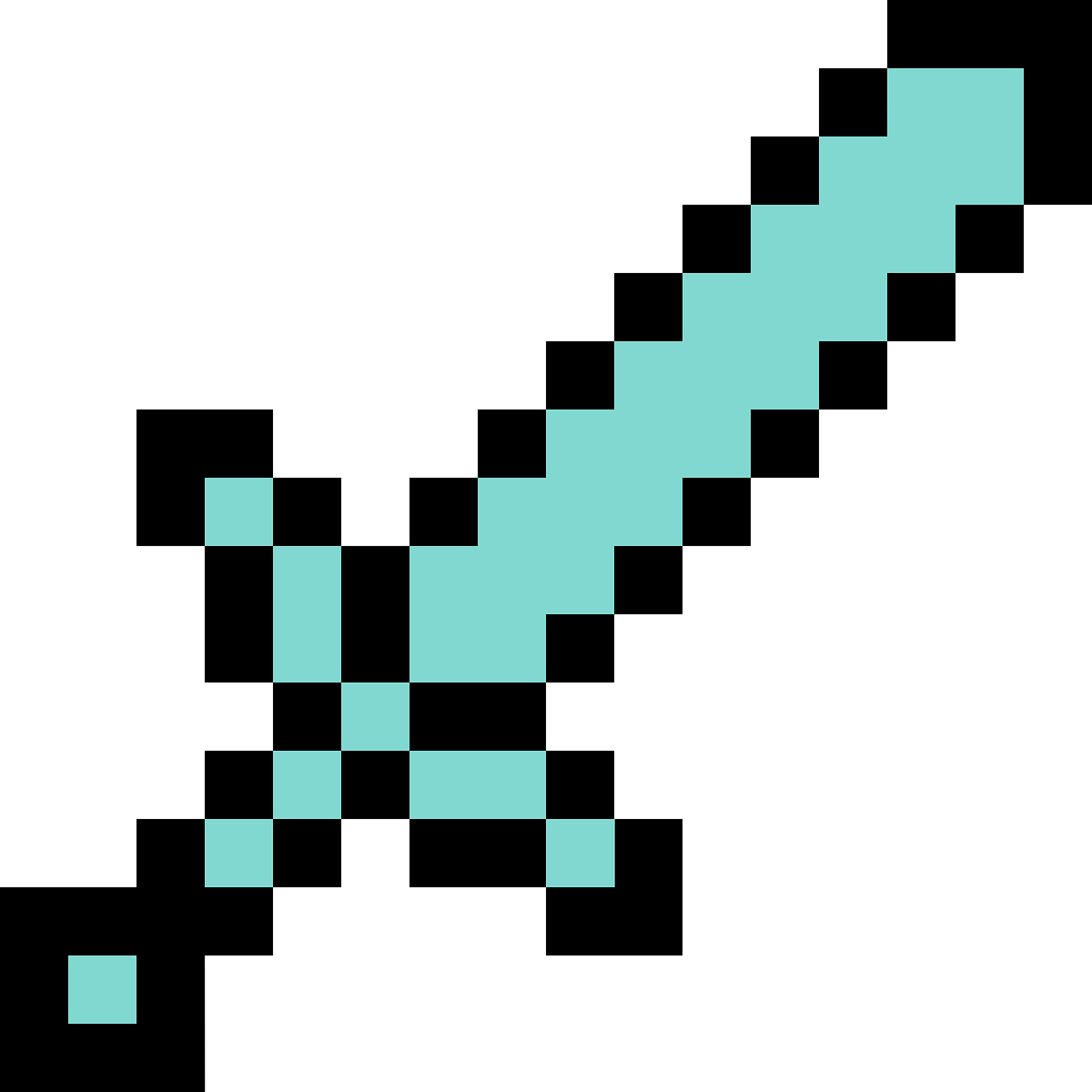Minecraft, the beloved sandbox game, has captured the hearts of gamers across the globe with its endless possibilities and creative freedom. From building magnificent structures to embarking on epic adventures, there’s no limit to what you can achieve in this virtual world. But what about creating maps in Minecraft on the Nintendo Switch? Can you craft a map and explore uncharted territories on this popular gaming console?
In this blog post, we will delve into the topic of crafting maps in Minecraft on the Nintendo Switch. We’ll cover everything from understanding the purpose of locator maps to expanding your maps using the cartography table. So, grab your Joy-Cons, put on your mining helmet, and join us as we unravel the secrets of mapping in Minecraft on the Nintendo Switch!
Can You Craft A Map In Minecraft Nintendo Switch
If you’re an avid Minecraft player, you’ve probably spent countless hours exploring the vast and blocky world that the game has to offer. But have you ever wondered if you can put your own spin on the game by crafting your very own map? Well, good news! In this guide, we’re going to answer the burning question: Can You Craft A Map In Minecraft Nintendo Switch?
The Joy of Map Making
Minecraft is all about creativity, and what better way to express your creativity than by crafting your own maps? From creating detailed landscapes to marking important locations, having a custom map can take your Minecraft experience to a whole new level. And the best part? It’s not just limited to PC or console players – even Nintendo Switch users can get in on the fun!
Unleash Your Inner Cartographer
To craft a map in Minecraft on Nintendo Switch, you’ll need a few key ingredients. First, you’ll need 8 pieces of paper. This can be obtained by cutting down sugar cane stalks and crafting the resulting sugar cane into paper. It might be tempting to try and print your own paper, but unfortunately, printing presses haven’t made their way into Minecraft just yet.
Once you have your paper, you’ll also need a compass. Don’t worry, this isn’t a quest to find true love – it’s actually a pretty straightforward crafting recipe. Just combine 4 iron ingots and 1 piece of redstone in your crafting table, and voila – you’ve got yourself a compass!
Get Crafting!
With your paper and compass in hand, it’s time to start crafting your map. Simply open your crafting table and place the 8 pieces of paper in a square formation, leaving the center slot empty. Then, place the compass in the center slot and watch as your map magically appears before your eyes. It’s like Minecraft sorcery!
The World in Your Hands
Once you’ve crafted your map, you’ll notice that it starts as a blank canvas. But fear not, intrepid adventurer, for the map will slowly reveal itself as you explore the world. You can even zoom in and out by using the left trigger button on your Nintendo Switch controller. It’s like having the world in the palm of your hands – quite literally!
Share the Love
Now that you’ve mastered the art of map making, why keep your creations to yourself? Show off your handcrafted masterpieces to your friends or the Minecraft community. You can even gift them a copy of your map so they can experience your world firsthand. After all, what’s the point of creating something amazing if you can’t share it with the world?
So, there you have it – the answer to the age-old question: Can You Craft A Map In Minecraft Nintendo Switch? With a little bit of creativity and some paper and compass, you can unleash your inner cartographer and navigate the blocky world of Minecraft like never before. Happy mapping, fellow adventurers!
FAQ: Can You Craft A Map In Minecraft Nintendo Switch
So you’re a Nintendo Switch player and you’re wondering if you can craft a map in Minecraft? Well, you’ve come to the right place! In this FAQ-style guide, we’re going to answer all your burning questions about crafting maps in Minecraft on Nintendo Switch. Get ready to embark on a cartographic adventure!
What Does a Locator Map Do
A locator map is a useful tool in Minecraft that allows you to keep track of your location within the game world. It shows you the terrain, landmarks, and even other players if they’re nearby. Think of it as your very own GPS system in the pixelated universe of Minecraft.
How Can I Make a Map on the Computer
To make a map on your computer, you’ll need to follow a few simple steps. First, gather the required materials: paper and a compass. Once you have these, put them in the crafting table in a specific pattern to create your very own map. It’s as easy as that! Just make sure you don’t forget to equip it in your inventory for easy access.
How Can I Expand the Map on a Cartography Table in Minecraft
To expand your map using a cartography table, place your existing map in one slot and a piece of paper in the other. Then, simply press the “Expand” button, and voila! Your map will be enlarged, revealing more uncharted territories that are just waiting to be explored. With a larger map, you’ll have a broader view of the world and all its hidden secrets.
How Do I Create a Locator Map
Creating a locator map is similar to making a regular map. You’ll need to combine a map and a compass on a crafting table. This will transform your ordinary map into a locator map, complete with a marker indicating your current position. Now you’ll never get lost in the vast expanse of Minecraft’s world again!
Do Banners Work in Bedrock
Ah, banners, the decorative wonders of Minecraft! In the world of Bedrock edition, banners work like a charm. You can create custom patterns and designs to personalize your bases, castles, or whatever you can imagine. So go ahead and let your creativity flourish with these fantastic decorative elements.
What Is the Maximum Size of a Minecraft World
Minecraft worlds can be truly massive, offering endless exploration opportunities. Now, the maximum size of a Minecraft world depends on the platform you’re playing on. In the case of the Nintendo Switch, the dimensions of the Minecraft world extend up to a whopping 60,000,000 x 60,000,000 blocks. That’s a vast playground for all your block-building adventures!
Can You Craft an Empty Map in Minecraft
Absolutely! Making an empty map is pretty straightforward. Just combine a compass and eight pieces of paper on a crafting table, and you’ll have yourself a blank canvas to explore and map out your surroundings. Empty maps are the foundation of your cartographic journey, so make sure to add them to your crafting itinerary.
How Do You Keep Track of Your House in Minecraft
Losing your way in Minecraft can be a real nightmare, especially when you’re fully stacked with valuable loot. Thankfully, there are several ways to keep track of your humble abode. One option is to create a waypoint system with torches or other distinctive markers. Another handy method is to craft and use a locator map, as we mentioned earlier, to always find your way back home. Whatever method you choose, never underestimate the importance of leaving a breadcrumb trail to ensure you’ll never be left wandering aimlessly in the blocky wilderness.
How Do You Make a Full Map in Minecraft
To make a full map in Minecraft, you’ll need to venture out and explore every nook and cranny of your world. As you move through uncharted territory, your map will gradually fill itself in. Keep in mind that maps only capture a certain area, so if you want a complete map of your world, you’ll need to combine multiple individual maps. Once you’ve explored your entire world and combined all the maps, you’ll have a comprehensive view of your Minecraft realm.
How Can I Make a Map
Creating a map is a simple task that will elevate your Minecraft experience to a whole new level. With just a compass and some paper, you can craft your very own map. Remember, maps are powerful tools that not only guide you through the world but also allow you to leave your mark on the Minecraft landscape. So grab your crafting table and start mapping out your own unique adventure!
How Many Blocks Does a Level 3 Map Cover
A level 3 map in Minecraft covers an area of 2048 x 2048 blocks. That’s a substantial chunk of the world, providing you with plenty of space for exploration and expansion. Whether you’re building towering structures or searching for buried treasure, a level 3 map will keep you well-equipped to navigate the vast terrains of the Minecraft universe.
How Do You Make a Cartographer Table
To make a cartographer table, you’ll need four planks of any type of wood and two pieces of paper. Arrange these materials in a crafting table in the appropriate pattern, and you’ll be the proud owner of a cartographer table. This useful piece of furniture allows you to interact with maps, expand them, and even lock them in place at a specific zoom level. It’s an essential tool for any avid Minecraft cartographer!
How Many Maps Does It Take to Fill a Large Minecraft World
Filling an entire large Minecraft world with maps is no small feat. In fact, it would require a staggering number of maps to complete the task. To cover every block in a large Minecraft world, you’d need 8,388,608 individual maps. That’s a monumental undertaking! So unless you have an army of cartographers at your disposal, it’s safe to say that a complete map of a large Minecraft world is a formidable challenge.
How Big Is a Fully Generated Minecraft World
The size of a fully generated Minecraft world is mind-boggling. In fact, a fully generated world in Minecraft measures a whopping 60,000,000 x 60,000,000 blocks. That’s a staggering area that’s waiting to be explored and shaped to your heart’s content. So buckle up, grab your trusty map, and get ready to adventure across an unending expanse of limitless possibilities.
What’s the Difference Between a Map and a Locator Map
While both maps and locator maps serve as navigational aids in Minecraft, there is a crucial difference between the two. Regular maps provide an overview of the surrounding terrain, while locator maps not only display the landscape but also pinpoint your exact location. With a locator map in hand, you’ll never need to worry about losing your way or missing out on unexplored territories. So if you want to take your navigation skills to the next level, a locator map is the way to go.
How Do You Make an Empty Map in Minecraft Java
Creating an empty map in Minecraft Java requires eight pieces of paper. To craft the map, place the eight pieces of paper in a square shape on the crafting table. This will result in an empty map ready for all your exploring and cartographic adventures.
How Do You Mark a Map in Minecraft Windows 10
Marking a map in Minecraft Windows 10 is a simple yet effective way to keep track of important locations. To mark a map, you can use a cartography table. Place the map you want to mark in the cartography table along with the desired markers, such as banners or markers created with dyes. By using the cartography table, you can add custom icons to your map, making it easier to distinguish and locate specific points of interest.
How Do You Enlarge a Map
Expanding a map in Minecraft is a breeze. First, you’ll need a cartography table. Place your existing map on the cartography table along with a piece of paper, and hit the “Expand” button. This will enlarge your map, revealing even more details and unexplored areas. It’s like unfolding a treasure map to reveal hidden secrets, so don’t forget to expand your map and see what surprises await!
Can You Make a Map in Minecraft Switch
Yes, you absolutely can make a map in Minecraft for Nintendo Switch! Just follow the crafting recipe we mentioned earlier: a compass and some paper. With these essential materials, you’ll be able to navigate your way through the pixelated wonders of the Minecraft universe and chart your own course through this blocky adventure.
How Can I Make My Own Map for Free
If you’re longing to create your own maps beyond the boundaries of Minecraft, fear not! In the real world, there are numerous tools available that allow you to design your own maps for free. Online mapping platforms such as Google Maps or OpenStreetMap offer intuitive interfaces where you can create custom maps, mark points of interest, and even layer additional data. So unleash your inner cartographer and start mapping out your dreams!
Now that you’re armed with all the answers to your burning questions about maps in Minecraft on Nintendo Switch, it’s time to dive right in. Equip your map, explore the uncharted lands, and conquer the pixelated universe one block at a time. Let your inner adventurer take the reins and embark on a cartographic journey that will leave a lasting mark on the Minecraft realm. Happy exploring, fellow block enthusiasts!