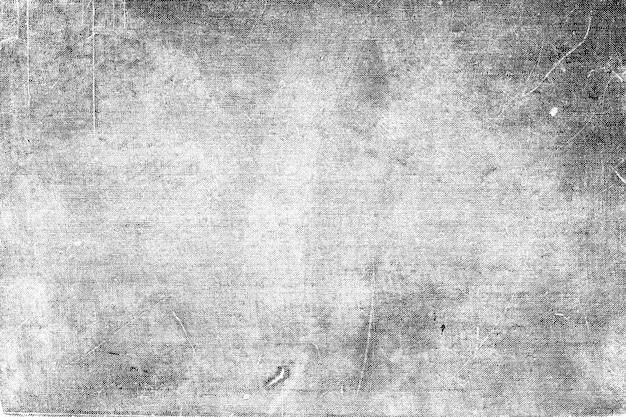Have you ever wondered if your instructors can keep an eye on your every move while you’re taking online classes? With the increasing prevalence of remote learning, concerns about privacy and academic integrity have sparked numerous questions about the capabilities of learning management systems like Canvas. In this blog post, we will delve into the extent of Canvas’s monitoring abilities and shed light on common misconceptions.
Throughout this post, we will address a wide range of FAQs, such as whether online classes can detect cheating, track student activity, or even know if you’re using a second monitor. We’ll also explore whether Canvas has the power to monitor your location, screen-sharing activities, or the devices you utilize. Additionally, we’ll touch on the intriguing topic of dark mode and whether Canvas offers this feature. So, if you’re curious to know how closely Canvas can really observe your online journey, keep reading to find out the truth behind the myths.
Disclaimer: Please note that the information presented in this blog post is accurate as of 2023, and Canvas features and functionalities may have evolved since then. It’s always a good idea to consult your institution’s policies and guidelines regarding online monitoring.
Now that we’ve piqued your curiosity, let’s embark on a journey to uncover the reality of Canvas’s monitoring capabilities.
Can Canvas Really See Your Screen? Debunking the Myth
As online learning becomes increasingly popular, the mention of proctoring tools like Canvas often raises eyebrows among students. One common concern that tends to linger in their minds is whether Canvas has the power to invade their privacy by seeing what’s happening on their screens. So, let’s dive into this question and separate fact from fiction.
Evaluating the Capabilities of Canvas
First and foremost, let’s address the elephant in the virtual room – no, Canvas cannot see your screen. While it’s true that Canvas has powerful tools to monitor your activity during online exams, such as video recording and browser locking, it doesn’t have the mystical ability to peer into your screen like some digital Big Brother.
Understanding the Functionality of Video Monitoring
When it comes to video monitoring, Canvas mainly focuses on recording your reactions and surroundings through your webcam. It enables your instructor to observe your behavior during the exam, ensuring the integrity of the process. So, you might consider tidying up your study space if you don’t want your instructor witnessing that pile of laundry in the background!
Dispelling the Screen Sharing Suspicion
Now, let’s extinguish any suspicion about screen sharing. Canvas doesn’t have access to your screen during exams, nor can it remotely control your device like a mischievous ghost in the machine. So, feel free to keep those personal tabs hidden – it’s none of Canvas’ business!
Getting to the Bottom of Browser Lockdown
Canvas utilizes a feature known as “browser lockdown” to prevent students from navigating outside the exam window. However, this functionality operates within the confines of your browser, without accessing your system’s other applications or monitoring your screen content. So, embrace the exam integrity it ensures without worrying about prying digital eyes.
Canvas’ Eyes Are on the Prize – Your Exam Integrity
At the end of the day, Canvas has no interest in snooping on your online activities or browsing history. Its purpose is to maintain a secure and fair academic environment by deterring cheating and providing a level playing field for all students. So, let’s give Canvas a break and trust that it’s on our side!
The Verdict: Getting Over Privacy Paranoia
In conclusion, while Canvas does employ monitoring tools to ensure exam integrity, it does not possess the ability to see what’s happening on your screen. So, relax, focus on your studies, and let go of any lingering worries about Canvas invading your privacy. Put your mind at ease and embrace the benefits of this online learning platform without any unnecessary concerns!
Remember, your educational journey is about growth, knowledge, and a touch of humor – not unwarranted paranoia about screen invasion. Let’s keep the spirit of learning alive and thrive in this digital age of education with peace of mind!
FAQ: Can Canvas See Your Screen
Canvas is a widely used learning management system that offers numerous features to facilitate online education. As a student, you may wonder about the extent to which your activities are monitored on Canvas. In this FAQ-style guide, we will address common concerns and demystify the capabilities of Canvas in monitoring your screen and activities.
What Does “Stopped Viewing the Canvas Quiz Taking Page” Mean
When you encounter the message “stopped viewing the Canvas quiz taking page” while taking a quiz or exam on Canvas, it typically means that you have navigated away from the quiz page. However, it doesn’t necessarily imply that someone is actively monitoring your screen or activities at that moment.
Can Online Classes Tell If You Cheat
Online classes on Canvas have various tools and features to deter cheating. While Canvas can monitor certain activities, such as time spent on a quiz or exam, it cannot detect all forms of cheating, especially if it involves external resources or collaboration outside the platform.
How Can I See Who Viewed My Page in Canvas
Canvas does not provide a built-in feature to track who has viewed your page. It primarily focuses on course materials, assignments, and grades, rather than individual page views.
Can Canvas Track Cheating
Canvas has some built-in features to help educators detect potential instances of cheating. For example, the quiz log feature allows instructors to review timestamps and actions performed during a quiz. However, it is important to note that these features are not foolproof and cannot catch every instance of cheating.
Does Canvas Show Location
Canvas does not provide real-time location tracking. It does not have the ability to determine your physical location while using the platform.
How Do I Track Student Activity on Canvas
Canvas offers various analytics and reporting tools for instructors to monitor student activity. These tools provide insights into a student’s engagement, participation, and progress within the course.
How Do I Know If My Canvas is Proctored
Canvas does not have a built-in proctoring feature. If your course requires proctored exams, your instructor will likely inform you and provide instructions on the proctoring process.
Can Professors See If You Watch Lectures on Canvas
Canvas does not have a built-in feature to track whether a student has watched a particular lecture video. However, instructors may utilize external tools or technologies to monitor and track student engagement with course materials.
Can Online Exams Detect Screen Sharing
Canvas itself does not have the capability to directly detect screen sharing during online exams. However, remote proctoring solutions integrated with Canvas may have such capabilities.
Does Canvas Know If You Watch a Video
Canvas does not track individual video views natively. However, instructors may use third-party tools or analytics to gather insights into student video engagement.
Can Canvas Tell What Device You Are Using
Canvas can collect information about the device you are using to access the platform, such as the type of device (desktop, tablet, mobile) and the web browser. However, it does not have access to more detailed personal information or activities performed outside of the Canvas environment.
Can Teachers See When You Open Other Tabs on Canvas
Teachers cannot directly observe which tabs or applications you have open on your computer while using Canvas. However, actively switching between multiple tabs frequently during a quiz or exam may raise suspicions.
Can Teachers See Your Screen on Your Personal Computer
No, teachers cannot view your screen directly on your personal computer using Canvas. However, they may have access to certain information about your activity on Canvas, such as time spent on assignments.
Can Canvas See If You Click Off
Canvas does not have the capability to detect whether you click off or switch to other applications or windows on your computer. However, excessive clicks or navigation away from the Canvas page may be an indicator of potential irregularities.
What Do Canvas Quiz Logs Show
Canvas quiz logs provide instructors with a detailed record of student activity during a quiz. This includes timestamps, question interactions, submission attempts, and other relevant information to help review and assess student performance.
Can Canvas See If You Download a File
Canvas does not track file downloads specifically. However, if a file is accessed through Canvas, it may record the timestamp of access.
How Do Universities Catch Online Cheating
Universities use a combination of methods to catch online cheating, including but not limited to reviewing activity logs, analyzing suspicious patterns, utilizing remote proctoring services, and conducting academic integrity investigations.
Can Canvas Monitor Your Activity
Canvas has certain monitoring capabilities within its platform. It can track specific activities like quiz responses and submission timestamps to assist instructors in assessing student performance.
Can Canvas Tell If You Have Two Monitors
Canvas cannot directly detect whether you have two monitors connected to your computer. It primarily focuses on the actions and interactions within the Canvas platform.
What Can Teachers See on Canvas
Teachers can view various aspects of your Canvas activity, such as course materials accessed, assignment submissions, and participation in discussions. They can also track your grades and provide feedback on your work.
Can Canvas Monitor Your Phone
Canvas does offer a mobile app for accessing course materials, submitting assignments, and participating in discussions. However, Canvas does not monitor your phone beyond the activities performed within the app.
Does Canvas Have a Dark Mode
As of 2023, Canvas does not have a built-in dark mode feature. However, you can utilize browser extensions or accessibility settings to enable dark mode for a more comfortable viewing experience.
With this comprehensive FAQ section, we hope to have addressed your concerns and clarified the capabilities of Canvas in monitoring your screen and activities. Remember, while Canvas has certain monitoring features, it is essential to approach online learning with integrity and honesty. Happy studying!