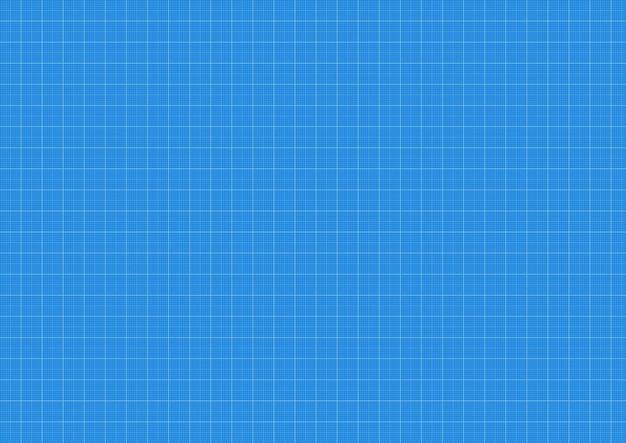Are you looking to print blueprints for your latest project or maybe just curious about the process? Well, you’ve come to the right place! In this blog post, we will walk you through everything you need to know about printing blueprints. From understanding the different types of blueprint papers to finding the best printer for the job, we have got you covered.
But before we dive into the details, let’s answer a pressing question: how much does it cost to print blueprints? We’ll explore this and other common questions like how to print a PDF without a white border and how to print blueprints to scale. So, grab a cup of coffee and get ready to become a blueprint printing expert!
In this post, we will cover:
– The cost of printing blueprints and options available
– Solutions for printing PDFs without white borders
– Tips for cropping a PDF effectively
– Exploring blueprint paper sizes and their usage
So, let’s get started and discover all there is to know about blueprint printing!
How to Print Blueprints like a Pro
Blueprints are an essential part of many industries, from construction to engineering. Being able to print blueprints accurately and efficiently is a valuable skill that can save you time and money. In this guide, we’ll walk you through the process of printing blueprints like a pro, so you can bring your ideas to life with ease. So put on your favorite hard hat and let’s get started!
Finding the Perfect Blueprint Printing Service
When it comes to printing blueprints, finding the right service can make all the difference. You want a provider that offers high-quality prints, quick turnaround times, and affordable prices. To find the perfect blueprint printing service, start by asking for recommendations from colleagues or checking online reviews. Don’t be afraid to ask for samples to ensure the quality meets your standards. Remember, a blueprint that looks like it was run over by a bulldozer won’t be much help on the construction site!
Choosing the Right Paper and Ink
Now that you’ve found the perfect blueprint printing service, it’s time to consider the materials you’ll be using. While paper may seem like a simple choice, using the right type can greatly impact the clarity and durability of your blueprints. Opt for a heavyweight paper that can withstand the wear and tear of being rolled up and transported. And don’t skimp on the ink either! Using fade-resistant and water-proof ink will ensure your blueprints stand the test of time, even in the rainiest of weather.
Configuring the Print Settings
Once you have your blueprints ready to go, it’s important to configure the print settings correctly. This step is crucial to ensure the accuracy and readability of your prints. Start by checking the scale and paper size settings to match your blueprints. Double-check that the print quality is set to high resolution to capture all the essential details. And don’t forget to double-check the orientation so that your blueprints don’t end up sideways or upside-down. After all, even the most experienced architects can’t defy gravity!
Patience is a Blueprint Printing Virtue
Now comes the most challenging part of printing blueprints – patience! Blueprint printing can be a time-consuming process, especially if you have large or complex designs. So take a deep breath and resist the urge to tap your feet or watch paint dry while waiting for the prints to finish. Consider this a test of your legendary construction worker patience, and remember that good things come to those who wait. In the meantime, organize your tool belt, polish your hard hat, or practice your hammer swinging skills. You’ll have those blueprints in your hands before you know it!
Proper Blueprint Handling and Storage
Congratulations! Your blueprints have finally finished printing, and it’s time to handle them with care. Avoid touching the fresh prints directly to prevent smudging or staining. Instead, use gloves or grab them by the edges to keep them pristine. If you need to transport your blueprints, roll them up carefully and secure them with a rubber band to prevent any unwanted unfurling. When it’s time to store your blueprints, consider using a protective tube or folder to keep them safe from tears, spills, or the occasional spilled cup of coffee.
Language of Blueprints: Decoding the Symbols
Blueprints have their own secret language of symbols, and knowing how to read them is crucial for understanding the design and plans. Take the time to familiarize yourself with common blueprint symbols, such as arrows, circles, straight lines, or squiggly lines. If you come across a symbol that looks like a hieroglyph from the ancient pyramids, don’t panic! Simply refer to a blueprint symbol guide or ask a seasoned professional for help. Remember, it’s a secret club, but new members are always welcome!
Printing blueprints may seem like a daunting task, but with the right knowledge and a sprinkle of humor, you’ll be able to tackle it like a pro. From finding the perfect printing service to decoding the symbols, each step plays a vital role in bringing your vision to life. So grab your blueprints, put on your construction boots, and get ready to create something amazing!
FAQ: How To Print Blueprint
Welcome to our comprehensive FAQ guide on how to print blueprints! If you’ve ever found yourself in need of printing large-format documents or architectural plans, you’ve come to the right place. In this FAQ-style article, we’ll address all your burning questions about blueprint printing and provide you with expert advice to make the process smooth and hassle-free.
How much does a large format printer cost
Large format printers can vary in price depending on their features and capabilities. Entry-level models typically cost around $1,000 to $2,000, while more advanced models with additional functions such as scanning and copying can range from $3,000 to $10,000. High-end professional printers can cost over $10,000. It’s important to assess your specific needs and budget before investing in a large format printer.
How do I print a PDF without the white border
To print a PDF without the white border, you can follow these steps:
- Open the PDF document on your computer.
- Go to the “Print” dialog box by pressing “Ctrl + P” on Windows or “Cmd + P” on Mac.
- Choose your printer from the list of available printers.
- Click on the “Properties” or “Preferences” button to access the printer settings.
- Look for the “Page Setup” or “Scaling” options and select “Borderless” or “None” to remove the white border.
- Adjust any other printing settings as desired.
- Click “Print” to print your PDF without the white border.
How can I crop a PDF
To crop a PDF, you can use a PDF editing software or an online PDF editor. Here’s a general guide:
- Open the PDF document in your preferred PDF editor.
- Select the “Crop” or “Crop Pages” option from the toolbar or menu.
- Use the cropping handles or input specific dimensions to define the area you want to keep.
- Preview the cropped area to ensure it’s accurate.
- Apply the crop and save the modified PDF.
How much does it cost to copy a set of blueprints
The cost of copying a set of blueprints can vary depending on factors such as size, quantity, and the service provider you choose. On average, you can expect to pay around $2 to $10 per square foot for blueprint copies. It’s always a good idea to contact local print shops or online printing services to request quotes and compare prices.
What size paper is used for blueprints
Blueprints are typically printed on large format paper sizes, such as Arch D (24″ x 36″), Arch E (36″ x 48″), or Arch F (28″ x 40″). These sizes provide ample space for detailed architectural or engineering drawings.
Can you print blueprints
Yes, you can certainly print blueprints! Whether you need to print architectural plans for a construction project or detailed engineering drawings, you have several printing options. You can either invest in a large format printer for in-house printing or rely on professional print shops and online printing services to handle the job for you.
What is the best blueprint printer
Choosing the best blueprint printer depends on your specific needs and requirements. Some popular options among professionals and businesses include the HP DesignJet series, Epson SureColor series, and Canon imagePROGRAF series. It’s essential to consider factors such as print quality, speed, price, and features like scanning or copying capabilities when selecting the best blueprint printer for your needs.
Where can I find my house blueprints online
Finding house blueprints online can be a bit tricky, but there are several resources you can explore:
- Contact your local building authority: They may have copies of the blueprints on file.
- Hire a professional surveyor or architect: They can help you obtain accurate blueprints.
- Online home plan marketplaces: Websites like Homeplans.com or Architectural Designs offer a wide range of house plans, including blueprints.
- Online databases or community forums: Some websites or forums dedicated to home building and improvement may have user-submitted blueprints or helpful resources.
What is blueprint paper
Blueprint paper, also known as diazo paper, is a light-sensitive white paper coated with chemicals that react to light. In the past, blueprints were created by exposing blueprint paper to ultraviolet light, resulting in blue lines on a white background. While modern blueprinting techniques have evolved, the term “blueprint paper” is still commonly used to refer to the paper used for architectural and engineering drawings.
What is the difference between plotter and printer
Although the terms “plotter” and “printer” are sometimes used interchangeably, there are key differences between the two:
- Printers: Printers are designed for producing documents, images, and graphics on various sizes of paper. They use ink or toner cartridges to apply the content directly onto the paper.
- Plotters: Plotters are specialized devices used to produce large-scale prints, typically for architectural and engineering purposes. Plotters use pens or inkjets to draw lines on paper based on digital instructions.
Are blueprints still used
While digitalization has revolutionized the architectural and engineering industries, blueprints are still used in certain contexts. Blueprints provide a tangible representation of detailed plans and can be especially useful for physical construction work, collaboration, and as a backup in case of technological failures. However, more commonly, blueprints have transitioned into digital formats, allowing for easier sharing and editing.
How do you print to scale on a PC
To print to scale on a PC, follow these steps:
- Open the document or drawing you want to print on your PC.
- Access the print settings by pressing “Ctrl + P” on Windows or “Cmd + P” on Mac.
- Choose your printer from the available list of printers.
- Look for an option called “Page Scaling” or “Print Scale” in the print settings.
- Select the desired scale, such as 100%, 50%, or a specific measurement ratio.
- Preview the scaled printout to ensure it meets your requirements.
- Click “Print” to print the document to scale.
How much does it cost to print blueprints
The cost of printing blueprints depends on various factors such as size, quantity, and where you choose to have them printed. On average, you can expect to pay between $1 and $5 per square foot for blueprint printing. To get an accurate estimate, it’s recommended to contact local print shops or online printing services and provide them with the specific details of your blueprint.
What are the six types of blueprints
There are several types of blueprints used in different industries and for various purposes. The six common types of blueprints include:
- Architectural blueprints: Used in the construction industry to showcase the design and layout of a building.
- Structural blueprints: Focus on the structural elements of a building, including beams, columns, and load-bearing walls.
- Electrical blueprints: Detail the electrical systems and wiring plans for residential, commercial, or industrial buildings.
- Plumbing blueprints: Show the plumbing system layout, including pipes, fixtures, and drainage systems.
- Mechanical blueprints: Used in engineering and manufacturing to illustrate mechanical components or systems.
- Civil blueprints: Often utilized for infrastructure projects like roads, bridges, or water supply systems.
How do I copy a blueprint from one project to another
To copy a blueprint from one project to another, you can follow these steps:
- Open the blueprint file of the project you want to copy from.
- Select the desired blueprint you want to copy.
- Use the copy shortcut (Ctrl+C on Windows, Cmd+C on Mac) or right-click and choose “Copy.”
- Open the destination project’s blueprint file.
- Paste the copied blueprint using the paste shortcut (Ctrl+V on Windows, Cmd+V on Mac) or right-click and choose “Paste.”
- Adjust and position the copied blueprint within the new project file as desired.
- Save the modified blueprint file.
How do I print full-size plans
To print full-size plans, follow these steps:
- Open the plan file on your computer using the appropriate software.
- Go to the “Print” dialog box by pressing “Ctrl + P” on Windows or “Cmd + P” on Mac.
- Select your printer from the list of available printers.
- Look for an option like “Scale” or “Print Size” within the print settings.
- Choose the “Full Size” or “100%” option to print the plans at their original size.
- Preview the printout to verify that it will be printed at full size.
- Click “Print” to print your plans at the desired scale.
How do you copy a blueprint
To make a copy of a blueprint, you have a few options:
- Using a scanner: Place the blueprint on a flatbed scanner and scan it into a digital format. Then, you can print multiple copies of the digital file.
- Professional printing services: Bring the blueprint to a print shop or use an online printing service to make copies based on your desired quantity.
- Photocopying: If the blueprint is not too large, you can use a standard photocopier to make multiple copies.
What is the meaning of blueprint
In a literal sense, a blueprint refers to a detailed architectural or engineering plan that serves as a guide for construction. Figuratively, the term “blueprint” has come to represent a plan or strategy for achieving a specific goal. It implies a well-thought-out and organized approach to create or accomplish something.
How do I get blueprints for my house
Getting blueprints for your house can be a bit challenging, but here are a few options:
- Contact the original builder or architect: They may have a copy of the blueprints in their records.
- City or county records: Check with the local government building department to see if they have blueprints on file.
- Property appraiser’s office: Some appraiser’s offices keep records, including blueprints, for property assessment purposes.
- Previous owners: Reach out to previous owners of your house and inquire if they have any blueprints or documents related to the property.
What printer is used for blueprints
For printing blueprints, large format printers are commonly used. These printers are designed to handle the larger paper sizes typically used in blueprinting, such as Arch D (24″ x 36″) or Arch E (36″ x 48″). Large format printers provide the precision and quality required for producing detailed architectural or engineering drawings.
How do I print blueprints to scale
To print blueprints to scale, follow these steps:
- Open the blueprint file using a software capable of handling large format documents.
- Access the print settings by pressing “Ctrl + P” on Windows or “Cmd + P” on Mac.
- Select your large format printer from the available list of printers.
- Look for an option called “Scaling” or “Print Scale” within the print settings.
- Choose the desired scale, such as 1:50 or 1/4″ per foot.
- Preview the scaled printout to ensure it meets your requirements.
- Click “Print” to print the blueprint to scale.
Why is it called blueprint
The term “blueprint” originated from the traditional blueprinting process, which involved using blueprint paper coated with chemicals. When exposed to ultraviolet light, the chemicals would react and turn the paper blue, resulting in white lines on a blue background. Over time, the term “blueprint” became synonymous with architectural and engineering plans, regardless of the actual printing method used.
How much is a plotter printer
Plotter printers, also known as large format printers, can vary in price depending on their features and capabilities. Entry-level plotter printers can cost anywhere from $1,000 to $5,000. Mid-range plotter printers with additional functions and higher print quality may range from $5,000 to $10,000. Professional-grade or high-capacity plotter printers can cost upwards of $10,000. The cost will ultimately depend on the specific needs of your printing requirements and budget.
How do I print a blueprint from a PDF
To print a blueprint from a PDF, follow these steps:
- Open the PDF file containing the blueprint on your computer.
- Access the print settings by pressing “Ctrl + P” on Windows or “Cmd + P” on Mac.
- Choose your printer from the list of available printers.
- Adjust any printing settings, such as paper size or orientation, as needed.
- Preview the printout to ensure it displays the blueprint correctly.
- Click “Print” to print the blueprint from the PDF document.
We hope this comprehensive FAQ guide has answered all your questions about blueprint printing. From understanding the costs and process to finding the right printer and dealing with common issues, you now have the knowledge to tackle any blueprint printing project with confidence. Remember, whether you choose to print in-house or rely on professional services, the key is to plan ahead and ensure your blueprints are printed accurately and to scale. Happy printing!
Note: Please consult local regulations and copyright laws when copying or printing blueprints. The information provided in this FAQ is for general guidance purposes only.