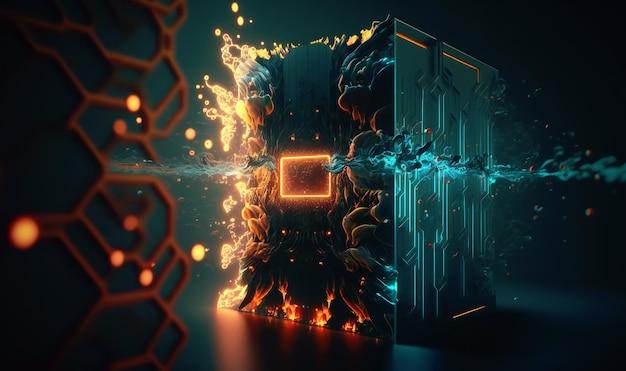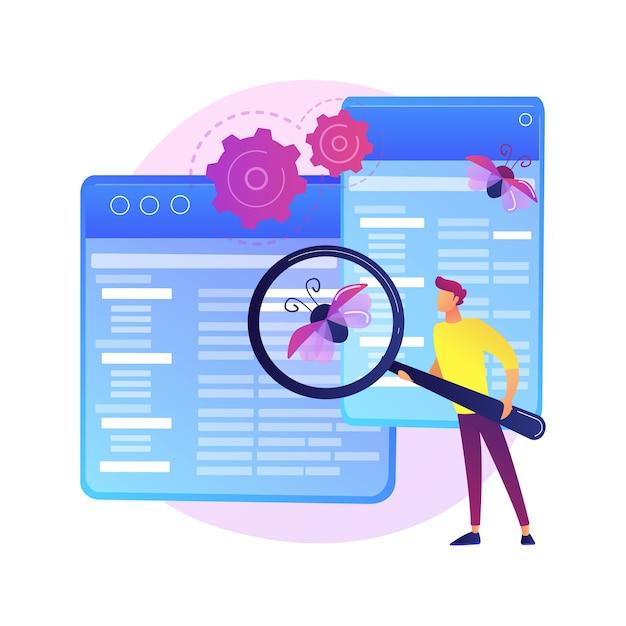When it comes to securing your network, a firewall is undoubtedly one of the most vital components. A firewall policy defines the rules and regulations for access to and traffic between different networks within your organization. Modern businesses and organizations deal with complex network infrastructures, facilitating communications and data transfers between multiple ecosystems, devices, and applications.
Managing the firewall policy is equally essential, but also a time-consuming and tedious task that requires extensive manual work. Nevertheless, with the evolution of automation, organizations can simplify their firewall management operations. Automation can help reduce errors, minimize configuration time, improve scalability, and increase security. Therefore, this blog post will explore the benefits of automating firewall security policies and provide practical insights into how to automate these rules using Ansible Firewalld.
So, if you’re looking for comprehensive insights into automating your organization’s firewall policy, this blog post is for you. With an in-depth analysis of topics such as “What is a firewall policy?” and “How do I automate firewall rules?”, we’ll help you understand the essence of firewall automation and why it’s crucial for your organization’s security.
In the next sections, we’ll delve into the intricacies of firewall policy automation, its benefits, and the highly efficient tool – Ansible Firewalld that can help automate your firewall policies. Read on and discover how to enhance your network’s security with automated firewall policies developed using Ansible Firewalld.
The Wonders of Firewall Policy Automation
If you’re an IT administrator, you’re probably familiar with the tedious, time-consuming process of manually managing your organization’s firewall policies. Each time you make a change, you have to go through multiple steps, check several rules, and engage with key stakeholders to ensure the update doesn’t impact other areas of the business.
However, the advent of firewall policy automation has transformed this process. With automation tools, IT admins can now save time and focus on more important tasks, while the software handles the grunt work of updating policies across the network.
Why Firewall Policy Automation Matters
Firewalls are the first line of defense against cyberattacks, and as such, it’s crucial that your organization’s policies align with your security objectives. A misconfigured firewall could be disastrous, allowing cybercriminals to breach your defenses and wreak havoc on your systems.
With automated firewall policy management, IT teams can ensure that policies are consistent, up to date, and meet the latest security standards. This leads to better protection against cyberattacks and reduces the likelihood of security breaches.
Benefits of Firewall Policy Automation
Implementing an automated firewall policy management system offers several benefits to businesses. These include:
1. Increased Efficiency
Manual firewall policy management is a time-consuming and error-prone process. By automating the process, IT admins can save time and allocate resources to more pressing matters.
2. Improved Security
Firewall policy automation ensures that security policies are consistent and up to date. This improves the overall security posture of your organization and reduces the likelihood of a breach.
3. Enhanced Compliance
Many organizations are subject to regulatory requirements that dictate their security policies. Firewall policy automation simplifies the compliance process, ensuring that policies are always in line with regulatory standards.
How Firewall Policy Automation Works
Firewall policy automation tools use a variety of techniques to manage policies across an entire network. These techniques may include:
1. Centralized Management
Firewall policy automation software centralizes policy management, allowing IT teams to make changes across the network from a single interface. This improves efficiency and reduces the likelihood of errors.
2. Integration with Other Tools
Firewall policy automation software may integrate with other security tools, such as vulnerability scanners or intrusion detection systems. This creates a more comprehensive security solution and reduces the likelihood of a breach.
3. Intelligent Analytics
Some firewall policy automation tools use intelligent analytics to identify potential security threats and automatically adjust policies accordingly. This reduces the time to react to threats and mitigates the risk of an attack.
Firewall policy automation is a game-changer for IT teams. It streamlines the policy management process, improves security, and simplifies compliance. By implementing an automated firewall policy management system, organizations can ensure that their defenses remain strong and their networks remain secure.
Managing Firewall with Ansible Firewalld
Managing firewall policies can be a real headache for system administrators, especially when dealing with a large number of machines. Fortunately, Ansible offers a solution for managing firewalls on multiple servers in a more efficient and automated way. With Ansible Firewalld, you can automate the configuration and management of firewalls on your Linux servers, saving you time and effort.
What is Ansible Firewalld
Ansible is an open-source IT automation tool that allows you to automate processes across multiple servers. Firewalld, on the other hand, is the default firewall solution in many popular Linux distributions, including CentOS, Fedora, and Red Hat Enterprise Linux. Ansible Firewalld is a module that allows you to manage firewall policies on multiple servers using the Firewalld firewall.
Advantages of Using Ansible Firewalld
Automating firewall management with Ansible Firewalld offers several advantages over traditional manual management methods:
-
Efficiency: With Ansible Firewalld, you can configure firewall policies across multiple servers with just a single command, saving you time and effort.
-
Consistency: Ansible Firewalld ensures that your firewall policies are consistent across all servers, reducing the likelihood of errors and improving security.
-
Scalability: Ansible Firewalld is scalable, allowing you to manage firewalls on a growing number of servers without compromising efficiency.
-
Flexibility: Ansible Firewalld can be used to configure firewalls in a wide range of environments, including cloud-based and on-premise systems.
-
Ease of Use: Ansible Firewalld is easy to learn and use, even if you have no prior experience with firewall management.
How to Get Started with Ansible Firewalld
To get started with Ansible Firewalld, you need to install both Ansible and Firewalld on your servers. Once installed, you can use the Ansible Firewalld module to automate the configuration of firewall policies on your servers.
Here are the basic steps you need to follow to get started:
-
Create a playbook: A playbook is a collection of tasks that Ansible will perform on your servers. Start by creating a playbook that specifies the tasks you want Ansible to perform.
-
Specify the hosts: Next, specify the hosts that your playbook will target. You can use IP addresses, hostnames, or other identifying information to specify the hosts.
-
Configure firewall policies: Finally, specify the firewall policies that you want to configure on your servers. This can include opening or closing ports, defining access control rules, and other policies.
With Ansible Firewalld, you can automate the configuration and management of firewall policies on your Linux servers, making firewall management much easier and more efficient. So, if you’re tired of managing firewalls manually, give Ansible Firewalld a try!
What is a Firewall Policy
In simple terms, a firewall policy is a set of rules that determine what traffic is allowed to pass through a firewall. In other words, a firewall policy is a rulebook that guides the firewall to determine which network traffic to allow and which to block.
Firewall policies are designed to prevent unauthorized access to a network. They work by monitoring and controlling incoming and outgoing traffic based on the rules defined in the policy.
Below are some important things to know about firewall policies:
How Firewall Policies Work
A firewall policy works by inspecting network traffic and comparing it against a set of rules. The policy will determine whether the traffic falls within an allowed or blocked category.
Firewall policies can be set to operate at different levels of the network. They can be set to operate at the network layer, transport layer, or application layer.
Types of Firewall Policies
There are different types of firewall policies, including:
Ingress Firewall Policy
An ingress firewall policy controls traffic that comes into a network from the outside. The policy will determine which traffic is allowed to enter the network and which is blocked.
Egress Firewall Policy
An egress firewall policy controls outbound traffic leaving a network. The policy determines which traffic can leave the network and which must be blocked.
Benefits of Firewall Policies
Firewall policies provide several benefits, including:
- Protection against cyber attacks
- Improved network performance
- Enhanced network security
- Management of network traffic
Firewall policies are critical in protecting networks against cyber threats. By defining the rules for network traffic, firewall policies provide enhanced security and peace of mind for businesses and individuals.
Firewall Security Policies
When it comes to protecting your network from unauthorized access, firewall security policies play a critical role. In simple terms, a firewall is a security system that acts as a barrier between your private network and the public internet. It monitors and controls incoming and outgoing traffic based on a set of predefined rules, known as firewall security policies.
What are Firewall Security Policies
Firewall security policies define the rules and settings that determine how the firewall should behave. They specify which traffic is allowed or blocked based on criteria such as IP address, port number, and protocol type. Firewall security policies can be configured to allow or deny traffic based on various criteria, including:
- Source IP Address: The address of the device that is trying to connect to your network.
- Destination IP Address: The address of the device that the traffic is intended for.
- Protocols: The type of protocol used for the connection, e.g., TCP, UDP, ICMP.
- Port Numbers: The specific port numbers used for the connection.
Creating Effective Firewall Security Policies
Creating effective firewall security policies is crucial to ensuring your network is secure from cyber threats. Here are some tips for creating policies that will keep your network safe:
-
Understand Your Network: Before you create firewall security policies, it’s essential to have a clear understanding of your network topology and the types of traffic that flow through it.
-
Start with a Default Deny Policy: It’s a best practice to start with a default deny policy, which means blocking all traffic that is not explicitly allowed.
-
Define Explicit Rules: Determine the specific types of traffic you need to allow through your firewall and create explicit rules for them.
-
Regularly Update and Test Policies: Your network is constantly evolving, so your firewall security policies need to evolve with it. Regularly reviewing and updating your policies is critical to ensuring they are effective in preventing cyber threats.
In conclusion, firewall security policies are an essential component of any organization’s security infrastructure. By following best practices for creating and maintaining firewall security policies, you can ensure that your network stays secure from cyber threats.
Automating Firewall Rules Made Simple
If you’re tired of manually editing firewall rules every time there’s a change in your network, automating your firewall policy is the way to go. Automating firewall rules saves you time and ensures that security policies are consistently enforced throughout your network. So, how do you automate firewall rules? In this section, we’ll cover everything you need to know to automate firewall rules easily.
Understand Your Environment
Before automating your firewall policy, you need to understand your network and its security requirements. Evaluate your network topology and identify the zones that need to be protected. Define the traffic that needs to flow between zones and develop a comprehensive security policy that covers everything from user access control to intrusion detection.
Automate Firewall Policies
There are several tools available to automate firewall policies, including Ansible, Chef, and Puppet. These tools allow you to define firewall rules using a declarative language that’s easy to understand. They also provide a simple and consistent way to manage your firewall policies across multiple devices.
Use a Firewall Management Platform
A firewall management platform automates the management of multiple firewalls, making policy changes, and configuration updates much easier. This platform also enables centralized auditing and reporting, which is especially useful when complying with regulatory requirements.
Leverage Third-Party Integrations
Most firewall management tools provide API access that integrates with external systems such as ITSM tools, SIEMs, and Vulnerability Management platforms. These integrations enable you to create automated workflows that enhance network security and provide better visibility into your network environment.
Automating firewall rules is becoming increasingly essential in today’s network environments. With the right tools and guidelines, automating your firewall policy can be a straightforward task. By leveraging firewall management platforms, third-party integrations, and automation tools, you can enhance your network’s security posture and improve network performance. So, what are you waiting for? Start automating your firewall policy today!
Benefits of Firewall Automation
In today’s digital world, firewalls are necessary for every business that relies on online data transactions. Firewall automation is the process of streamlining firewall policy management and enforcement, allowing network administrators to focus on their core job responsibility. Here are some of the advantages of implementing automation in firewall policy management.
Improved Network Security
Firewalls are crucial in preventing unauthorized access to sensitive data within a network. Automating firewall policies can guarantee better network security since it eliminates human intervention. With automation, firewalls can minimize risks associated with misconfiguration and human error, prolonging the life of the firewall and ensuring maximum uptime.
Enhanced Policy Consistency
Ensuring consistency in firewall configuration policies is essential, especially in large organizations. With manual policy management, achieving consistent configurations can be challenging. However, with automation, deploying policy configurations becomes efficient and consistent across an entire network. Besides, automation tools can assist network administrators in identifying and removing any unnecessary rules and implementing new ones.
Time and Cost Savings
Automating firewall policies can help cut down operational costs and save time. Manually configuring firewall policies is a time-consuming process and can be prone to errors. Automating the process enables administrators to focus on other business-critical tasks, and reduces the likelihood of configuration errors that could cause damage to the network.
Simplifies Compliance and Auditing
Failure to comply with regulations could lead to hefty fines, legal penalties, and a damaged reputation. Automating firewall policies ensures compliance by documenting the policies, providing access to accurate reports on a timely basis, and keeping track of changes over time. This level of record-keeping can quickly satisfy compliance audits and regulatory requirements.
Scalability
In an ever-changing technological landscape, network administrators must ensure their systems are up-to-date to support business growth. Firewall automation is valuable in enabling organizations to scale quickly as their businesses grow. Automated tools allow administrators to streamline firewall policy management and make it easier to adjust to evolving network requirements.
Considering the benefits that firewall automation provides, it’s evident that organizations must embrace firewall automation mechanisms to optimize network security, improve policy consistency, save time and costs. With automation tools, network administrators can achieve better communication and efficiency while offering improved security across an enterprise network.