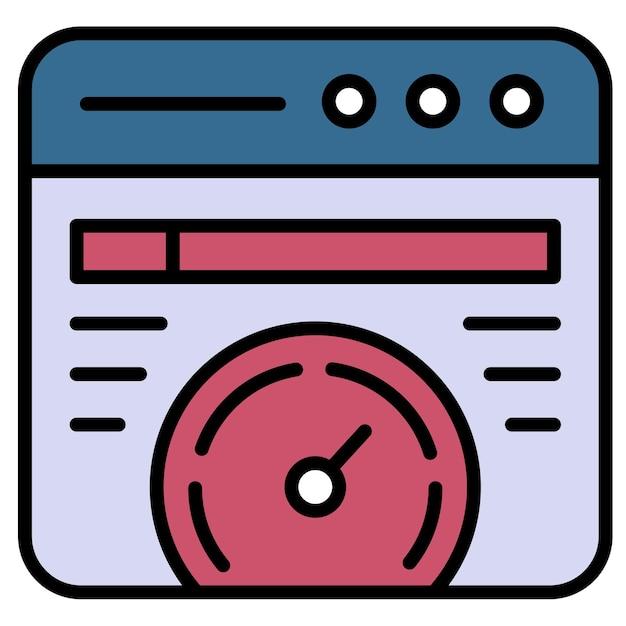If you’re in the business of selling products or services to a global market, then you know the importance of managing currencies. And if you use Salesforce to manage your business, then you’re in luck because Salesforce offers an advanced currency management feature that can make your life a lot easier.
With Salesforce’s advanced currency management, you can easily manage multiple currencies, set dated exchange rates, and convert currencies in real-time. But what exactly is advanced currency management in Salesforce, and how does it work?
In this comprehensive blog post, we’ll dive into all things advanced currency management in Salesforce. We’ll explore how to set up multi-currency support, how to manage currencies in Salesforce, and how to enable advanced currency management. We’ll also cover common Salesforce interview questions related to currency management and how to use the advanced currency management Trailhead module.
Whether you’re a seasoned Salesforce user or just getting started, this blog post is for you. By the end of this post, you’ll have a thorough understanding of advanced currency management in Salesforce and how to use it to manage your business’s currencies effectively. So, let’s dive in!
Understanding Advanced Currency Management in Salesforce
Are you a Salesforce user looking for a seamless way to manage different currencies in your organization? Look no further than Advanced Currency Management (ACM) in Salesforce.
What is Advanced Currency Management
ACM is a Salesforce feature that enables organizations to manage multiple currencies without the need for manual conversions. With ACM, a single currency can be set as the corporate currency, and all other currencies are automatically converted and synced to this currency. This helps prevent inconsistencies and errors in exchange rates and calculations.
Why Use Advanced Currency Management
The benefits of ACM in Salesforce are numerous and include:
-
Increased accuracy in financial reporting: ACM ensures that all financial data is consistent across multiple currencies, giving you accurate financial reports.
-
More efficient financial management: ACM automatically converts currencies, which saves time and reduces the need for manual input.
-
Greater customer satisfaction: With ACM, your organization can conduct transactions in international currencies, which can be more appealing to global customers.
How to Set up Advanced Currency Management in Salesforce
Setting up ACM in Salesforce is easy. Simply navigate to the “Company Information” section in the Setup menu and enable multi-currency support. Then, set a corporate currency and any other currencies relevant to your organization.
In conclusion, Advanced Currency Management in Salesforce is a powerful tool that helps organizations manage multiple currencies with ease, accuracy, and efficiency. By implementing ACM, you can ensure accurate financial reporting, increase efficiency in financial management, and potentially enhance customer satisfaction. So why not give ACM a try and see the results for yourself?
Multi-Currency in Salesforce
If you’re doing business with clients in different countries, you’ll need to accommodate various currencies to give your customers a seamless experience. Luckily, Salesforce provides multi-currency support, which means you can manage transactions and balances in multiple currencies easily. Here are some of the features and benefits of Salesforce’s multi-currency support:
Multi-Currency Support in Salesforce
Salesforce supports up to 135 currencies, including cryptocurrencies such as Bitcoin, Ethereum, and Ripple. Additionally, you can enable and disable specific currencies for your organization. When you enable a currency, Salesforce automatically creates currency fields for all currency-dependent standard fields.
Currency Conversion
Salesforce’s multi-currency support enables you to convert one currency to another using daily exchange rates automatically. Administrators can define specific exchange rates manually if they’re using dated exchange rates.
Advanced Currency Management
Salesforce’s advanced currency management allows businesses to manage currency fluctuations and maintain accurate financial data. Advanced currency management enables companies to:
- Set default personal and corporate currencies
- Use dated exchange rates to convert historical transactions
- Set lock dates preventing changes to transactions
- Allow currency rounds for accuracy in calculations
Currency Fields and Reports
Salesforce generates custom currency fields for standard objects automatically. You can also create your currency custom fields in custom objects from selection menus.
Reports and dashboards in Salesforce support multi-currency and allow you to filter data based on currency.
In conclusion, Salesforce’s multi-currency support is a powerful tool for businesses operating in various countries and currencies. With its flexibility and advanced currency management features, Salesforce makes it easy to manage transactions and keep financial data accurate.
Managing Currencies in Salesforce
Salesforce supports different currencies to help organizations that operate globally. Managing currencies involves defining and managing the currencies used for transactions, currency exchange rates, and currency rounding. Here are the steps to manage currencies within Salesforce:
Enabling Multiple Currencies
To enable multiple currencies, navigate to Setup > Manage Currencies, and enable the “Manage Currencies” feature. Then select the active currencies that your organization uses and choose the default currency for your organization.
Managing Currency Exchange Rates
You need to manage currency exchange rates for each currency in Salesforce. You can obtain exchange rates from an external provider or manually update them in Salesforce. Salesforce uses these exchange rates to convert one currency to another in real-time.
Currency Rounding
Salesforce uses rounding rules to ensure currency conversions are accurate. You can define the rounding rules used for conversions, such as rounding up to the nearest currency unit or rounding down to the nearest currency unit.
Setting Currency Fields
Currency fields in Salesforce display and store the values of numbers in different currencies. You can set the currency fields to use the converted currency or the original currency value.
Multi-Currency Reporting
Salesforce allows you to report on your data in different currencies. You can create reports that show data in the user’s default currency or use the converted currency.
Managing currencies in Salesforce is a critical aspect that defines the accuracy of an organization’s financial transactions. Salesforce provides different options to manage currencies effectively, including enabling multiple currency support, managing currency exchange rates, applying currency rounding, setting currency fields, and multi-currency reporting. Organizations that operate globally should use Salesforce’s advanced currency management efficiently to enhance their sales and revenue.
Advanced Currency Management Trailhead
Advanced Currency Management is a must-have feature for any company dealing with multiple currencies while using Salesforce. It allows companies to define a standard currency, while also allowing other currencies to be used and converted accurately. Salesforce has a lot of features to support this functionality, and one of the best resources to get educated on it is Trailhead.
What is Trailhead
Trailhead is Salesforce’s free learning platform that offers courses, trails, and modules. It’s designed to help Salesforce users learn new skills and expand their knowledge on many topics, including Advanced Currency Management.
Trailhead’s Advanced Currency Management Modules
The Advanced Currency Management Trailhead module is a comprehensive guide on how to manage currencies within Salesforce. This module is ideal for beginners and advanced users alike who need a practical and interactive approach to learning Advanced Currency Management.
The module consists of various units, and each unit goes in-depth on different topics, such as how to configure multi-currency, working with currency conversion rates, currency overrides, and much more. A notable unit in this module is the “Multi-Currency Management for Salesforce Administrators” unit. This unit explains the basic concepts related to multi-currency and demonstrates how to configure it within your Salesforce Org.
Why Take This Trailhead Module
Taking the Trailhead module on Advanced Currency Management will not only help in managing your organization’s currencies effectively but also help in acing Salesforce certifications. Salesforce certifications are valuable and enhance your resume, and taking Trailhead modules can assist you in preparing for these certifications.
In summary, the Advanced Currency Management Trailhead module is an excellent resource for anyone looking to learn or improve their Advanced Currency Management knowledge on the Salesforce platform. It’s easy to use, practical, and informative, making it an ideal resource for people looking to expand their skill set. Once you complete this module, you’ll have a better understanding of how to manage multiple currencies within your Salesforce Org.
How to Manage Currency in Salesforce
Salesforce is a versatile platform focused on providing excellent client relationship management. If you work with multiple currencies, you can use Salesforce to manage them in a streamlined and efficient manner. Here’s how to manage currency in Salesforce to ensure that your CRM operation runs smoothly.
Currency Setup
The first step towards effective currency management in Salesforce is to configure your currencies. Head to the setup menu and click on the Company Information section. Here, you’ll be prompted to add currencies. You can add up to 10 active currencies and 3 outdated currencies. Make sure you add all the relevant currencies that you work with.
Currency Fields
Once you’ve set up your currencies, it’s time to leverage them appropriately in your data. You’ll need to create currency fields to store currency values in a consistent format. For instance, a price field must be set up as a currency field to avoid any compatibility issues.
Currency Exchange Rates
Exchange rates play a vital role in currency management. You can update your currency exchange rates manually or let Salesforce help automate the process. You can also display your exchange rate sources to maintain transparency.
Currency Conversion
Salesforce also lets you manage currency conversion. Use formula fields to convert currency values based on your preferred conversion rate. If you’re using multiple currencies, you can also set up formula fields to display the equivalent values in your default currency.
Display Currency Fields
You can use currency fields to display the values in your preferred currency for your clients. Salesforce provides various currency symbols, including dollars, euros, pounds, and more. You can also customize your currency display settings, including the number of decimal places and formatting types.
Currency Reports
Lastly, Salesforce allows you to create reports that analyze your currency data thoroughly. You can create reports that include your currency fields to get an accurate view of sales revenue, expenses, and profits. You can also customize your reports to suit your business needs.
In conclusion, managing currency in Salesforce requires a thorough understanding of the platform’s currency management capabilities. By following the steps mentioned in this article, you can ensure that your data is correctly configured and analyze your currency data efficiently.
Advanced Salesforce Interview Questions
Are you preparing for an interview for a Salesforce developer or administrator position? Here are some advanced Salesforce interview questions to help you prepare.
What is the difference between a trigger and a process builder
A trigger is used to perform an action when a specific event occurs, while a process builder is used to automate a series of actions that need to be performed when a record is created or updated. Triggers are more powerful and flexible, but require more coding knowledge, while process builder is more user-friendly and can be used for simple automation needs.
How do you deal with governor limits
Governor limits are Salesforce’s way of ensuring that no single user or application monopolizes the shared resources of the platform. To deal with governor limits, you need to design your applications and processes with these limits in mind, and make sure to test them thoroughly to ensure they stay within the limits. You can also use tools like asynchronous processing and batch jobs to work around these limits.
What is a sandbox, and why is it important
A sandbox is a copy of your production environment where you can test changes, new features, and integrations without affecting your live data. Sandboxes are important because they allow you to experiment safely and ensure that your changes behave as expected before you deploy them to your production environment.
What are some best practices for data security in Salesforce
Some best practices for data security in Salesforce include defining clear data access and sharing rules, encrypting sensitive data, using secure APIs and connections, and regularly reviewing and auditing access logs.
How do you handle exceptions in your Apex code
To handle exceptions in your Apex code, you can use try-catch blocks that catch specific exceptions and provide appropriate error messages and handling logic. You should also make sure to log all errors and exceptions to a dedicated logging service to help you troubleshoot and debug your code.
Remember to review these questions thoroughly and practice answering them before your interview to increase your chances of success. Good luck!
Salesforce Dated Exchange Rates Custom Object
Salesforce is a powerful CRM tool that offers various currency management functionalities. However, sometimes you may need to track different exchange rates depending on their date range. That’s where the Dated Exchange Rates Custom Object comes into play.
What is the Dated Exchange Rates Custom Object
The Dated Exchange Rates Custom Object is a Salesforce feature that enables you to track currency exchange rates for specific date ranges. This functionality is useful, especially if you work with multiple currencies and would like to track fluctuations in exchange rates over time.
How does it work
To use the Dated Exchange Rates Custom Object, you need to create a new custom object in Salesforce and define the fields that relate to currency exchange rates. You can then use this object to enter exchange rates for specific date ranges, which you can later use in your reports, dashboards, or other Salesforce features.
Benefits of using the Dated Exchange Rates Custom Object
By using the Dated Exchange Rates Custom Object, you can improve the accuracy of your reports and dashboards by using the correct exchange rates for specific periods. Additionally, you can create custom workflows that use exchange rates from this object, ensuring that your records are always up-to-date.
If you work with multiple currencies in Salesforce, the Dated Exchange Rates Custom Object is a must-have feature that can save you time and improve the accuracy of your data. With this functionality, you can easily track exchange rates for different dates ranges, use them in your reports and dashboards, and create custom workflows that rely on them. So why not give it a try and see how it can benefit your organisation!
Where to Find Advanced Currency Management in Salesforce
If you’re using Salesforce, you may have questions about where to find the advanced currency management feature. This feature gives organizations the ability to manage exchange rates and handle multi-currency transactions with ease. In this article, we’ll guide you on where to find the advanced currency management in Salesforce.
Enable Advanced Currency Management
Advanced currency management is not turned on by default in Salesforce. To enable this feature, go to Setup -> Company Settings -> Currency Management -> Enable Advanced Currency Management.
Accessing Advanced Currency Management
Once you have enabled the Advanced Currency Management feature, it can be accessed by going to Setup -> Currency Management. Here you will find a list of options available to configure.
Multi-Currency Settings
The multi-currency settings section allows you to define the default currency, enable currency conversion, and specify the decimal format for currencies. You can also specify which currencies are supported by your organization.
Currency Rates
In this section, you can specify the exchange rates between currencies. You can either use an external provider or manually enter the rates. Salesforce provides an integration with Open Exchange Rates and Xignite that allows you to automatically update currency rates.
Advanced Currency Management Settings
The advanced currency management settings section lets you handle currency rounding, currency filters, and corporate currency rounding. Here you can customize the way currencies are displayed and processed within your organization.
Now you know where to find the advanced currency management feature in Salesforce. Enabling this feature may improve your organization’s ability to manage multi-currency transactions and streamline processes. With the information provided above, you can easily configure the advanced currency management settings to meet your organization’s needs.
Enabling Advanced Currency Management in Salesforce
If you’re considering enabling advanced currency management in your Salesforce organization, there are some important things you should know. This feature offers several benefits to businesses operating in multiple currencies, including the ability to manage exchange rates more effectively and to track gains and losses more accurately. Here’s how to enable advanced currency management in Salesforce.
Turning on Advanced Currency Management
To enable advanced currency management, you’ll need to be a system administrator or have permission to manage currencies. Start by navigating to the Currency Setup page, which you can find by clicking on the Gear icon in the top right corner of the screen and then selecting Setup > Company Settings > Currencies.
Setting Up Currencies
Once you’re on the Currency Setup page, you’ll need to add your preferred currencies, if they haven’t already been added. You can click on the Add Currency button to add new currencies and specify the currency code, conversion rate, and decimal places for each currency you’d like to use.
Enabling Advanced Currency Management Settings
Next, you’ll want to enable the advanced currency management settings. You can find these settings by clicking on the Advanced Currency Management link in the Currencies section of the Currency Setup page. From there, you’ll be able to enable Enable Advanced Currency Management, which is the toggle switch at the top of the page.
Additional Considerations
Enabling advanced currency management in Salesforce is relatively straightforward, but there are a few additional considerations to keep in mind. For example, you may want to review your existing records to ensure that they’re using the correct currencies and exchange rates. Additionally, you should have a solid understanding of how currency management works in Salesforce, including the difference between corporate and personal currency and how to manage gains and losses for each currency.
By following these steps and taking these additional considerations into account, you can successfully enable advanced currency management in Salesforce and take advantage of its many benefits. Finally, don’t forget to share this article with your friends who may be interested in learning about currency management in Salesforce too!